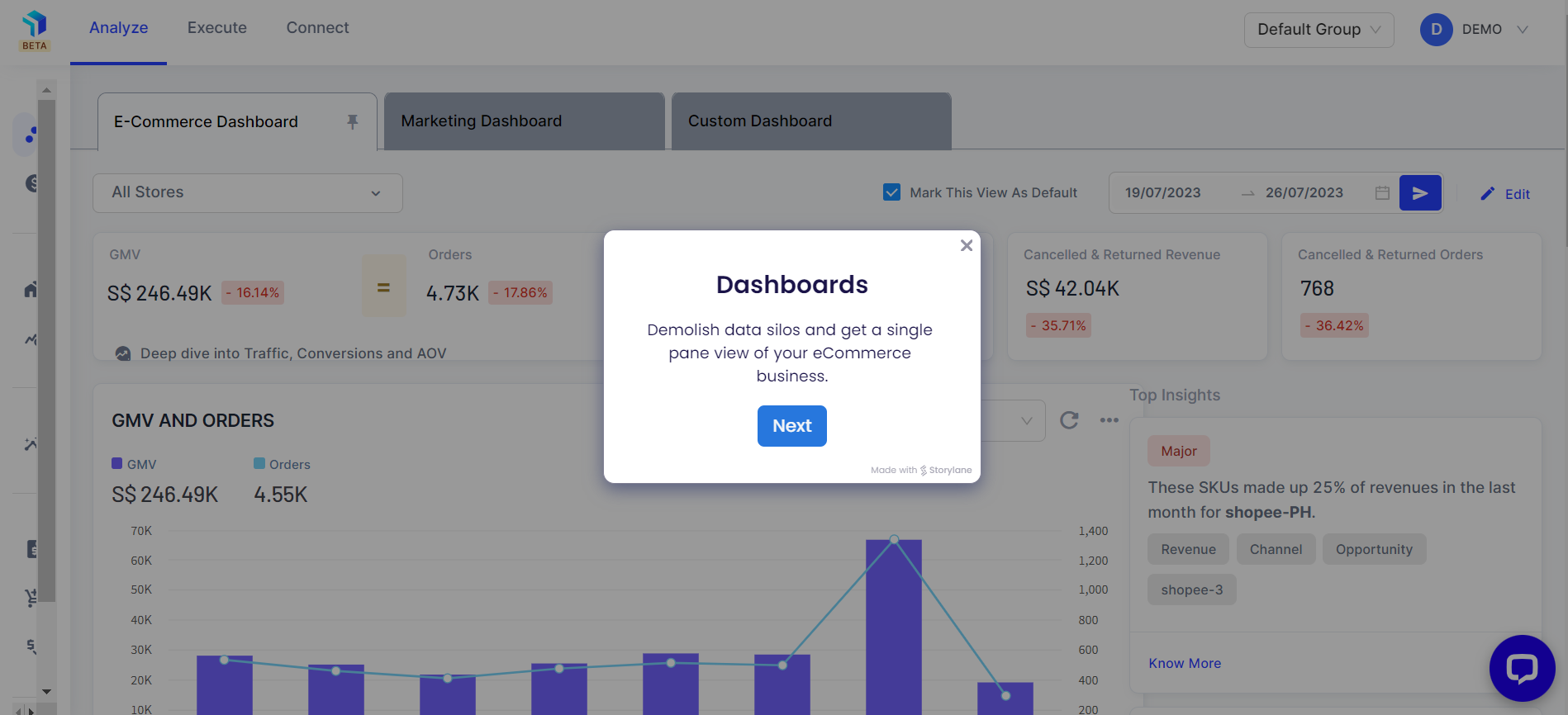Workspace Overview
Get access to editable and customizable dashboards for the daily reporting of your eCommerce business’ overall performance.
Once your data sources are integrated with the Graas platform, you will be directed to the Workspace section under the Analyze module. This section provides editable and customizable dashboards for daily reporting of your eCommerce business’ overall performance. All the eCommerce business metrics that matter are tracked and presented here.
To help you get started, our platform comes with pre-built default templates based on the ideal customer/persona accessing the platform.
Dashboards for Different Customer Personas
- The CEO or eCommerce Manager of the company: Check the eCommerce Dashboard to see how your overall sales, product performance, and individual store performance are doing.
- The CMO, Marketing Manager or Performance Marketing Manager: Access the Marketing Dashboard for all information related to ad channel and campaign level performance.
- Anyone wanting the freedom to create custom reports: Go to Custom Dashboard and start building your own dashboard from scratch if the other two don’t carry all the information relevant to you.
Video Walkthrough