OMS: How to split an order for your Shopee Store
Shopee store provides this unique feature that allows sellers to split orders into several packages based on SKUs. You can do this in the Seller Centre or through the Graas AI platform. Each package is allocated its own tracking number after processing.
The Buyers are notified when their order is split into multiple packages. They receive updates and shipment details separately for each package through push notifications.
This feature helps sellers in dealing with order fulfillment challenges, like transferring stock between warehouses or handling oversized or overweight packages with multiple SKUs.
You can know more about this feature in detail via this article and activate it for your Shopee Store.
Steps to follow to split an order for your Shopee Store:
Click on Execute > Orders > New
1. Select the Order you want to split into different packages under the New tab. Click on Split Order option.
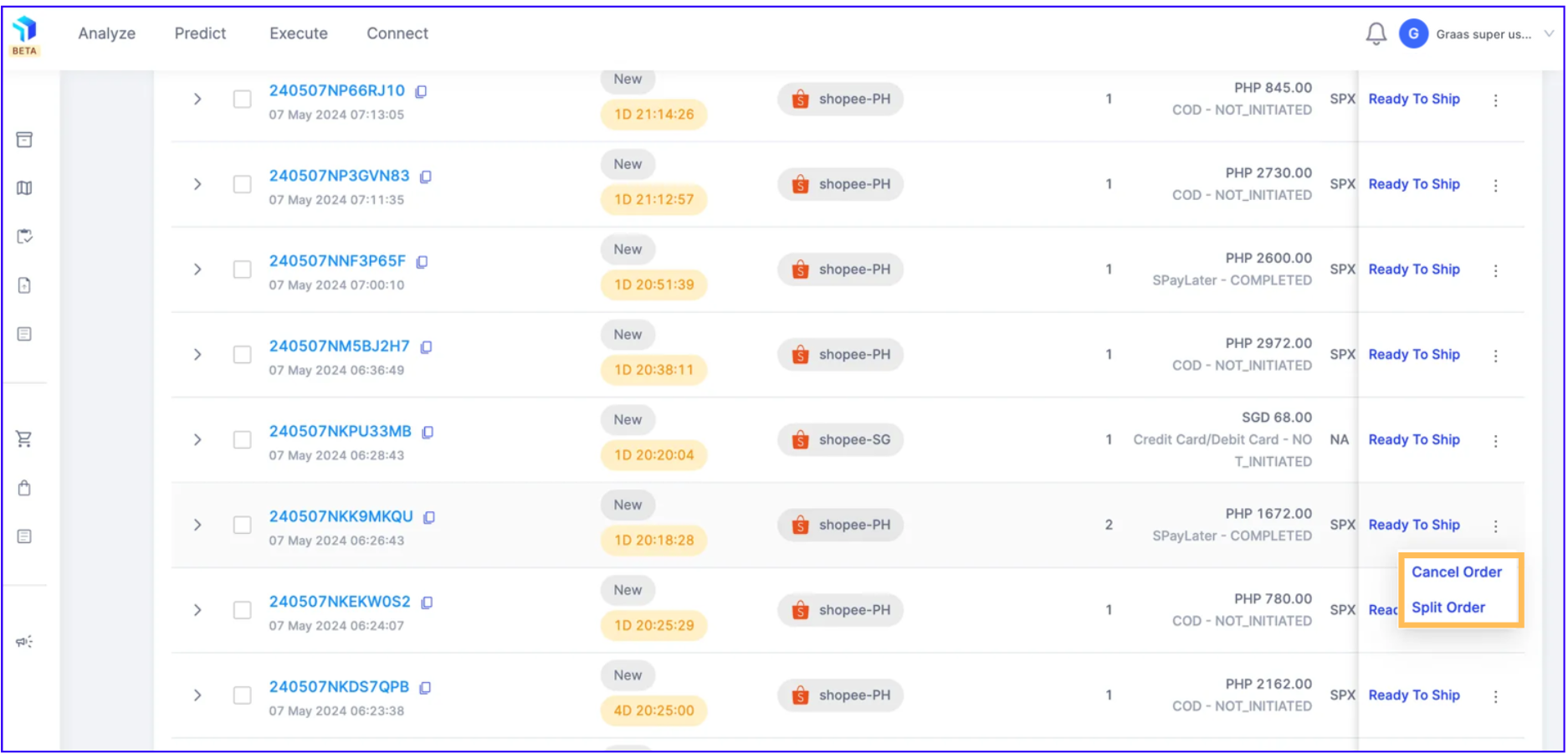
2. Click on the drop down to choose the product you want to split into Package 1 and so on.
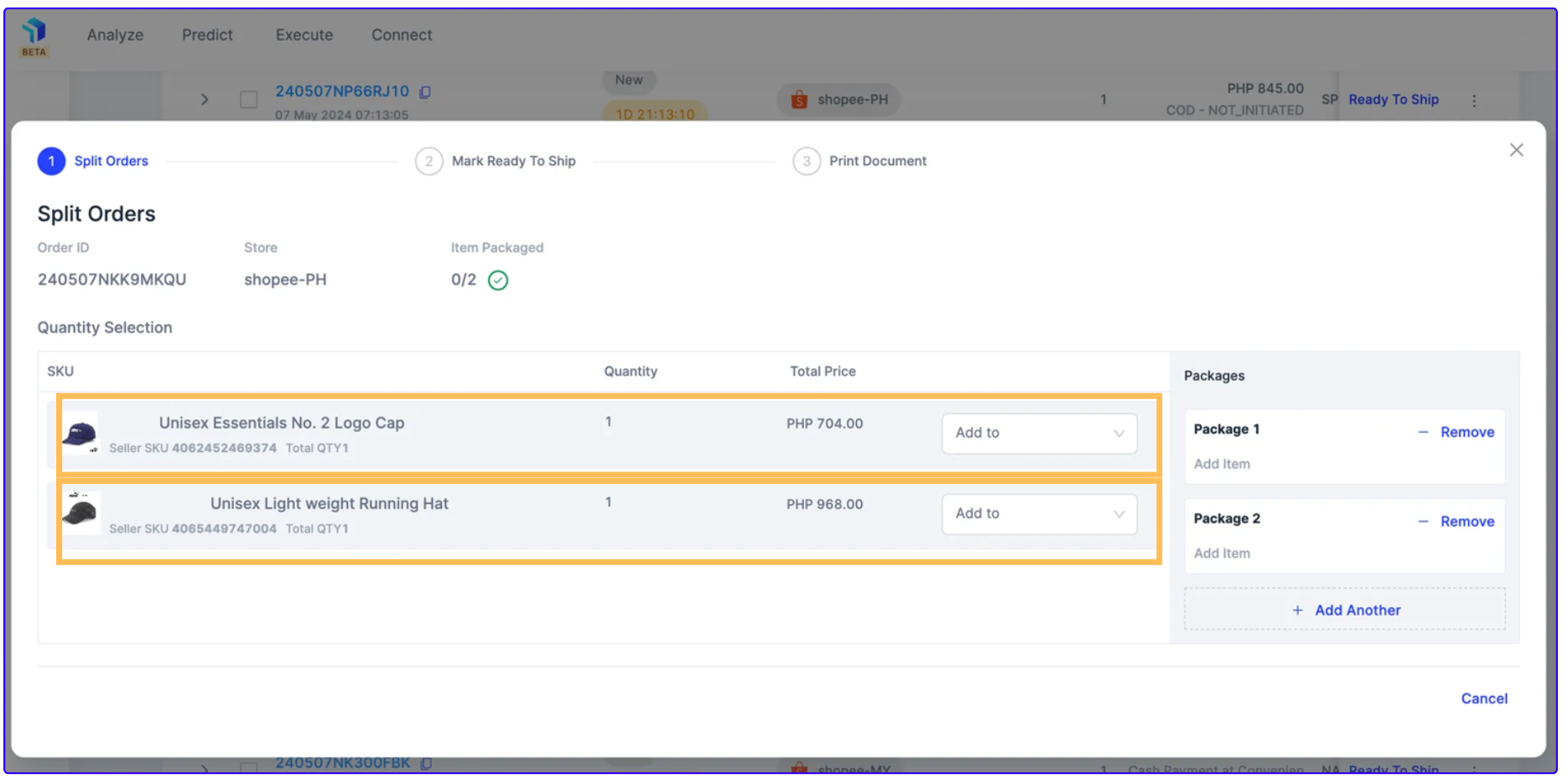
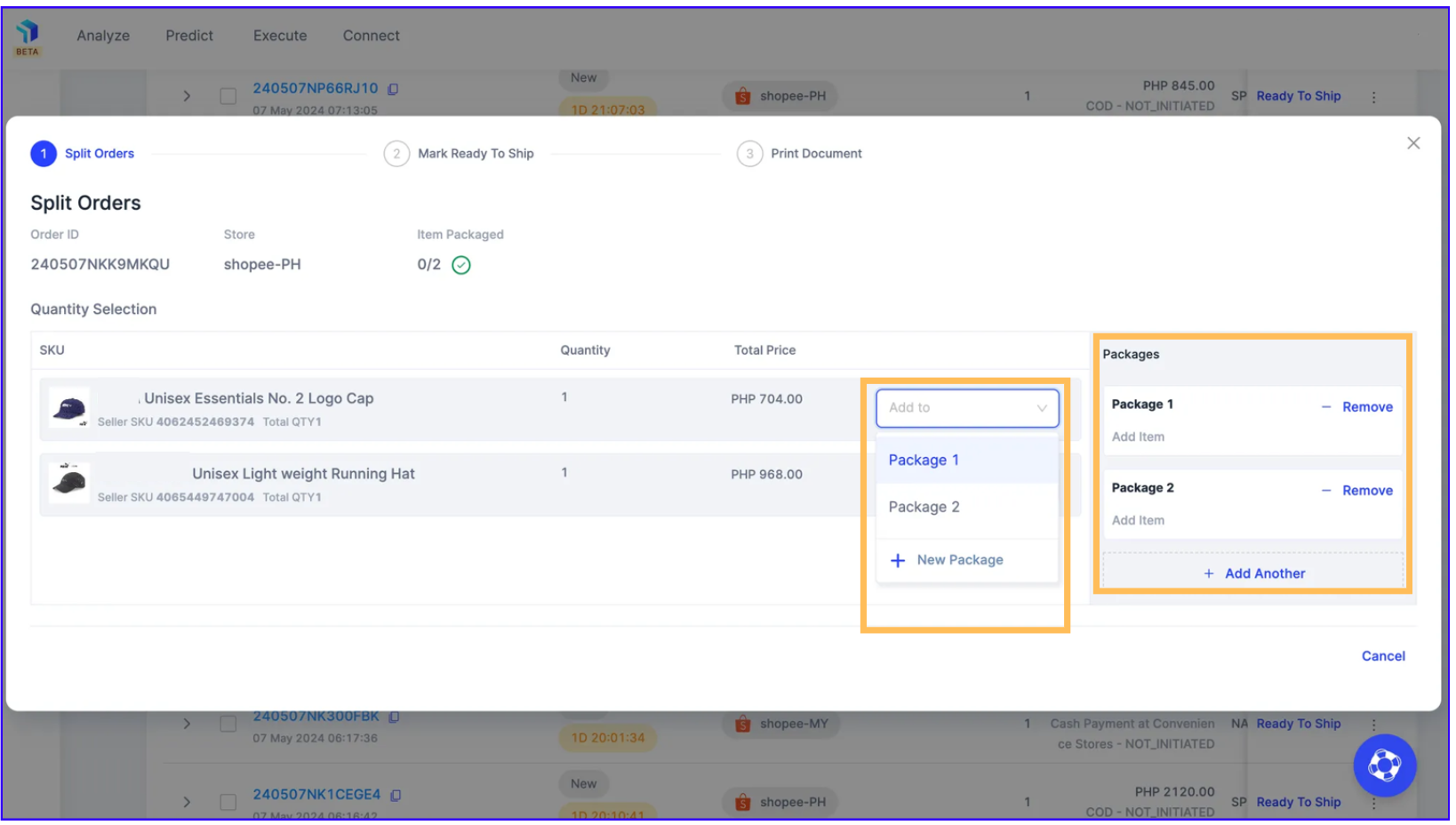
3. Once you have added the package for each product, click Next.
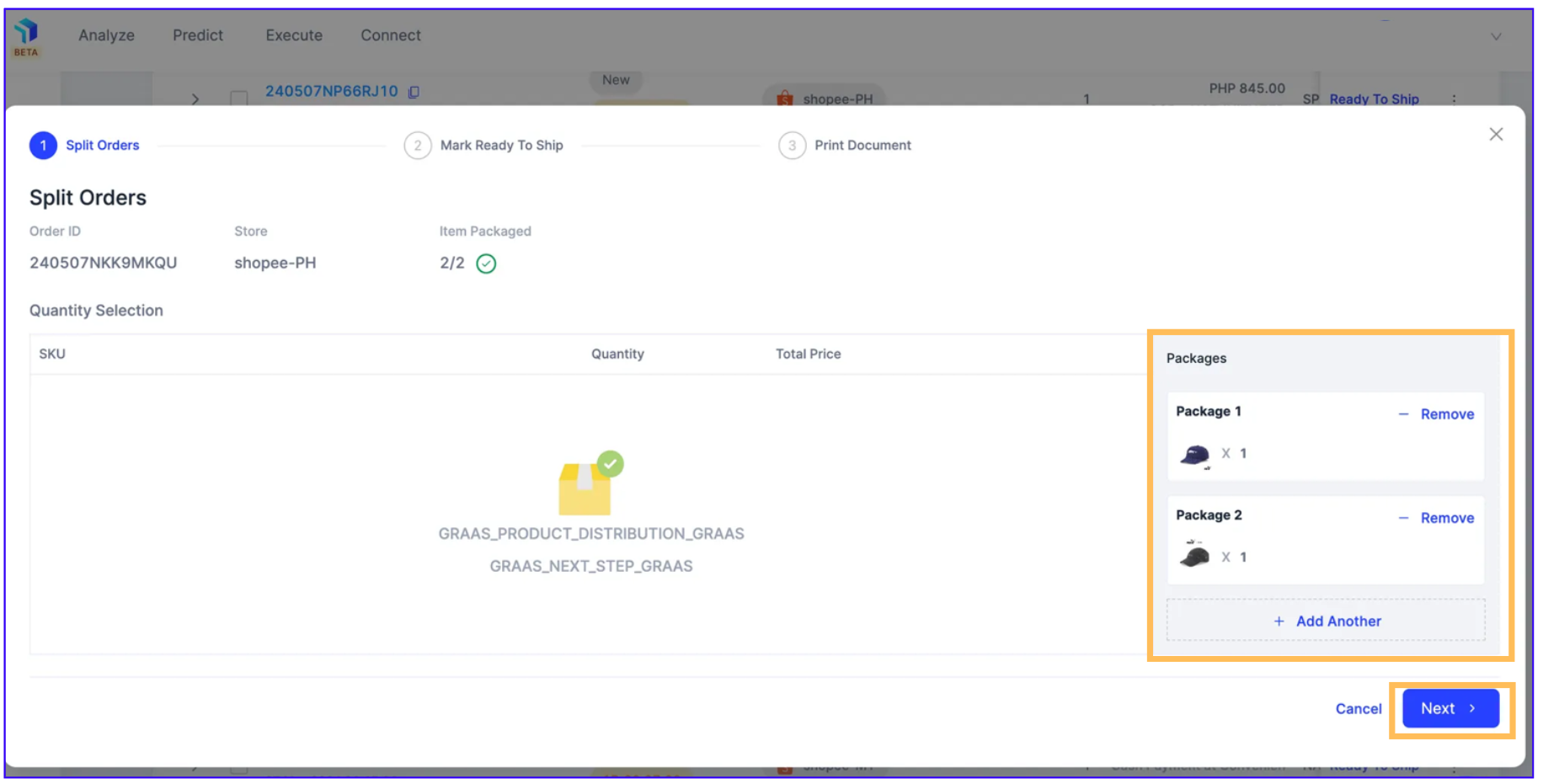
4. And after you click next, Airway bill (AWB) for each package will be generated.
5. Add this AWB in the order and send it to the customer.
