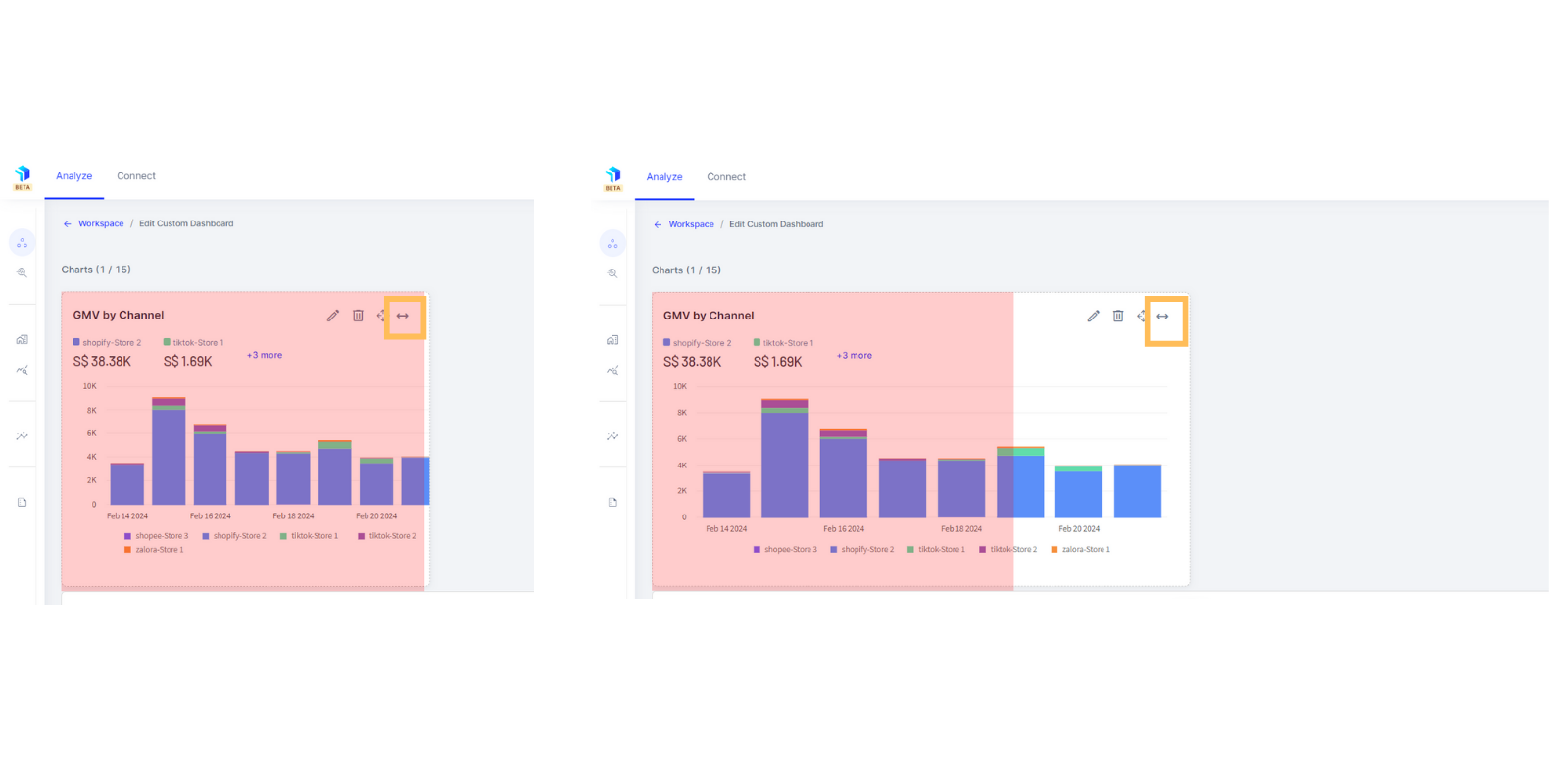How to edit an existing Chart or Card
Easy way to edit your customized chart or card
Steps to edit an existing Chart or Card
1. Click on the Edit button on the right side corner.
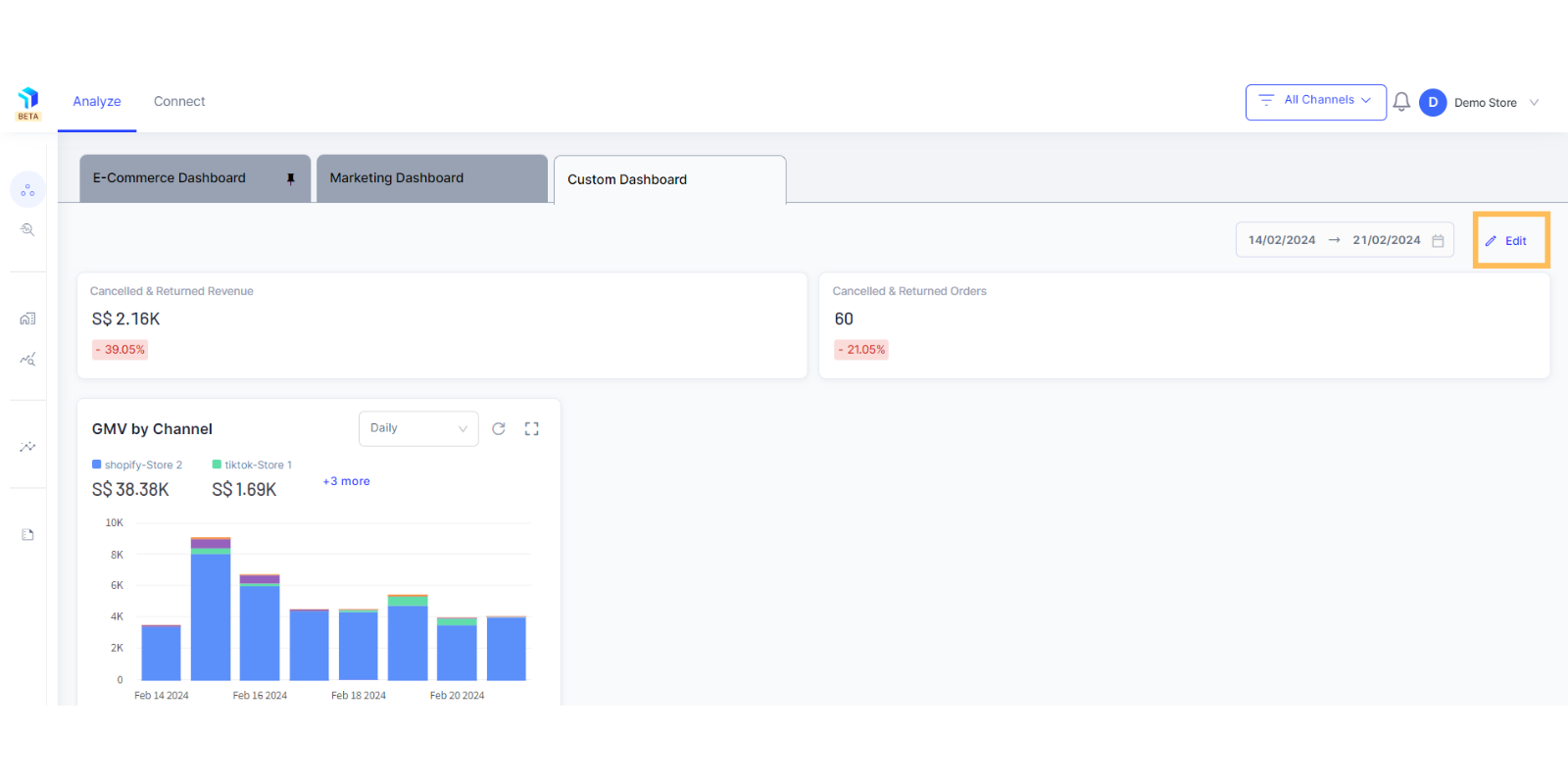
2. Select the edit button for the particular chart you want to edit.
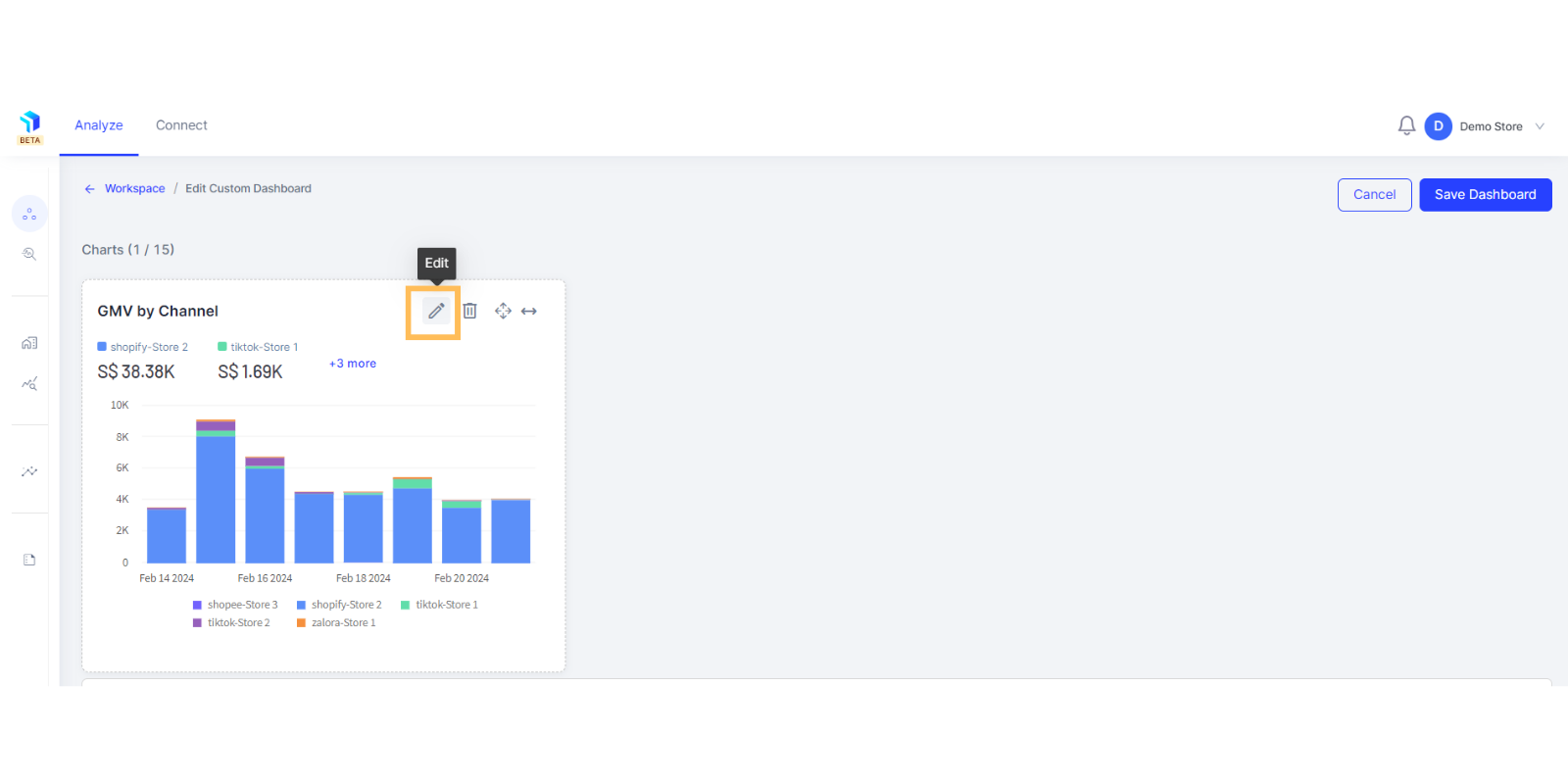
3. You will be redirected to the Chart Builder work space to edit your metric or dimension selection.
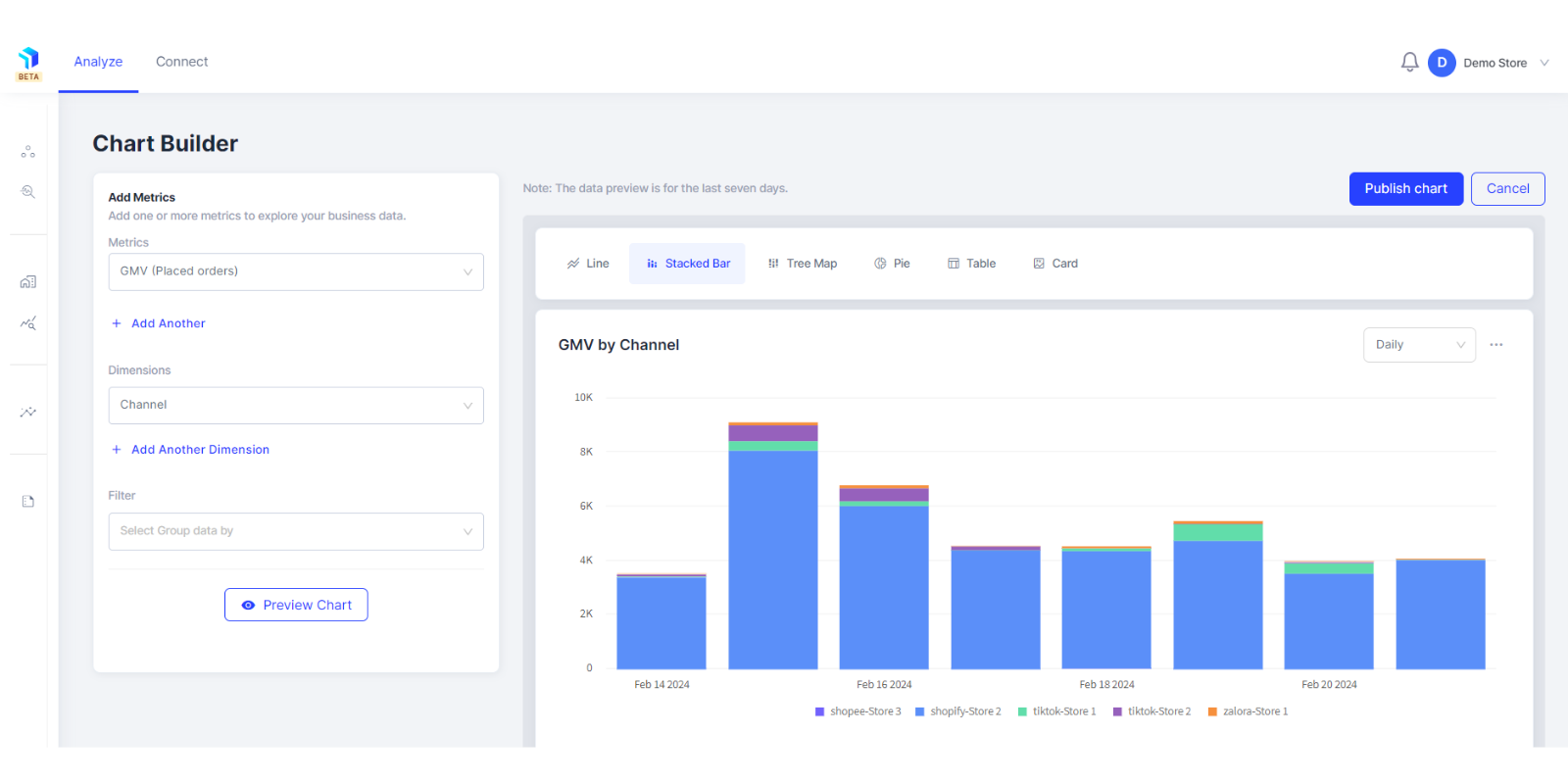
4. You can move the chart around as per your view preference.
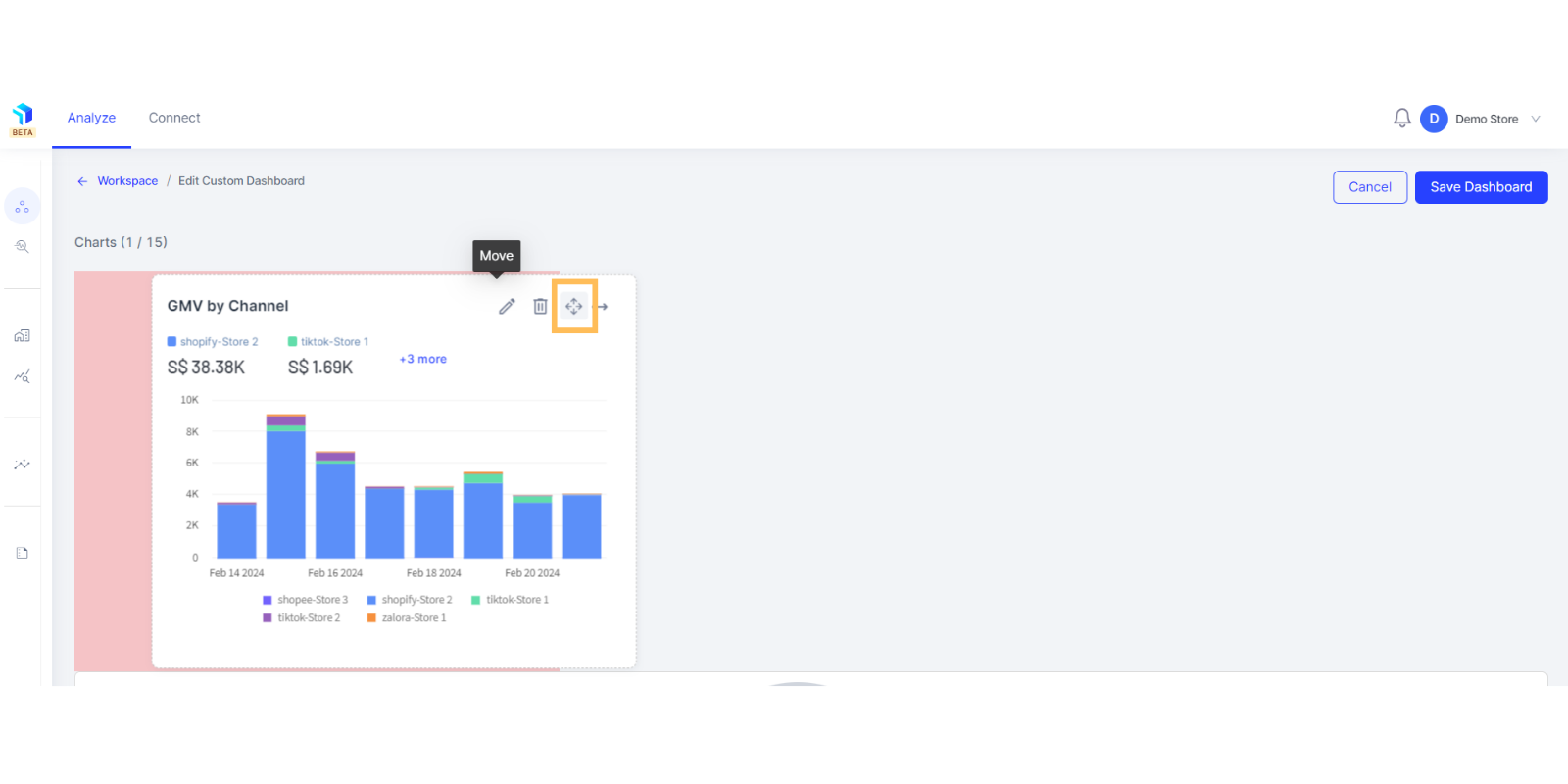
5. You can also expand the view as shown below: