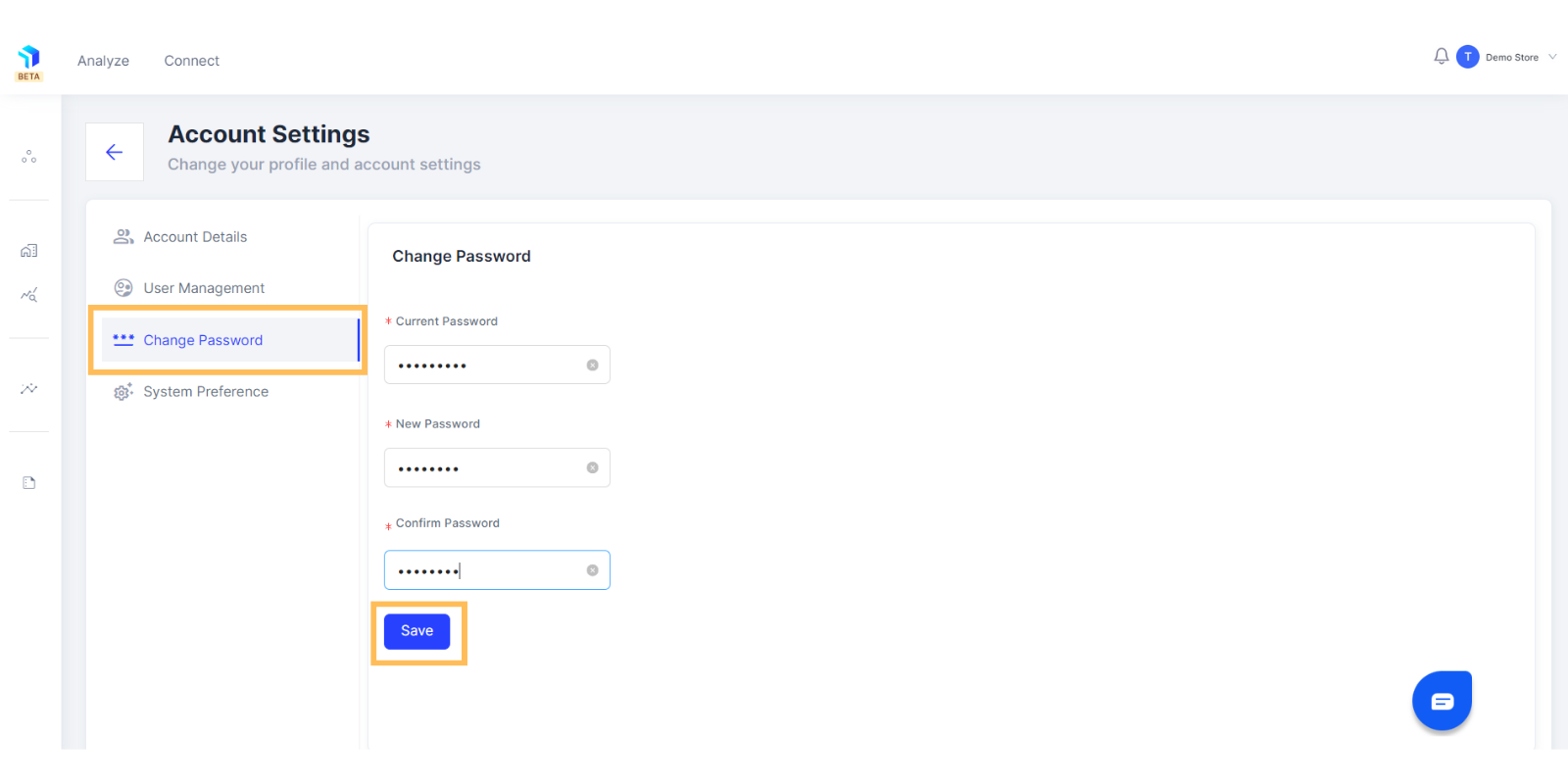Graas Platform- Password Change
Changing the password for your Graas account is a quick process.
Steps to change the password
- After creating your Graas account, click on the top right corner, which shows your account name.
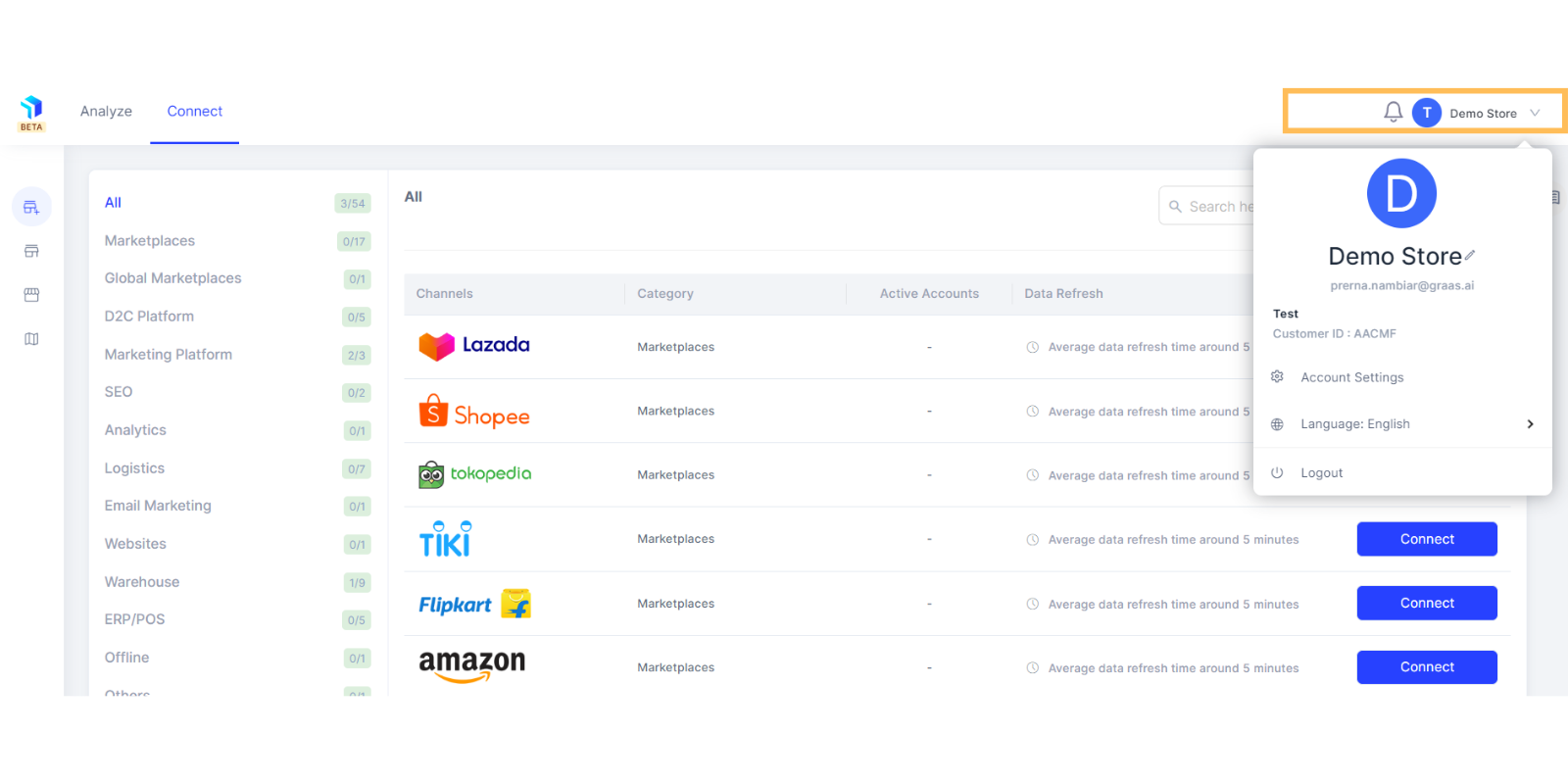
2. Click on Account Settings.
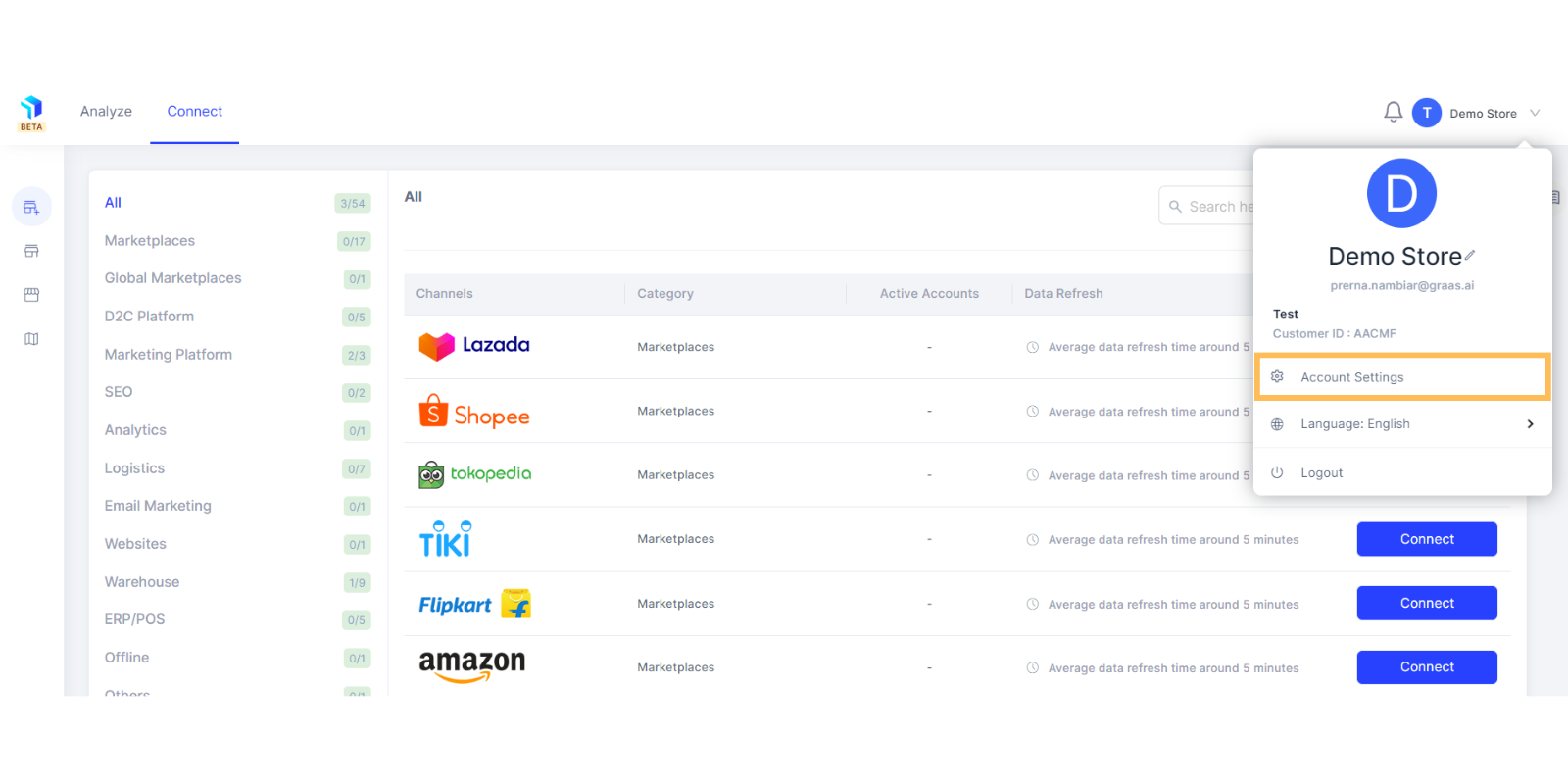
3. Proceed to Change Password.
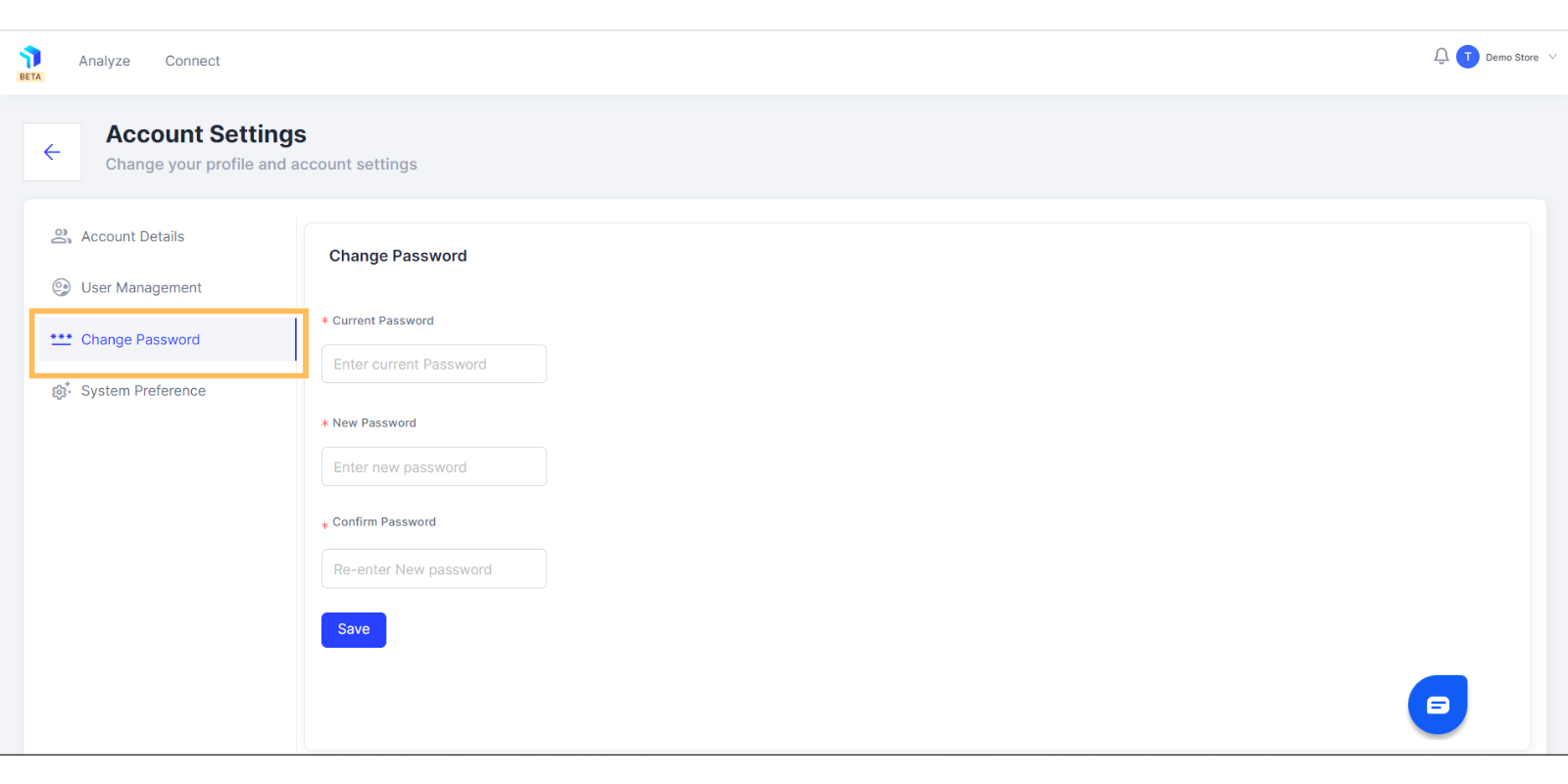
4. Enter your Current password and the New Password you want to change to. Make sure it’s a strong password. Click on Save to confirm the new password.