How to connect your Shopee store to Graas Platform
Note: Keep your admin credentials handy for connecting the store.
Steps to connect the Shopee Account
Click on Connect > Marketplaces > Shopee
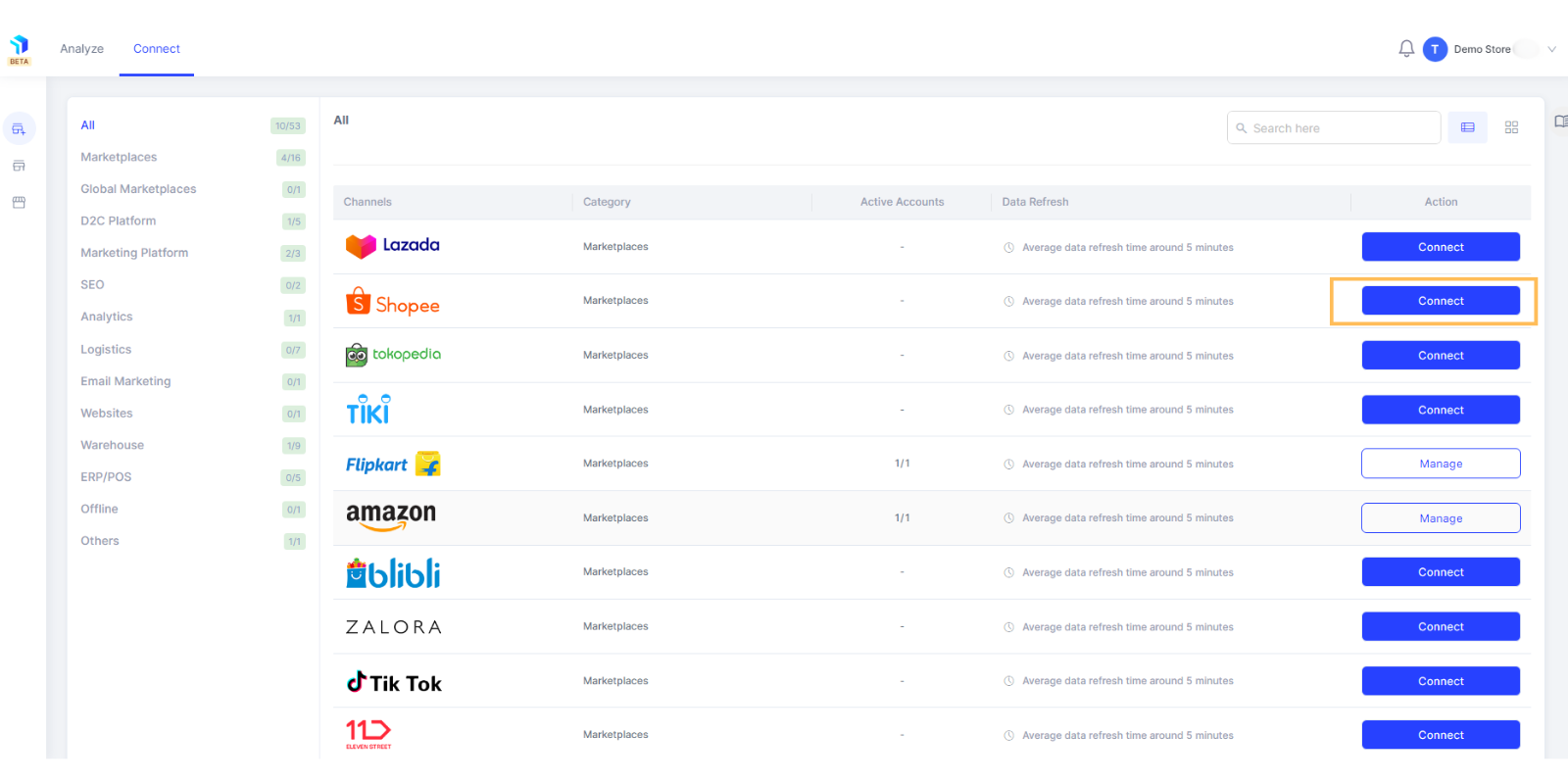
1. To connect your Shopee store, click on the Connect button.
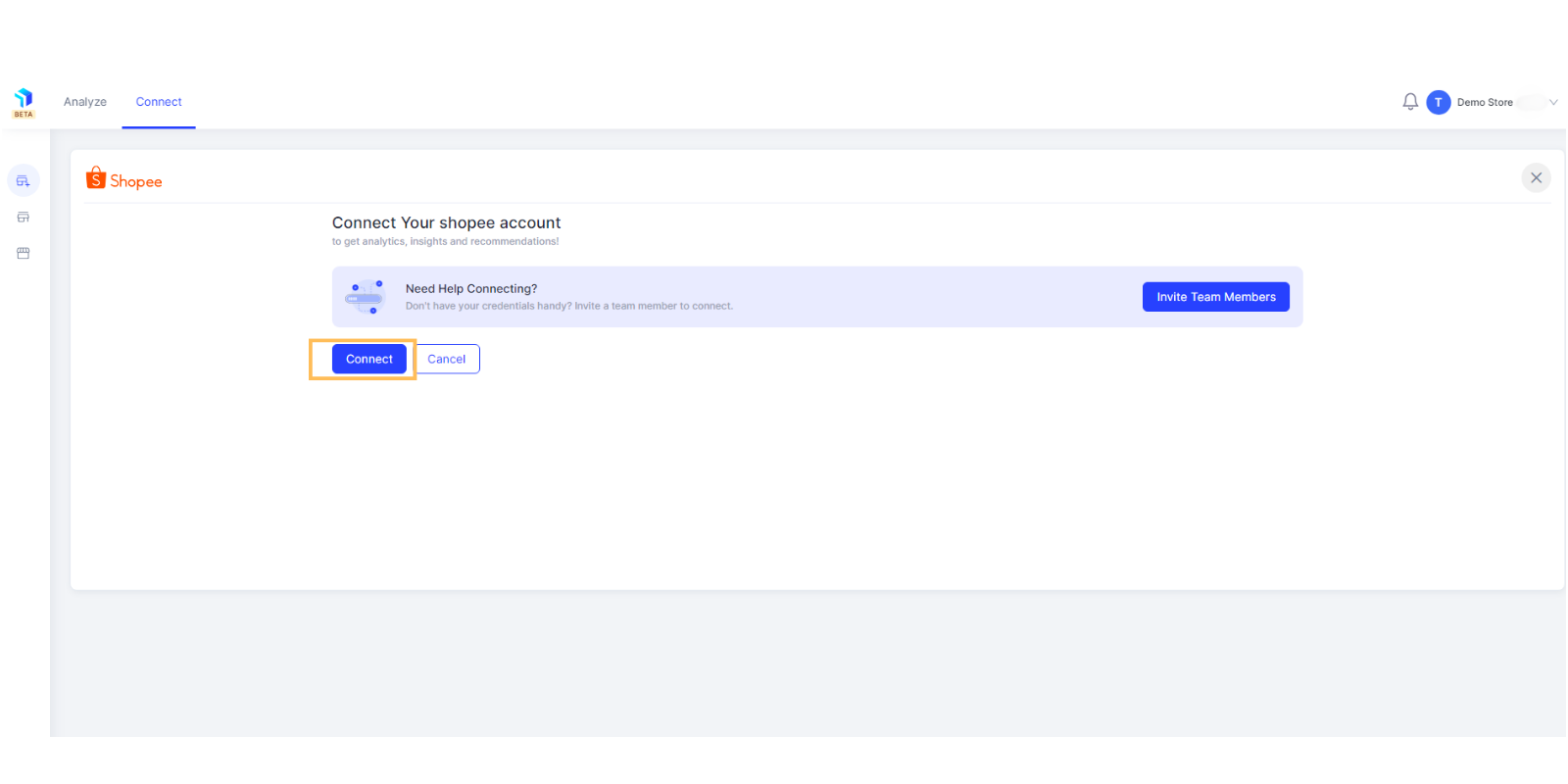
2. A new tab will appear with instructions for signing in and authorizing permission.
- Select the region according to your location.
- Fill in your Shopee account phone number or username. Keep your admin credentials handy for connecting the store.
- Fill in the password, and
- Click Log In.
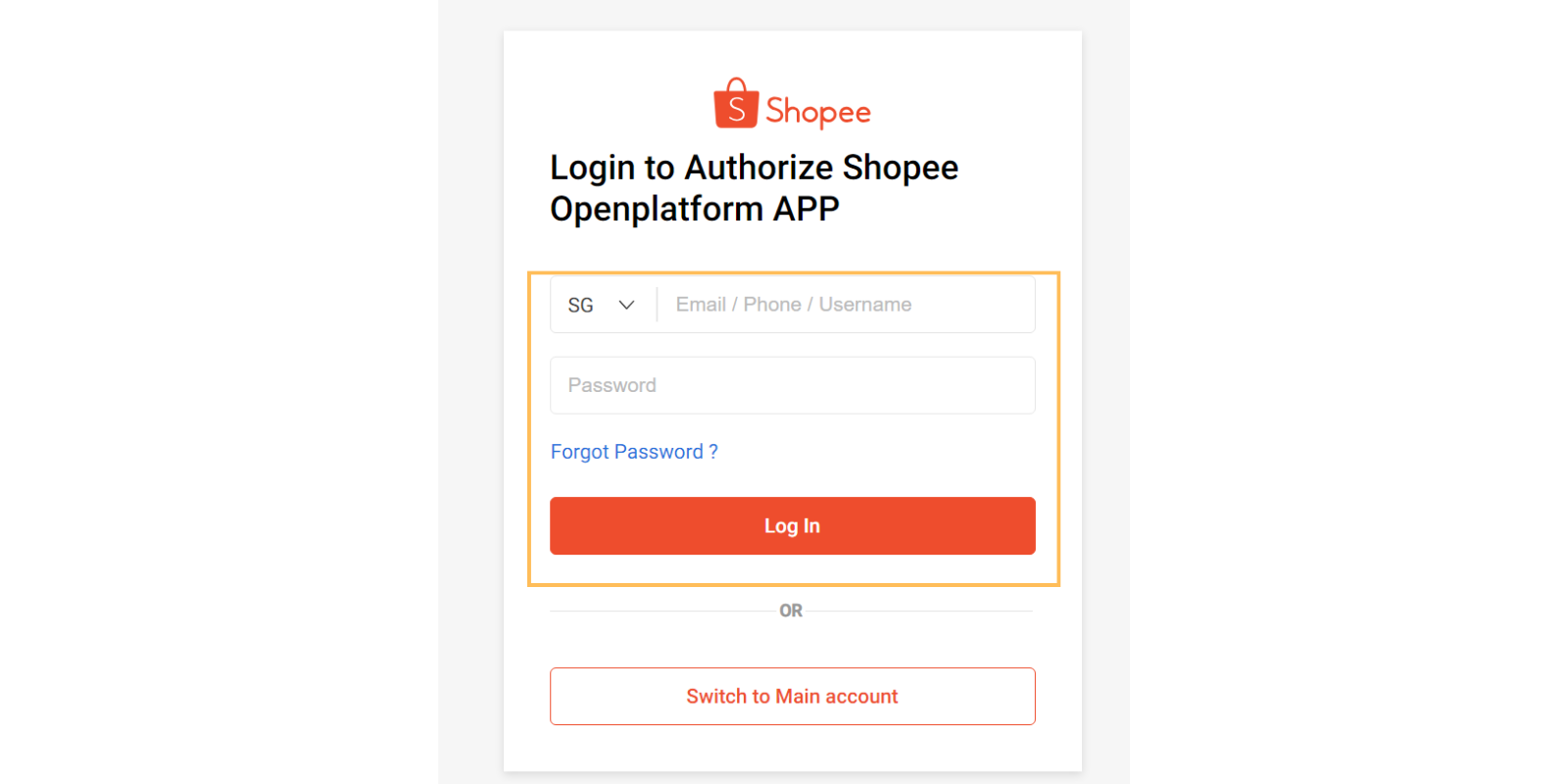
3. The account will appear active with a green tick as shown below, once it's connected to the platform. You can add multiple Shopee accounts in the same manner and the account details for each account will be displayed here.
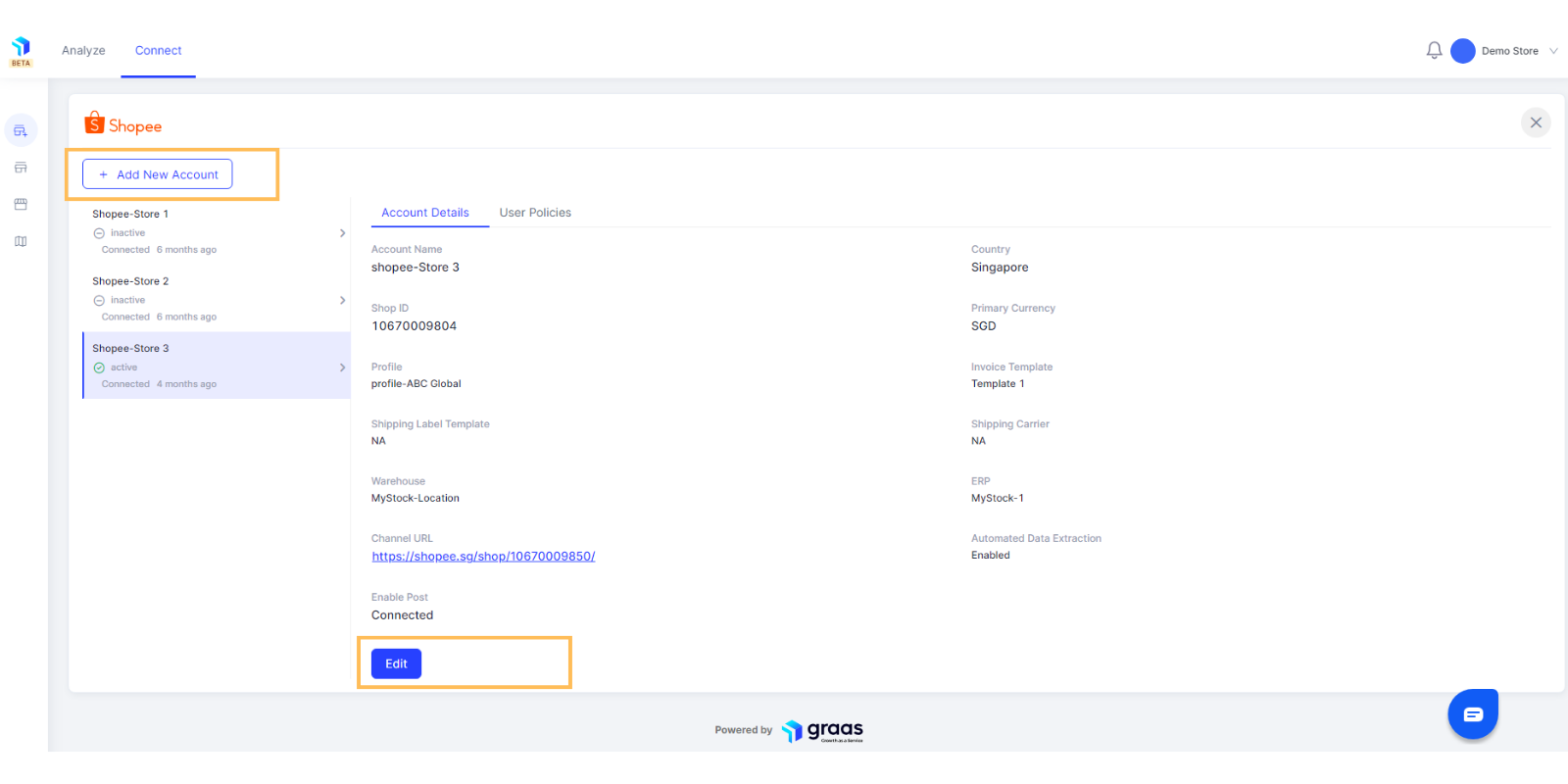
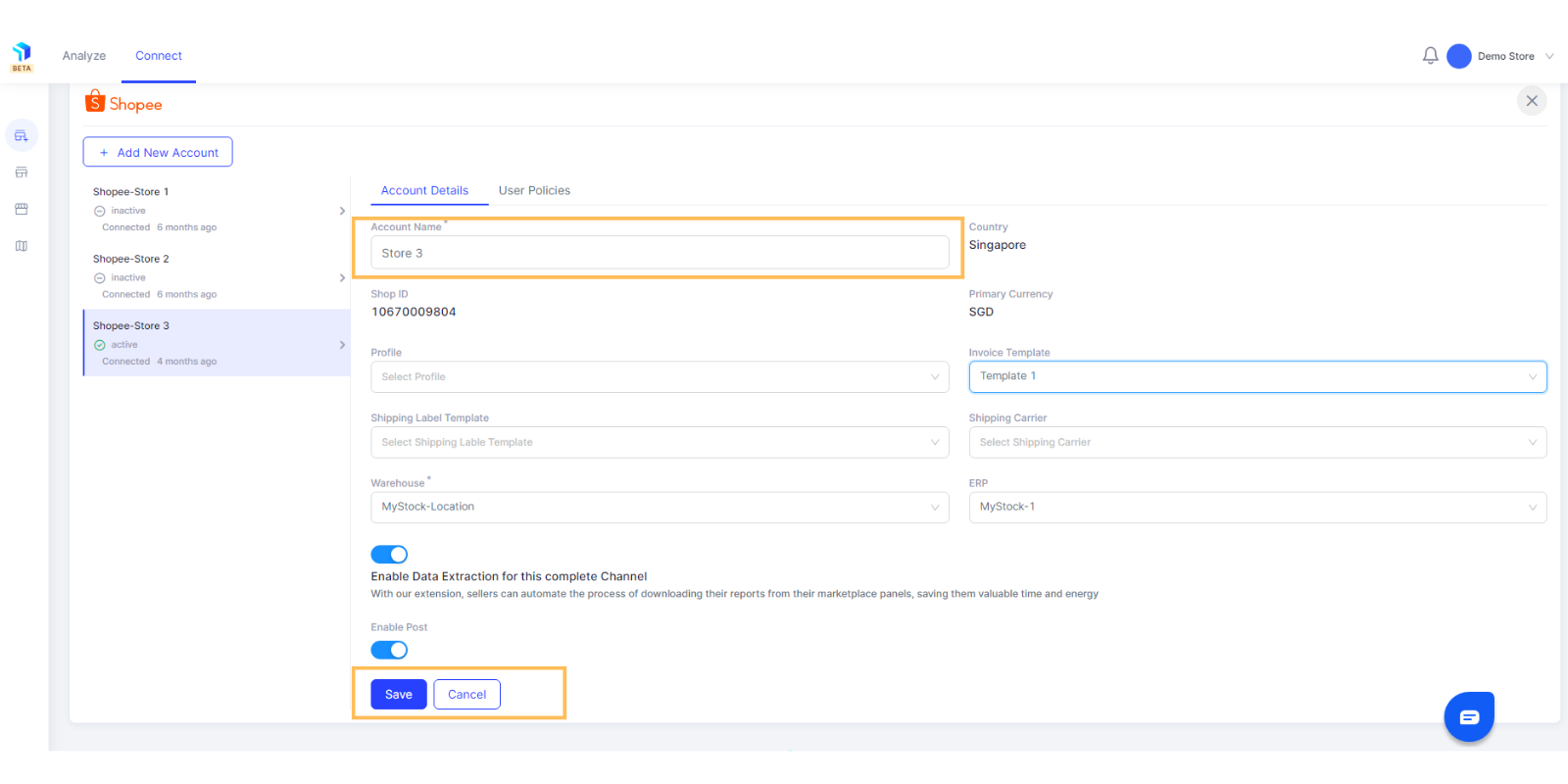
4. Edit the account name and other details by clicking on Edit. You can name each Shopee store so it is easily identifiable.
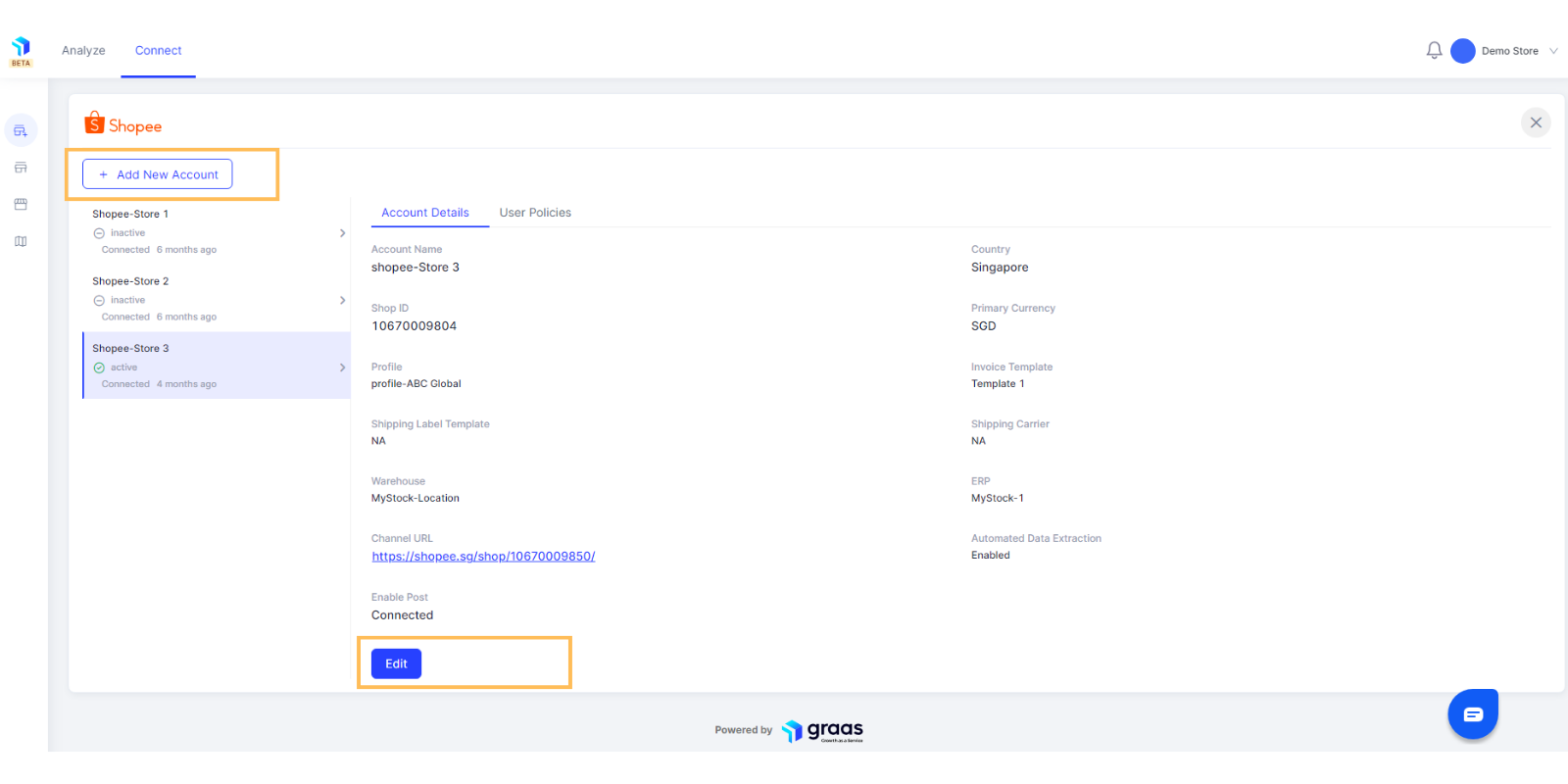
Your data will start populating in about 3 hours and you can then start analyzing the data and view your eCommerce performance by using the Workspace , Marketing Deep Dive or Business Deep Dive.
Related Article(s):
How to install the Google Chrome extension
How to connect your Lazada Store to Graas Platform
How is the data extracted and pulled into Graas platform
How to add/ Invite a team member to connect data sources
How to connect your Facebook Ads Account to Graas Platform
