Business Deep Dive Overview
The basic foundation of the business deep dive is the eCommerce equation. The Business Deep Dive functionality uses the eCommerce equation to compare various channels, stores, and products across more than 100+ metrics.
Few use cases that you can explored
- Compare Brand 1 Performance Vs Brand 2 Performance
- Compare Marketplace A vs Marketplace B for a brand
- Compare this year’s 11.11 performance vs the previous year
- Compare performance of an SKU in Shopee vs the same SKU in Lazada
In order to be able to use the Business Deep Dive you need to use the Graas Chrome Extension to automatically extract and download sales reports from marketplaces at regular intervals and to avoid time consuming manual uploading.
Note: Business Deep dive is currently available for Lazada, Shopee, Shopify, Tokopedia, Amazon, Salesforce and Flipkart.
Here’s how you can access Business Deep Dive :
Click on Analyze > Deep Dive > Business Deep Dive
Video Walkthrough
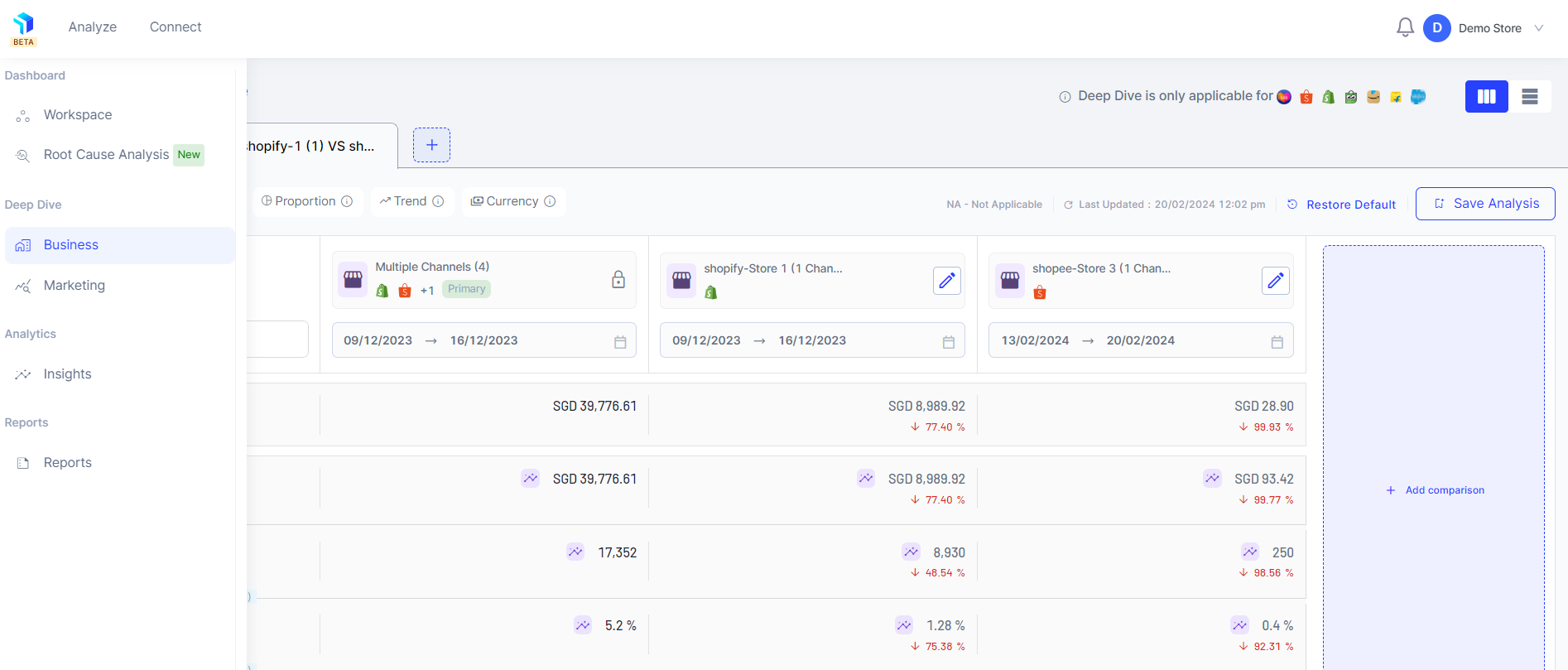
You can build and save multiple analyses and come back to it later to understand the overall performance of a Channel or a Product and get deeper insights about the metrics including traffic, AOV or conversion rate.
