Business Deep Dive: How to build multiple analysis
To understand the overall performance of a Channel or a Product and get deeper insights about your eCommerce metrics you can build and save multiple analysis in separate tabs and always come back to it later for review.
Here’s how you can access Business Deep Dive :
Click on Analyze > Deep Dive > Business Deep Dive
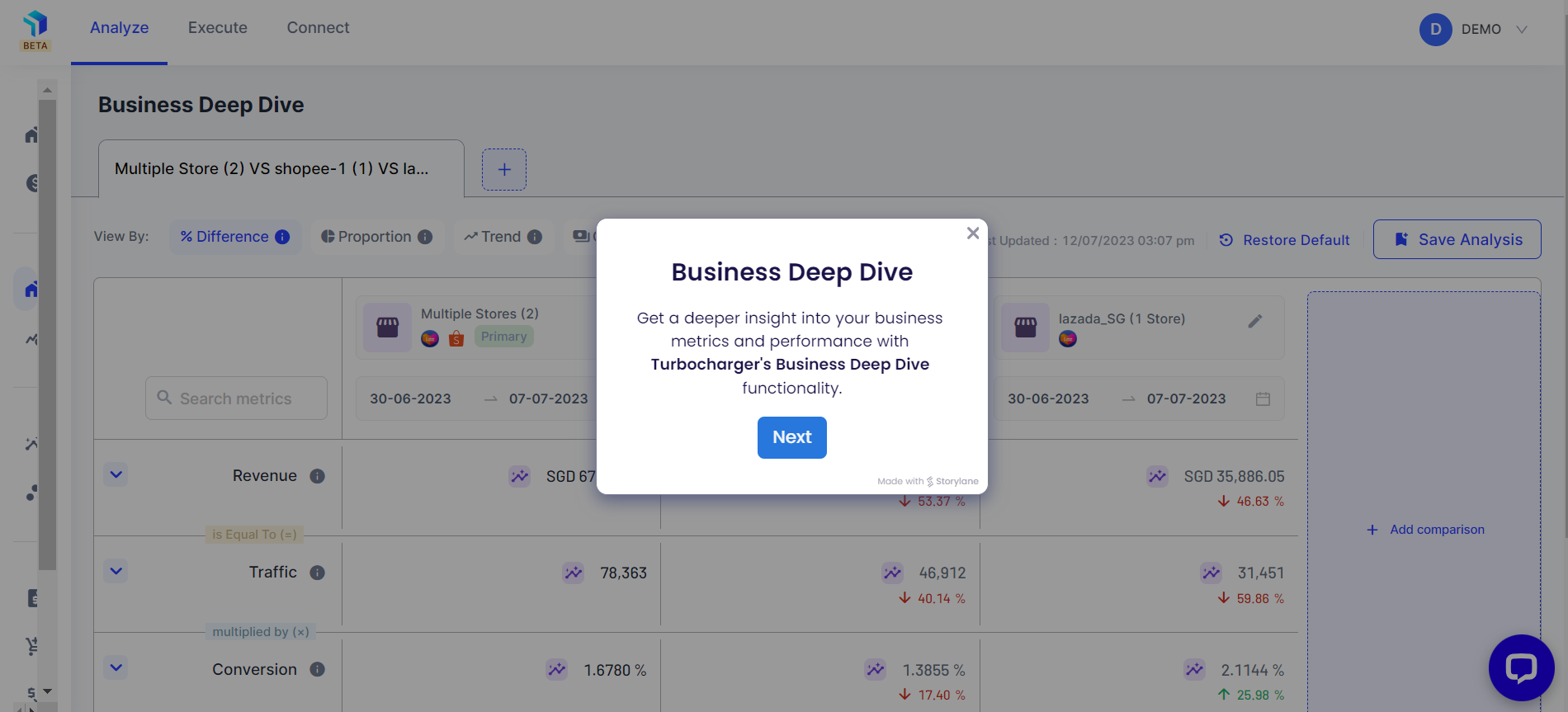
- In Business Deep Dive, by default you will see a tab with by default you will see a pre-built analysis in a tab with 3 pre populated columns.
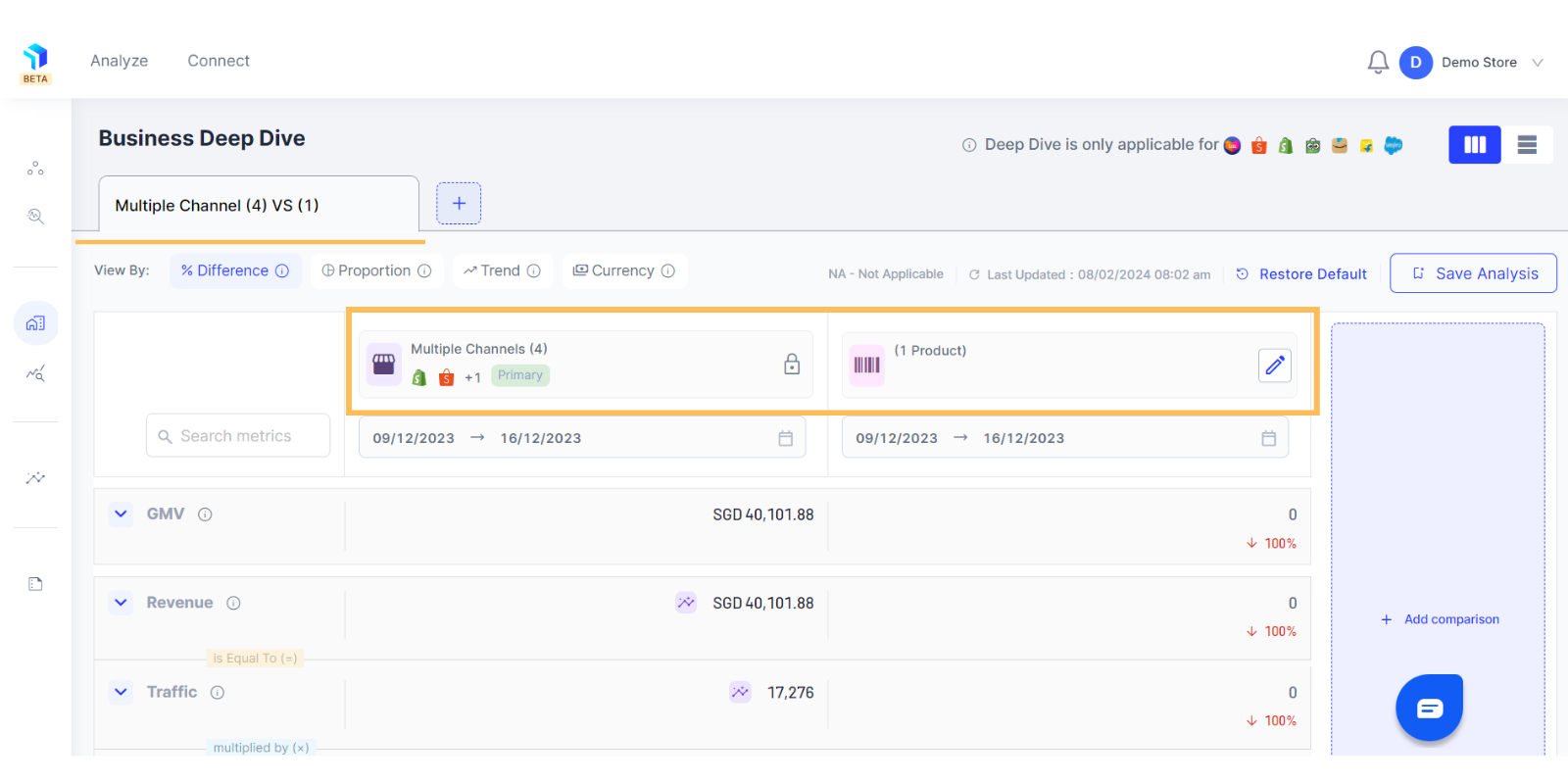
2. There is provision for you to create more Analysis, as required by adding tabs. Click on the + button next to the existing tab to open a new tab and start building your analysis.
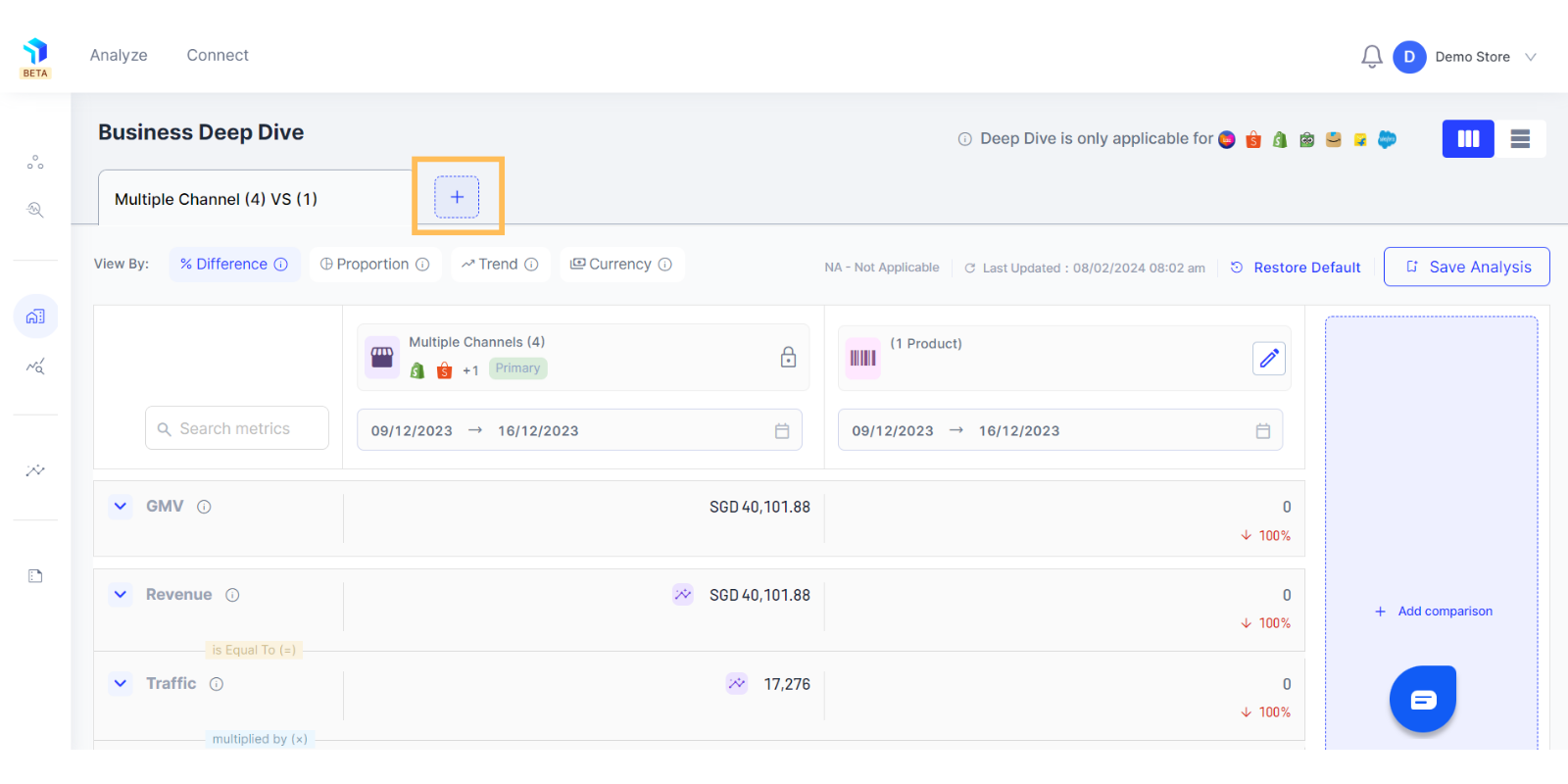
3. You can double click on the name and rename it as per your preference. You can create upto 10 analysis.
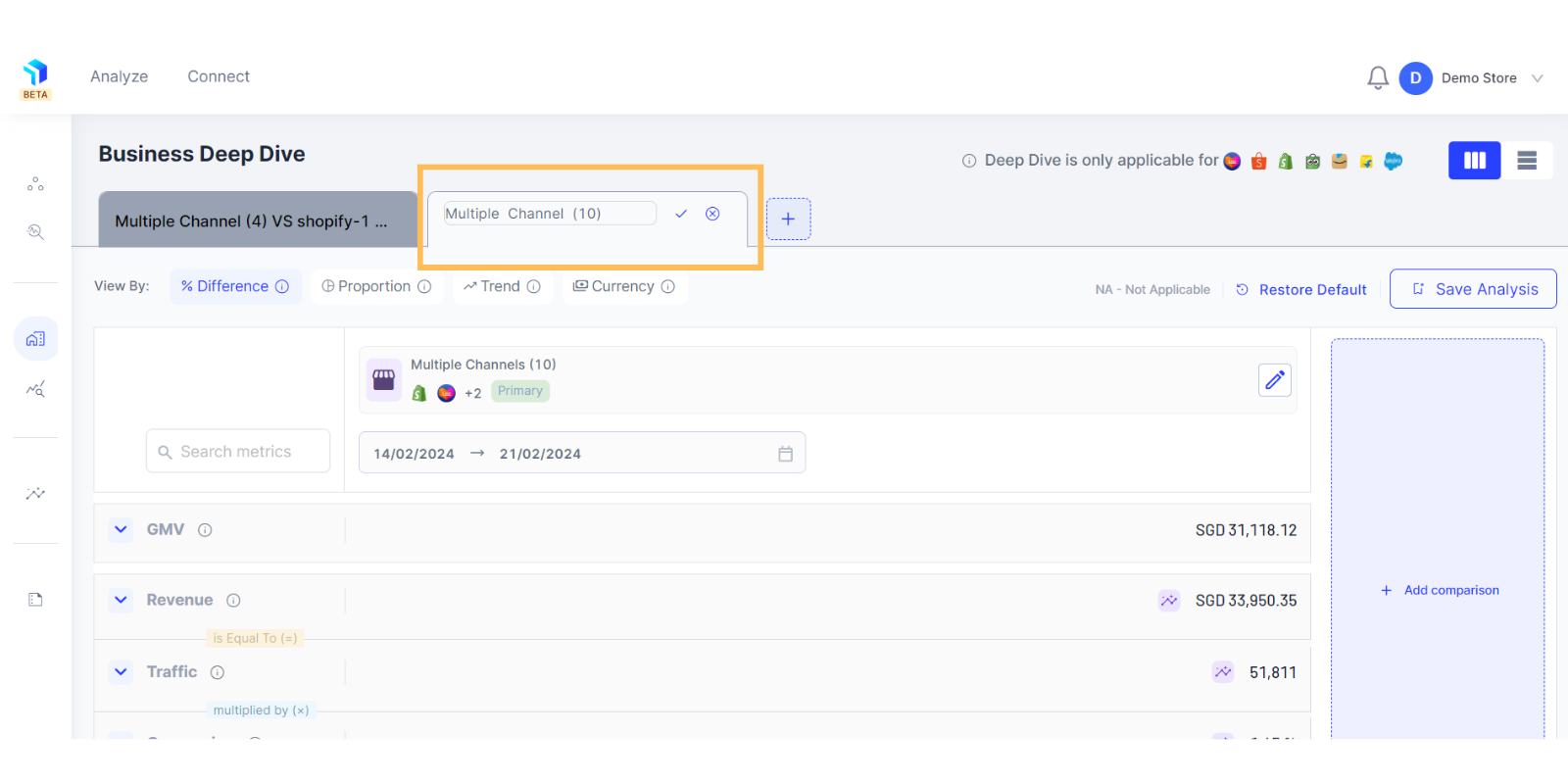
4. The default column (primary column) displays data from all channels (connected marketplaces), for the subsequent tabs, you can freely choose any of the 3 dimensions- Channel, Products or Channel Group to create your secondary column for business metric comparison.
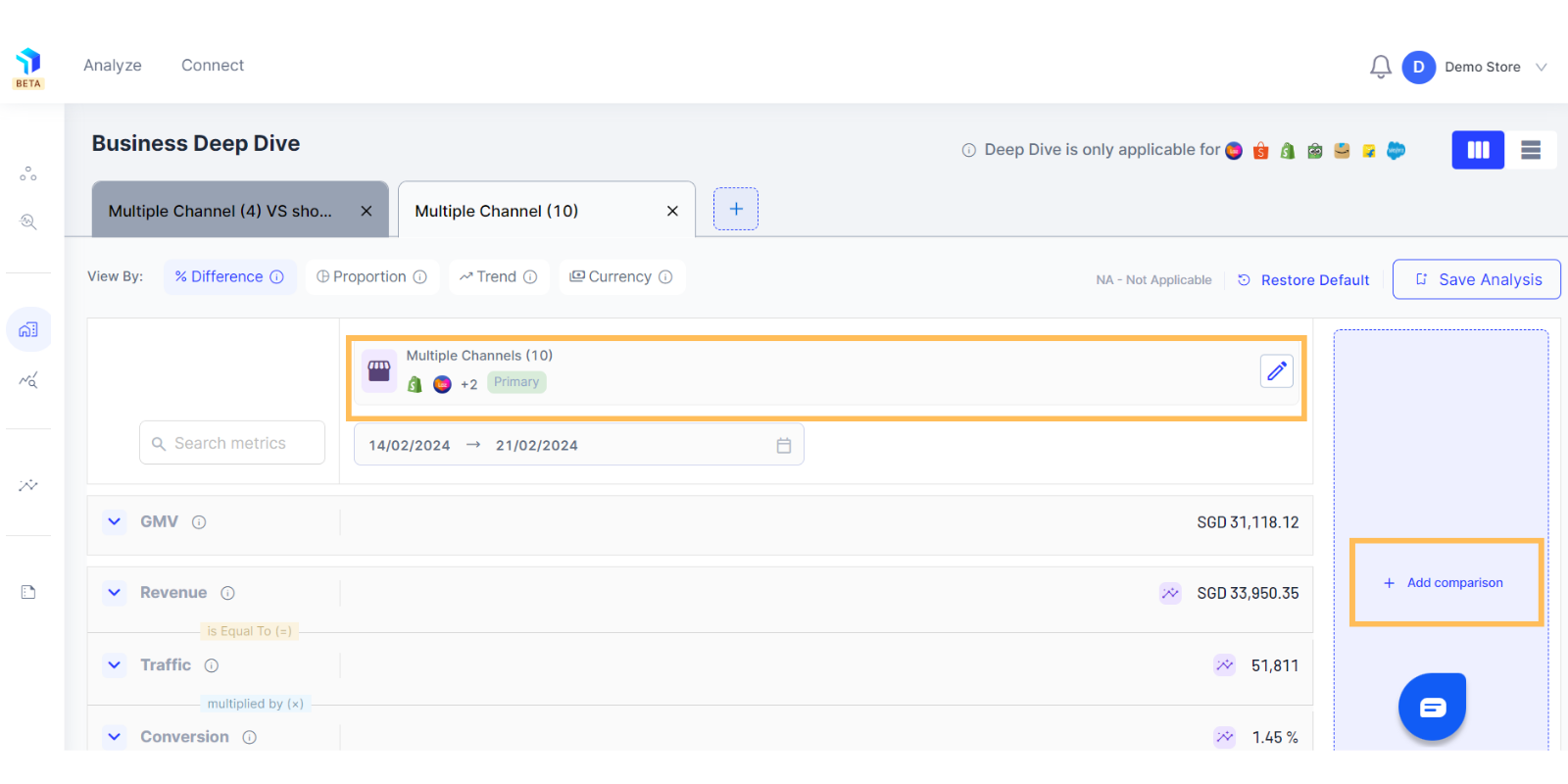
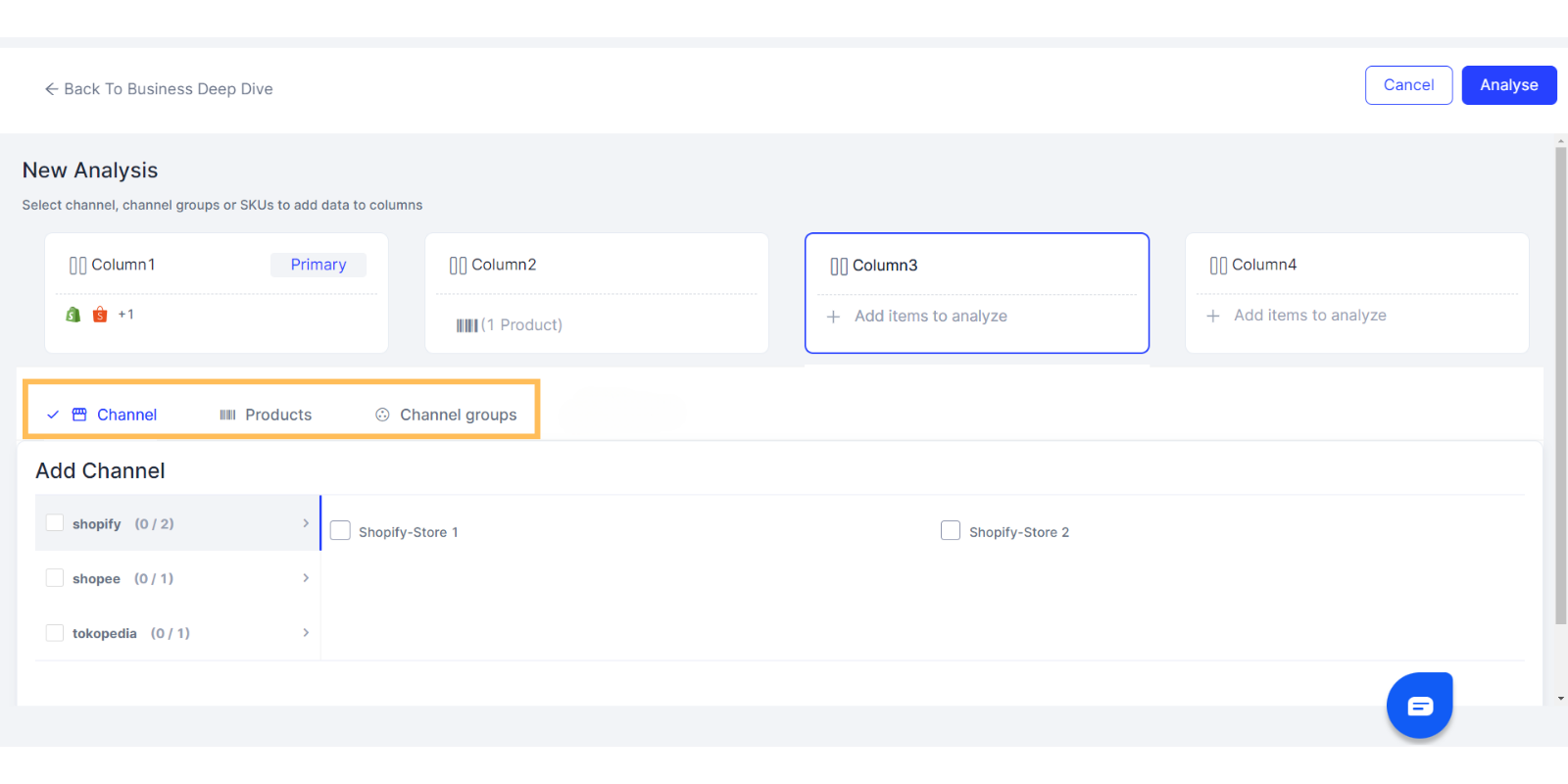
Now that you have built the analysis, you can get intelligent insights & recommendations to understand how metrics are driving growth.
