Product Deep Dive : SALE VS PRICE
With the help of Sale VS Price dashboard you can identify the price at which a product (SKU) sells the most. It shows the price point where customers buy the product the most, helping you set the best price for higher sales and profits.
Benefits of SALE VS PRICE feature:
- Fine-tune pricing strategies for maximum conversions.
- Test price elasticity to see how price changes impact demand.
- Optimize profitability without sacrificing competitiveness.
Steps to access Sale vs Price
Analyze > Deep Dive > Product > Sale vs Price
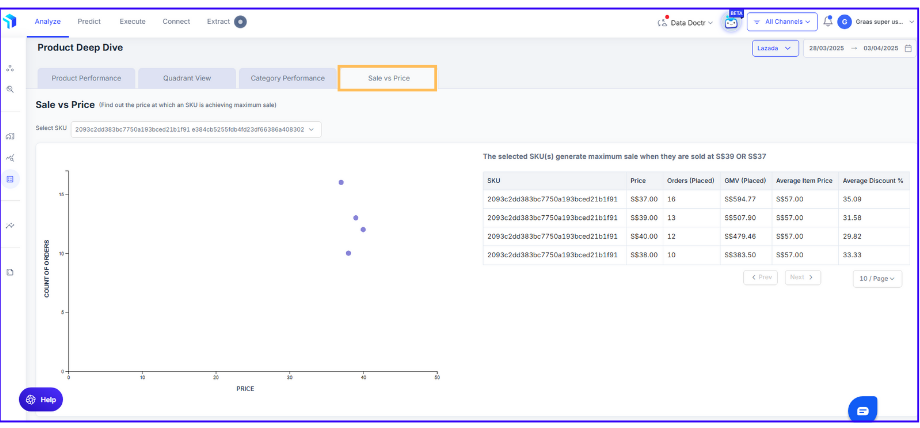
Follow these steps to find the best price point for an SKU:
1. Select an SKU
Click on the Select SKU dropdown and enter the SKU number you want to analyze.
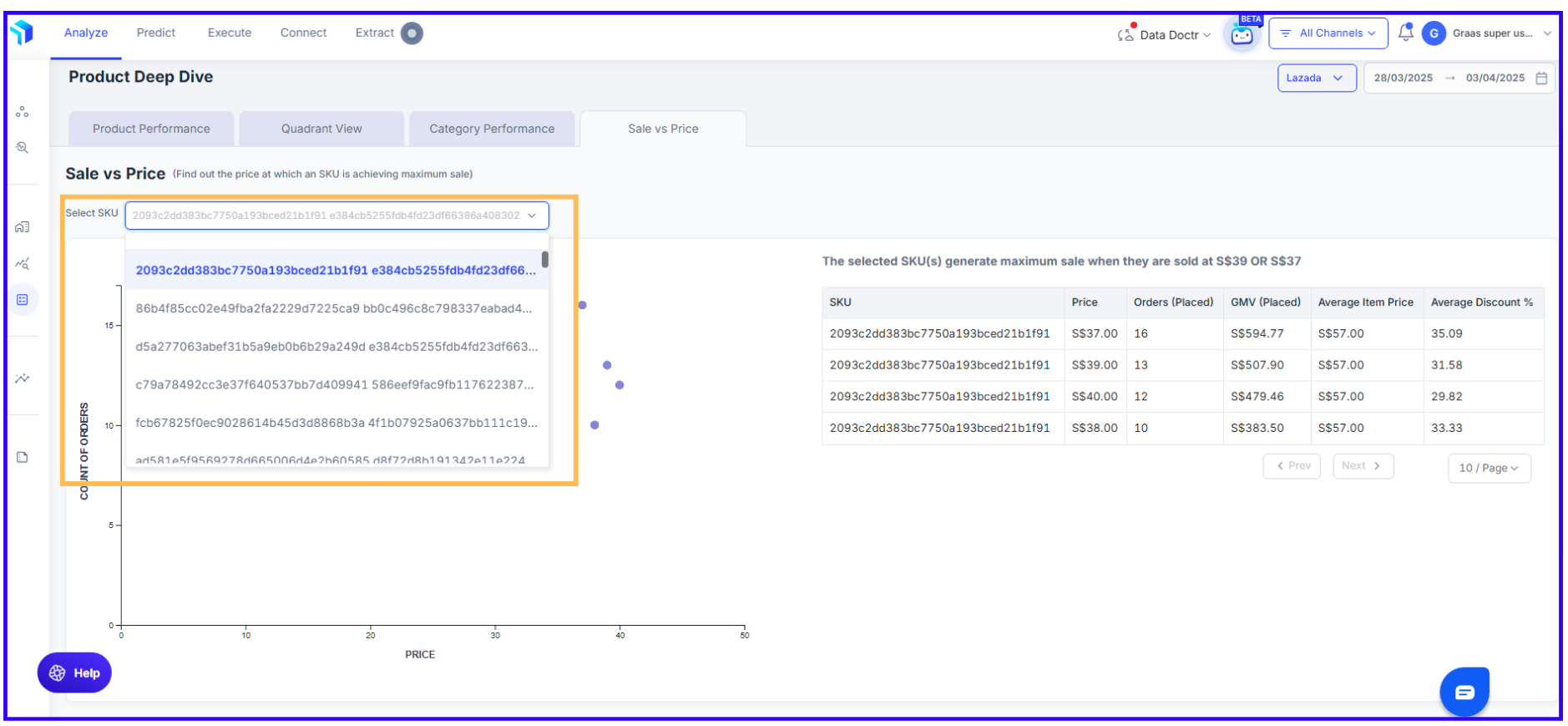
2. Apply Filters
Use the filters at the top to refine data by date range or sales channels for more specific insights.
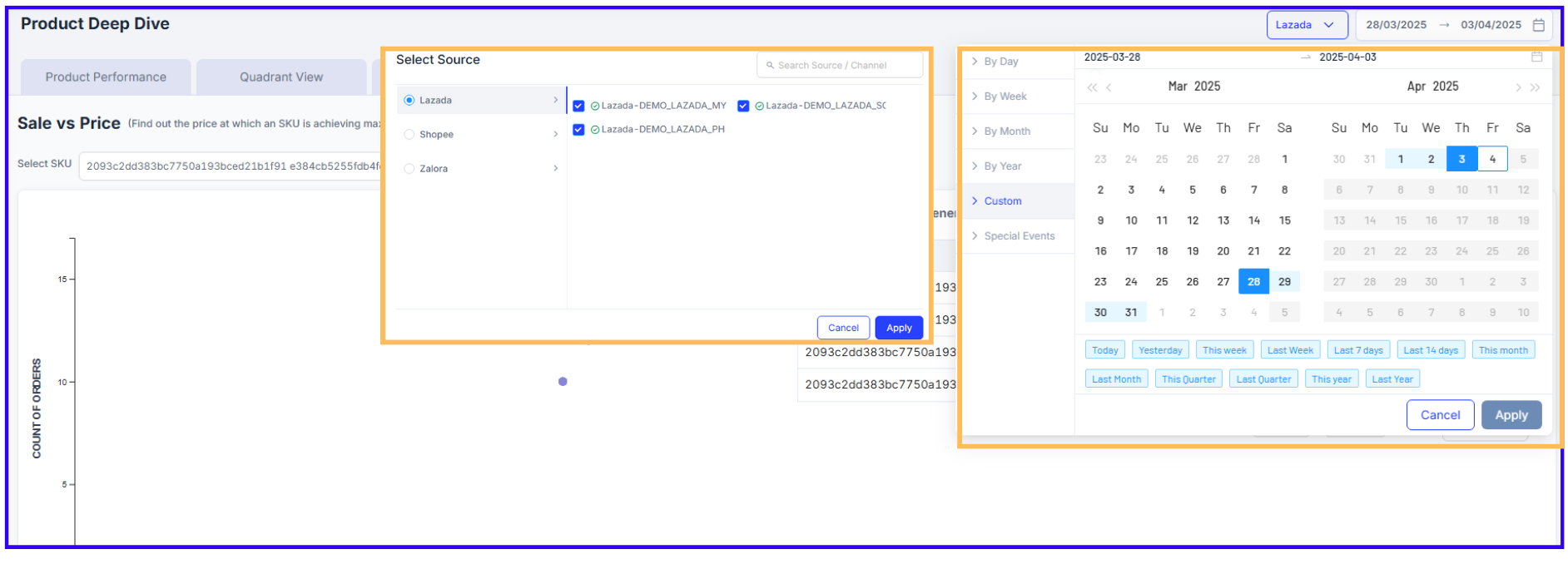
3. View the Sales vs Price Graph
The graph displays Count of Orders (Y-Axis) vs. Price (X-Axis) to show how sales change at different price points.
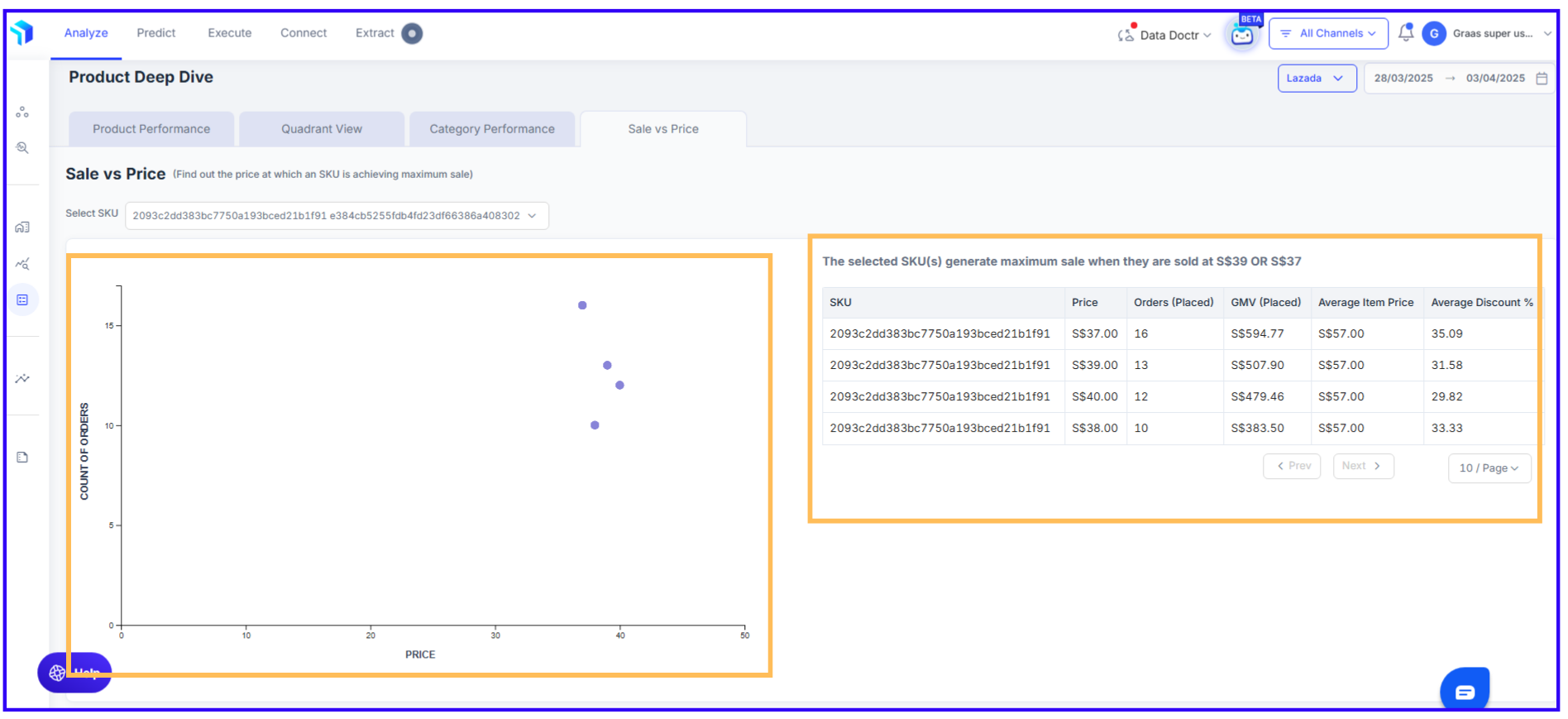
4. Identify the Best Price for Maximum Sales
The graph highlights the price where the SKU sells the most, helping you set the optimal price for better sales and profitability.
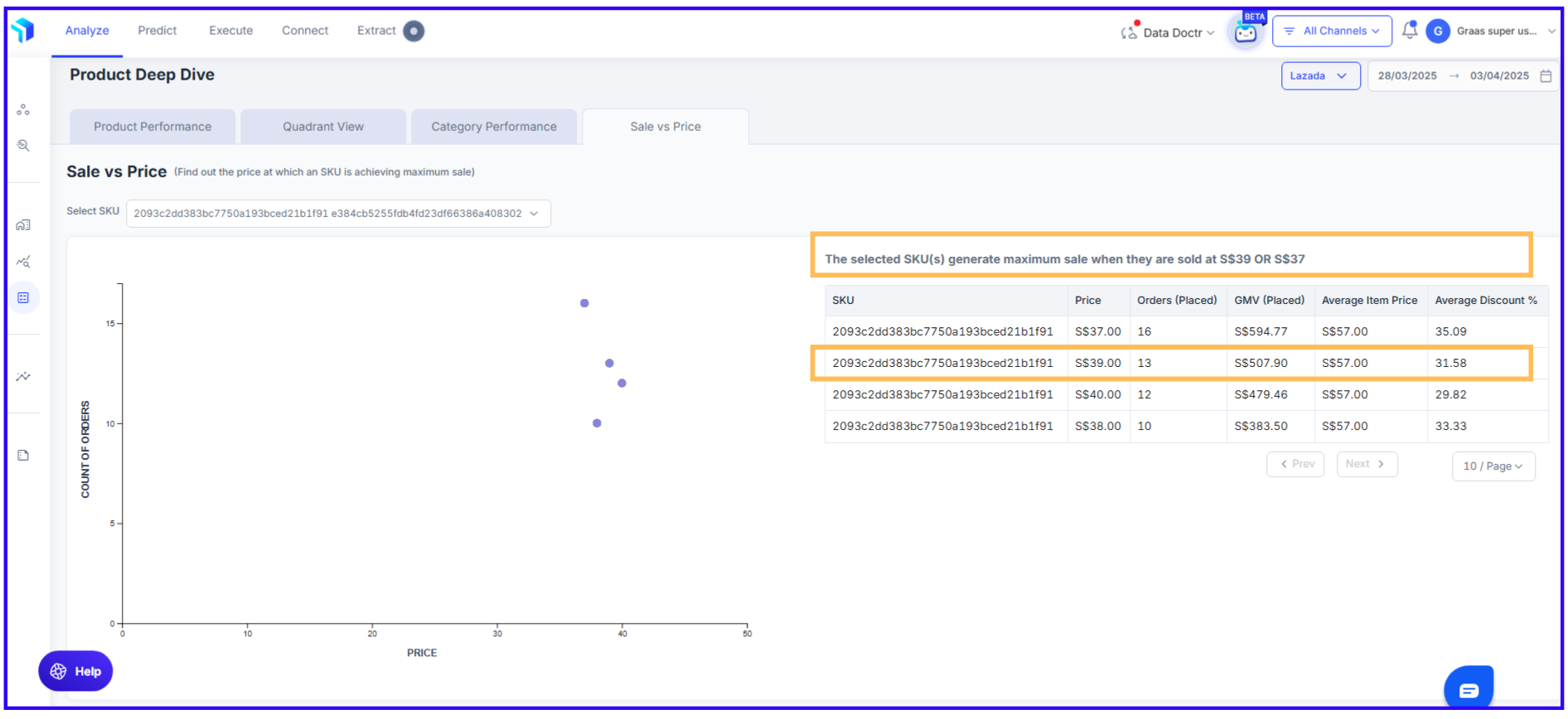
Related Article(s):
Product Deep Dive Overview
Quadrant View
