How to connect your Amazon store to Graas Platform
Note: You can only integrate with seller centers and not vendor centers. We do not support vendor centers.
Steps to connect the Amazon account
Click on Connect> Marketplaces> Amazon
- To connect your Amazon store account, click on the Connect button.
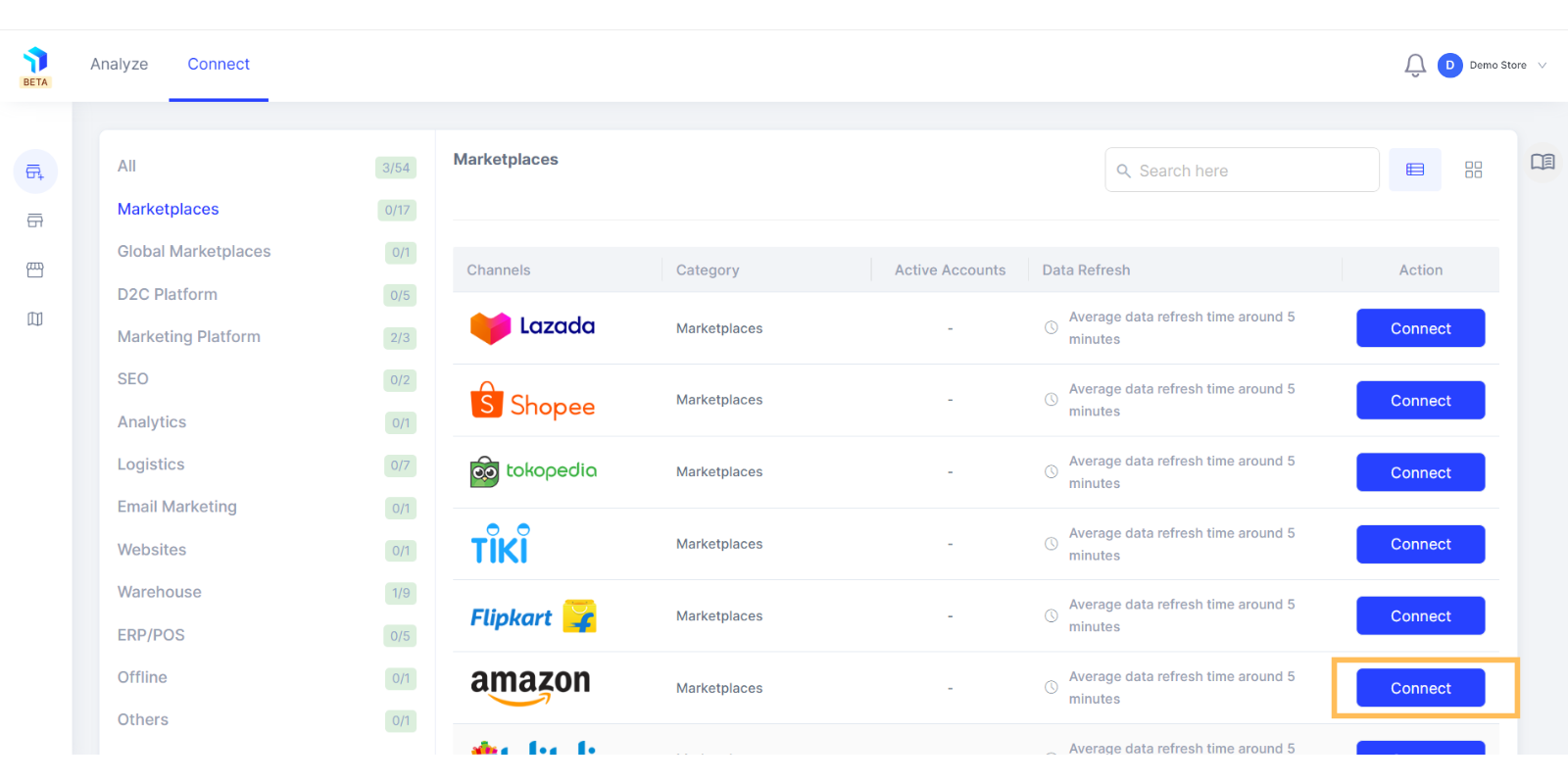
2. Select the Country for your Amazon account.
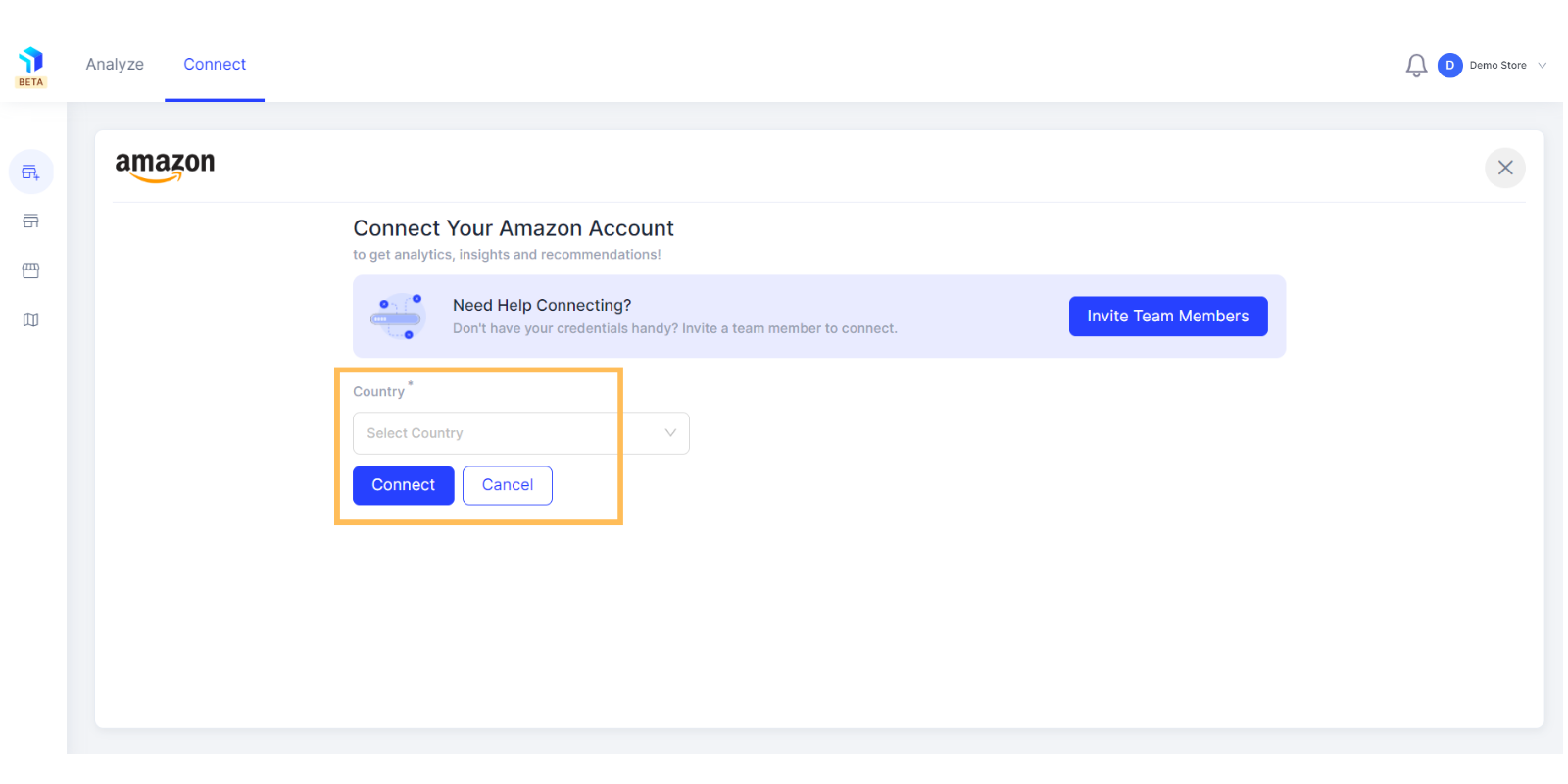
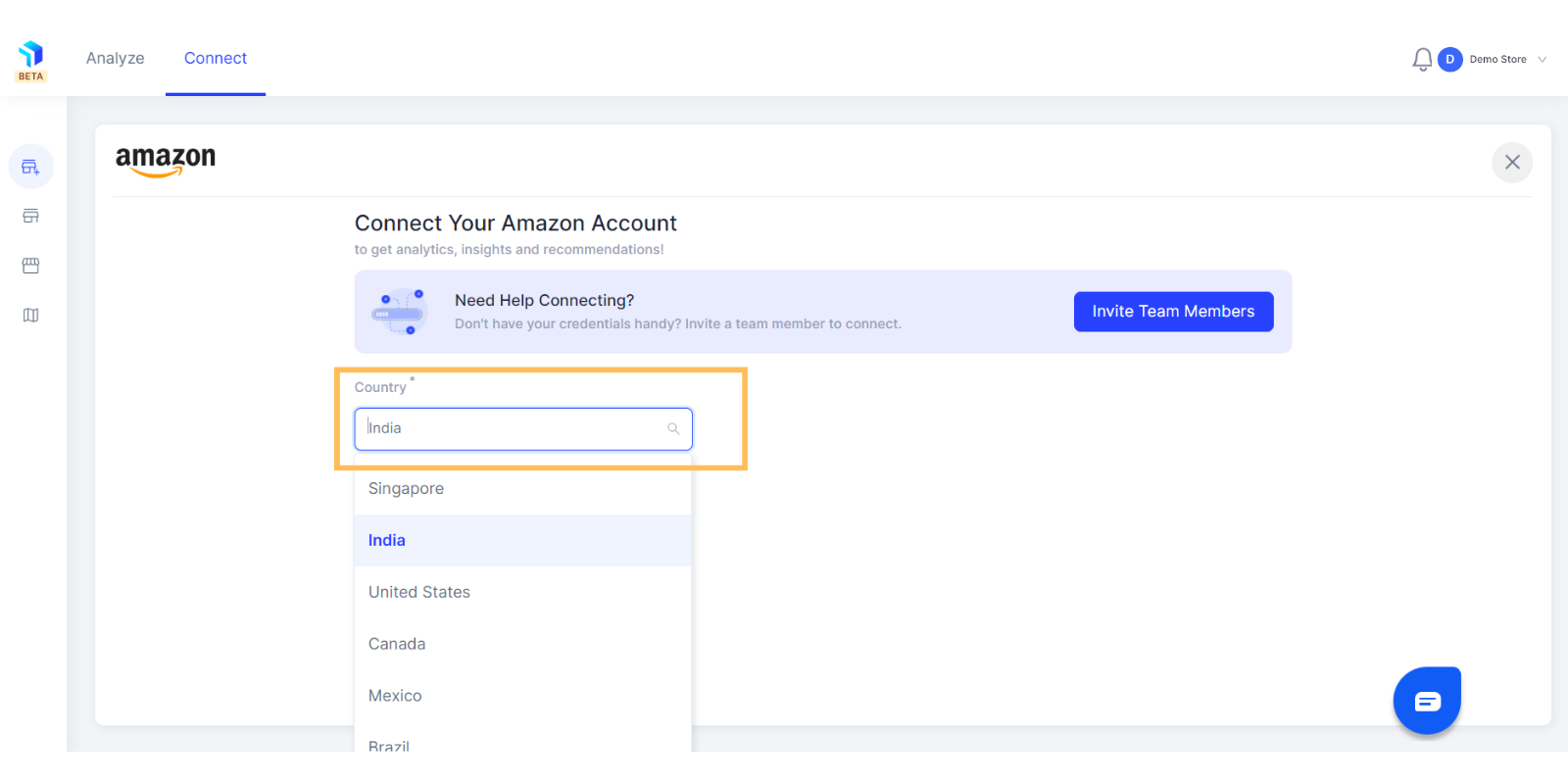
3. You will be redirected to the seller central portal. Sign in with your Amazon account credentials.

4. Complete the Two-Step Verification for additional security.
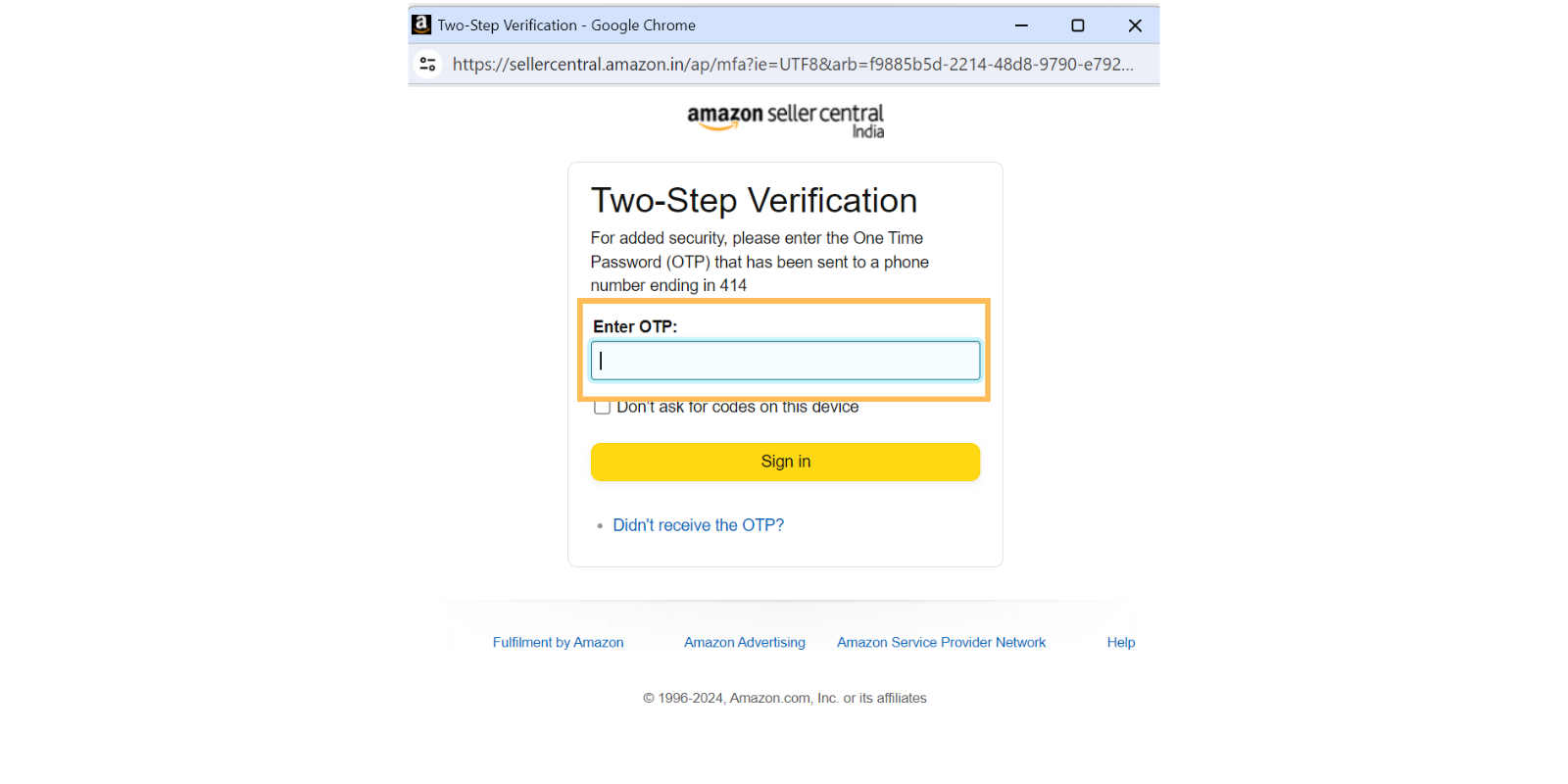
5. Once the verification is done, select the account to get started.
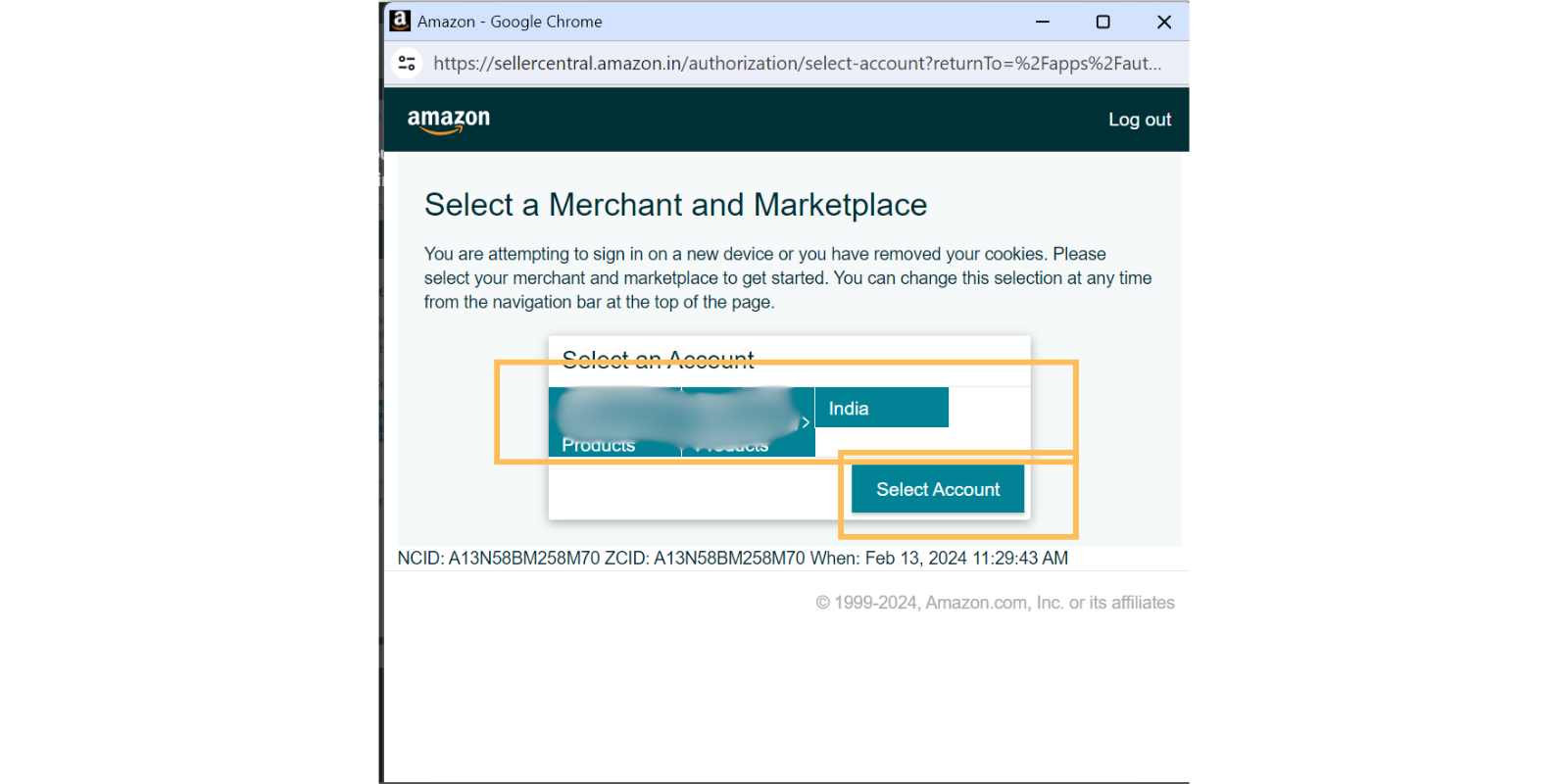
6. Grass will seek permission to access and use the data related to the Seller Partner Account.
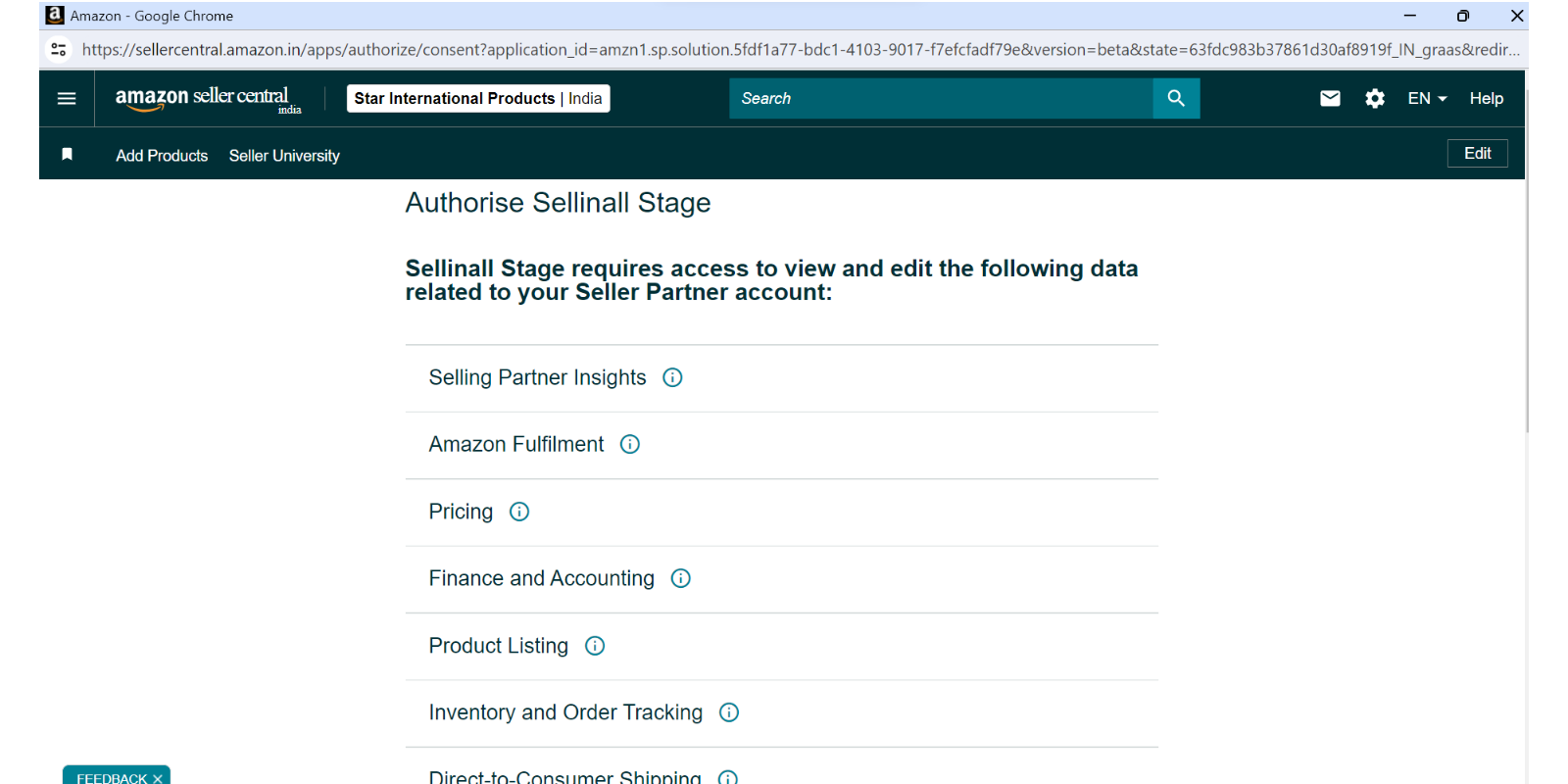
7. Tick the permission box as shown below to complete authorization process. Click on Confirm.
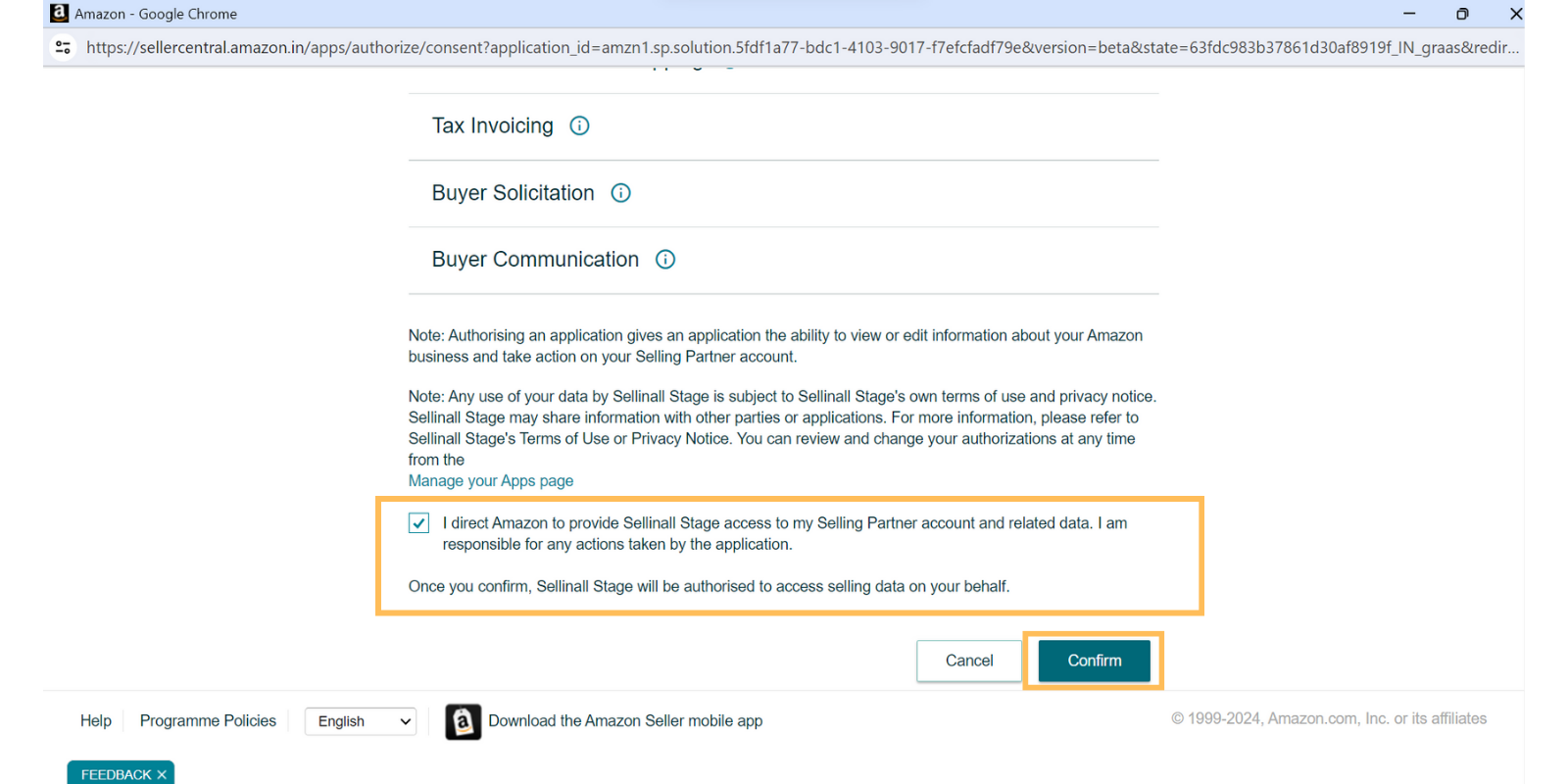
8. The account will appear active with a green tick as shown below, once it's connected to the platform. The dashboard will show your seller Id and other account details. You can add multiple Amazon accounts in the same manner and the account details for each account will be displayed here.
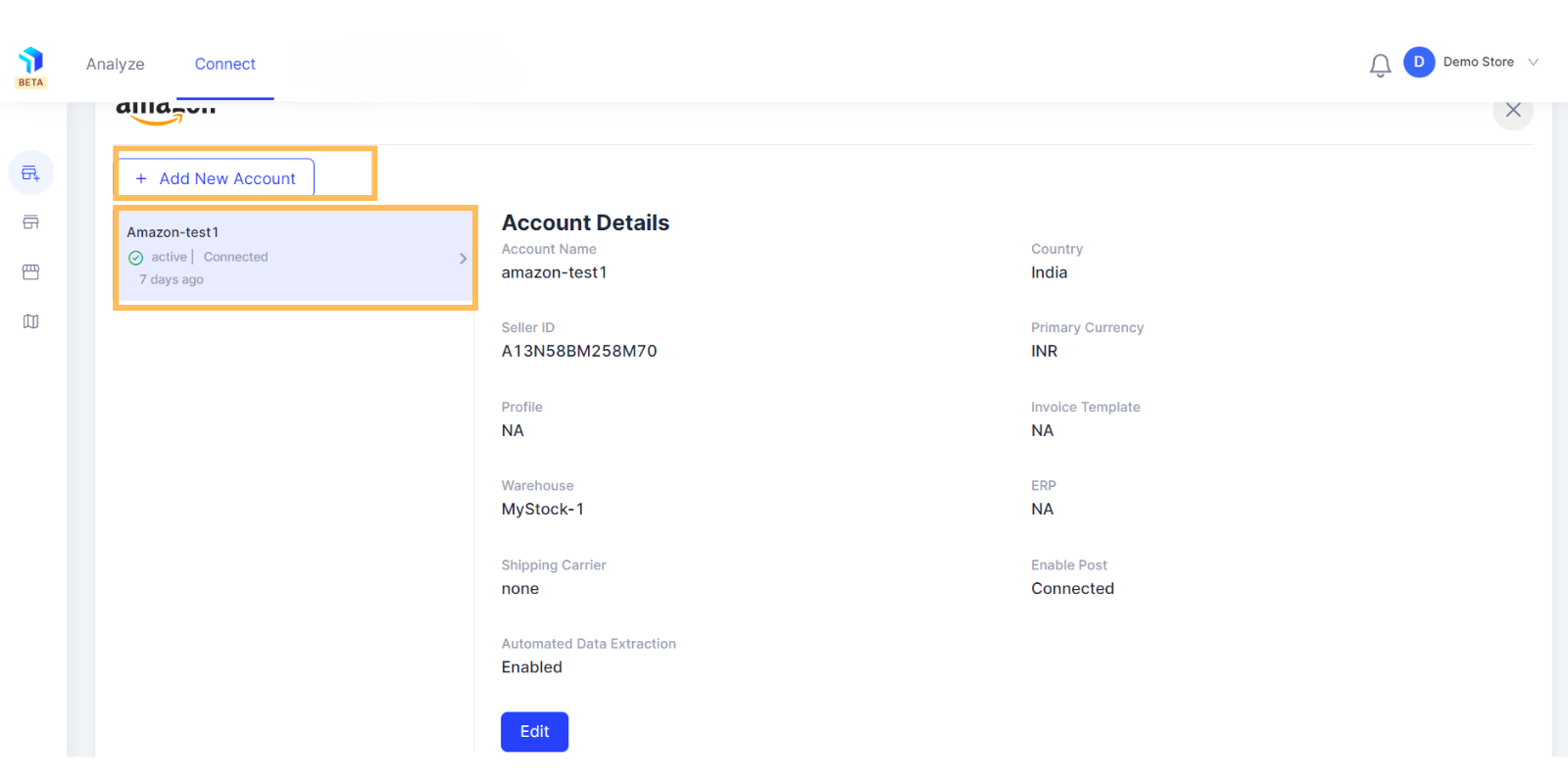
9. Select the Edit button, in case you want to edit the Account Details.
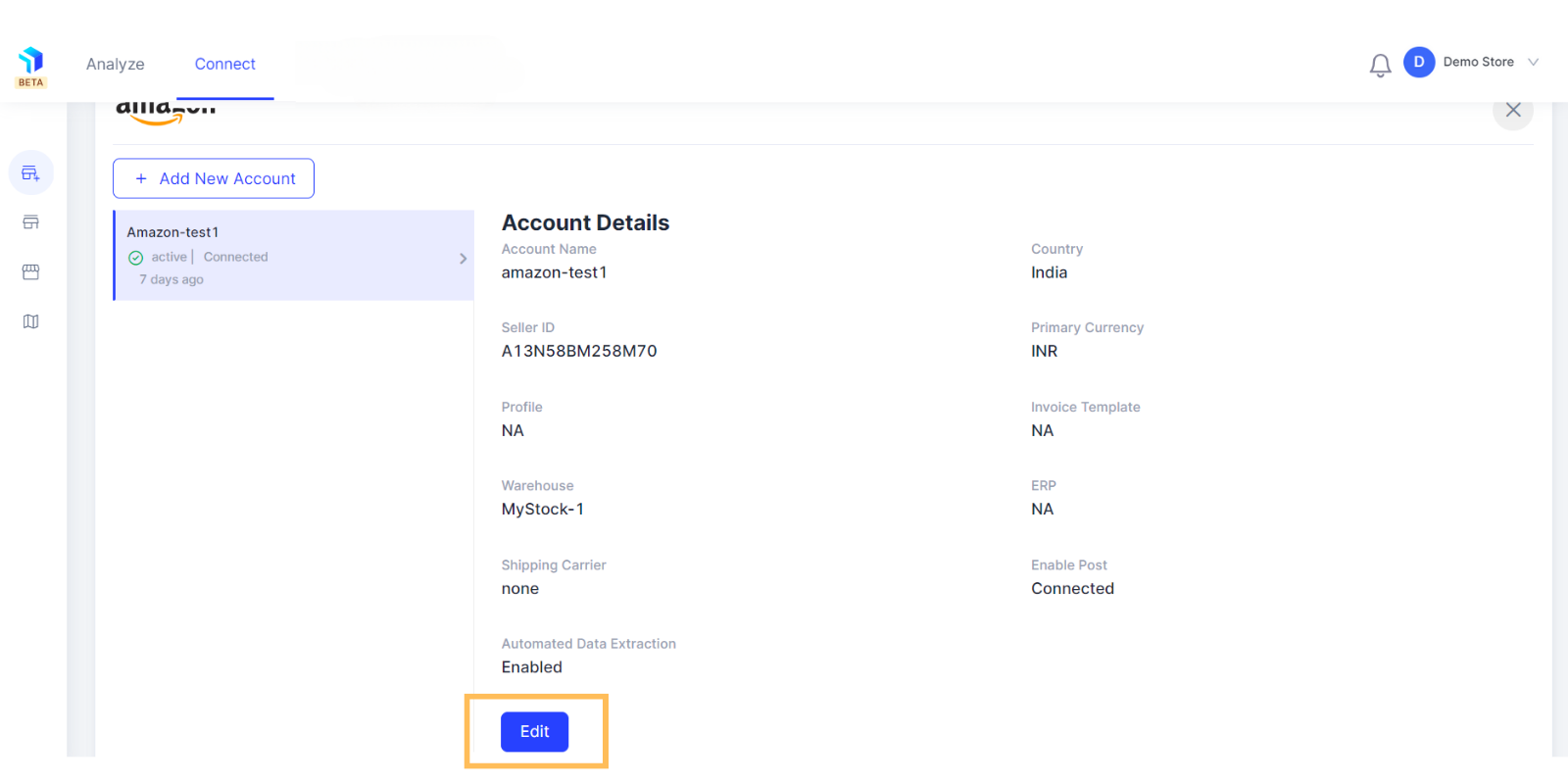
10. Click on the Save button, once the desired changes are done.
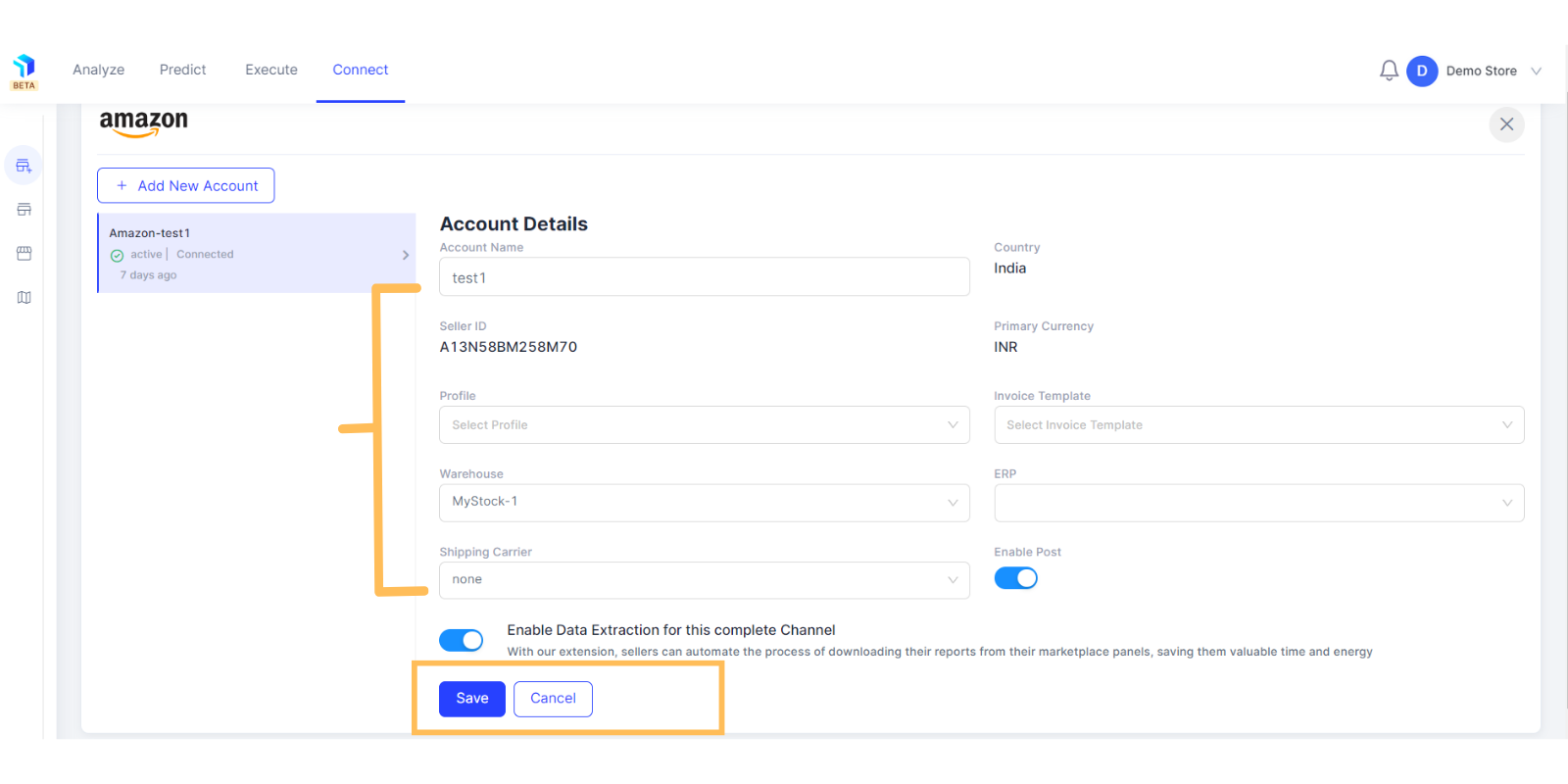
Your data will start populating in about 3 hours and you can then start analyzing the data and view your eCommerce performance by using the Workspace , Marketing Deep Dive or Business Deep Dive.
Related Article(s):
How to create Channel Groups
How to install the Google Chrome extension
How to connect your Shopify Store to Graas Platform
How to connect your Lazada Store to Graas Platform
How to connect your Shopee Store to Graas Platform
How to connect your Facebook Ads Account to Graas Platform
