OMS: How to use the filters feature to process orders
A centralized solution for efficiently managing orders across various marketplaces.
This centralized hub provides comprehensive tools and filters to seamlessly track and manage their entire order processing workflow with ease.
Filters provided to ease the processing of orders
Click on Execute > Orders
1. You can click on the filters to narrow down your selection according to the following parameters:
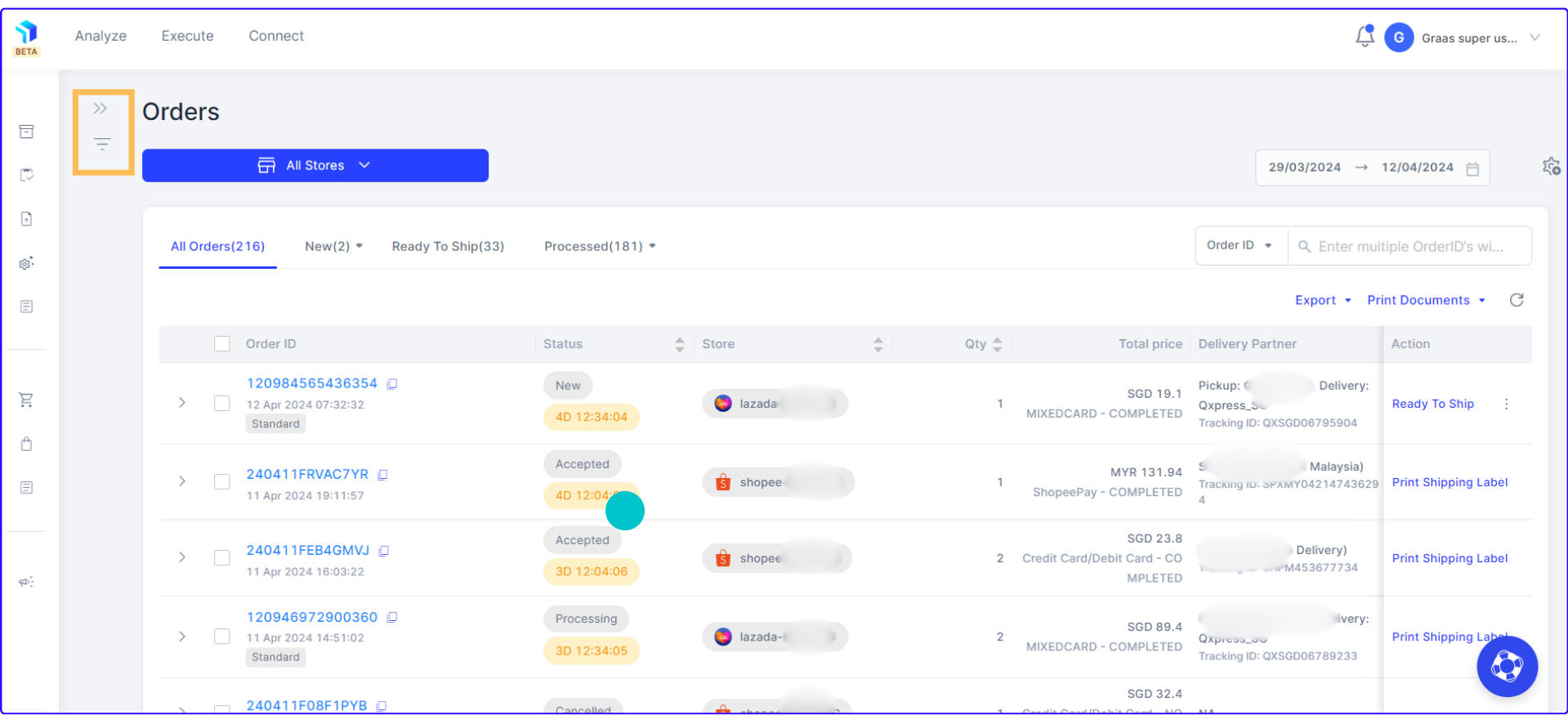
- Delivery Partner - This will help you narrow down the orders under one delivery partner and process them in bulk.
- Order Type- Orders based on their type, such as standard orders, Priority orders, or pre-orders.
- Shipping Provider Type - Shipping based on their type, such as standard delivery, Priority delivery.
- Service Level Agreement- Filter orders based on the status of their SLAs, such as met, pending, or breached, to track compliance and performance.
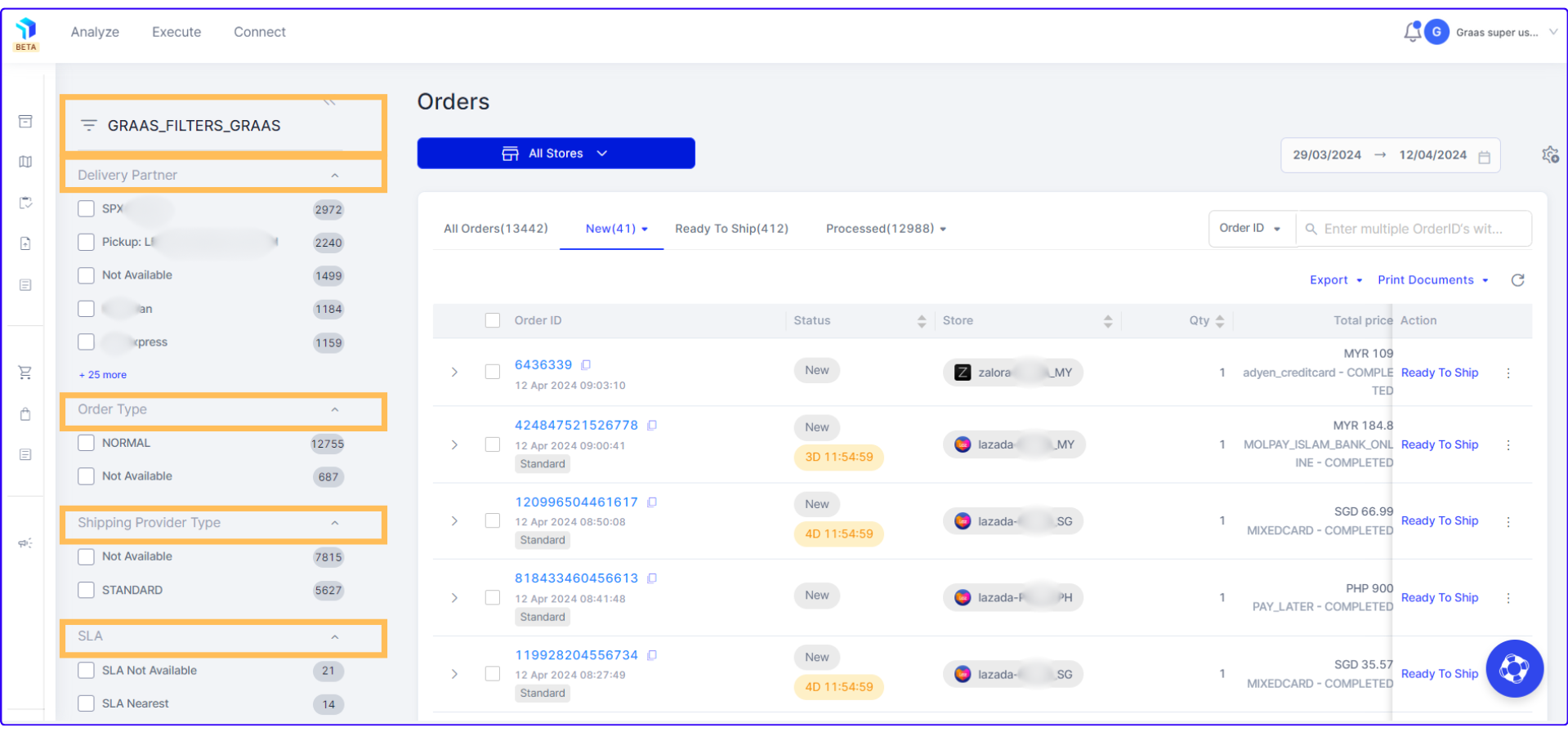
To easily manage, track and process your order flow for Shopee head to this article.
