How to install the Google Chrome extension?
This extension is tailor-made to work seamlessly with these marketplaces, ensuring a hassle-free experience for you. It is is currently available for Lazada, Tokopedia, Shopee, Amazon, and Flipkart.
Once the reports are pulled into the Graas system, you can gain insights into your store’s sales performance, channel performance, customer behavior, and more. This information can be used to make informed business decisions and optimize sales strategies.
Steps to install the Chrome Extension
Click on Profile Dropdown> Account Settings
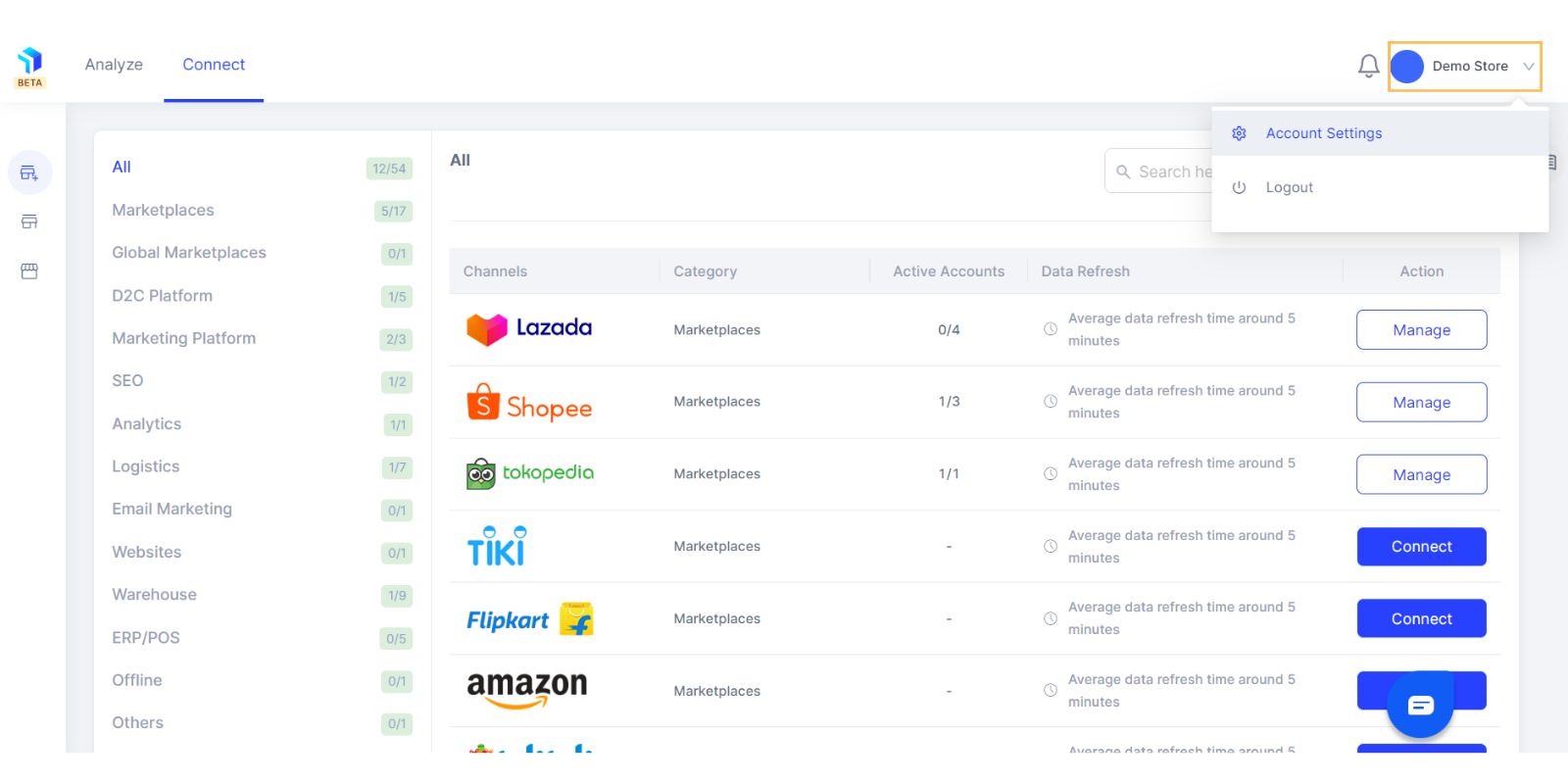
- Within Account Settings, click on System Preference in the left panel.
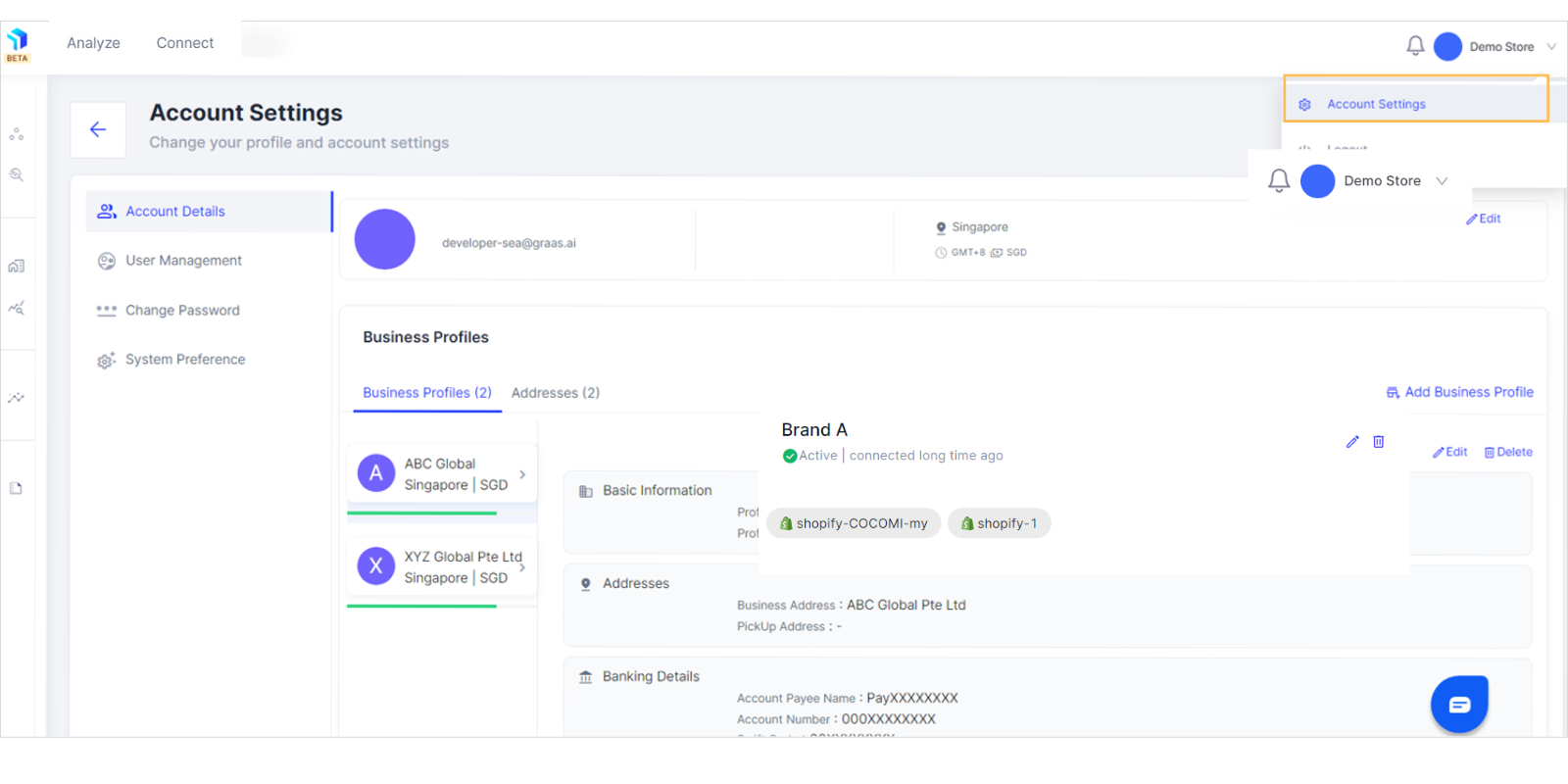
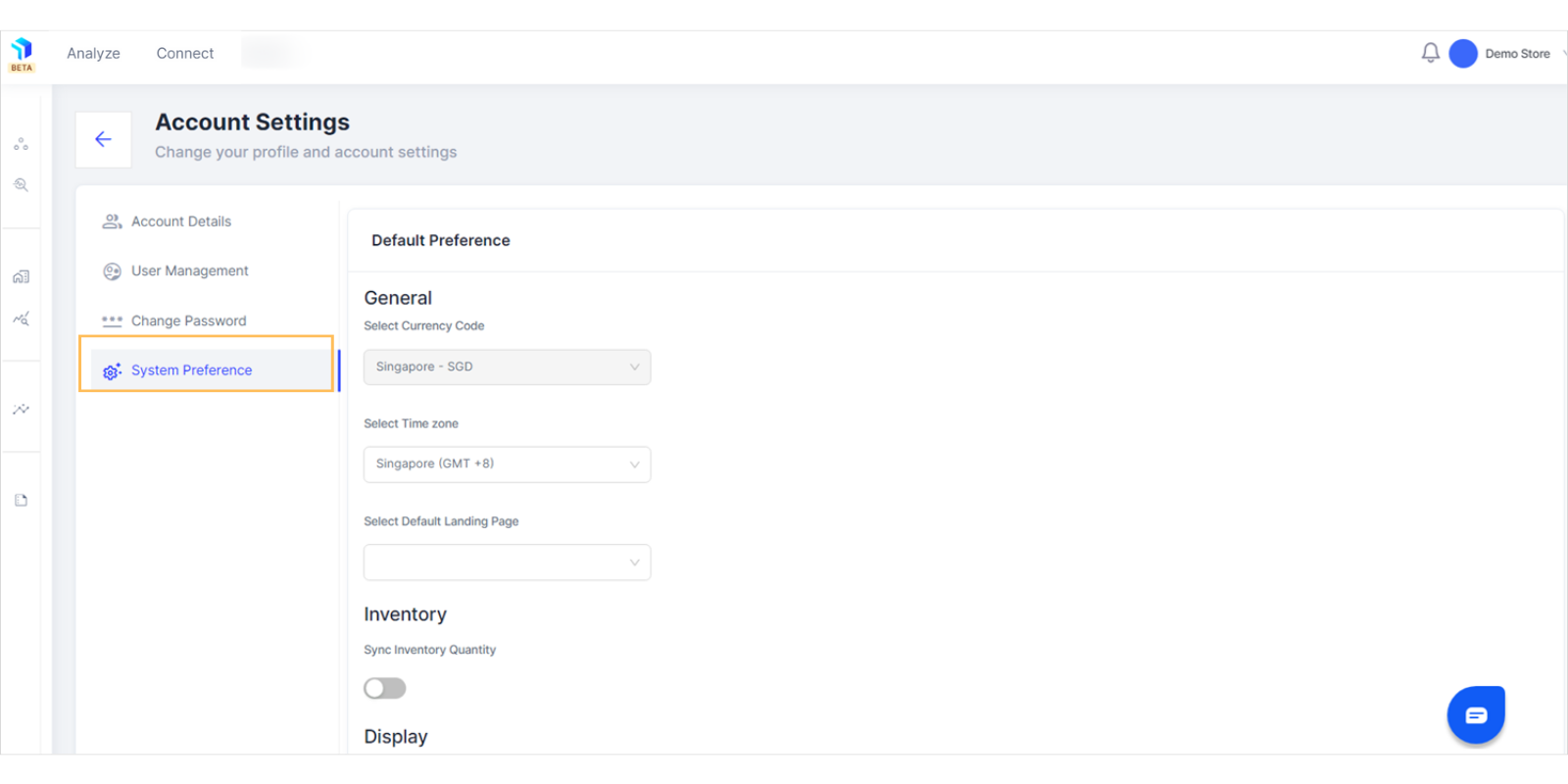
2. Navigate to the bottom of the page and click on the Add to Chrome for free button.
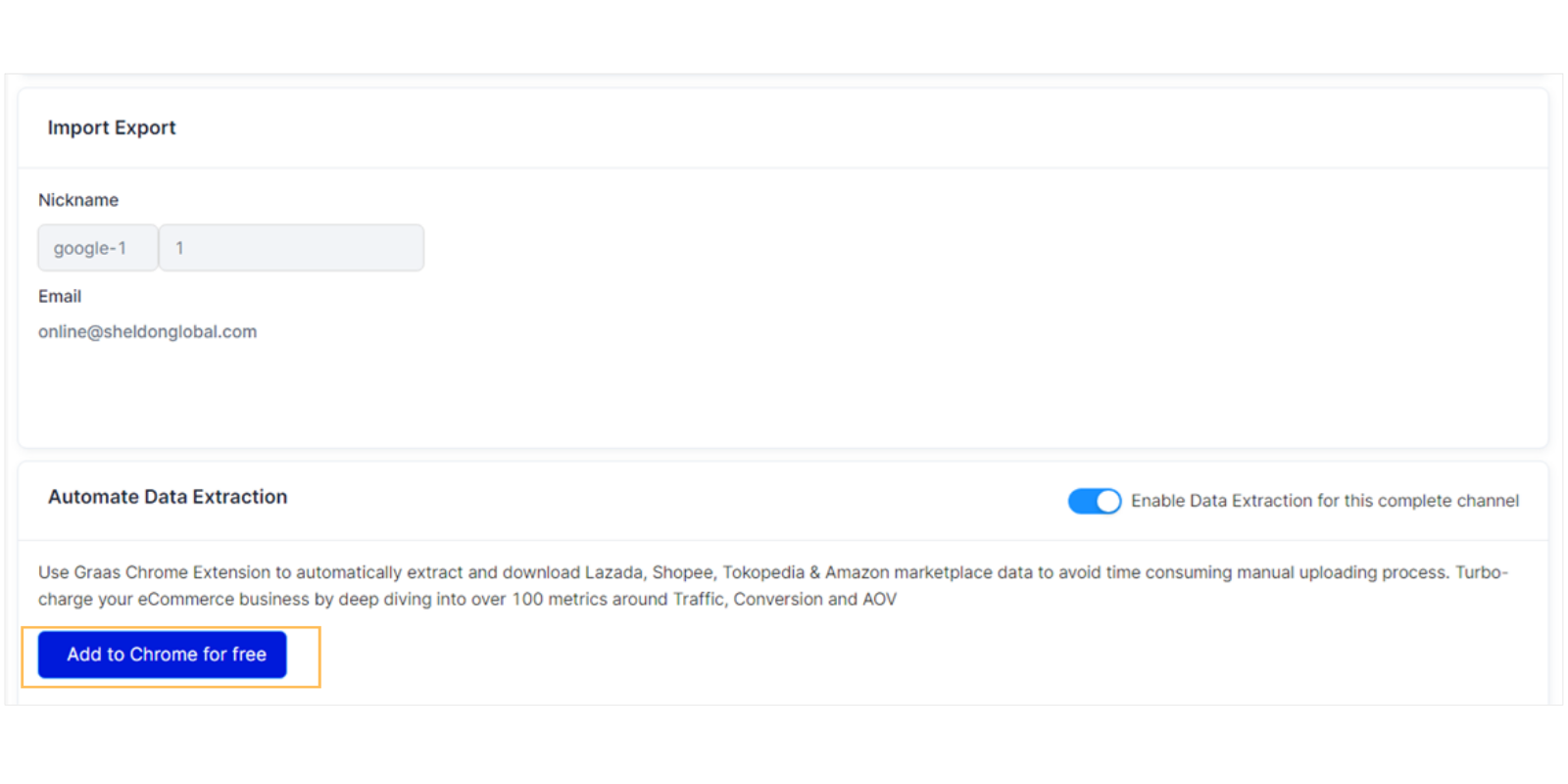
3.You will be redirected to the Chrome webstore and you can add the Graas extension to your browser.
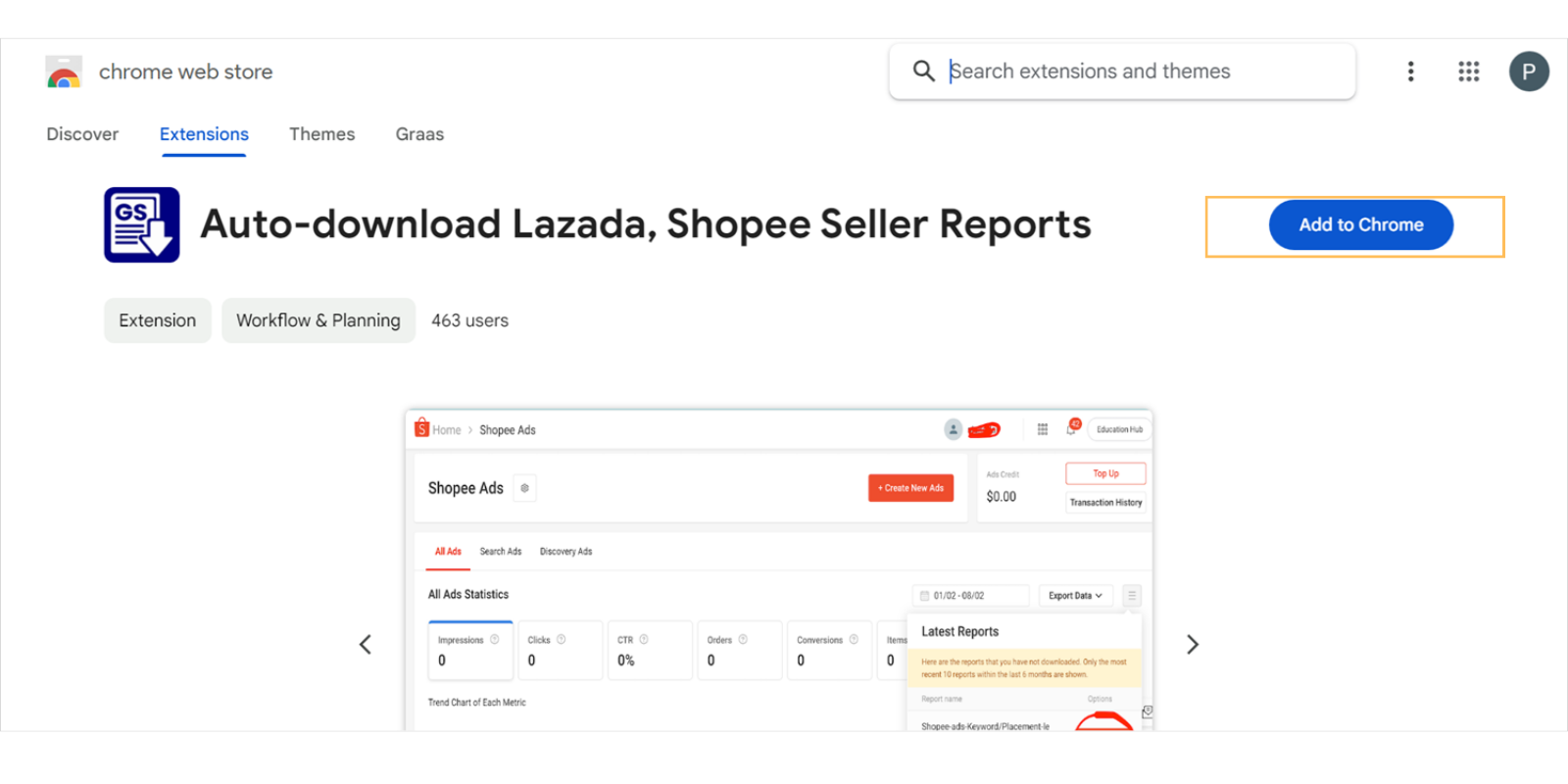
Note: For reports to start downloading and for you to have the latest data available at all times you need to login to Graas and the respective seller center (Shopee, Lazada, Tokopedia, Amazon, or Flipkart seller centers) simultaneously at least once a day.
