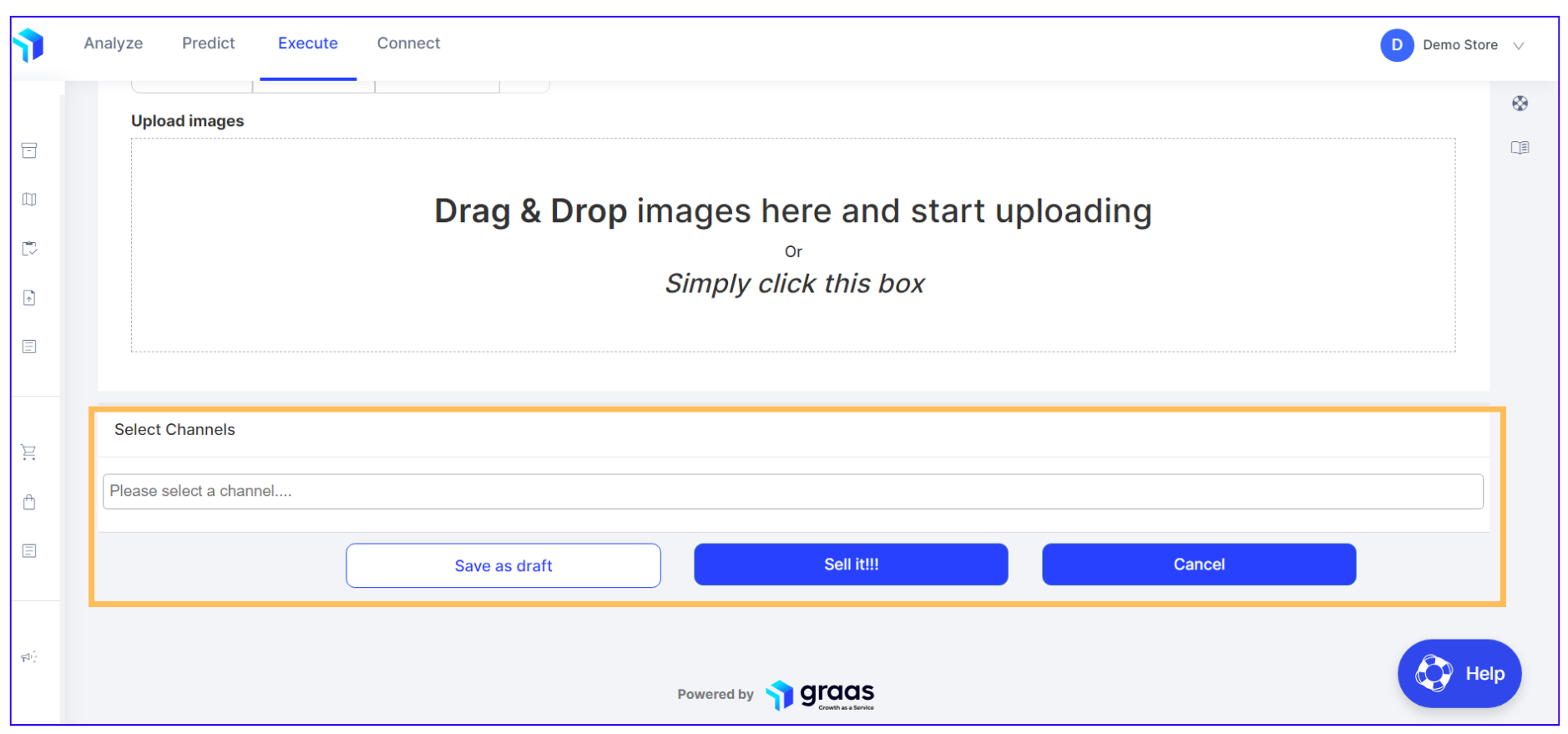How to manually create a new product listing
Easy steps to create a new product listing with the help of the Graas Platform.
Expand your inventory and reach more customers! Here is the process to manually create a new product listing, making sure your products are accurately represented and easy to find.
Steps to create a new listing
- Click on the Create tab at the top right side of the Product Master section.
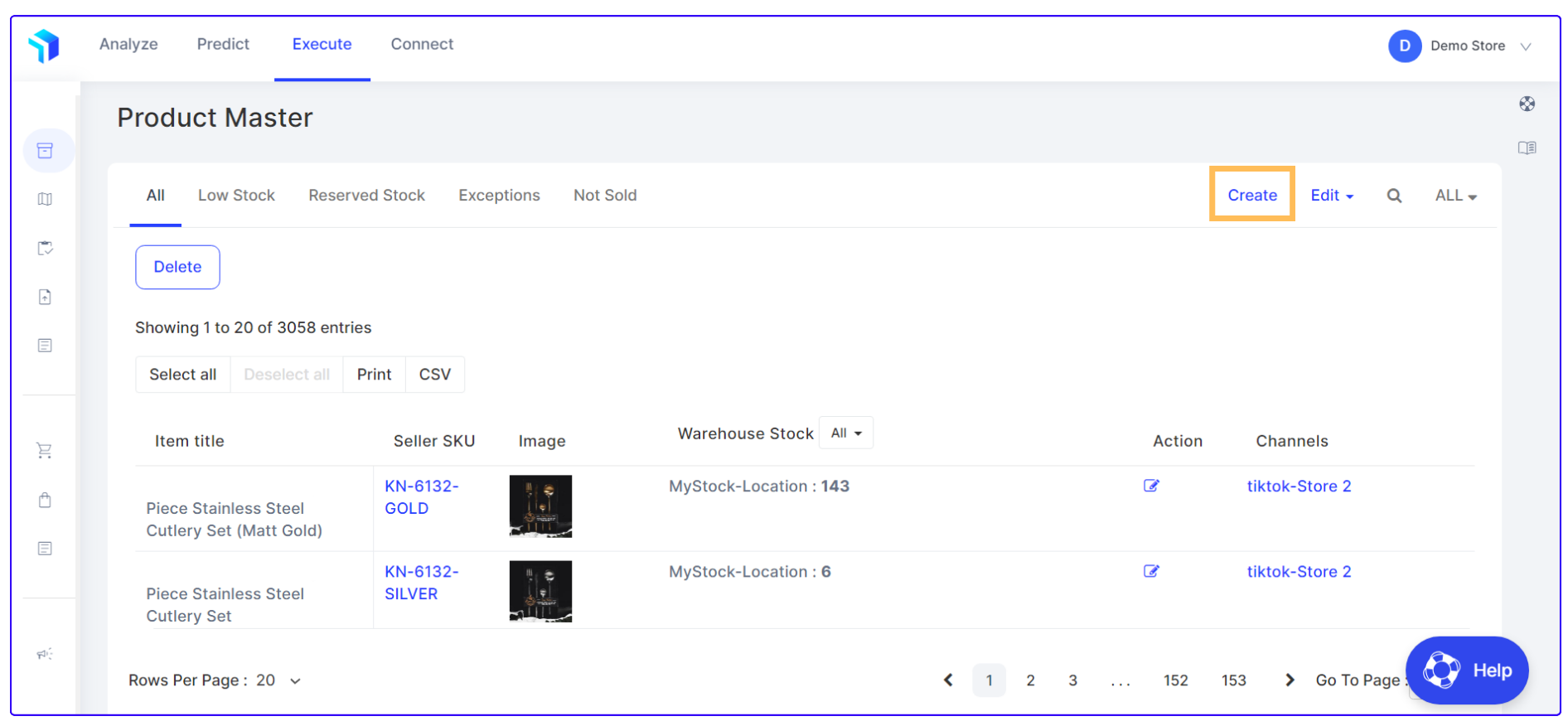
2. Select the type of product among the following options shown in the image and proceed.
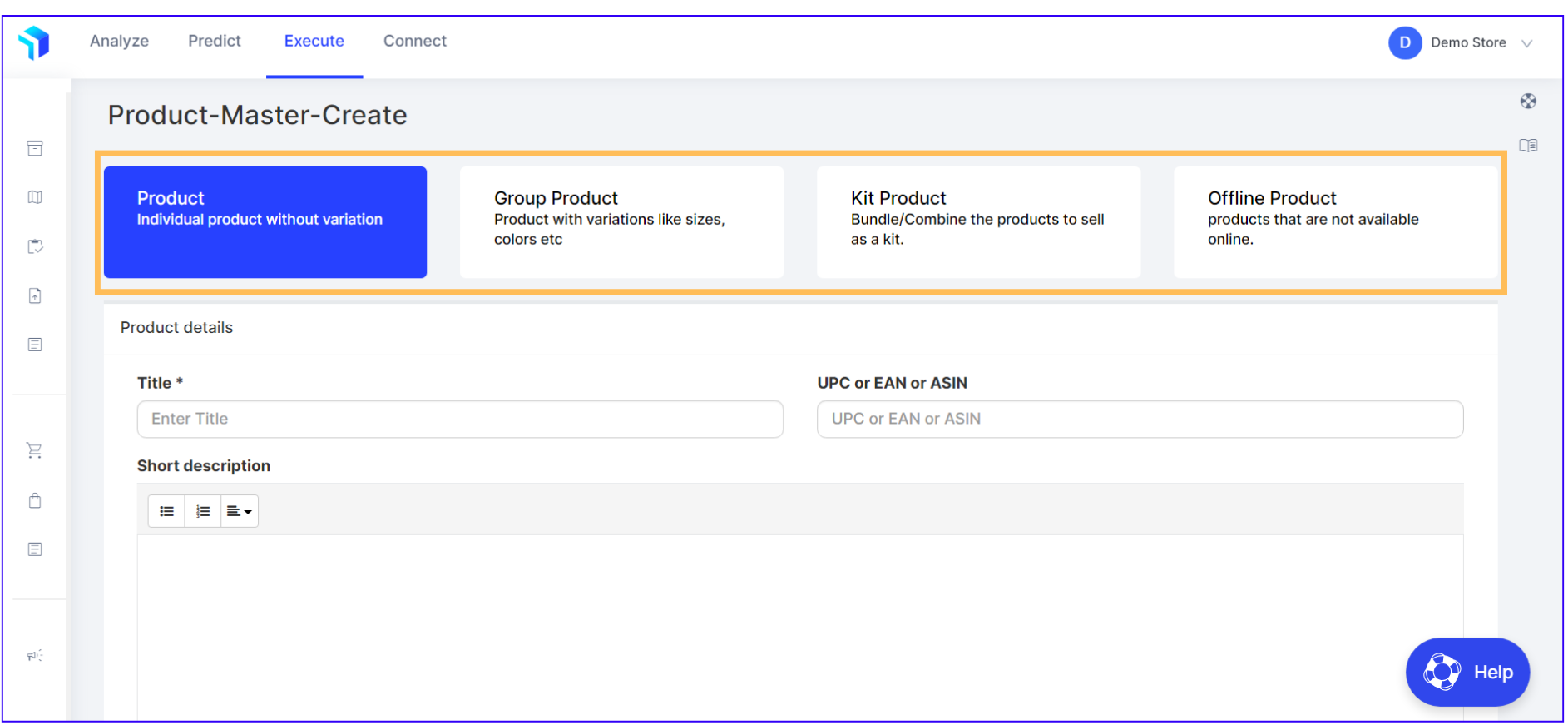
3. Enter product details here.
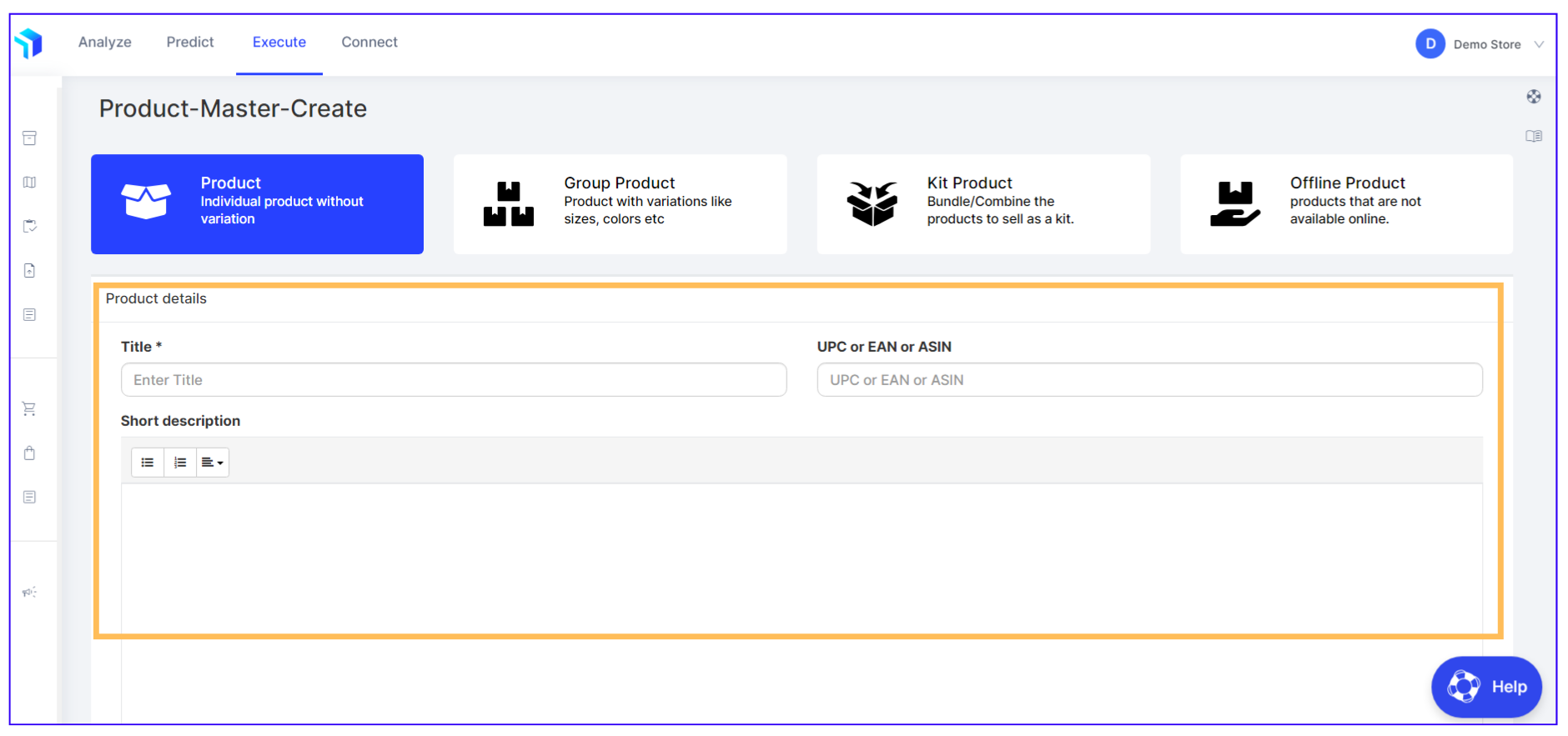
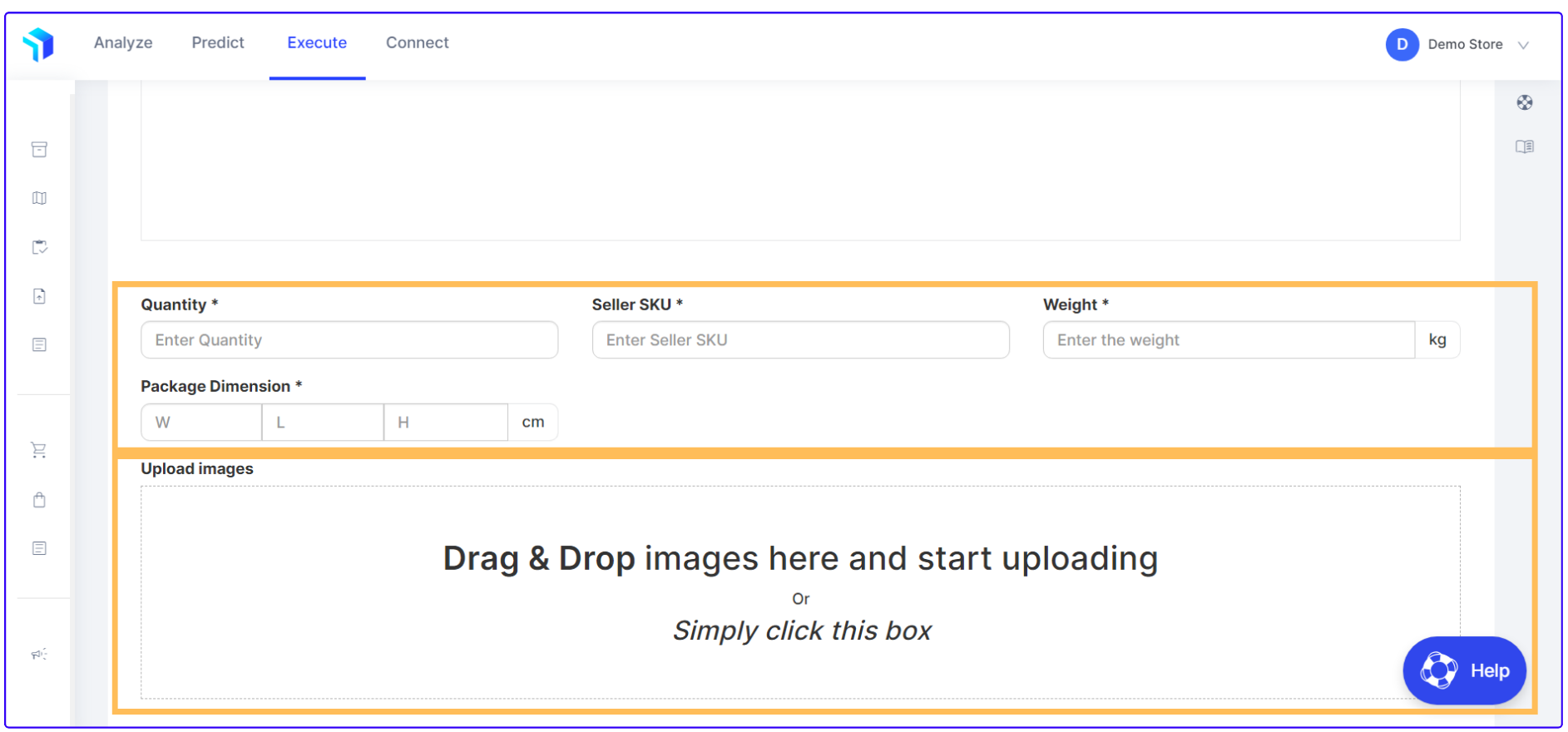
4. Select the marketplace channel and you can choose from the following option and proceed with selling the product or save it as a draft for the time being.