Product Master Overview: How to manage your inventory quantity across marketplace channels
The Product Master feature helps you exclusively sync inventory quantities across marketplaces. It provides a holistic view of all the SKUs which are listed for a particular account across marketplaces. Here you get a view of all the product information including the seller SKU, total Stock in the warehouse and the Marketplace it is listed in.
Steps to access and manage inventory
Click on Execute > Product Master
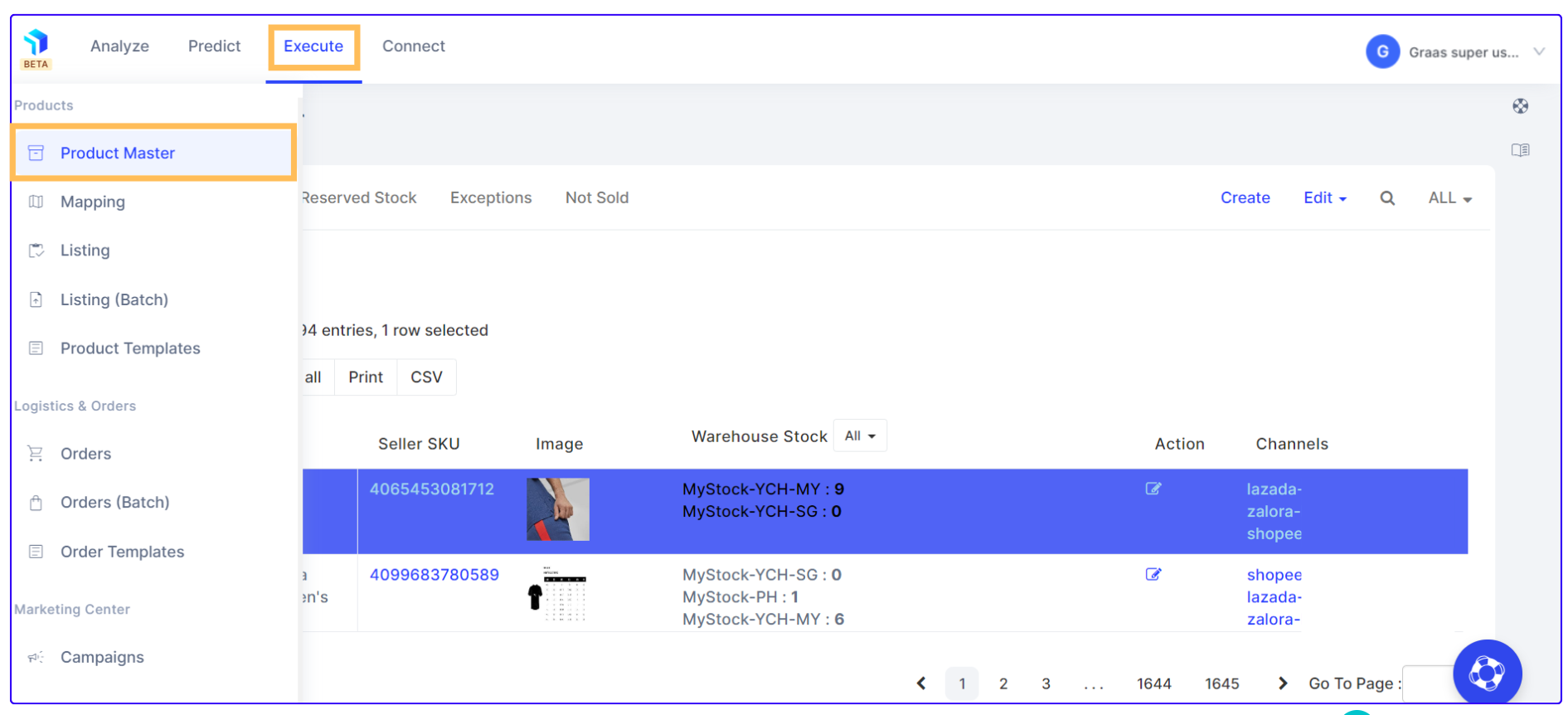
Video Walkthrough
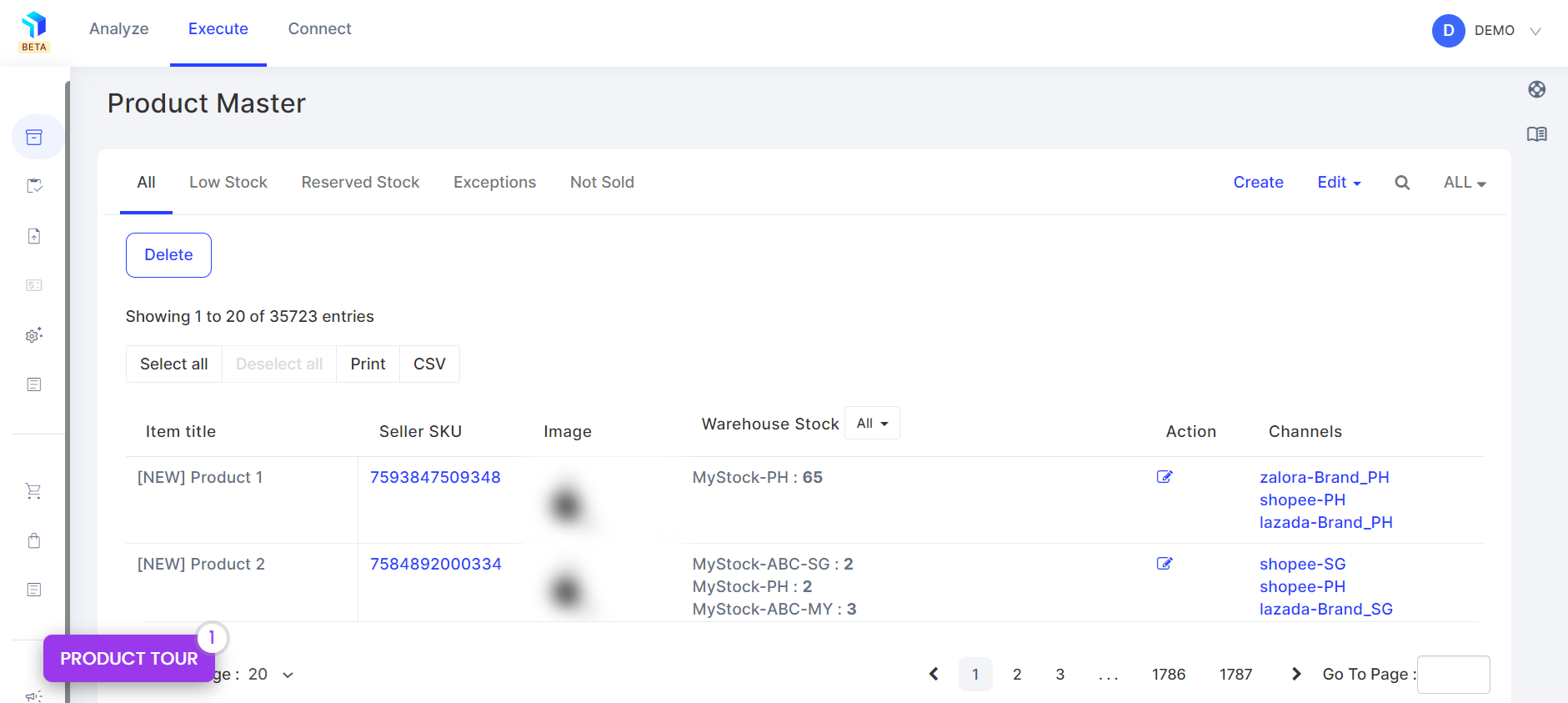
- You can view the products based on the status of the stock. Go through the different status criteria's in detail here.
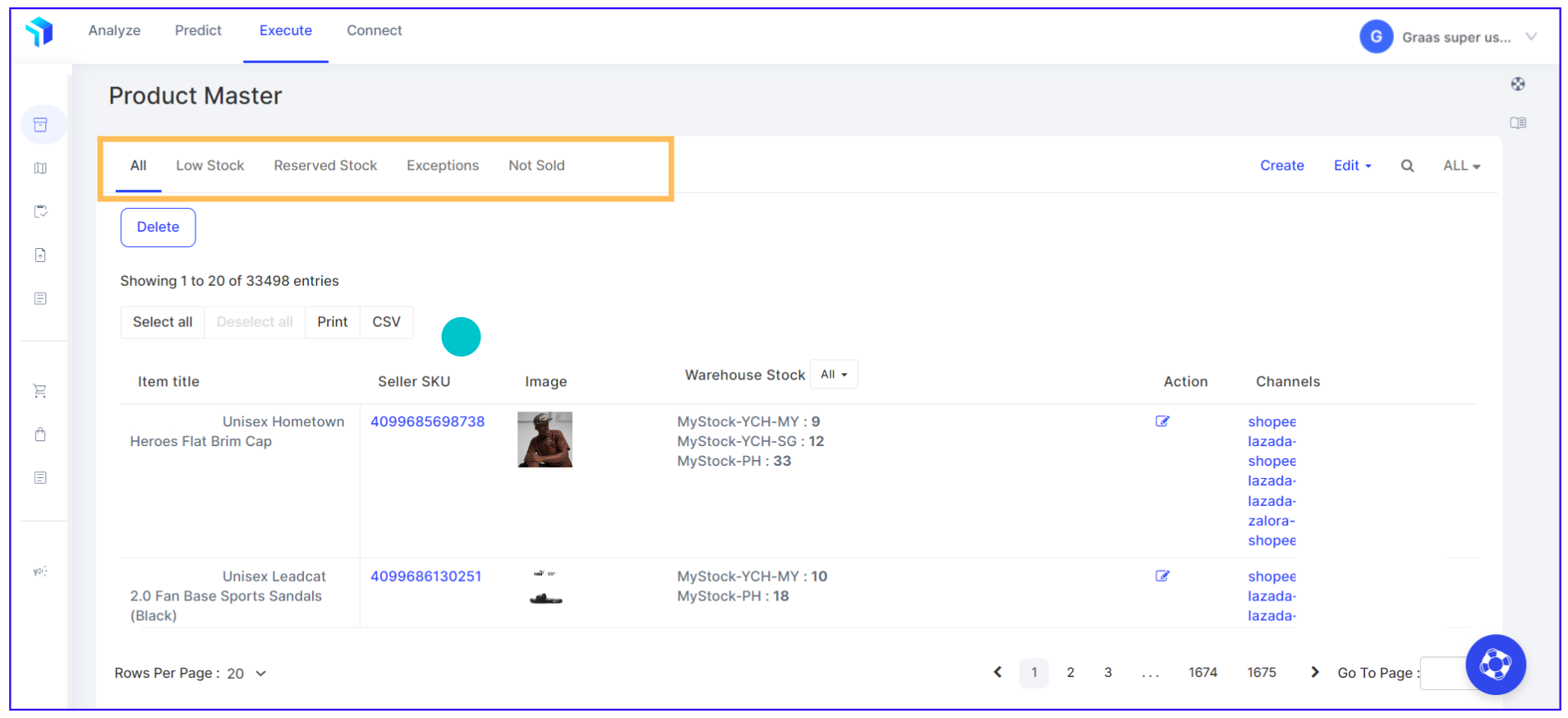
2. Click on the All dropdown at the top right of the screen to select the marketplace channel /channels.
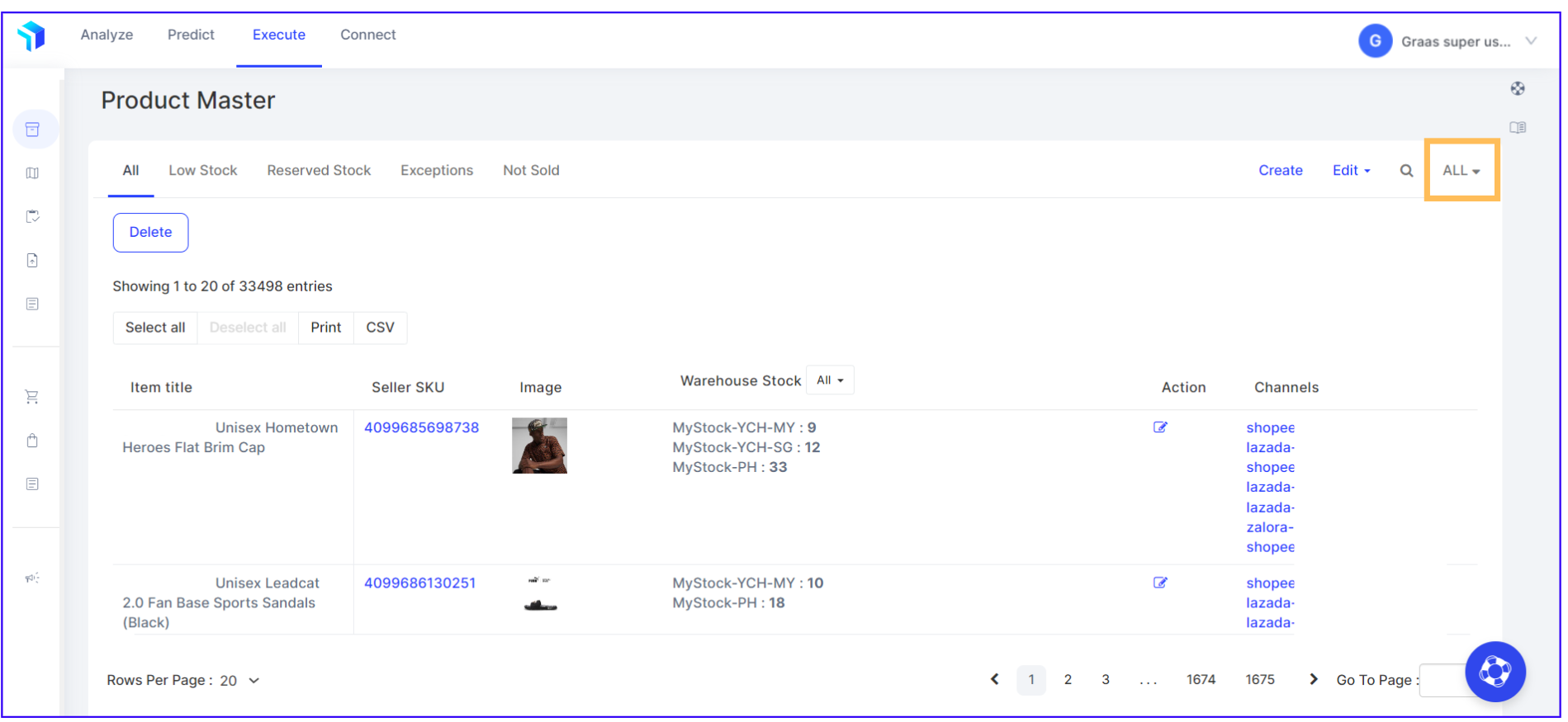
3. To get the total inventory stock information for marketplaces you desire, just choose the respective marketplace channels and click on the Submit button.
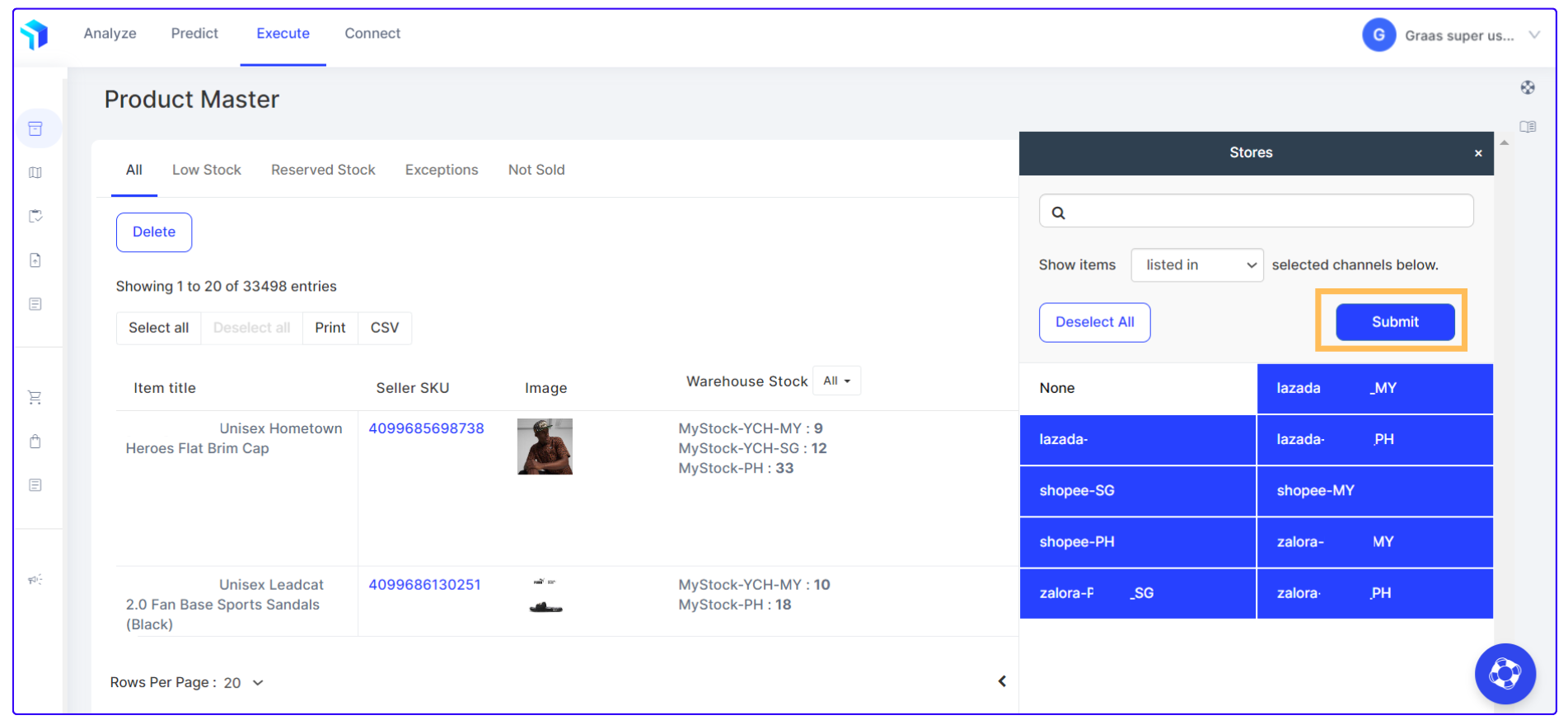
4. To delete any SKU from the product listing, just select the specific SKU and click on the Delete button.
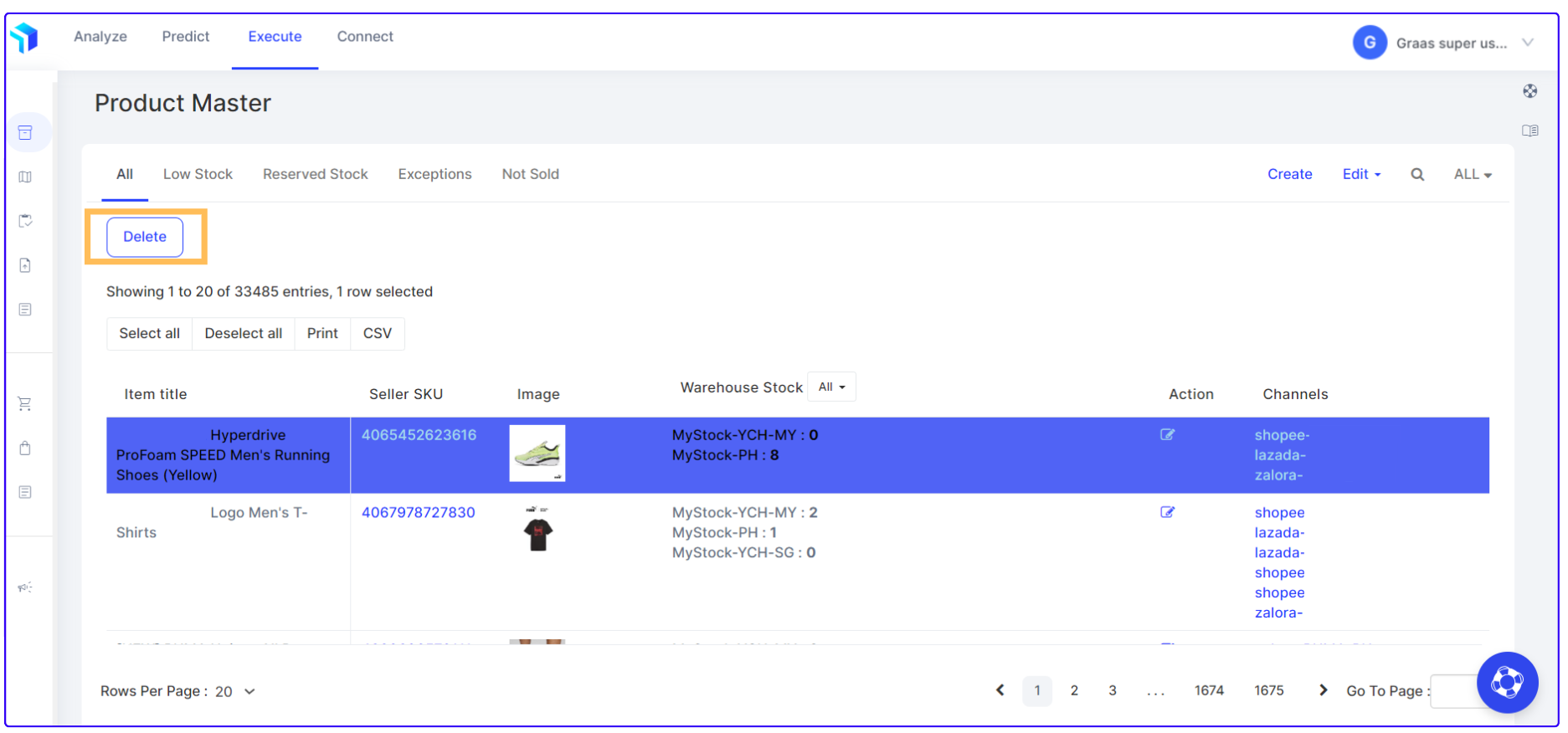
You can edit the stock quantity for a specific SKU or edit quantity in bulk or edit the quantity difference.
