How to connect your Lazada store to Graas Platform
Note: Keep your admin credentials handy for connecting the store.
Video Walkthrough
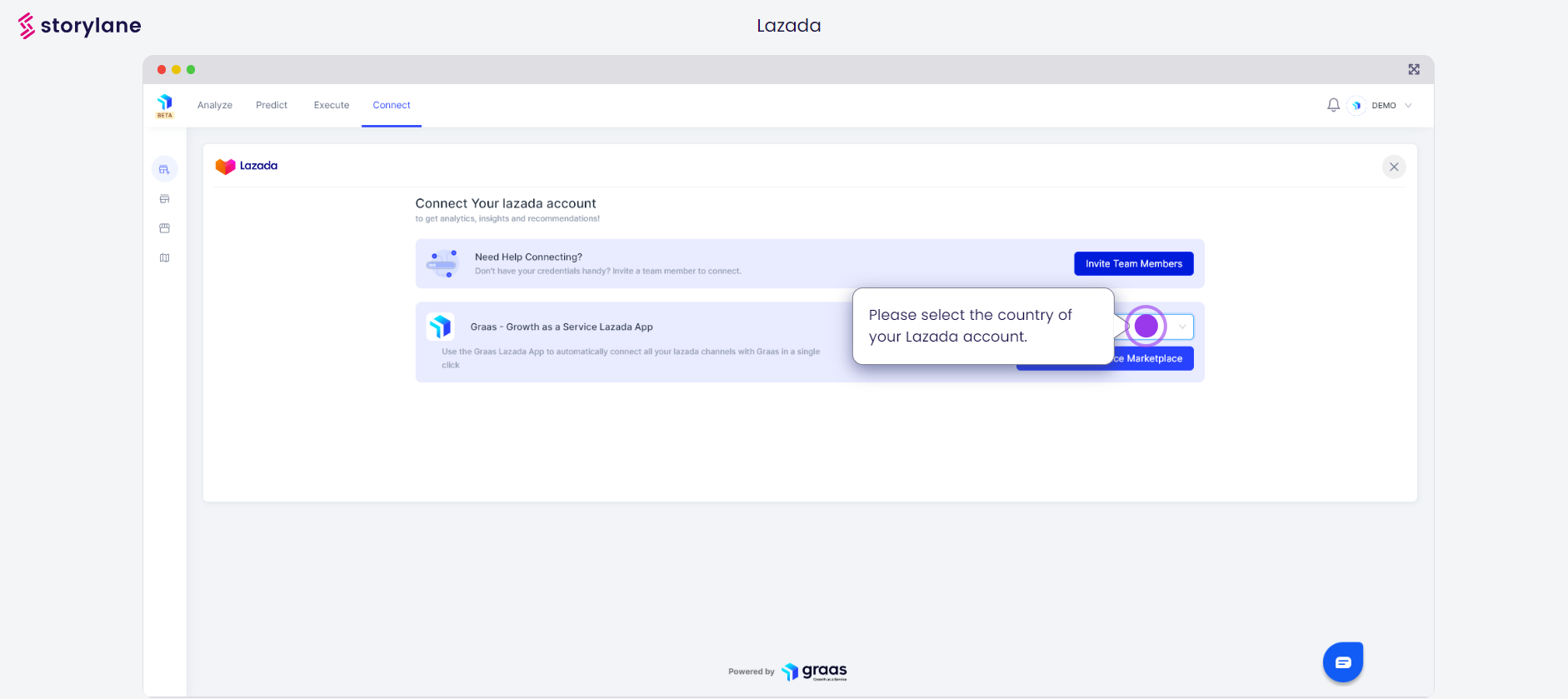
Steps to connect your Lazada store
Click on Connect > Marketplaces > Lazada
1. To connect your Lazada store, click on the Connect button.
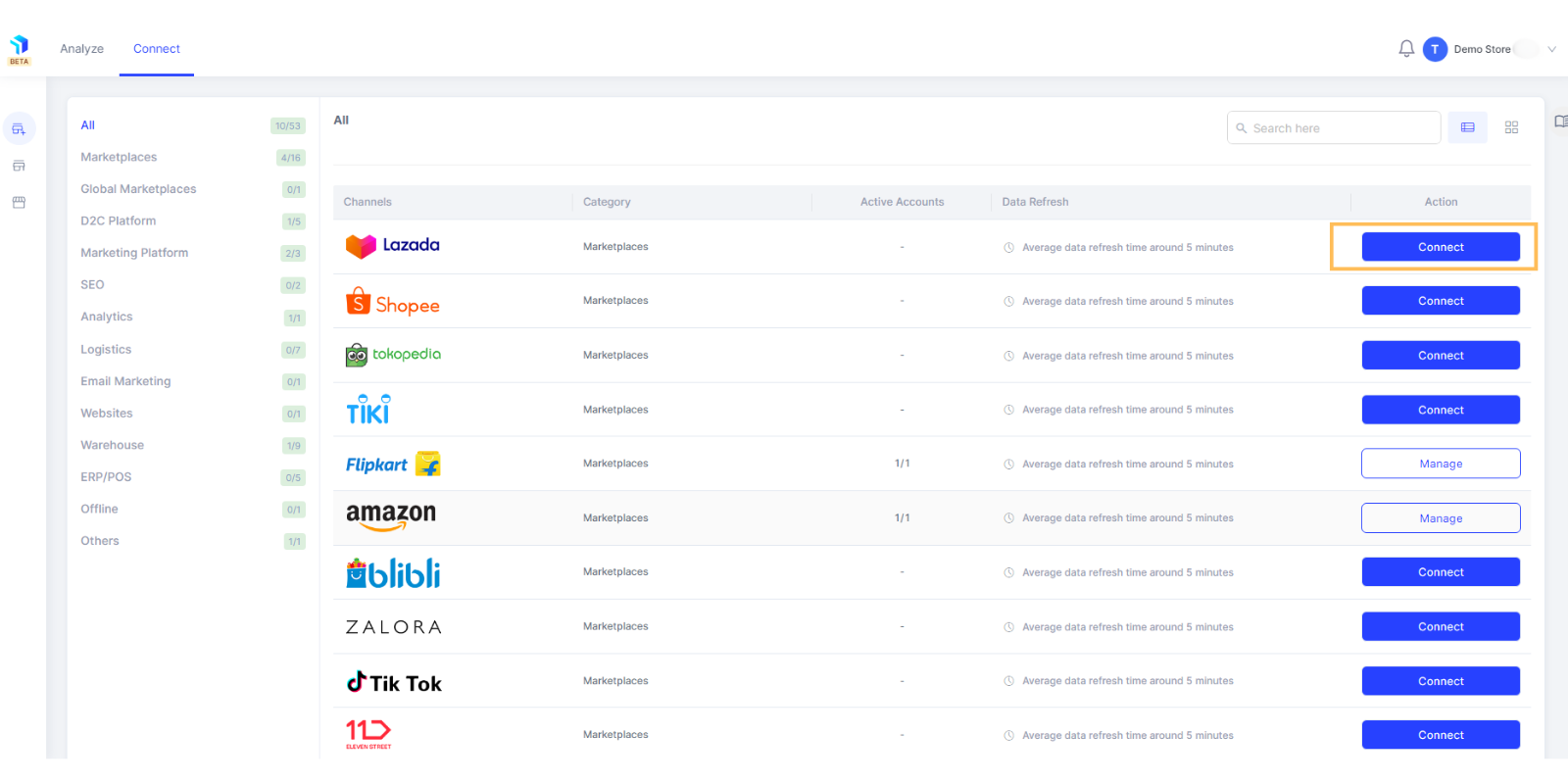
2. Once you are inside the Lazada tab, select the country you operate it and click on the Go to Lazada Service Marketplace button.
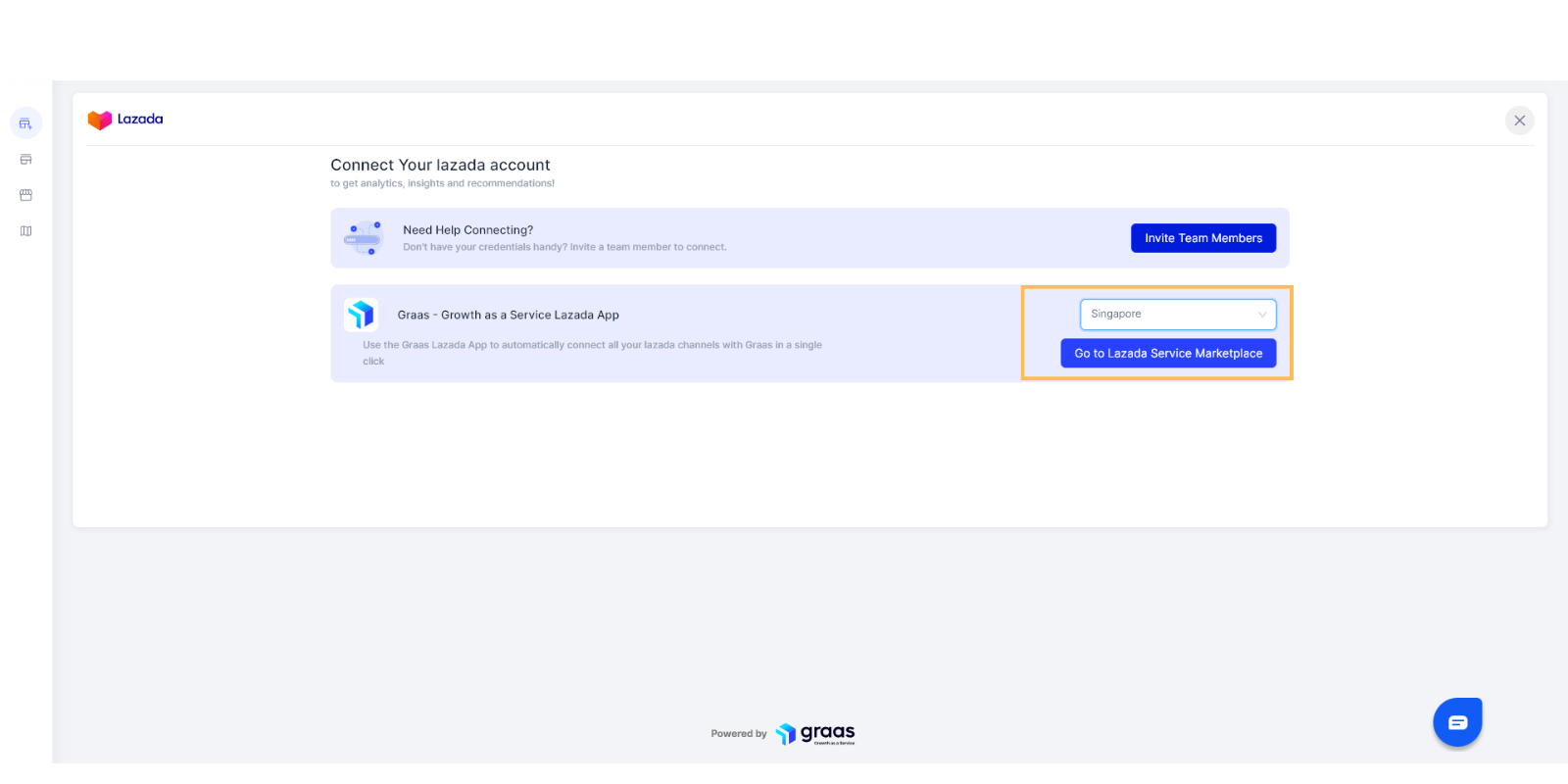
3. You will be directed to the Lazada Service Marketplace App. Select the time period you want the service for and click on the Buy Now button.
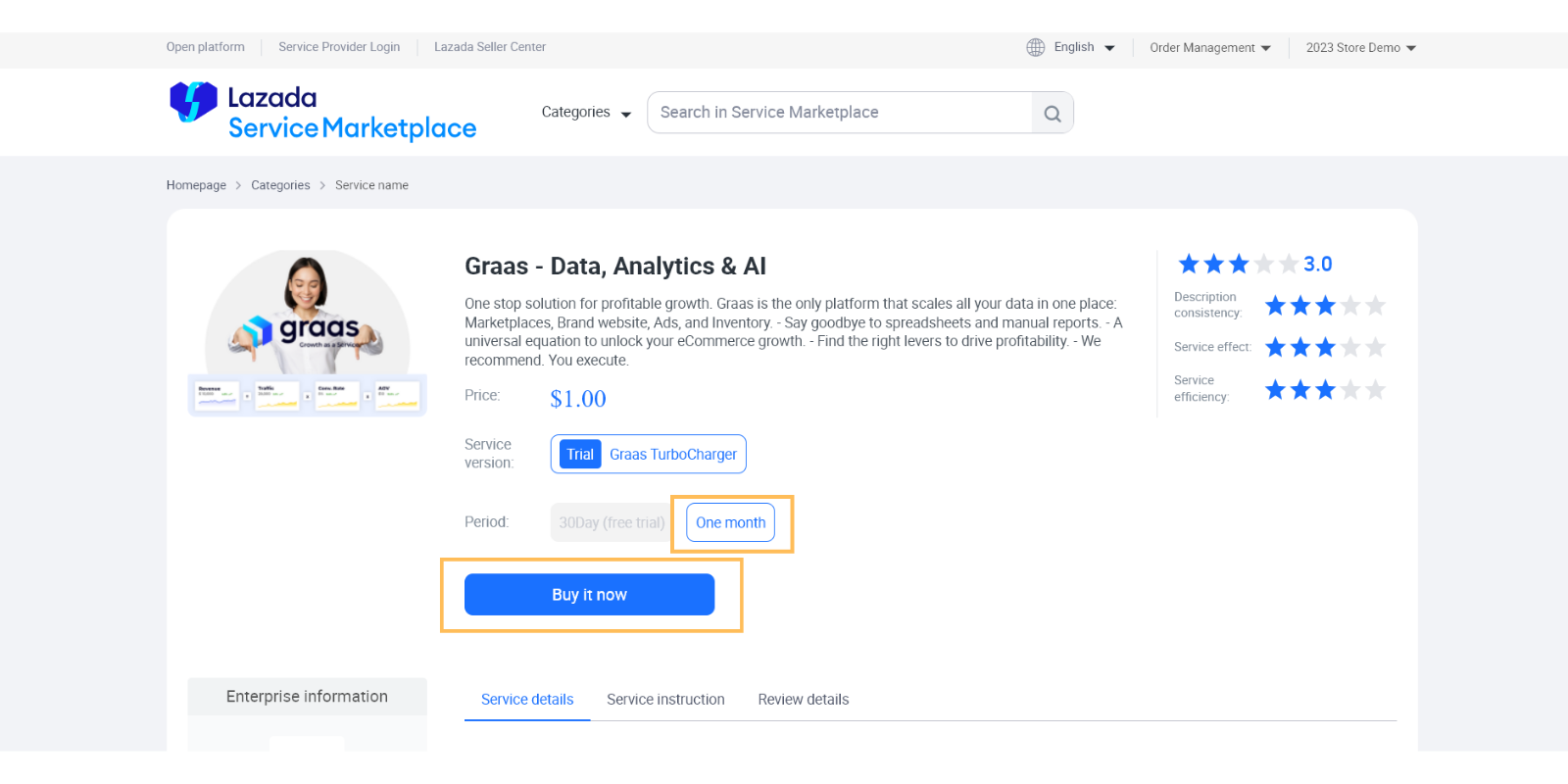
4. Proceed to the payment gateway and tick on the terms & conditions check box and confirm your order.
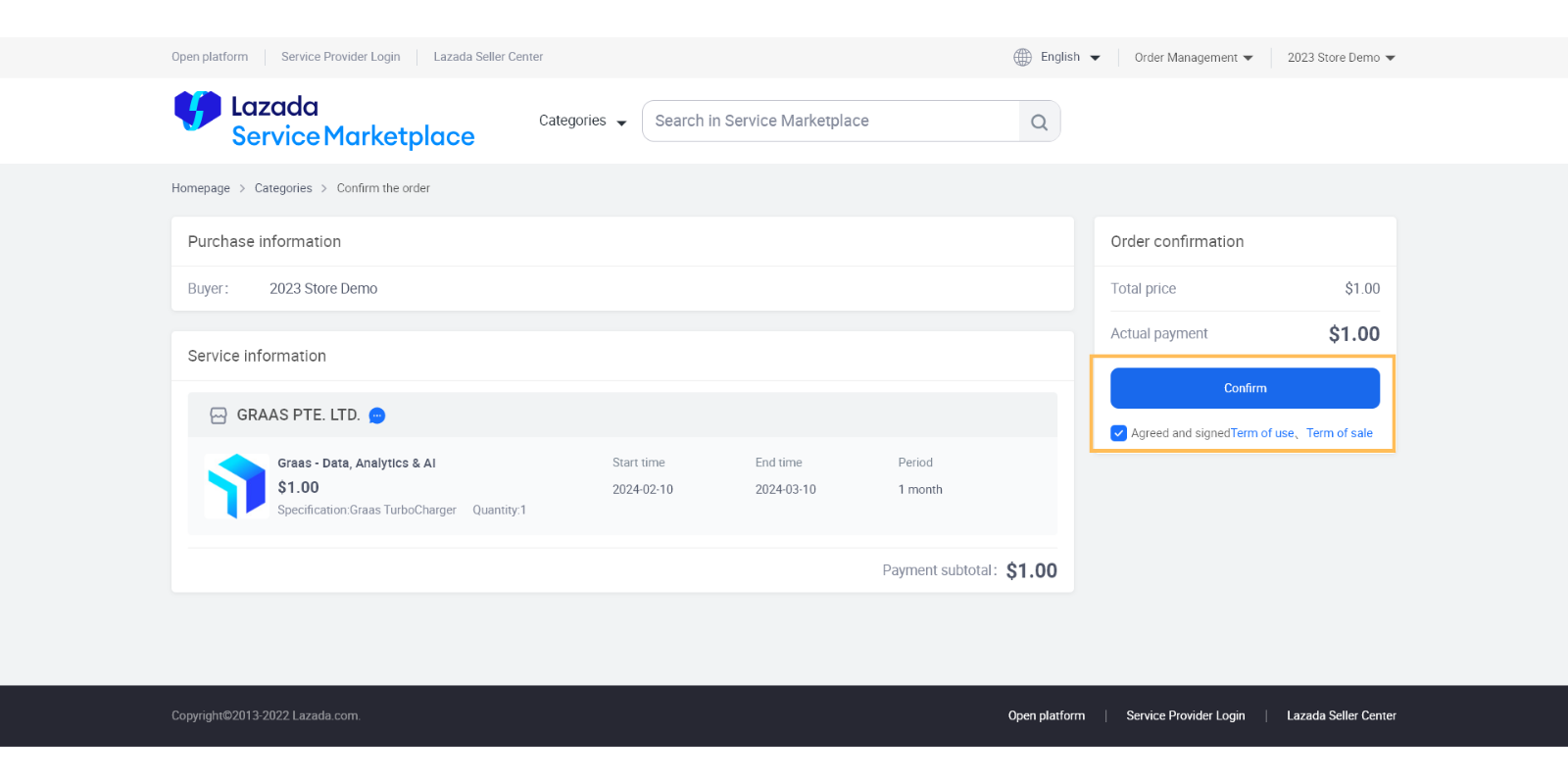
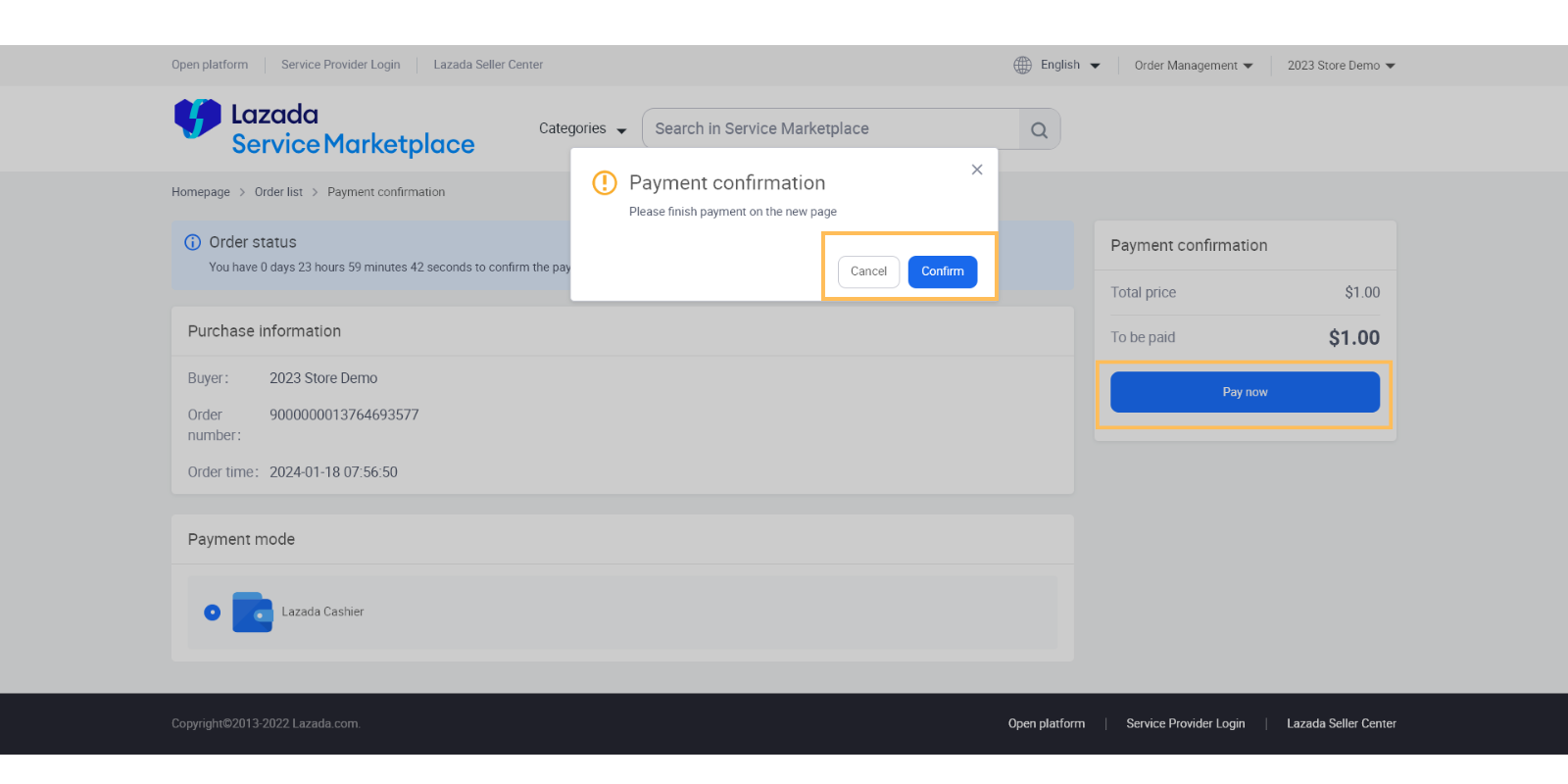
5. Once the payment is confirmed and the software authorization is being completed, get to the Order Management dropdown and select All Orders option.
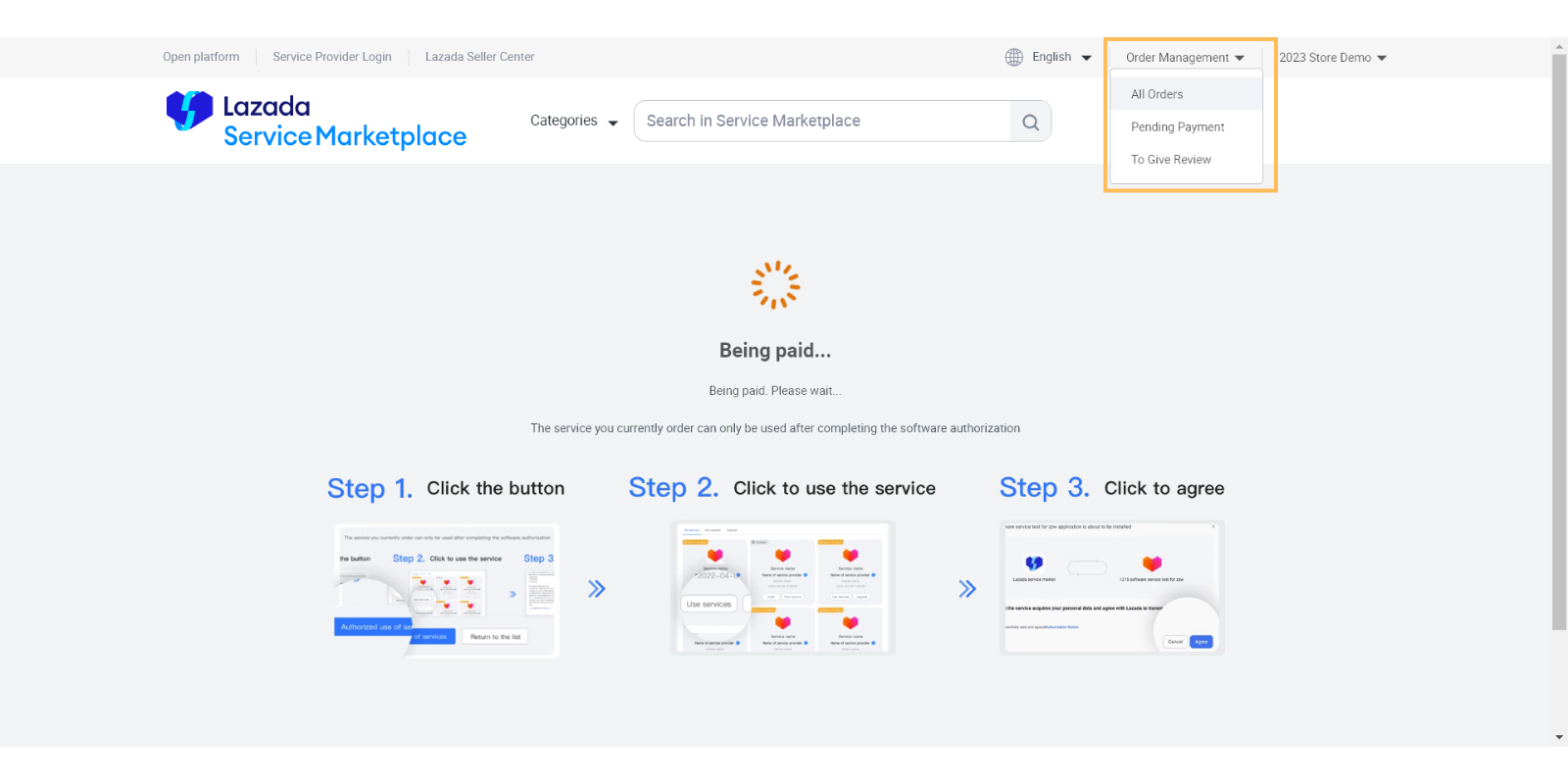
6. Get to the My Service tab and here you can choose Graas - Data Analytics & AI option among the services listed. Click on Use Service to proceed with the service.
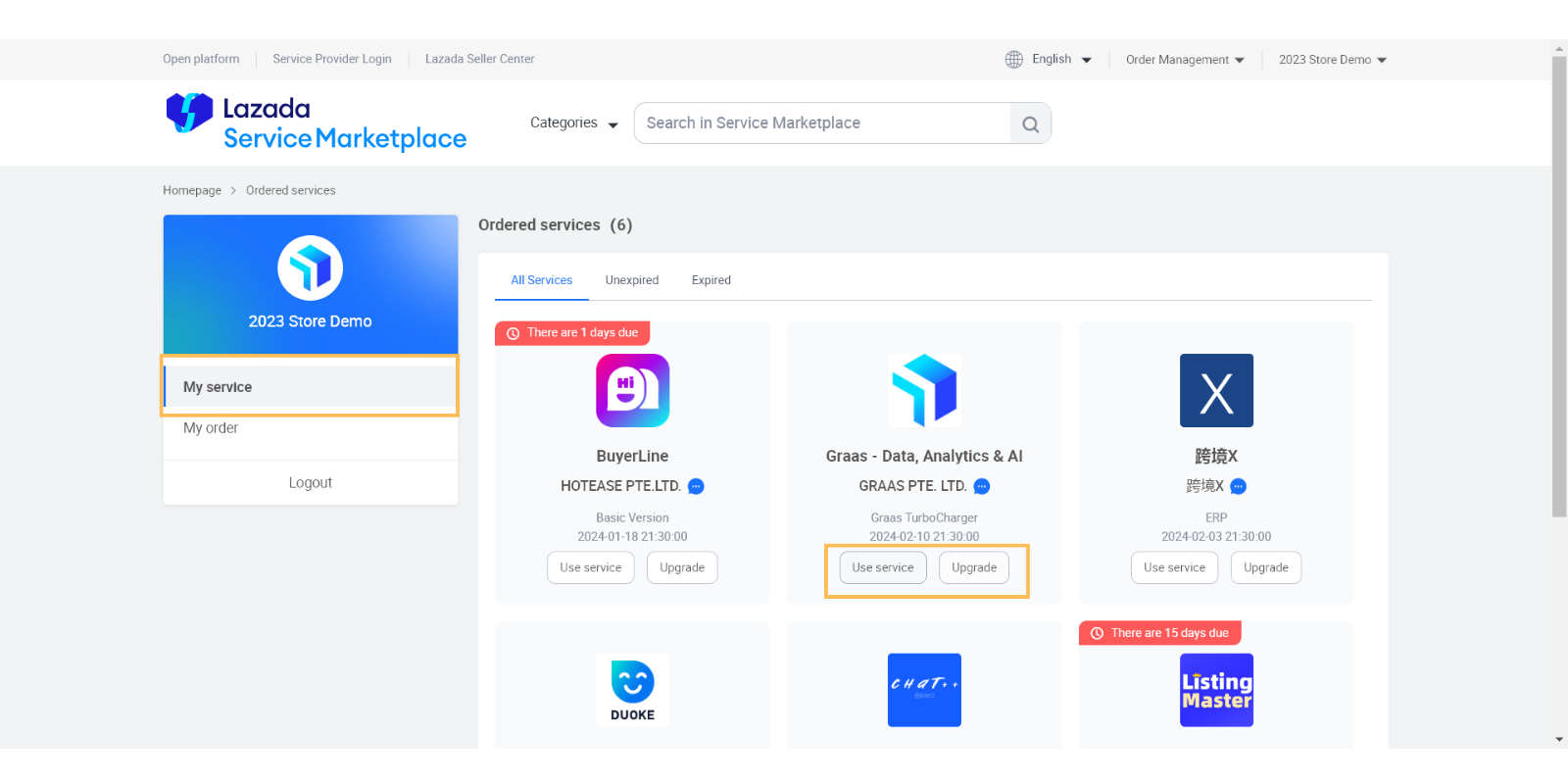
7. Click to accept the authorization notice. Click on agree to proceed.
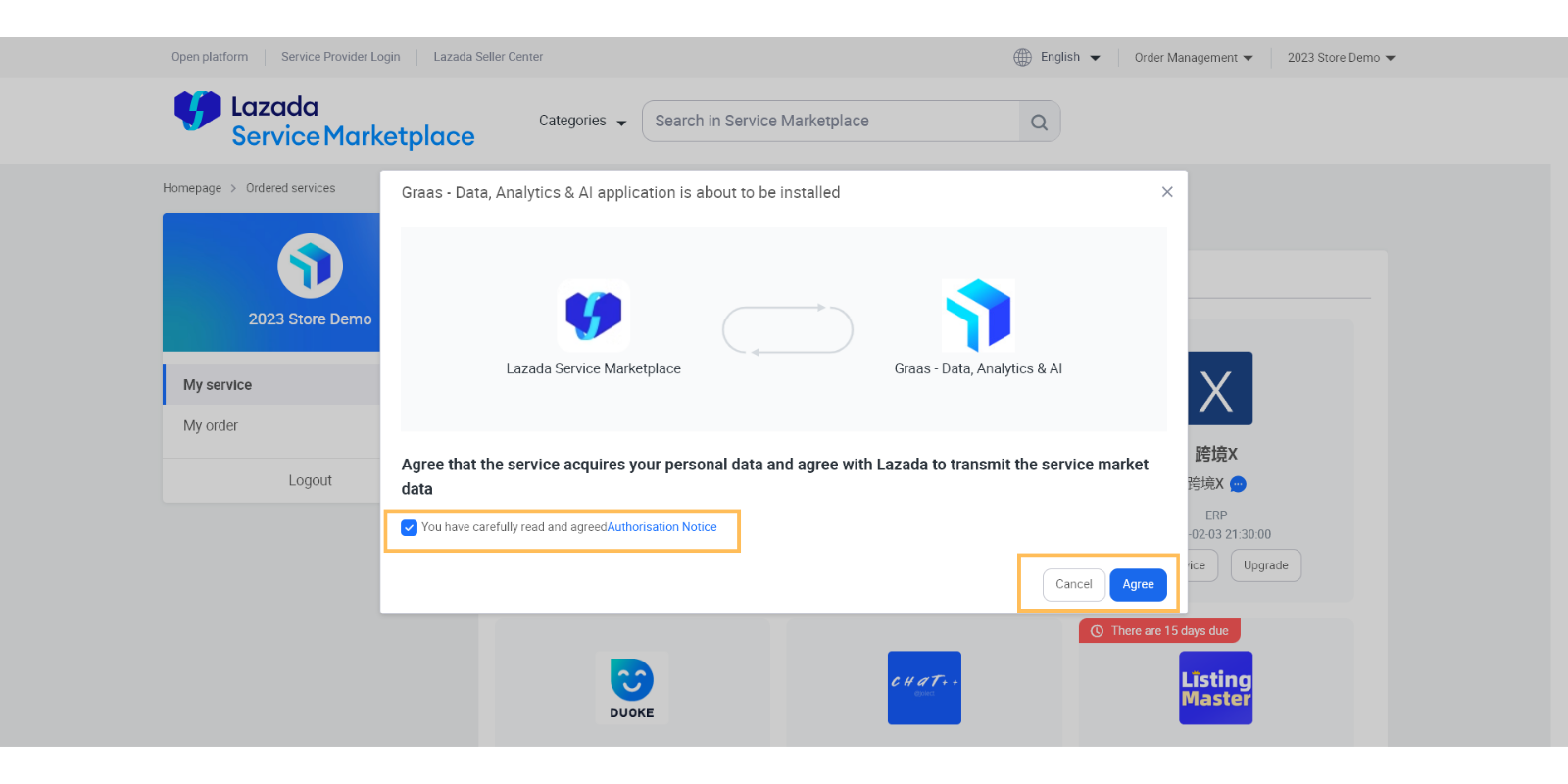
8. Next you will be redirected to a Login page. Fill in your geography, admin email and password and submit your details.
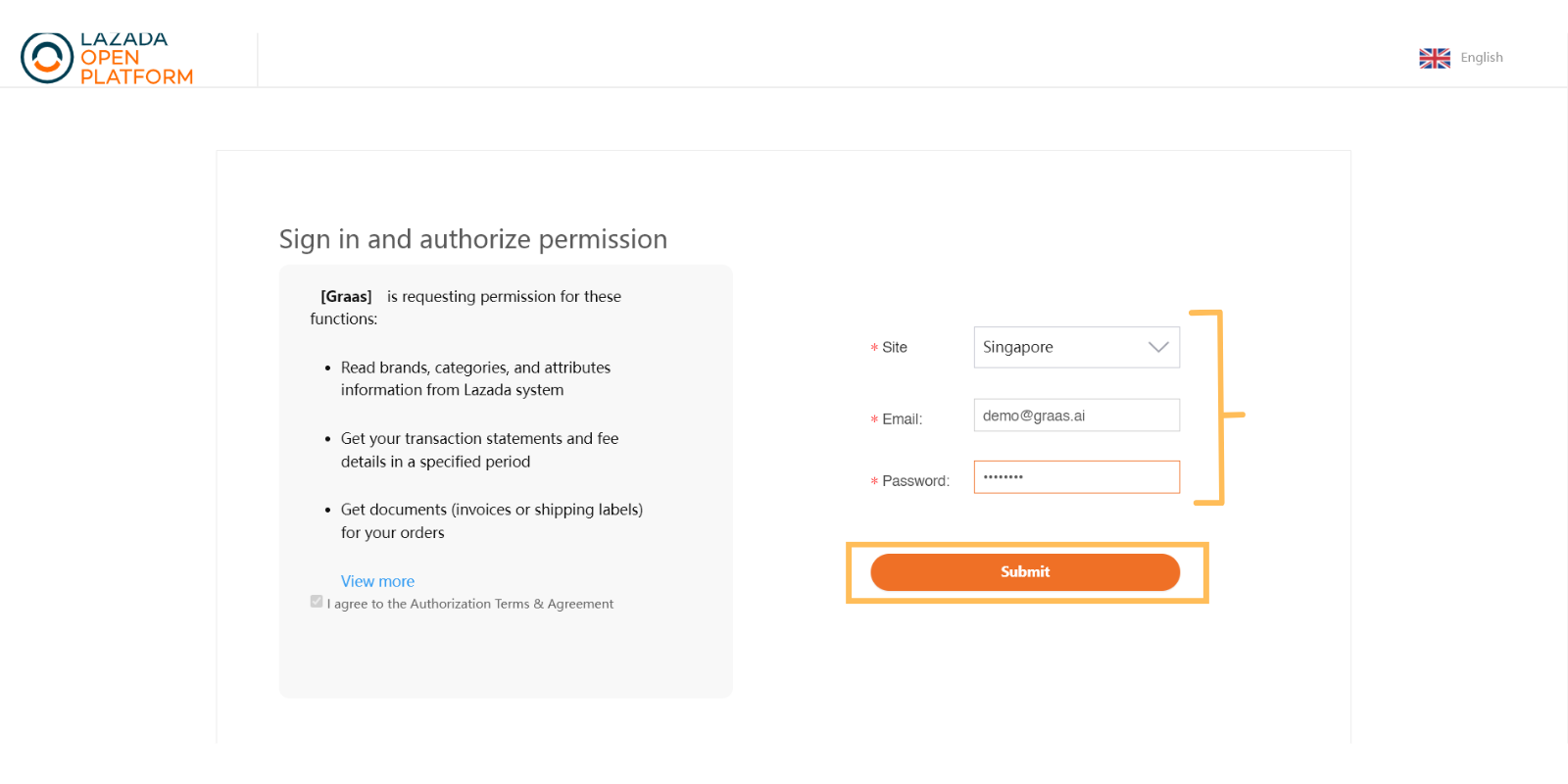
9. The account will appear active with a green tick as shown below, once it's connected to the platform. You can add multiple Lazada accounts in the same manner and the account details for each account will be displayed here.
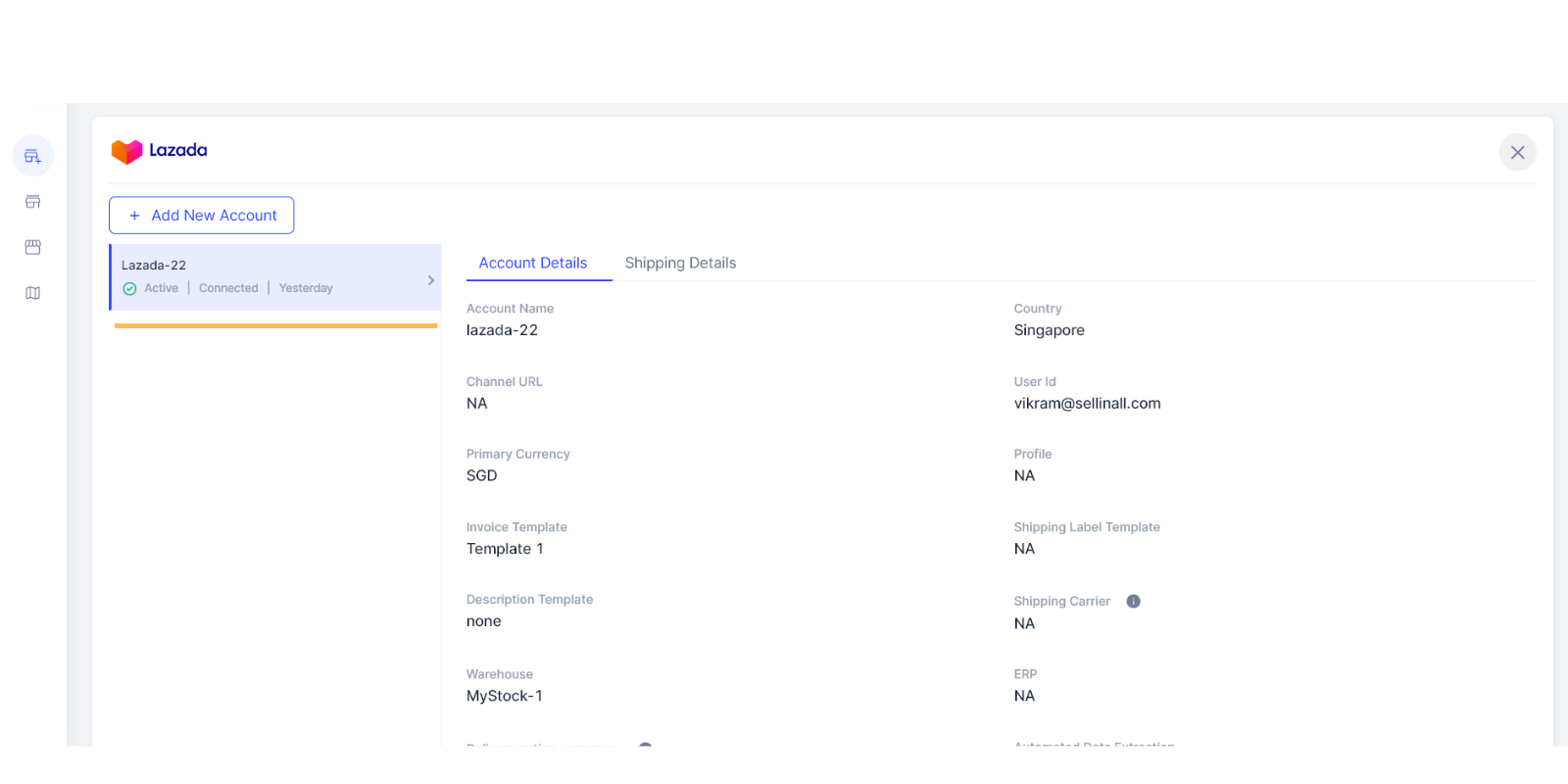
Your data will start populating in about 3 hours and you can then start analyzing the data and view your eCommerce performance by using the Workspace , Marketing Deep Dive or Business Deep Dive.
