Marketing Deep Dive Overview
It does this by providing a clear 360-degree view of how your marketing efforts are performing on various channels, like Facebook, Google Ads, and others. It also allows you to see how different marketing campaigns and strategies are working, which Ad Creatives are engaging customers the most, and how keywords are performing. By offering deeper insights into your marketing efforts and performance metrics in a single dashboard, the feature enables you to make data-driven decisions. This, in turn, helps you improve your marketing and boost your sales. Hit play on the video below to get a walk-through.
Video Walkthrough
Steps to access Marketing Deep Dive
Go to Analyze > Deep Dive > Marketing Deep Dive
1. Select a date range for which you would like to analyze your marketing data at the top right of the page.
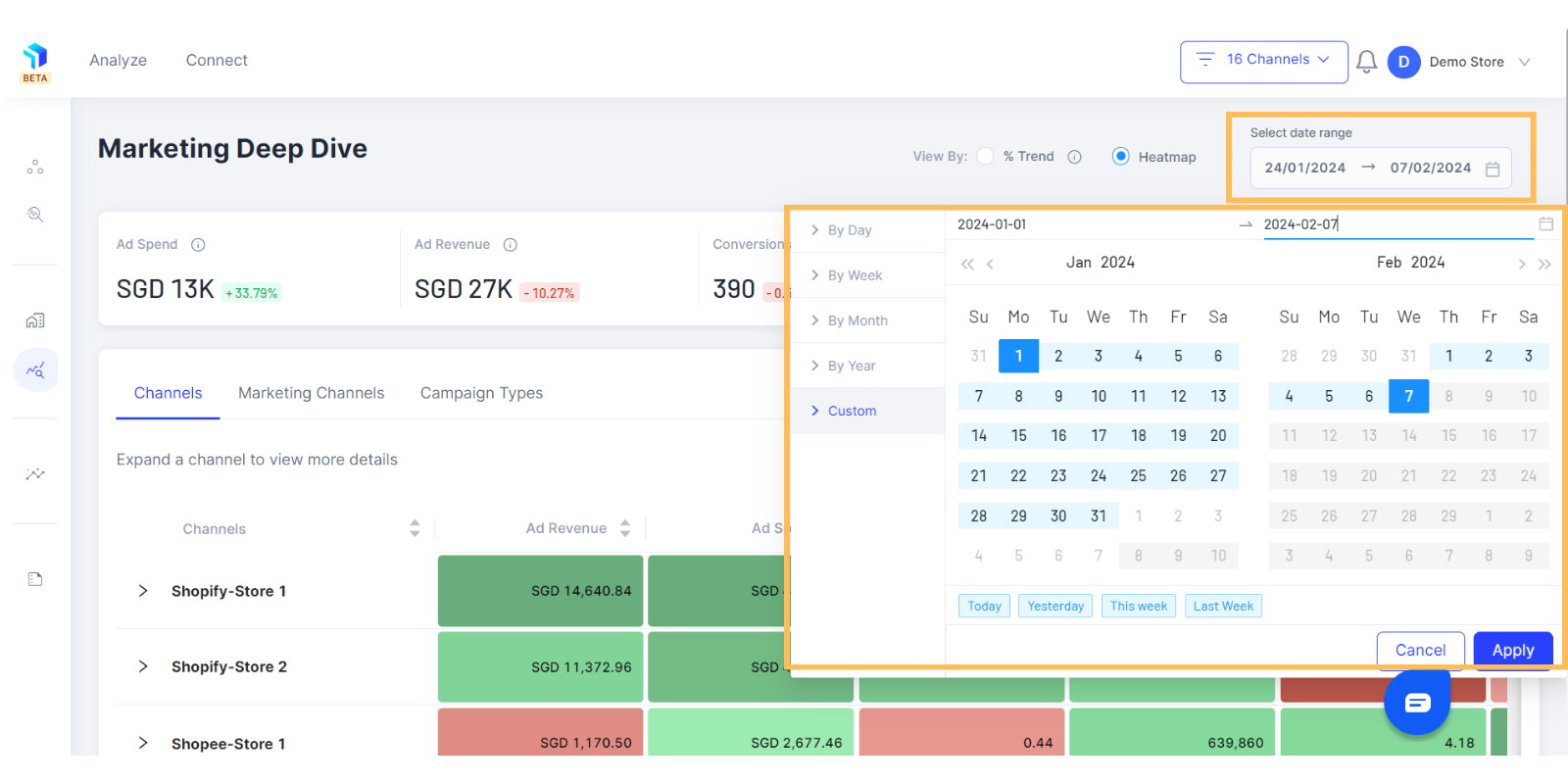
2. You will get a quick overview of overall Ad Spends, Ad Revenue, Conversions, ROAS and CAC across all your Stores and Marketplaces for the selected time period.
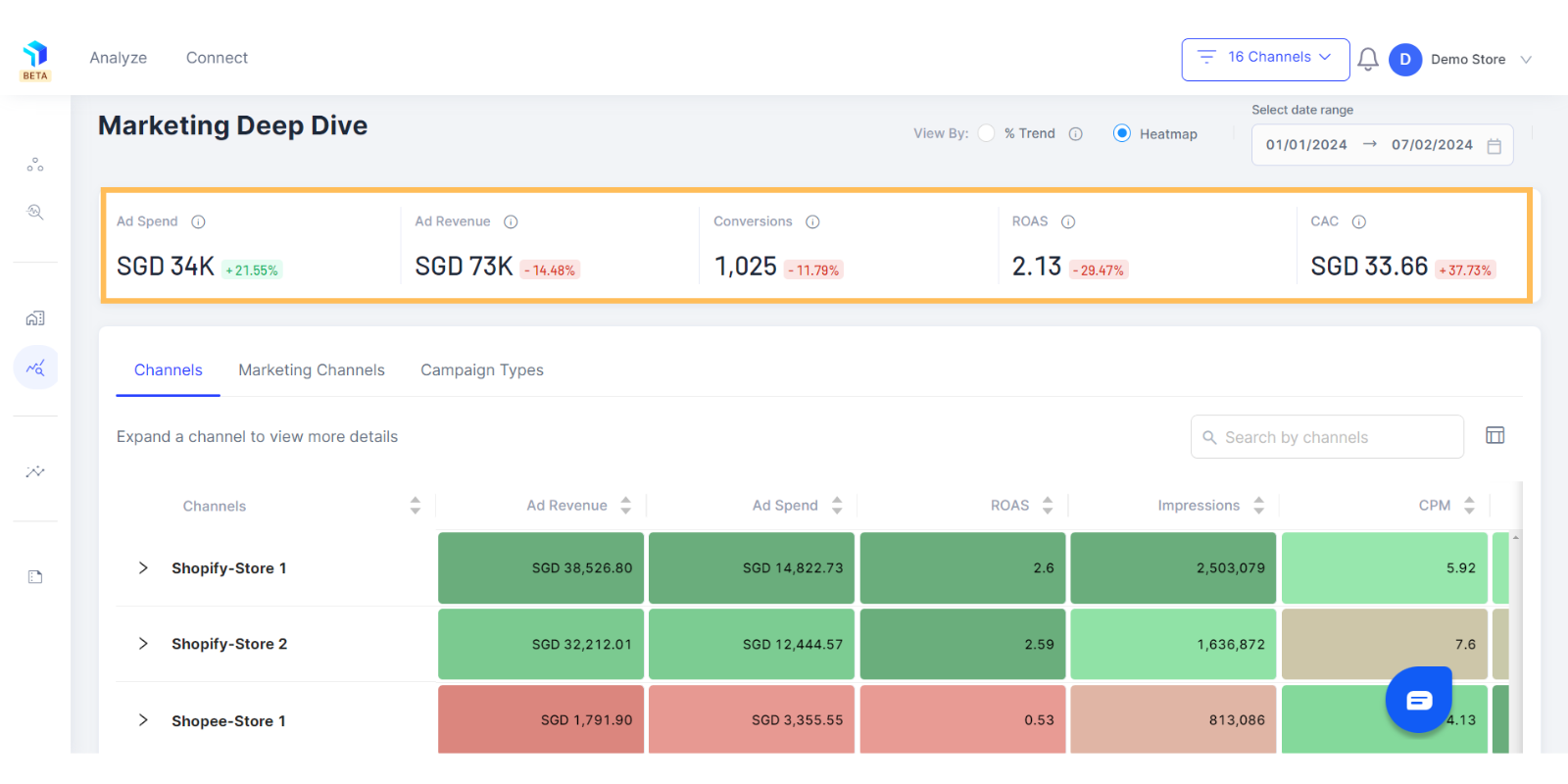
3. Select the heatmap view, to identify best performing vs worst performing parameters or you can select percentage trend to compare between two date ranges.
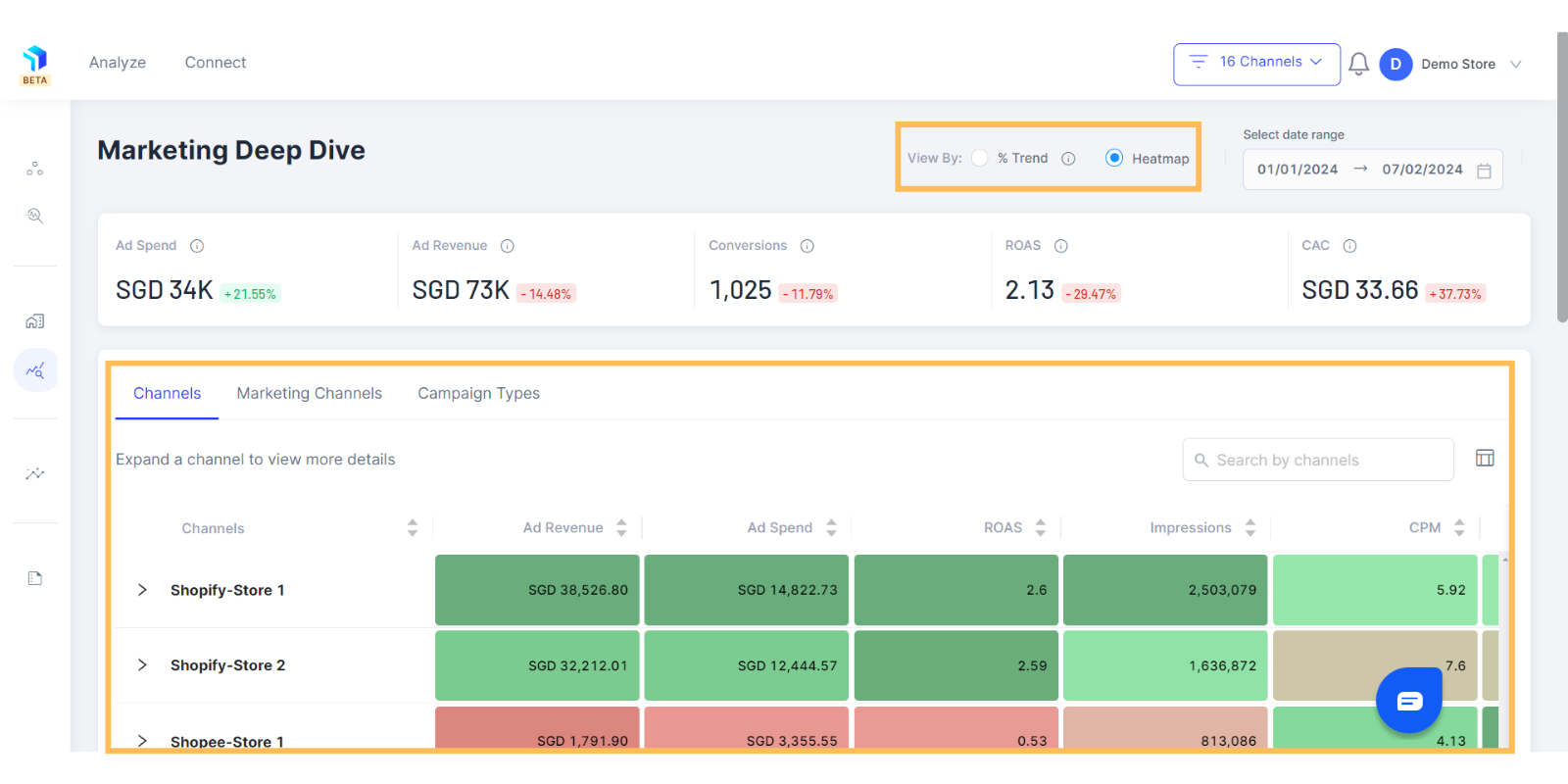
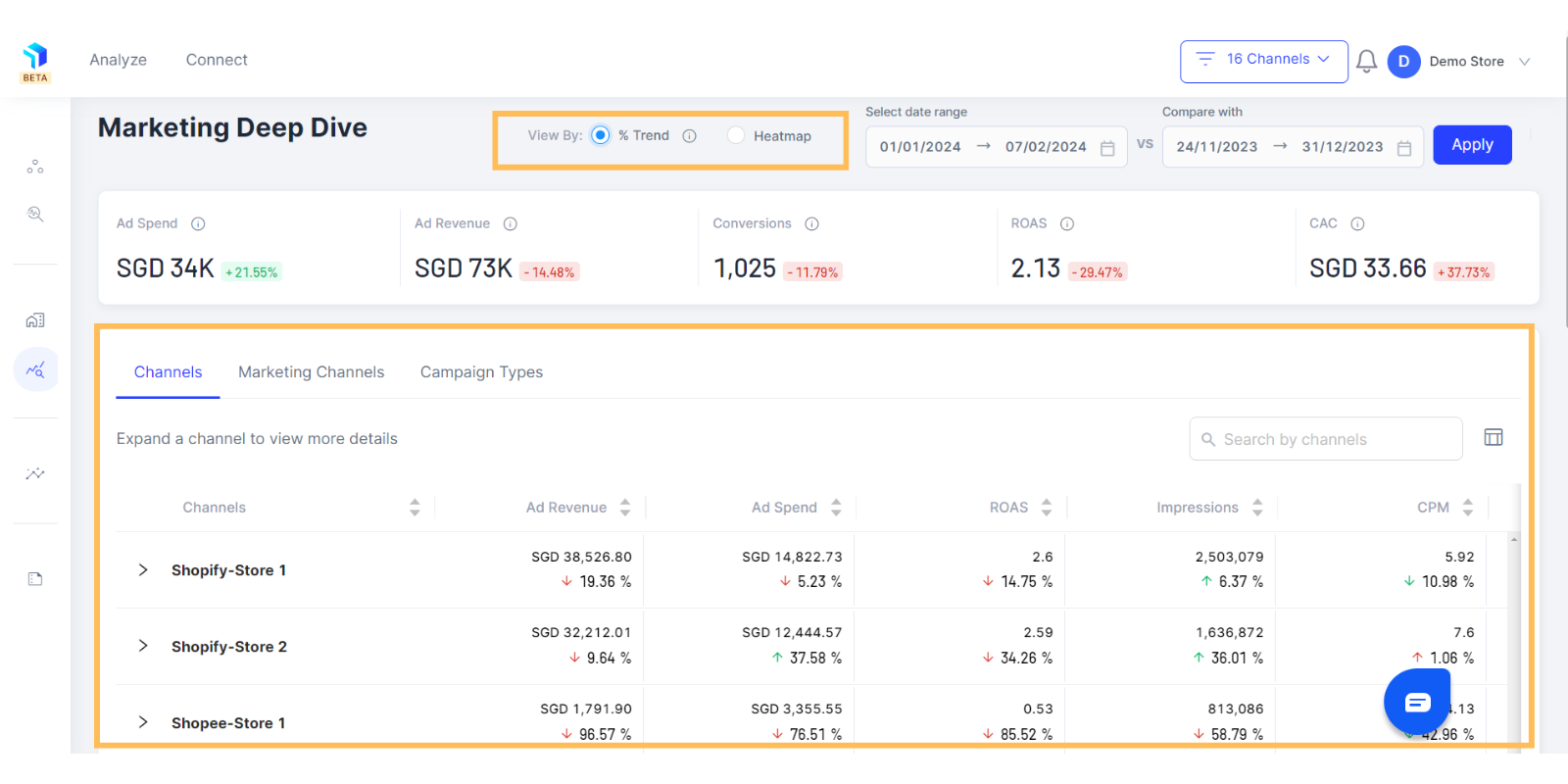
4. After the quick overview, here’s how you can dive deeper into Channel Performance and Marketing Channel Performance.
Note : You will only be able to see the data for stores and channels you have connected to the platform.
Here’s how you can connect the data sources to get a better understanding of your marketing efforts.
Related Article(s):
Workspace Overview
Marketing Dashboard Overview
Marketing Deep Dive: How to view data for various Marketing Channels
Marketing Deep Dive: How to view data for Channels in detail
