How to edit the quantity for single SKU
Graas helps you manage inventory quantity efficiently.
In this article, we will walk you through the simple steps on how to edit the quantity for a single SKU, ensuring your stock levels are always accurate.
Steps to Access Product Master
Click on Execute > Product Master
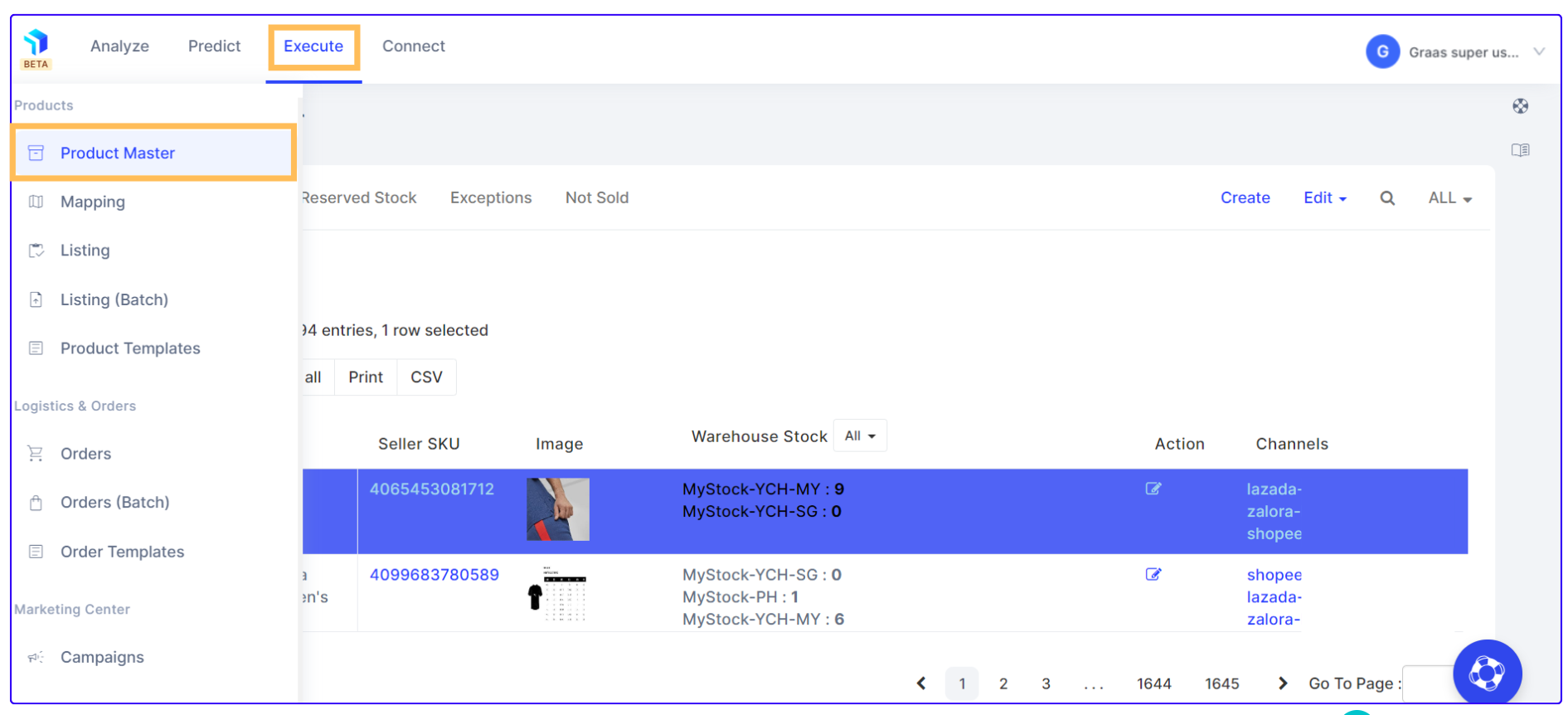
- Click the Pen Icon under column Action.
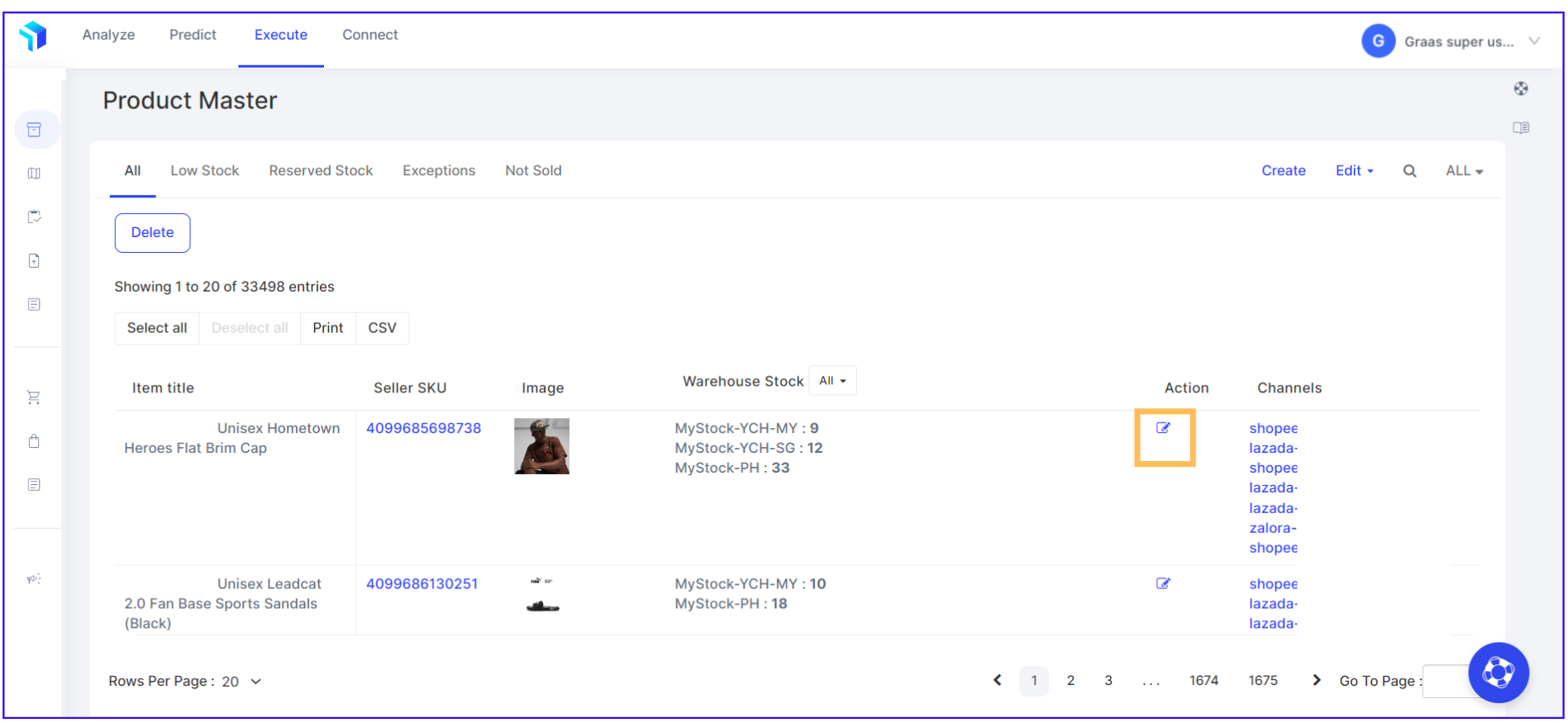
2. A pop up window like shown below will open where you can update the respective quantities and then click on the Update Stock button.
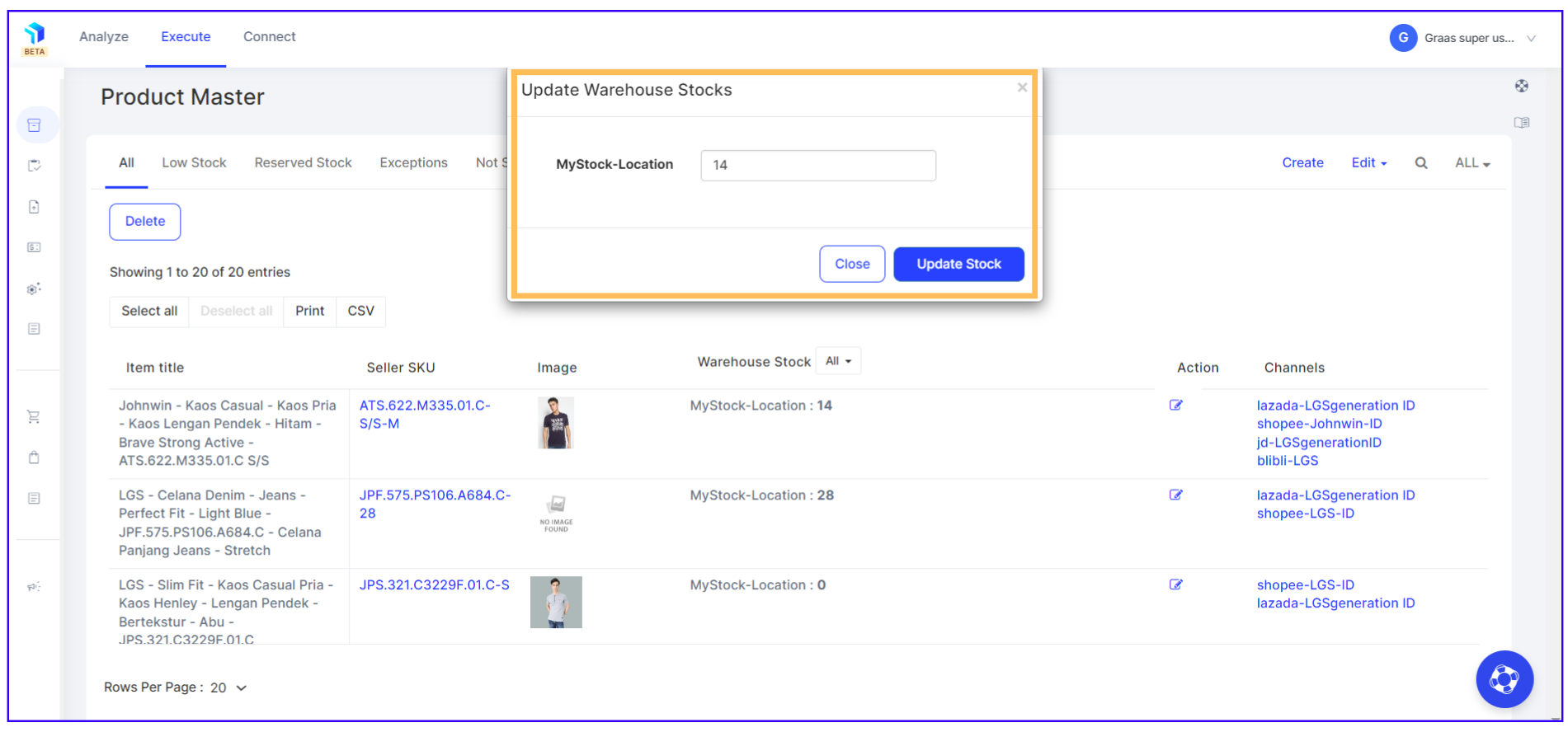
3. The new stock quantity will be updated immediately in all connected marketplaces.
