How to Check the Category for a Listing in Graas
Stand out in crowded marketplace stores online with smart product categorization
Product categorization ensures better organization, improved search visibility, and a smoother shopping experience for customers. Assigning the correct category and tagging attributes enhances search performance and discoverability.
Steps to Check the Category for a Listing:
Click on Execute > Inventory
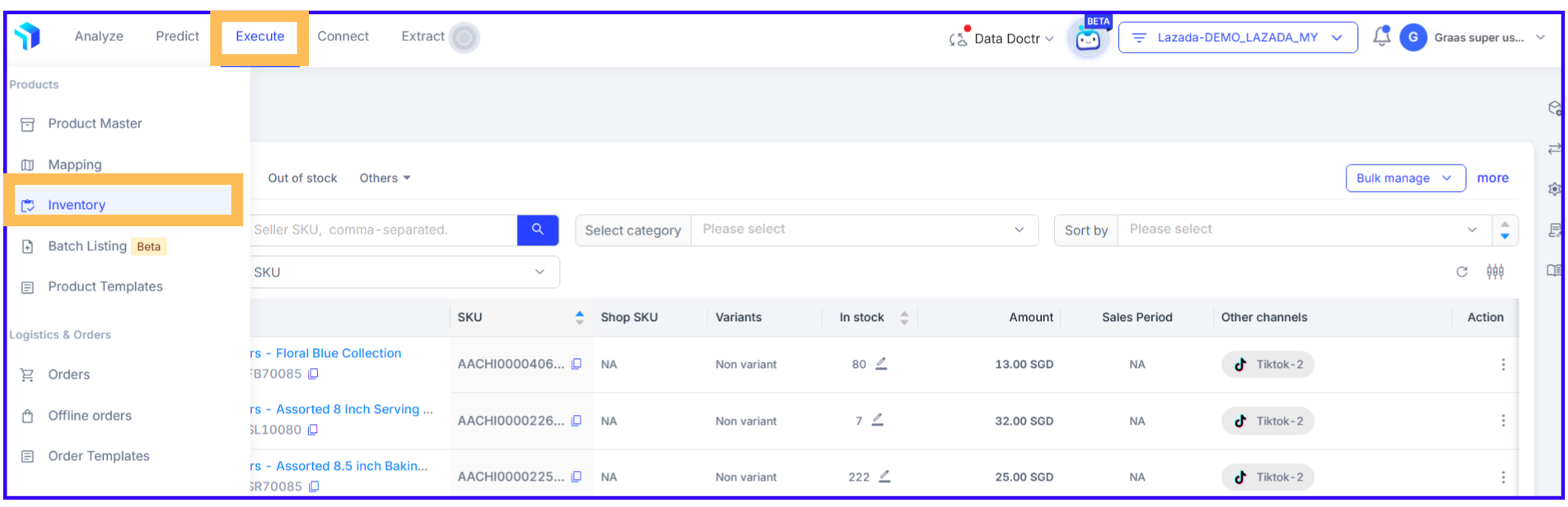
1. Click on the More tab in the top right corner of the Inventory section and select Category.
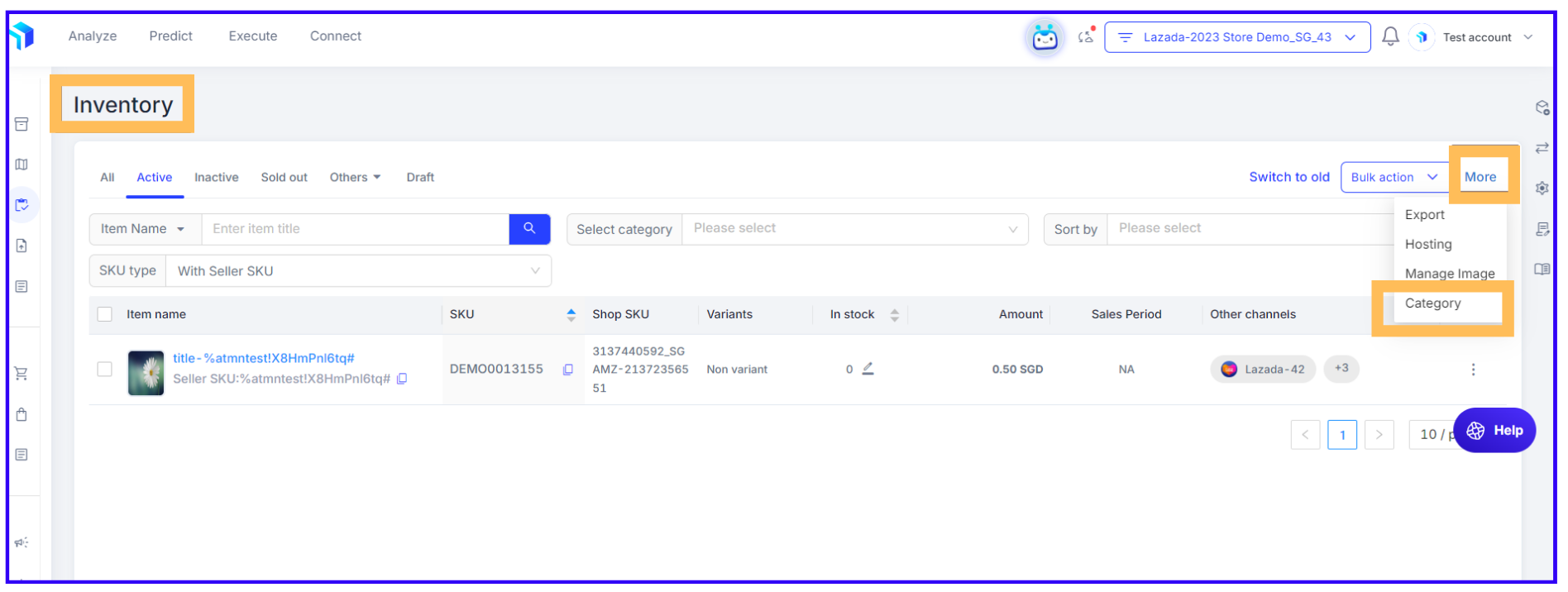
2. In the Category tab:
- Select the Marketplace channel from the Channel Name dropdown.
- Choose the Country from the Country Code dropdown.
- Click Get Categories to load the category list.
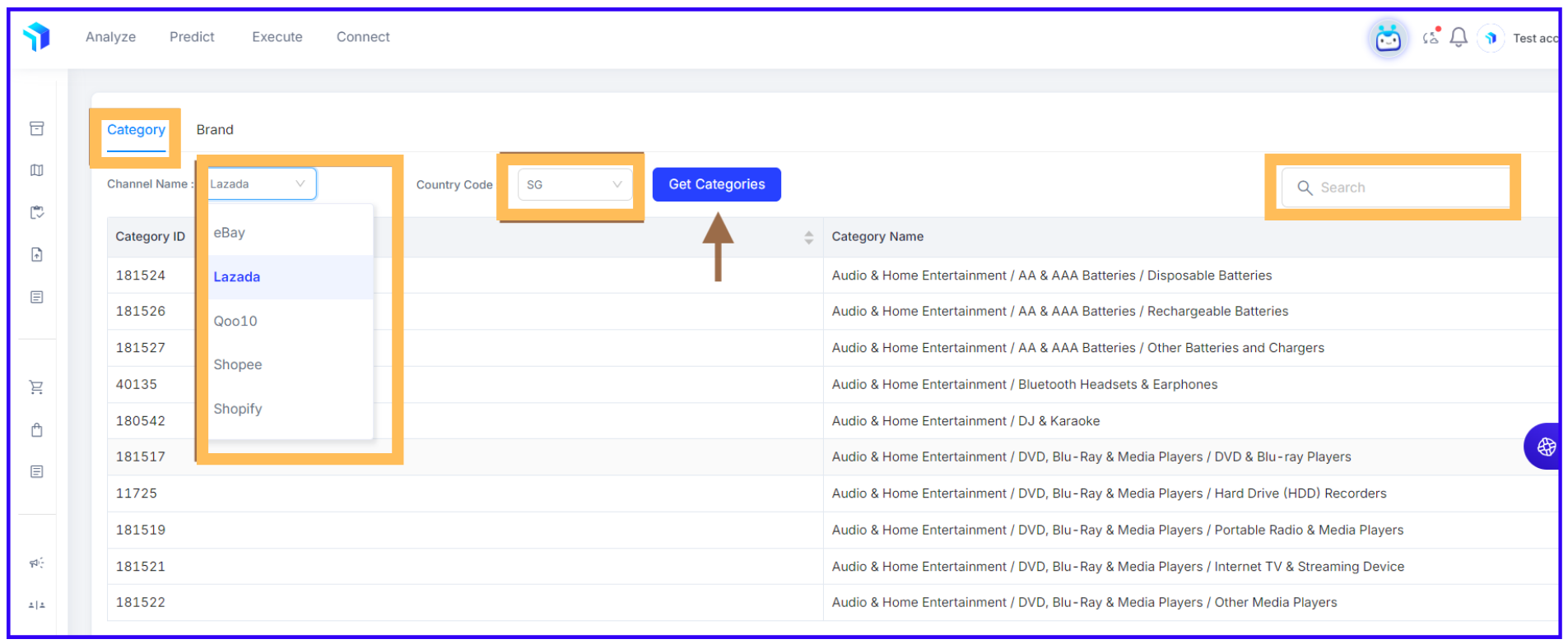
3. Use the search box to find the category by entering product keywords.
4. View the Category ID and attribute details, including mandatory fields, key values, input type, and supported values, to correctly map product details.
