OMS: How to create offline channel
Steps to access offline channel
Click on Connect > Offline
1. Click on the Connect button to add your offline channel.
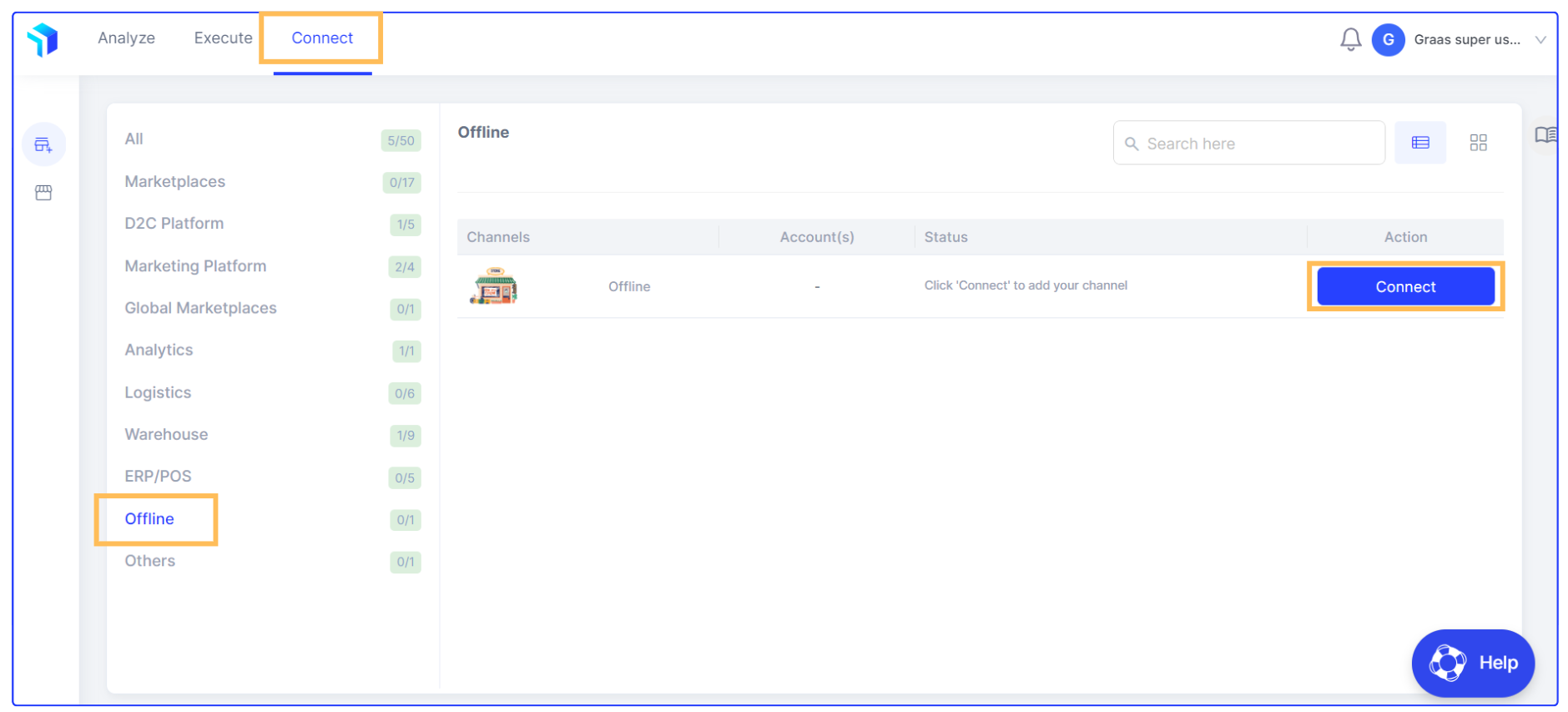
2. Fill in the required details, such as the Account Name (e.g., Invoice Template, ER, Shopping Carrier, etc.)
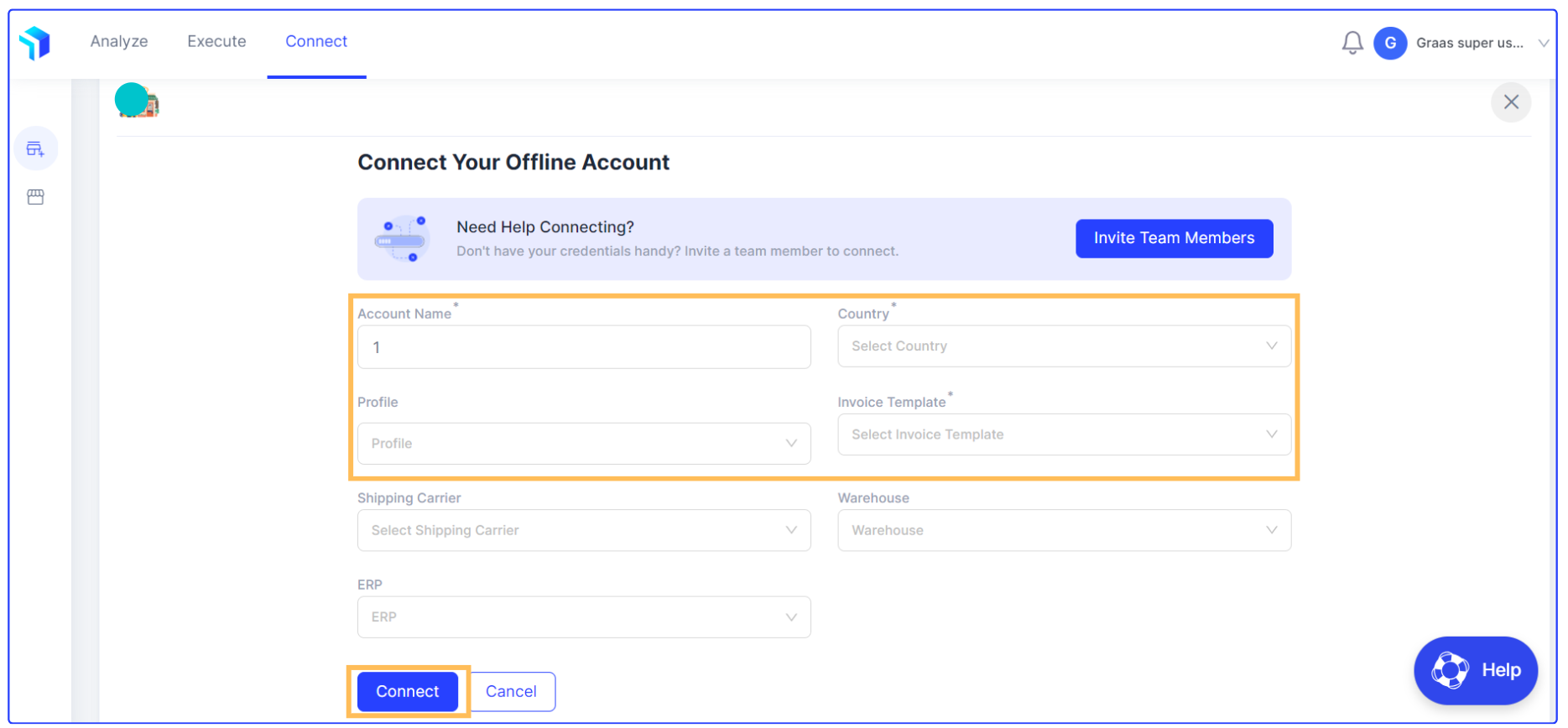
3. After successfully creating the offline channel, you will see a confirmation message stating, "You have successfully completed the Offline Channel creation.
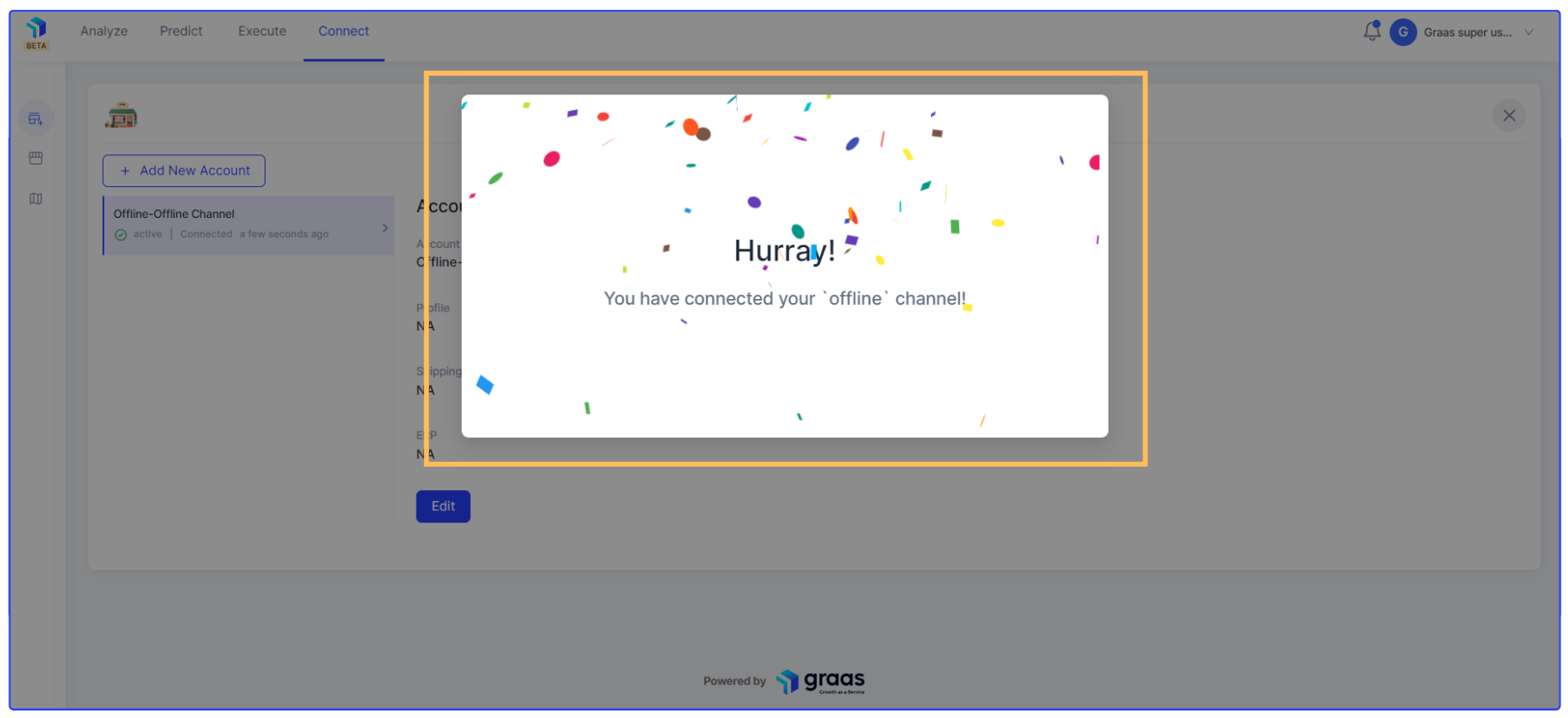
4. You can click the Edit button to modify the offline channel settings. After making the necessary modifications, click on the Save button to update the offline channel settings
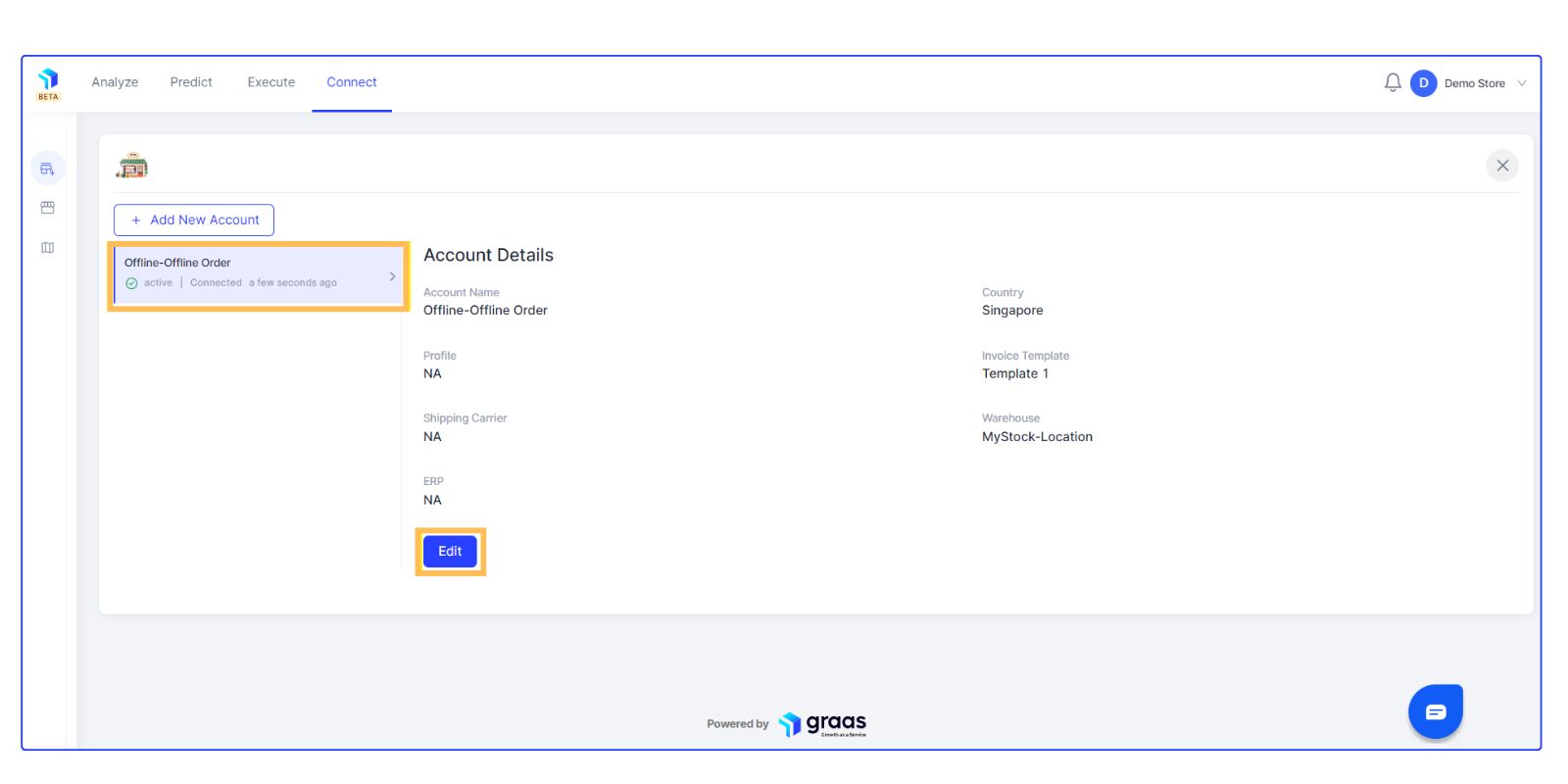
Related Article(s):
Overview Order Management System
Offline Order Overview
