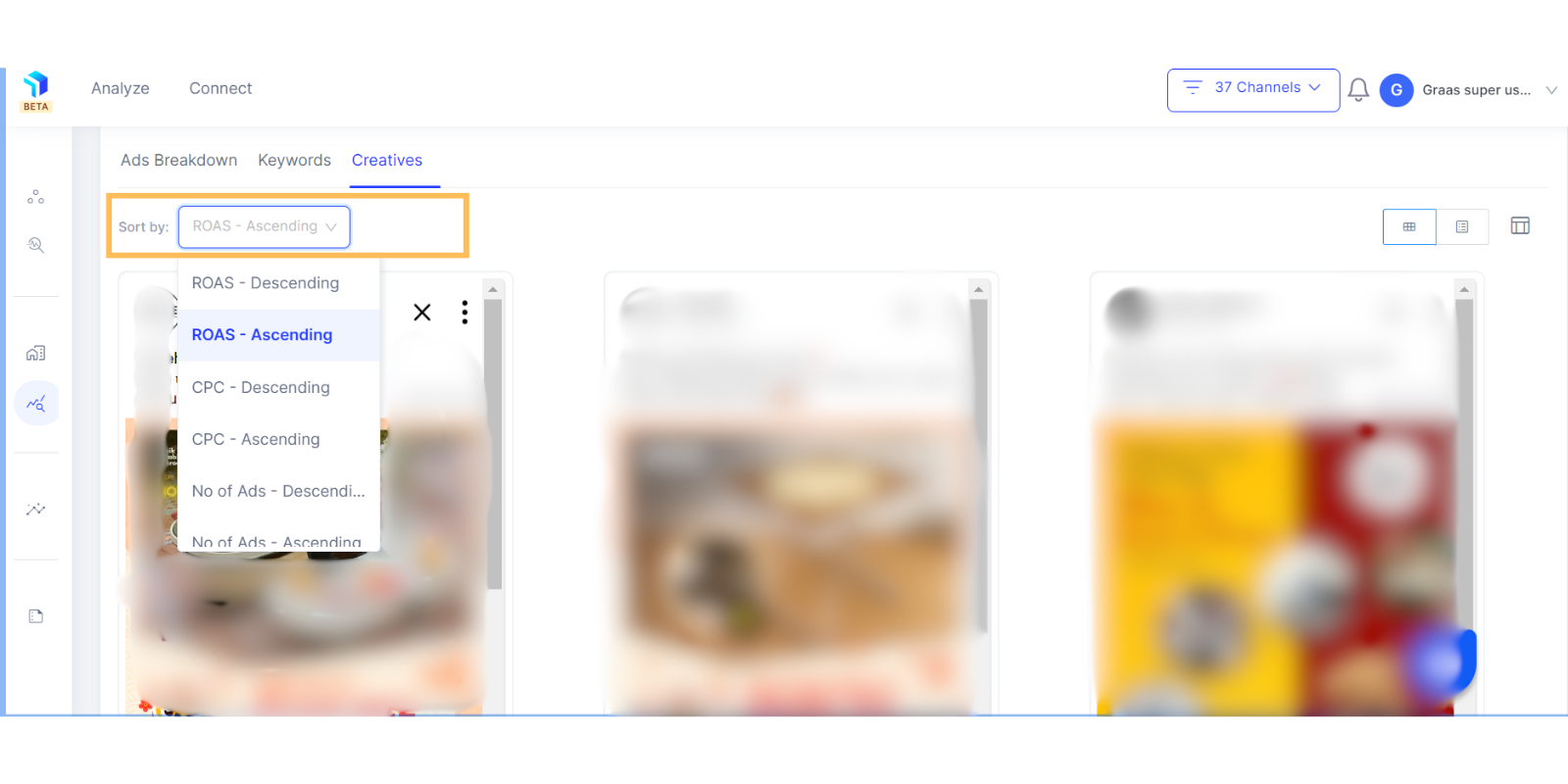Marketing Deep Dive: How to analyze a campaign in depth via each creative
After exploring Channel Level Analysis and Ad Campaign Performance, take your analysis to the next level by drilling down into creatives and dissect their performance to understand their contribution in the ad campaign in detail. You can identify which creatives work well and which ones don't so that you can make informed decisions. This feature is currently applicable for Facebook ads only.
Steps to access Marketing Deep Dive for creative analysis
Click on Analyze > Deep Dive > Marketing Deep Dive > Channels > Scroll down> Creatives
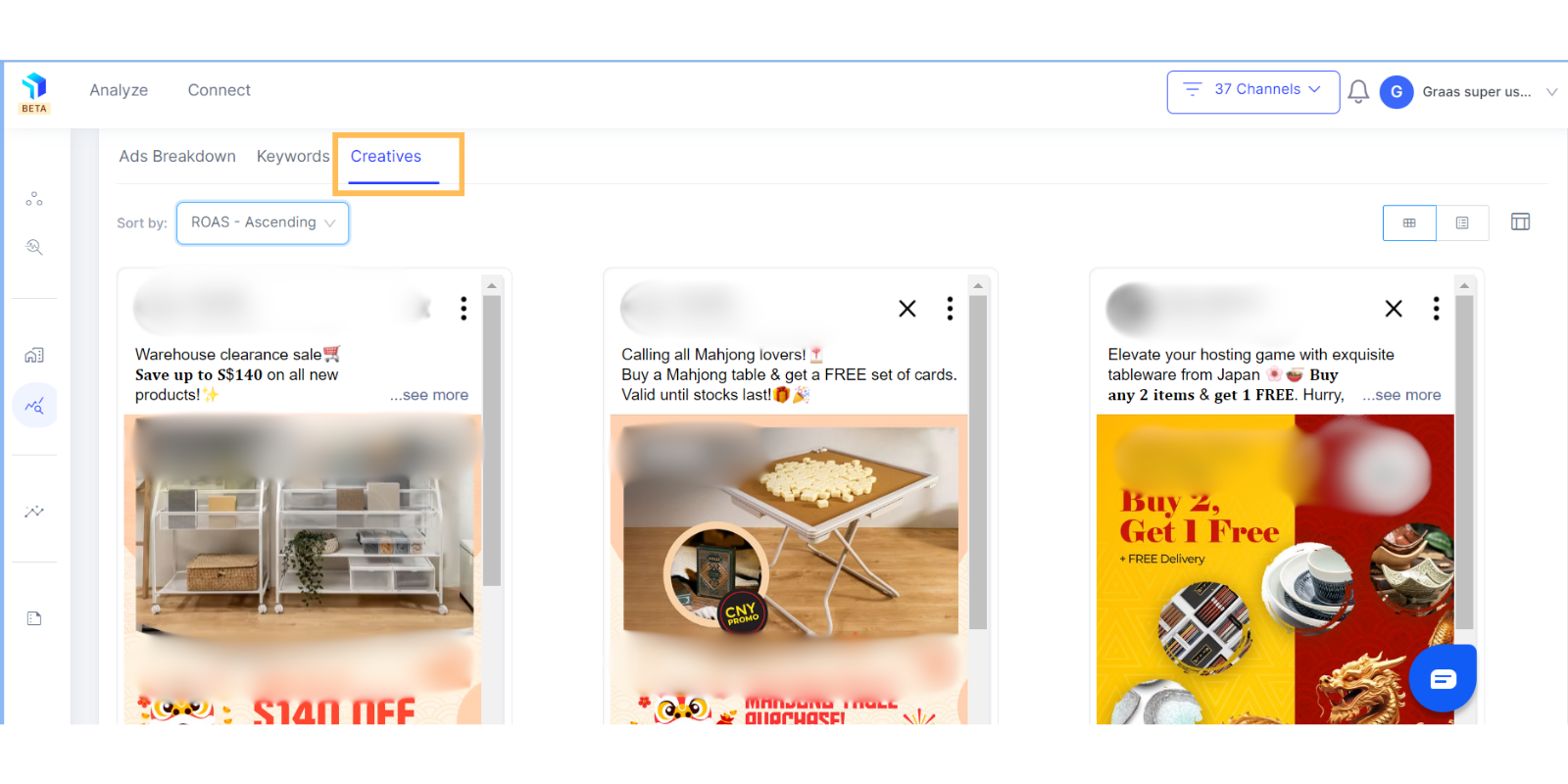
1. When you click on Creatives, you will get a Tile view of your creatives (shown below). You can analyze each creative along with its associated marketing metrics.
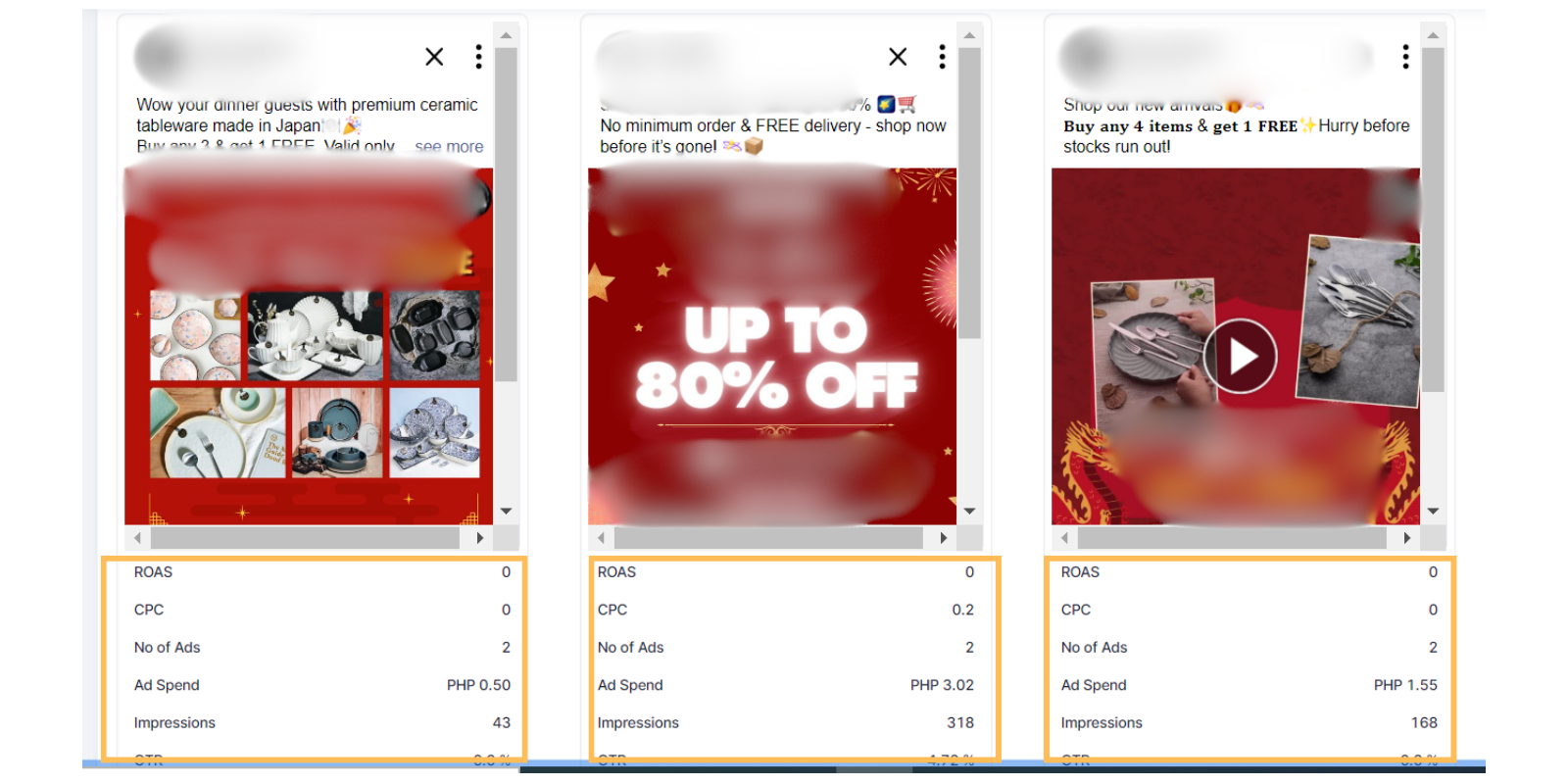
2. The view can be easily changed to Heatmap view at the top of the section as per your preference.

3. Select a Date Range for which you would like to analyze Ad Creatives' performance data at the top of the page.
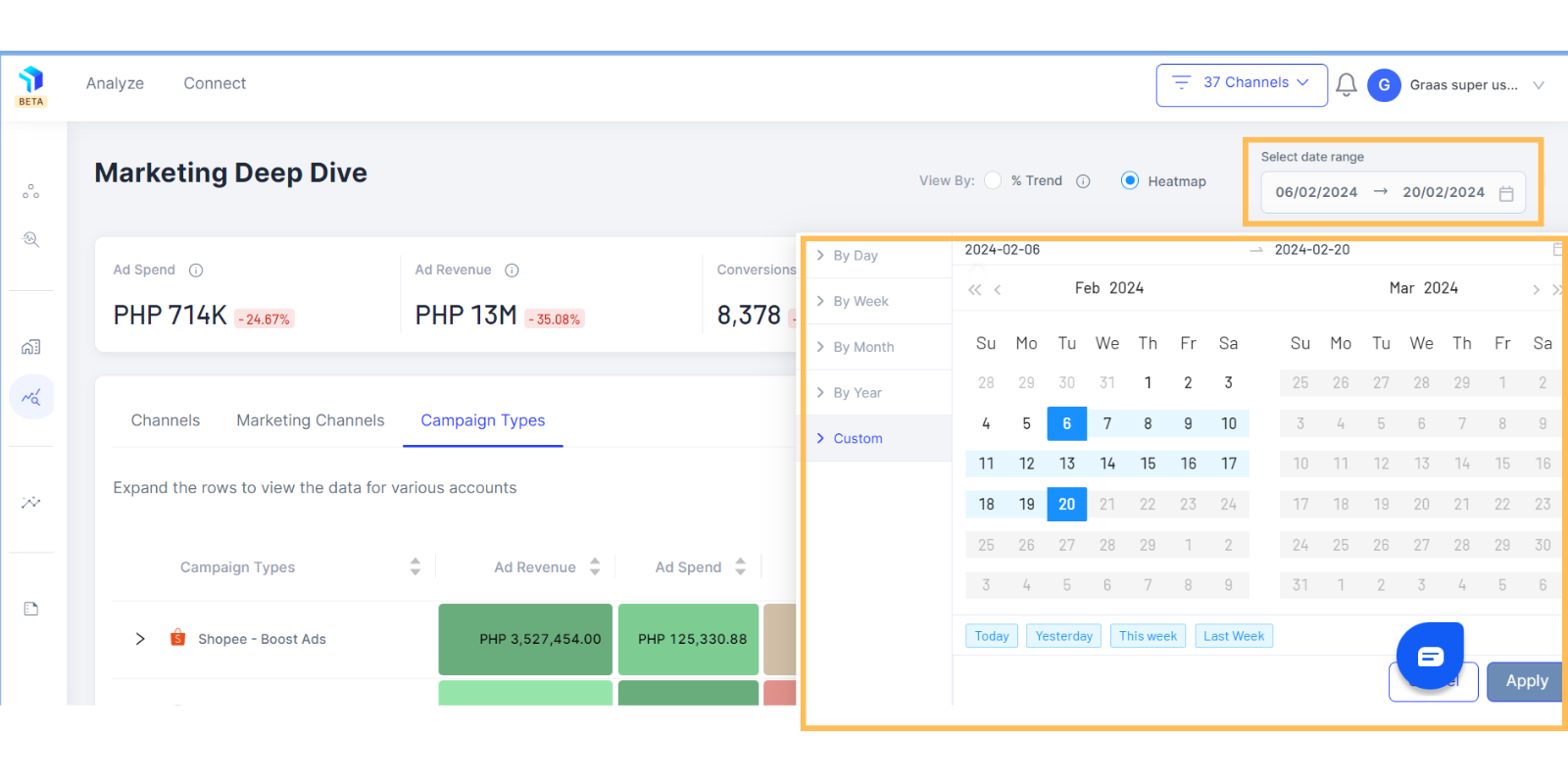
4. The columns display metrics including - ROAS, CPC, Ads, Ad Spends, Impressions, CTR, CPM, Clicks, Conversions, and CR% for each creative.

5. Manage the metrics displayed with the Table Column icon next to the search bar and select metrics that make sense to your business.

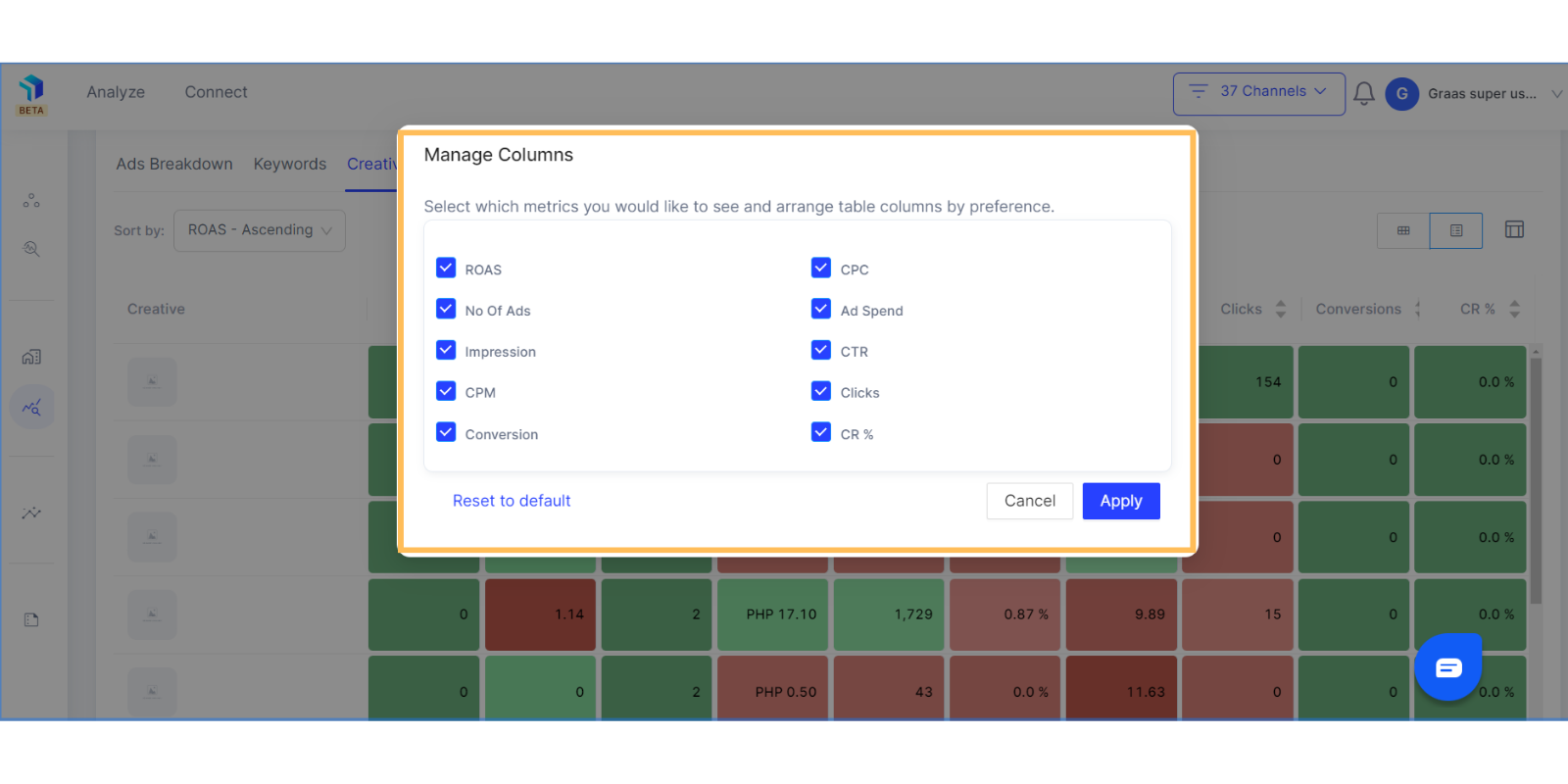
6. You can sort the order of creatives according to specific metrics with the Sort By option at the top left of the section.