Graas Platform- Business Profile Setup
Setup a comprehensive profile for your business.
Steps to complete your business profile
- After creating your Graas account, click on the top right corner dropdown, which shows your account name.
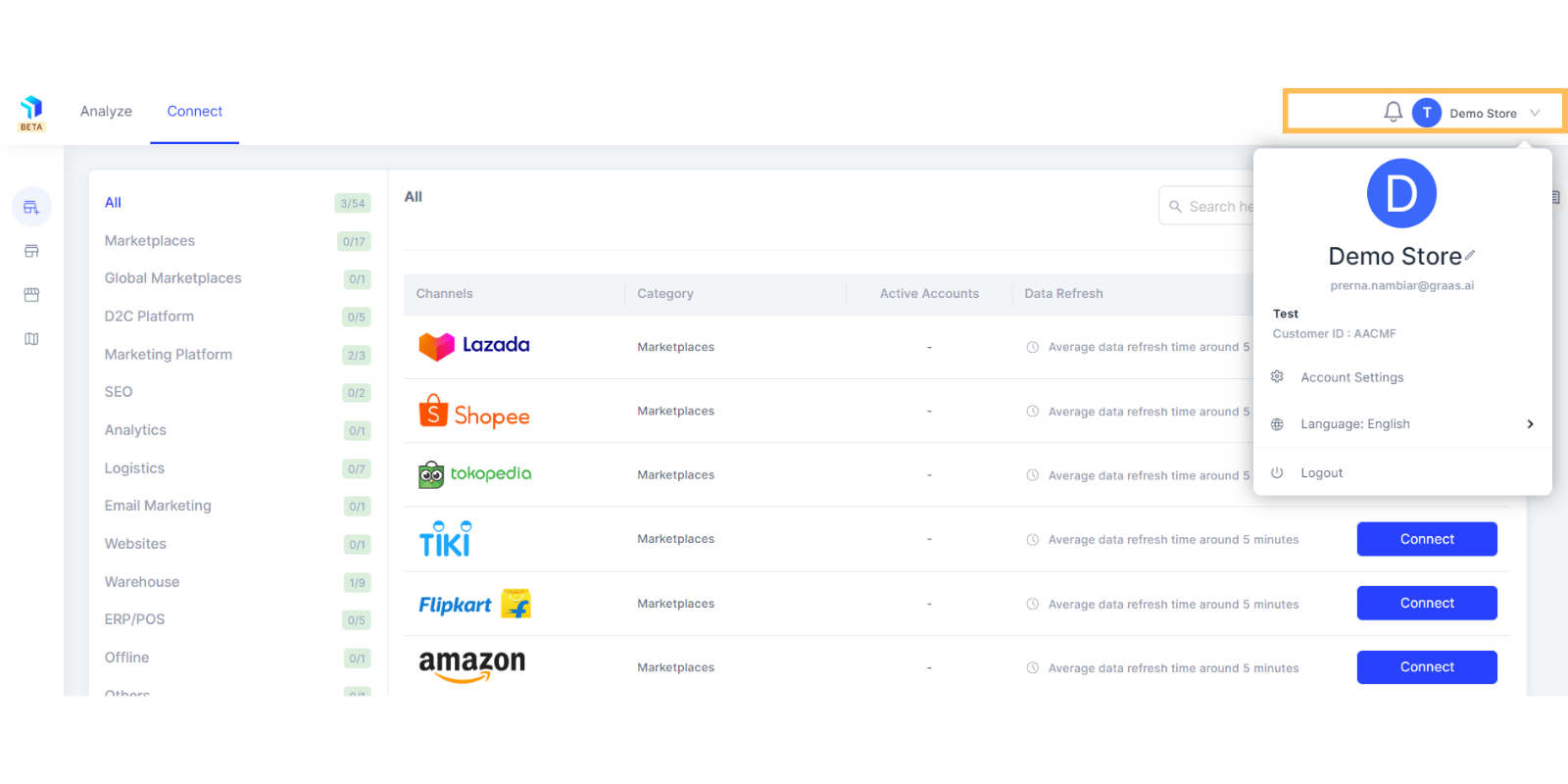
2. Click on the pencil icon, to edit your profile name if required.
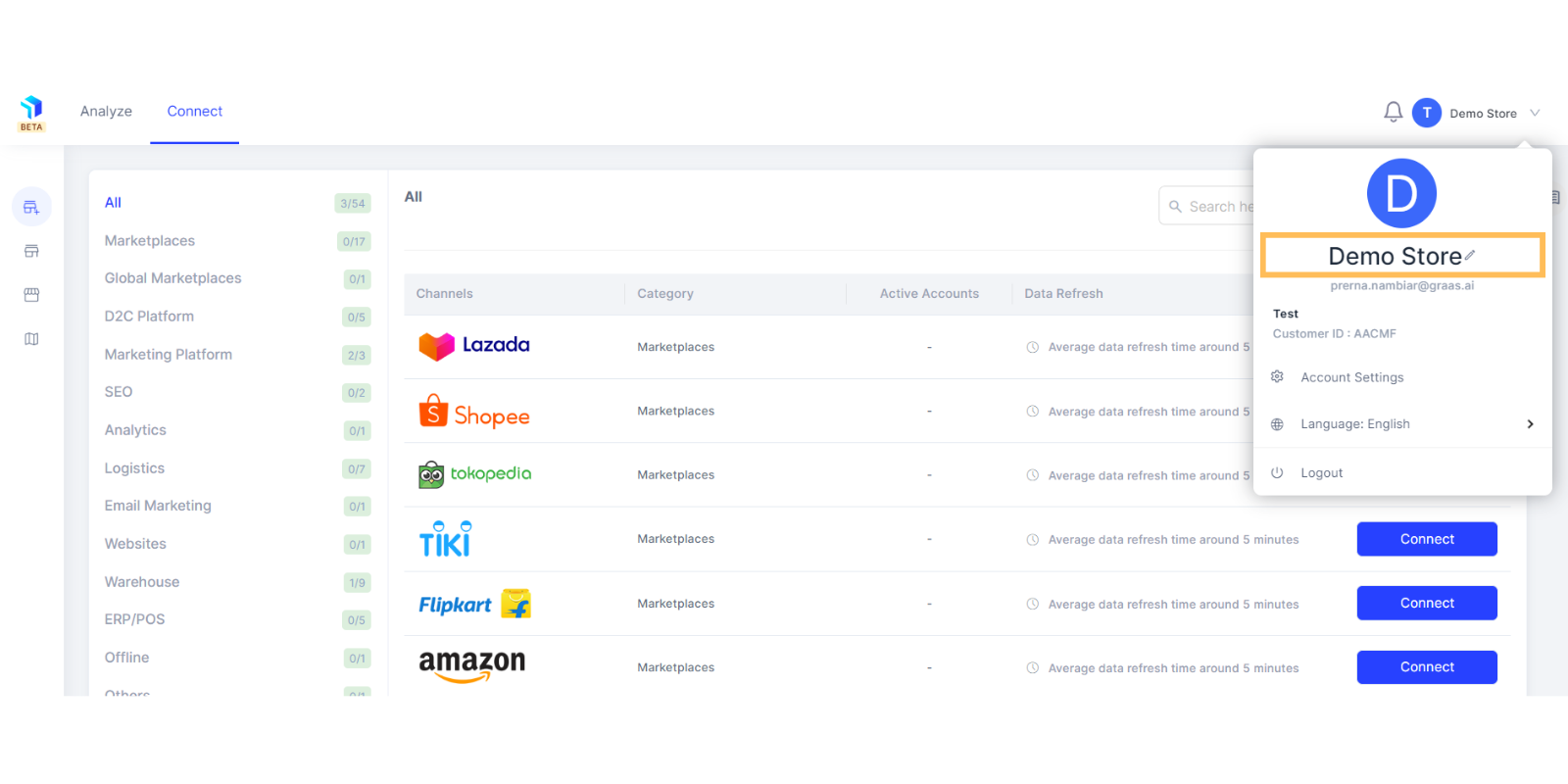
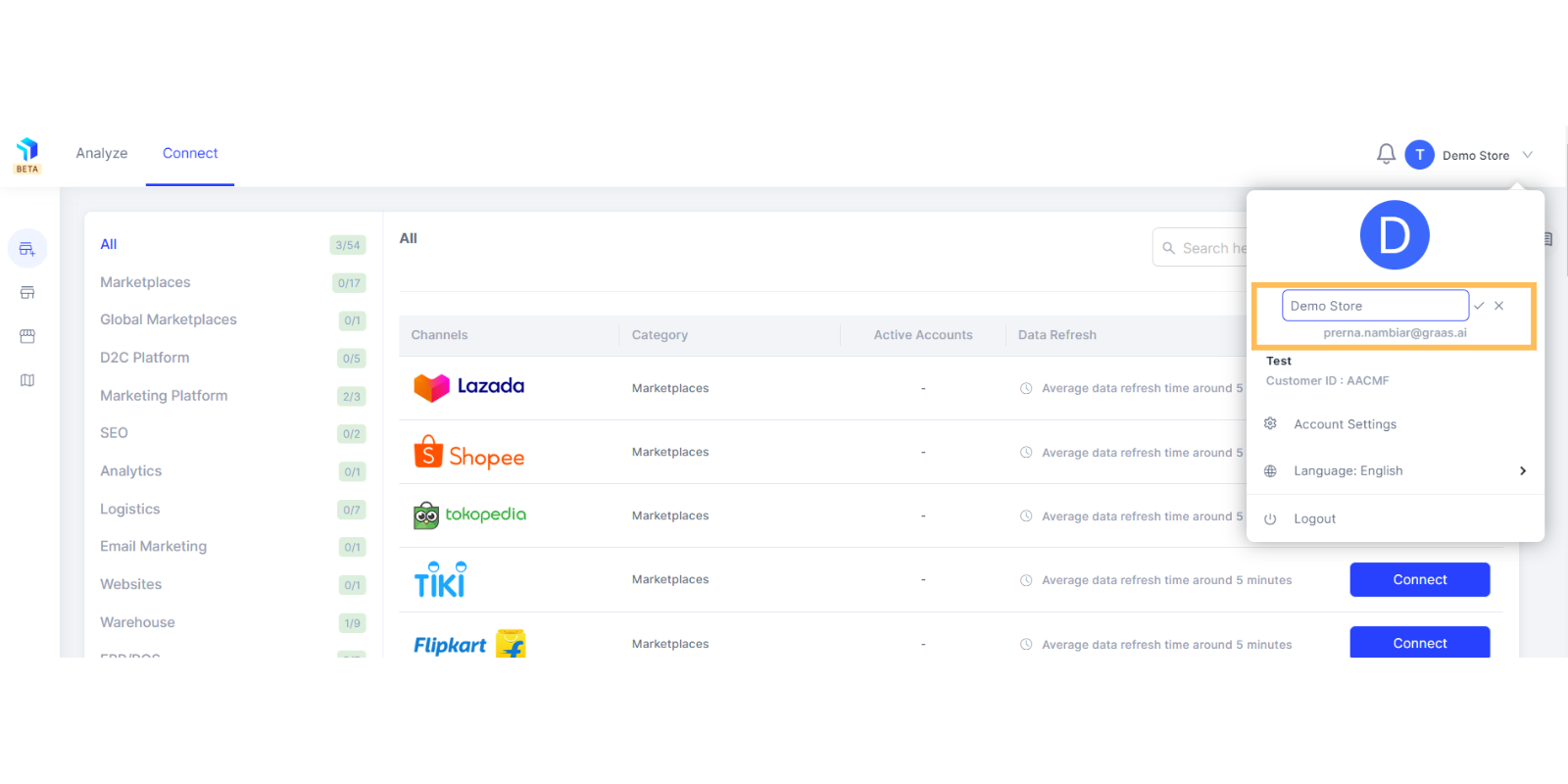
3. Proceed to Account Details to set up a complete profile for your business via Account Settings.
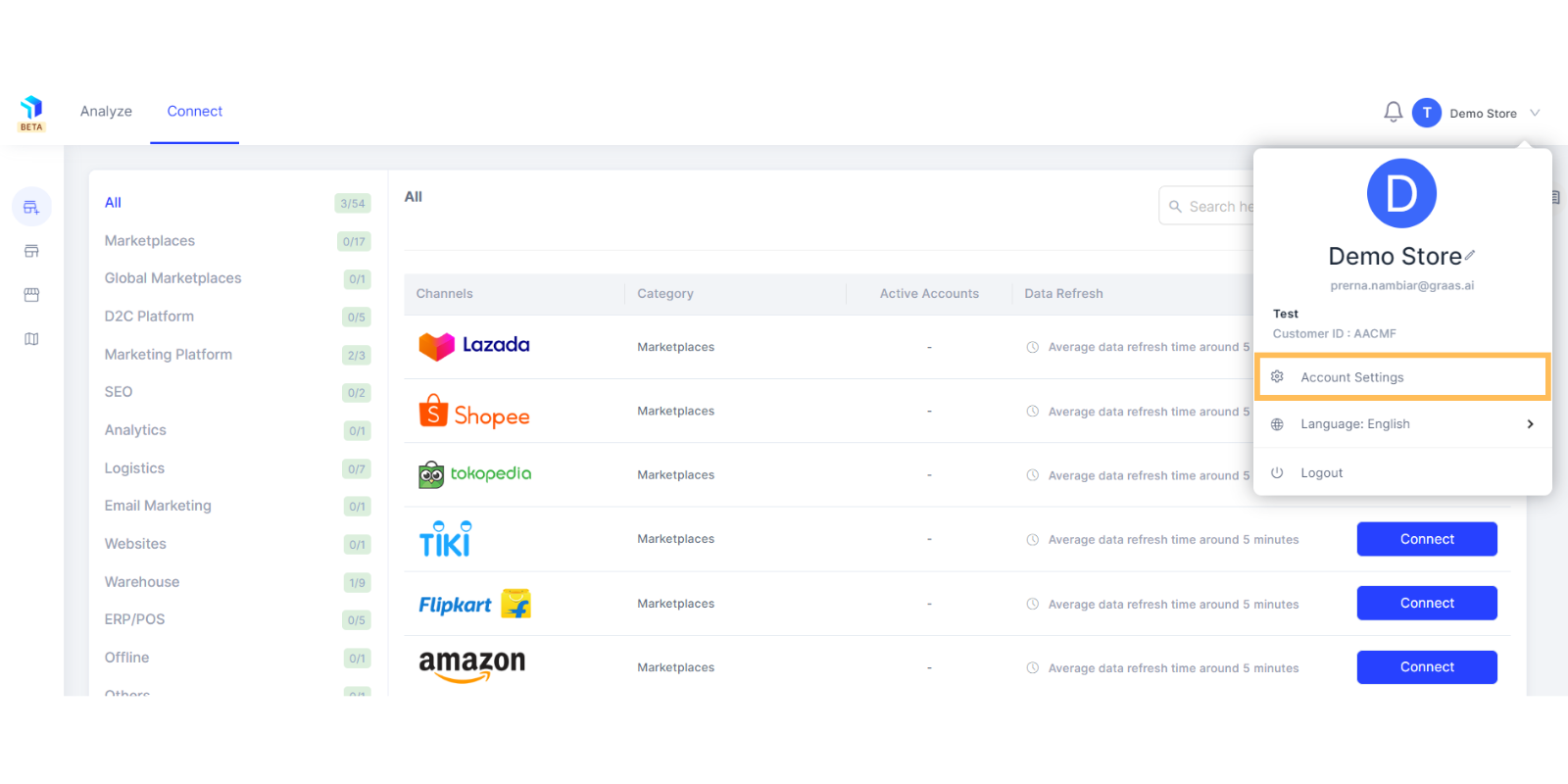
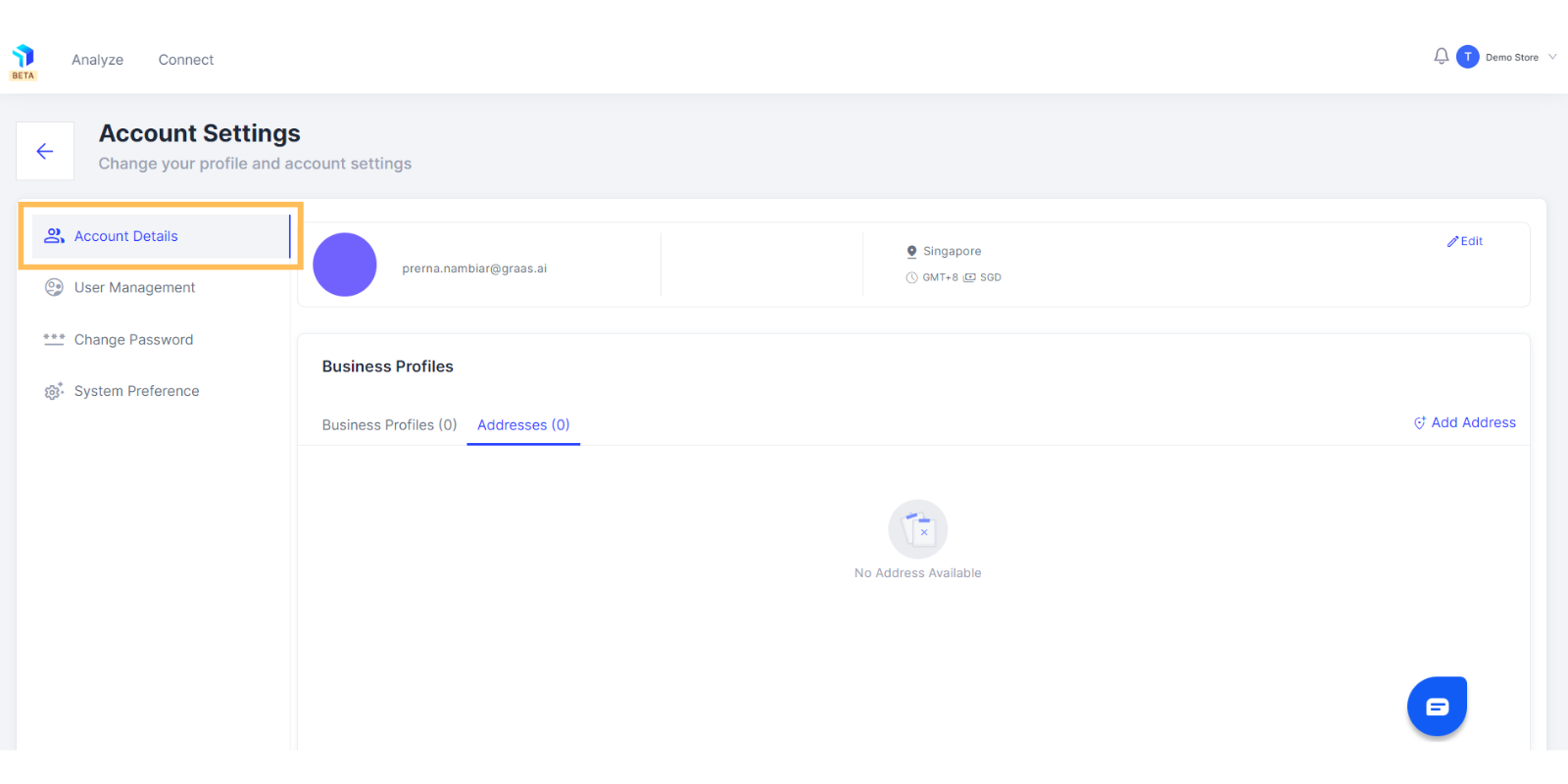
4. Provide your Business & Pickup Address and save the details.
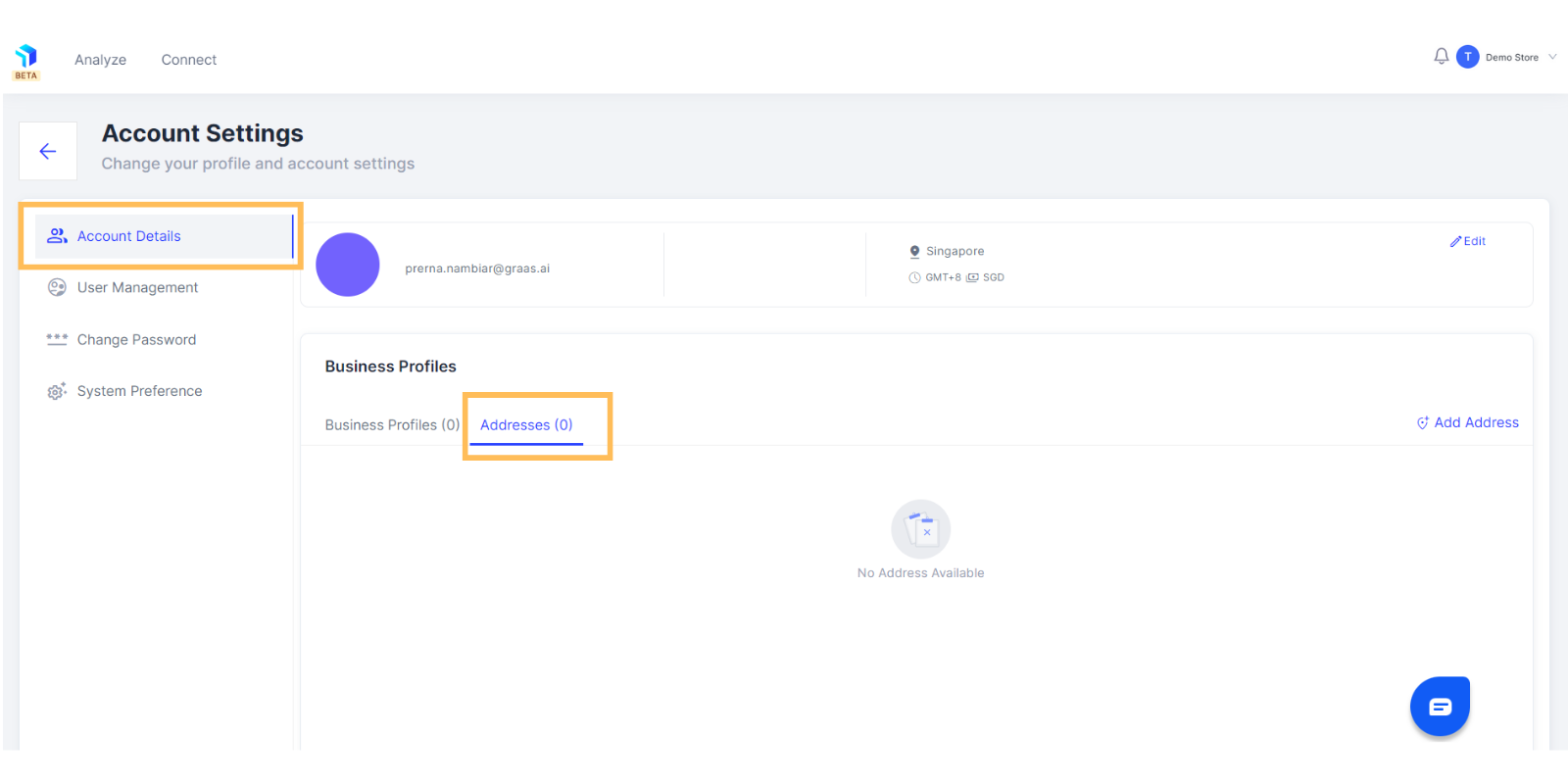
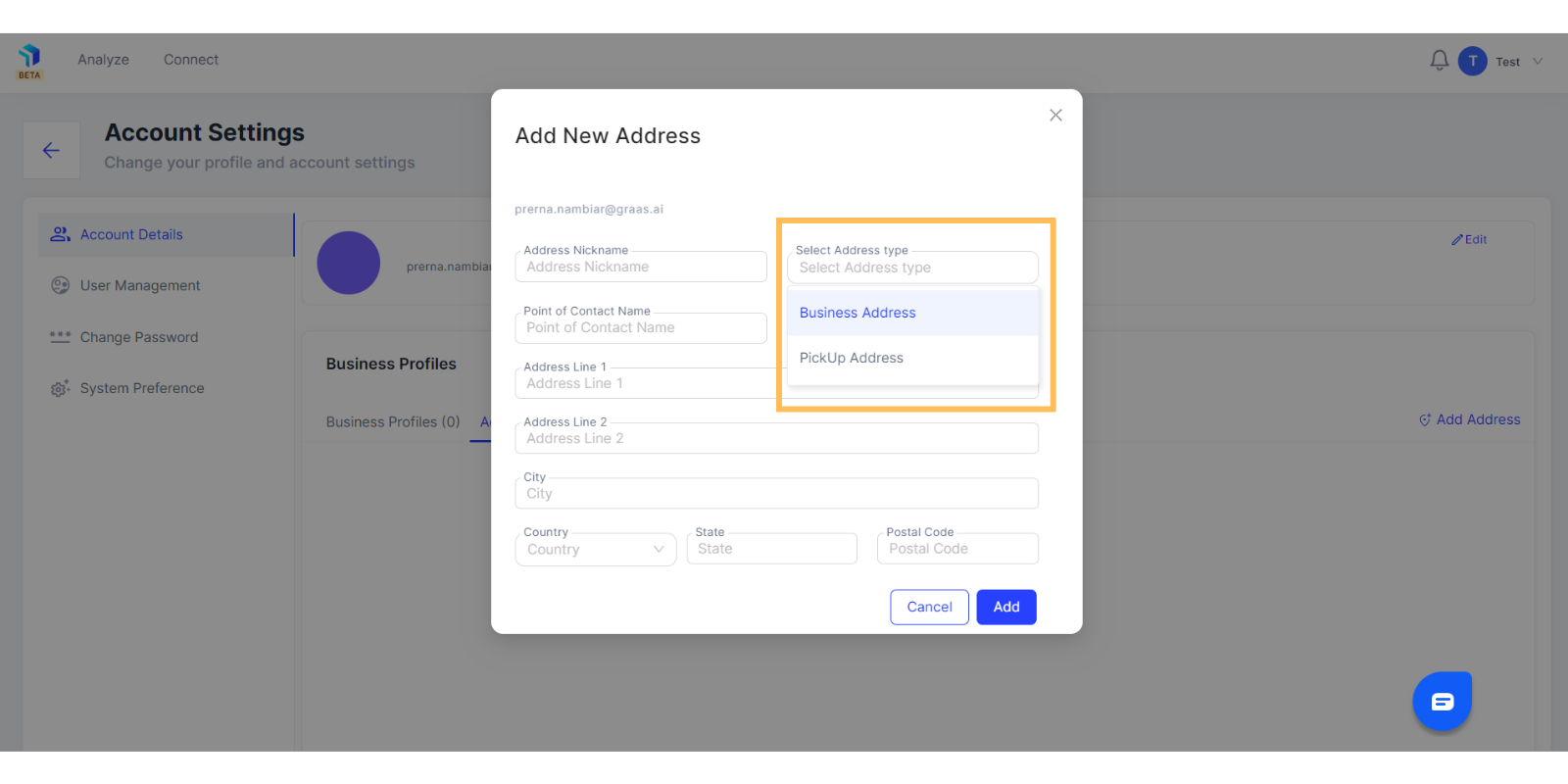
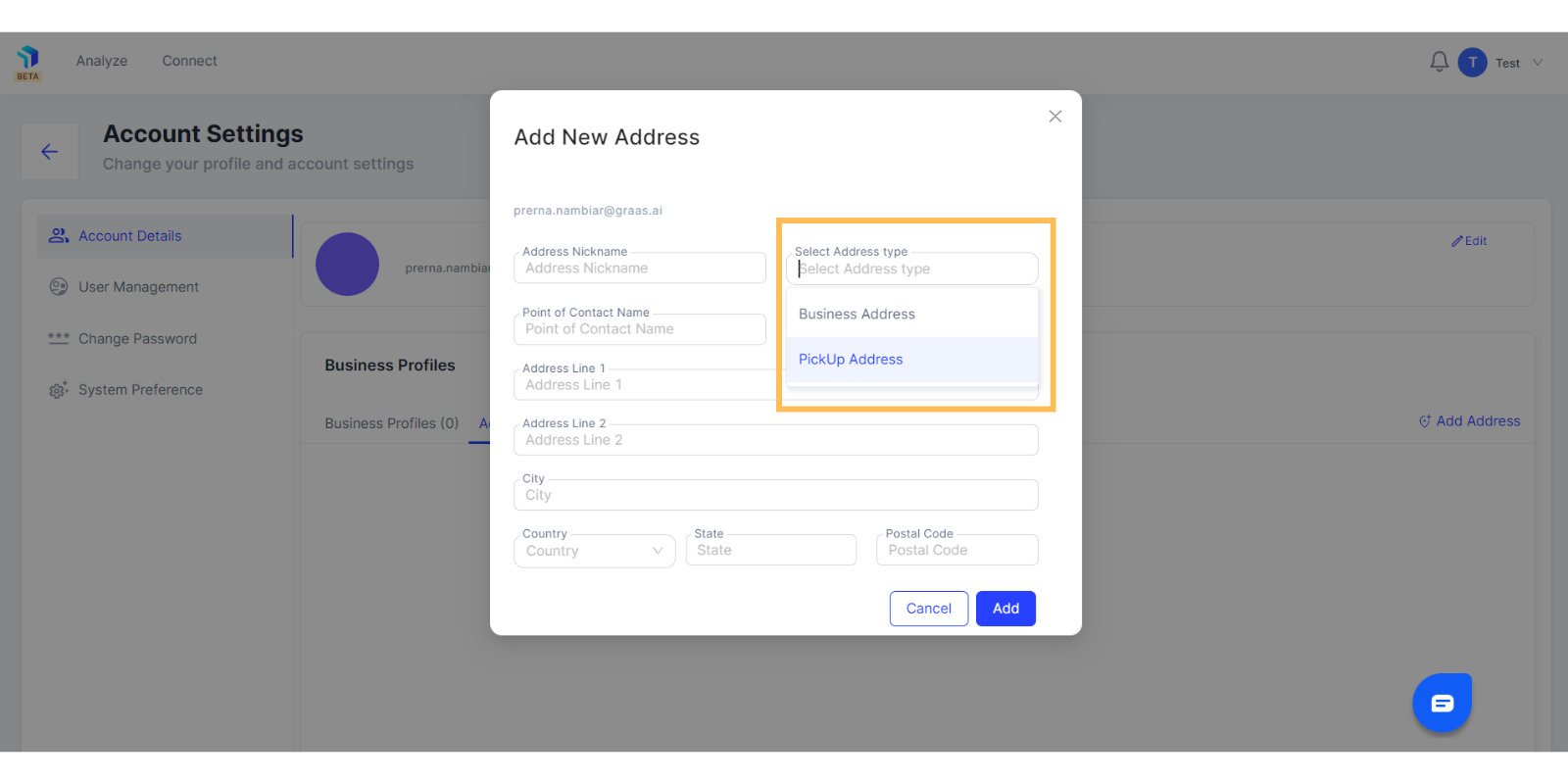
5. Provide your Basic information by clicking on the Business Profiles tab and Save these details.
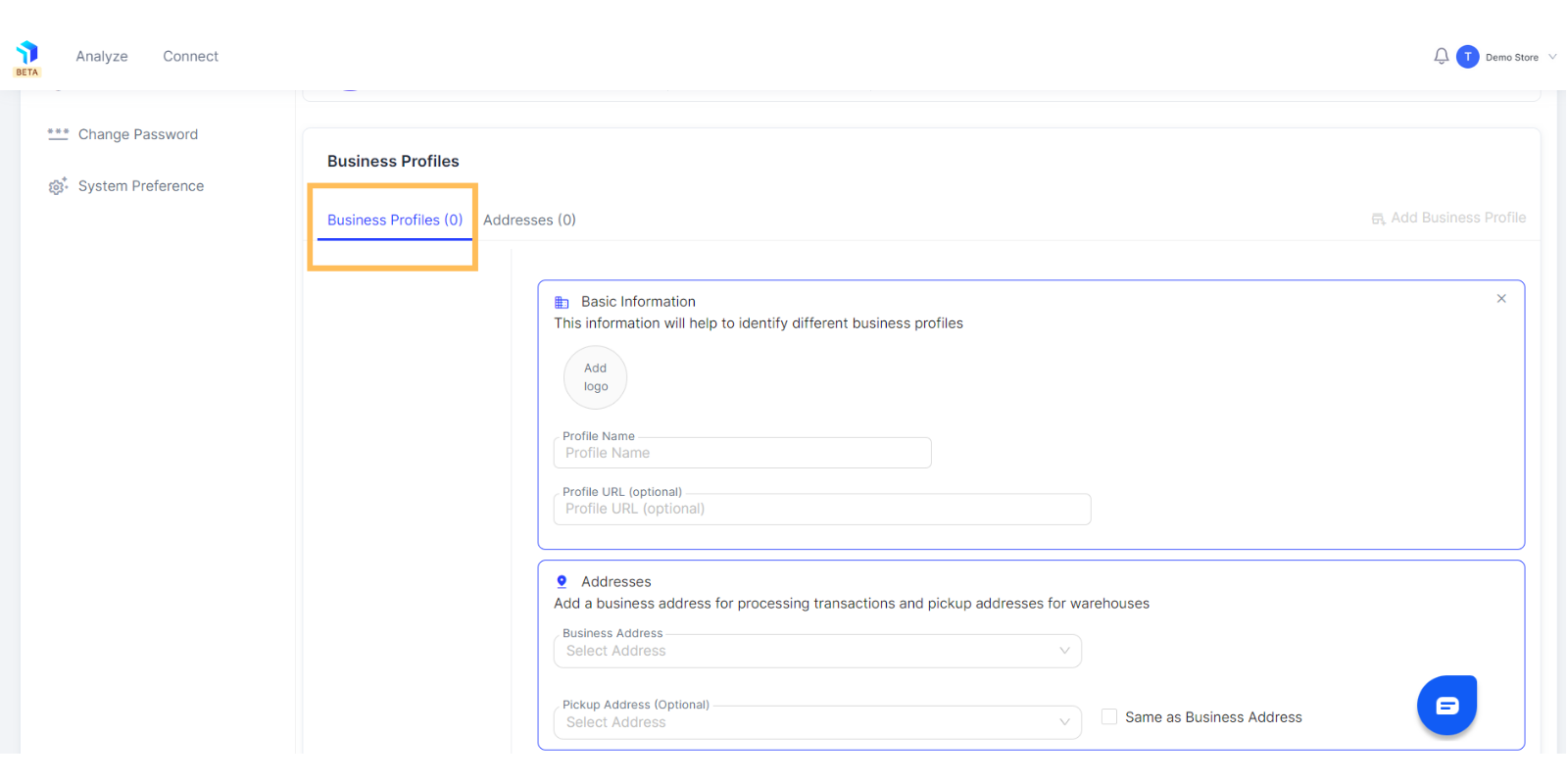
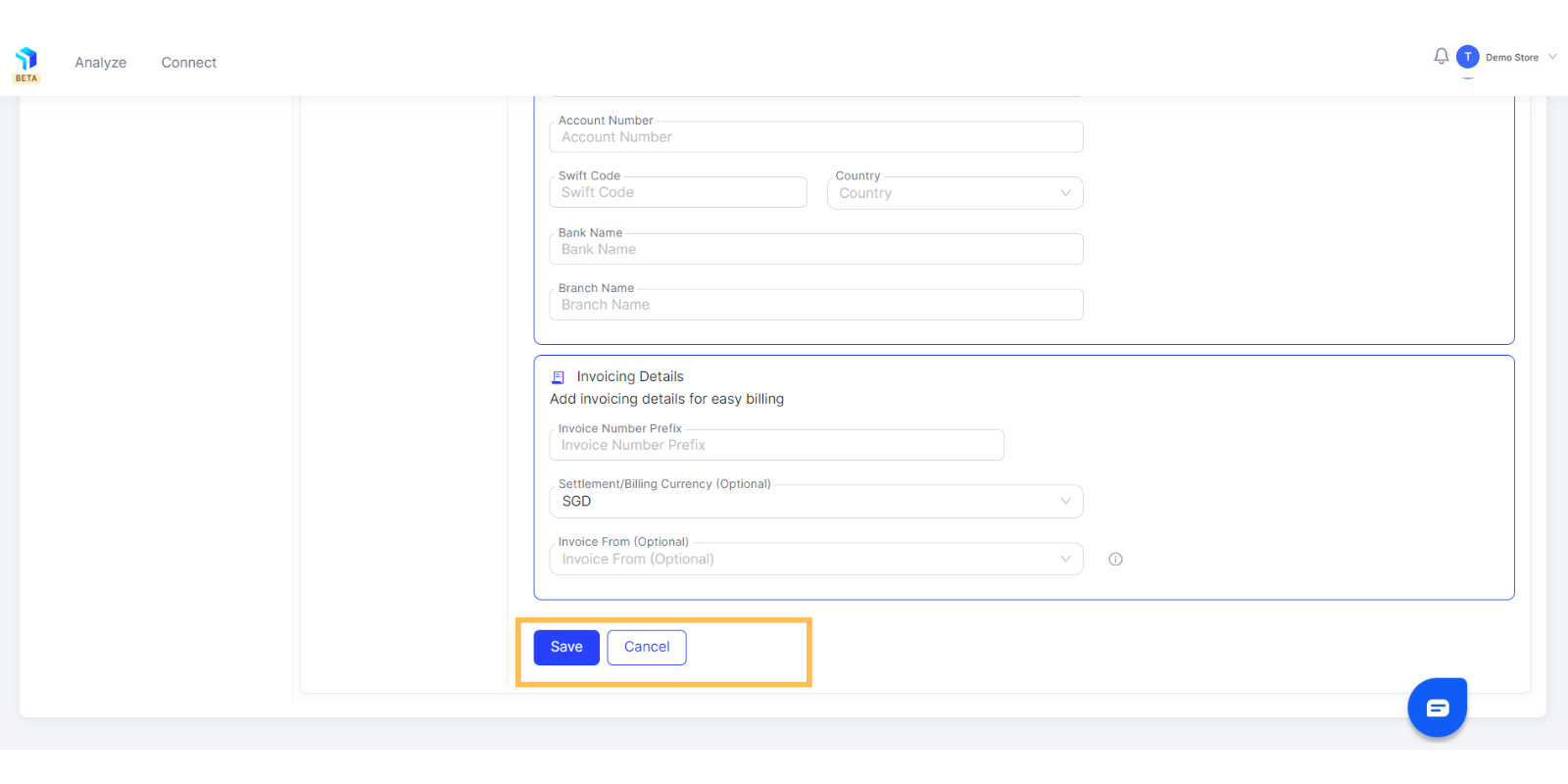
6. Once you have updated the Address and Basic Information, your business profile is set.
