How to view products based on different inventory status
View the products based on the status of the stock available.
Steps to access and manage inventory
Click on Execute > Product Master
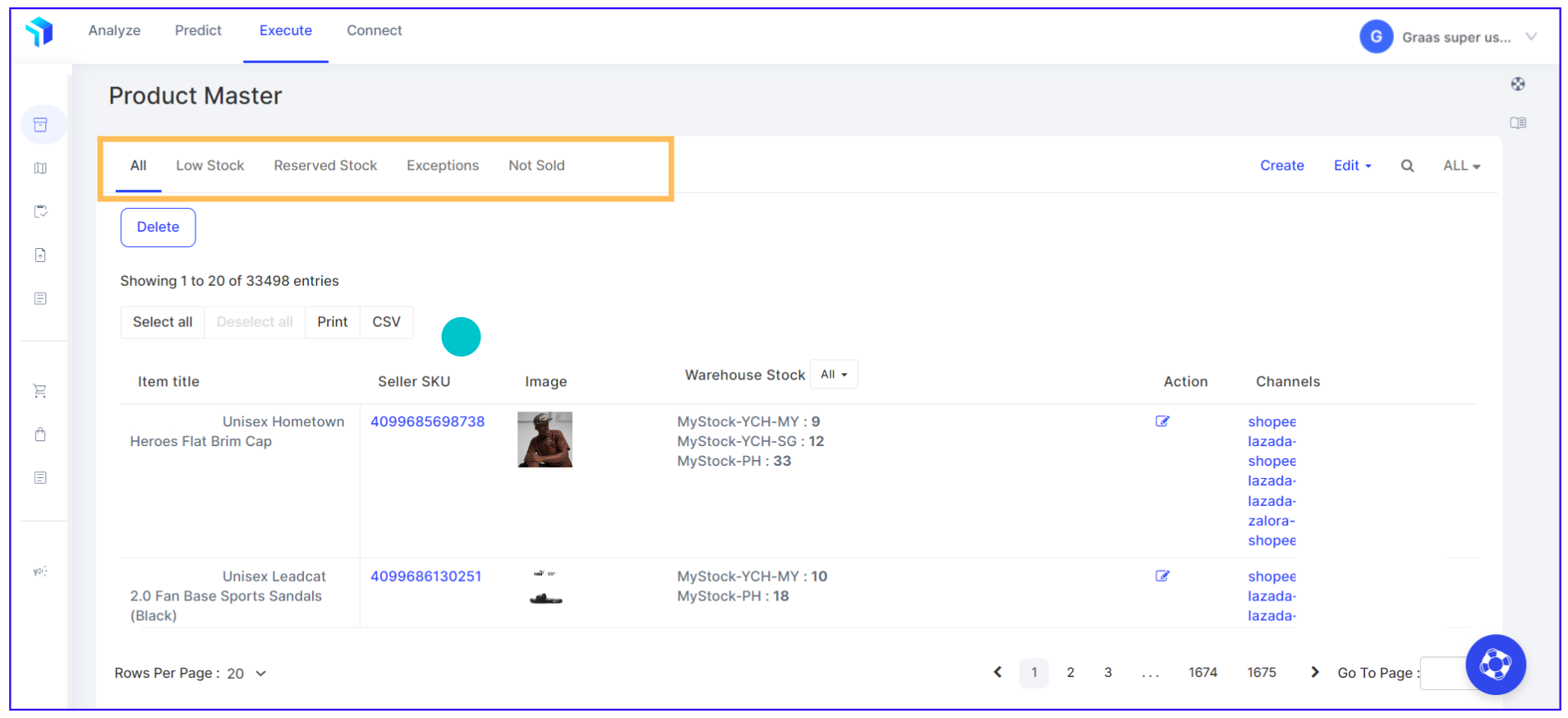
- Low Stock Tab: Displays products that are low in stock, helping you manage and plan your inventory more effectively.
- Reserved Stock Tab: Shows details of products reserved for special promotions or campaigns (if applicable), allowing you to track reserved inventory.
- Not Sold Tab: Lists products that have not been sold, providing insights into product performance and helping you decide whether to keep them for sale.
- Exceptions Tab: Highlights stocks with negative or abnormal issues, alerting you to rectify any stock quantity discrepancies.
