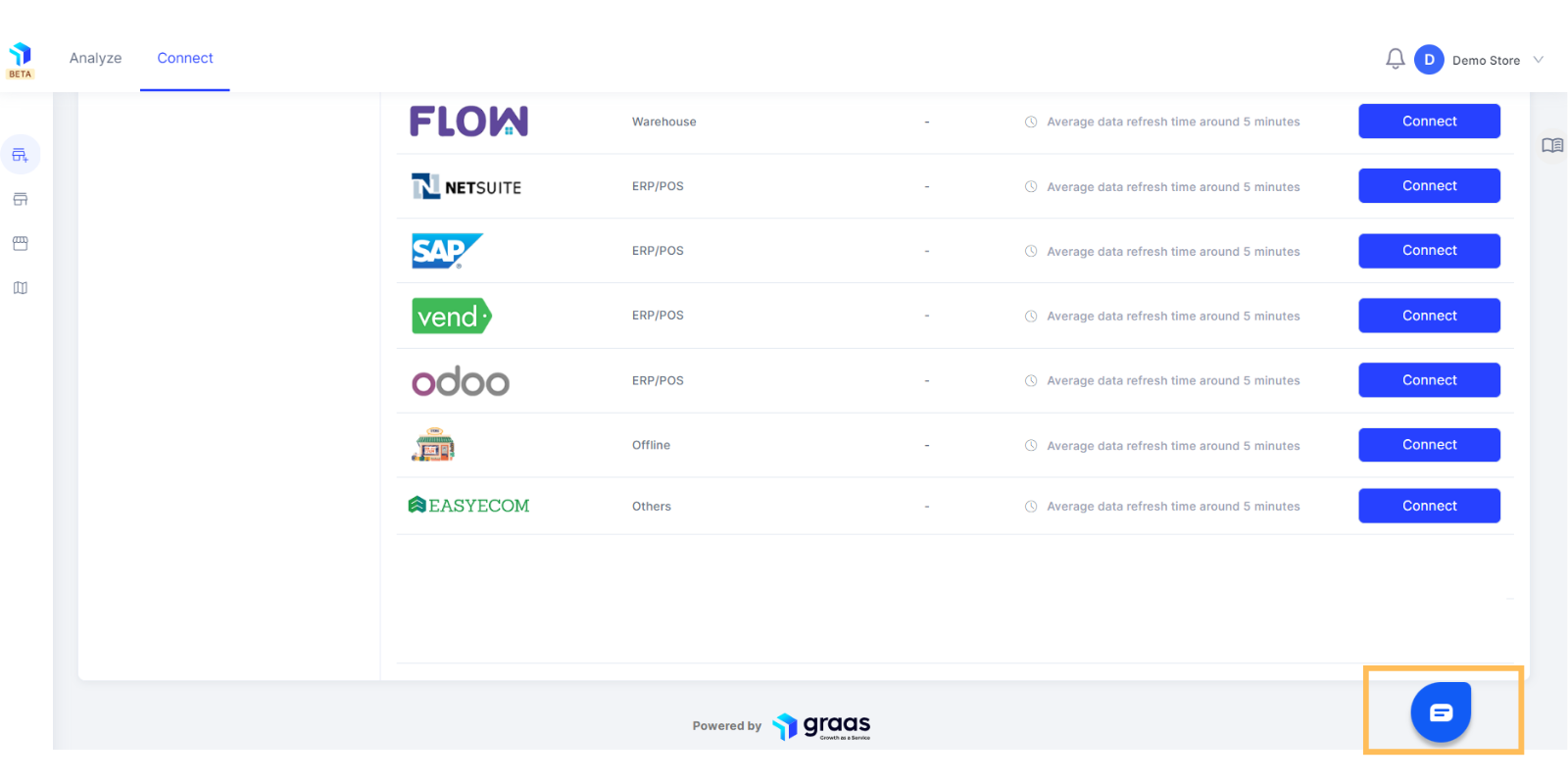Graas Platform- Language setting
Personalize your Graas experience using the language settings.
You can customize your language settings to English, Thai or Bahasa, according to your preference.
Steps to change your preferred language
1. After creating your Graas account, click on the top right corner dropdown, which shows your account name.
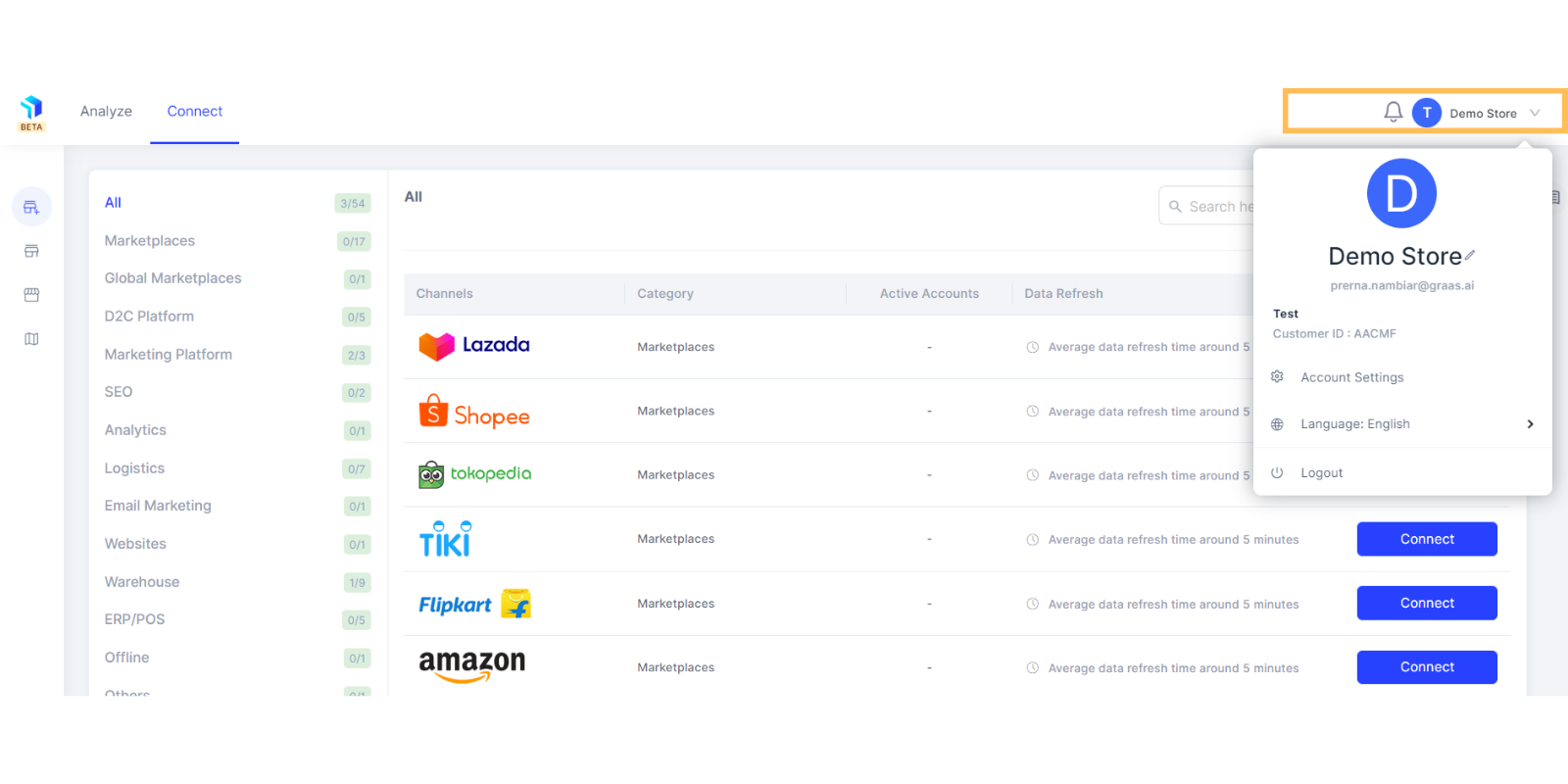
2. Proceed to Language and choose your preferred language.
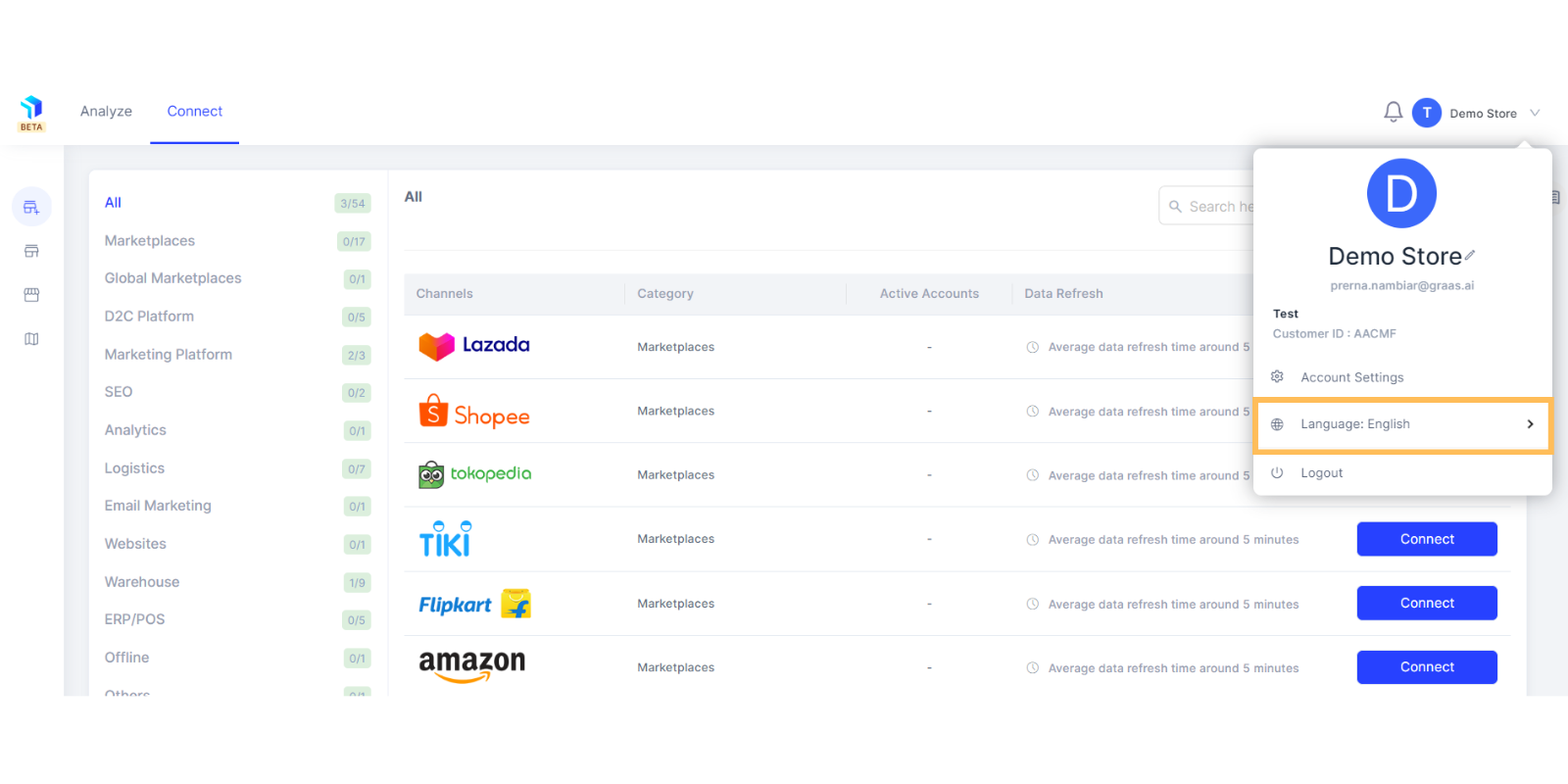
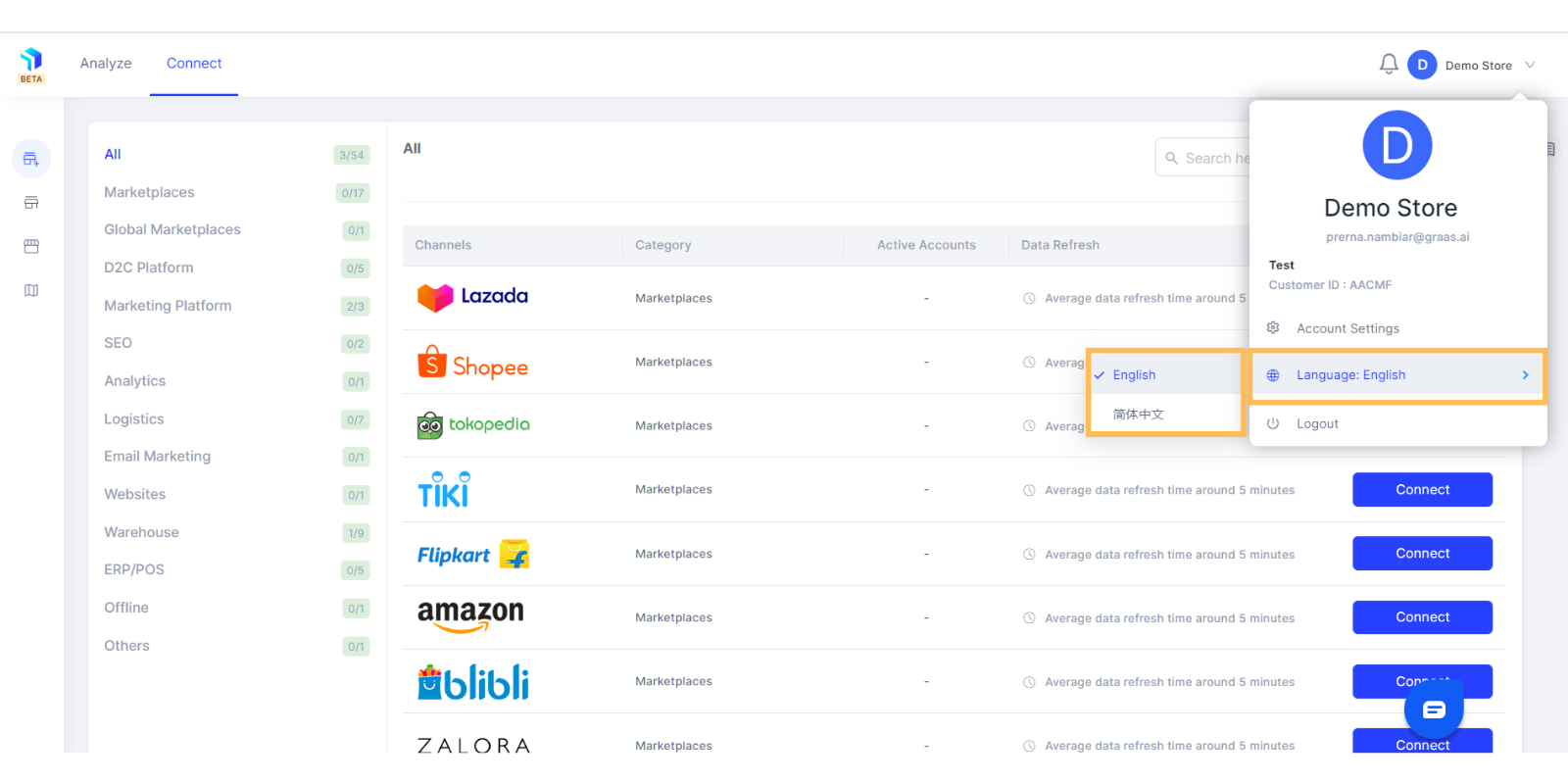
3. Don't see the language selection? Reach out to us through the in platform live chat by clicking on the blue chat icon available, as shown below.