Attribution: Channel Overlap
This feature helps you gain a deeper understanding of your website's traffic sources such as social media, email campaigns, organic search, paid search, direct traffic, referrals, and more..
What is an overlap?
Before placing an order, a customer might visit the brand website through various channels. For example, a customer may have visited the website three times: once from a Facebook ad, the second time by directly searching for the brand's website, and the third time through organic search results. These represent three distinct sources through which the customer accessed the website: Facebook ads, direct search, and SEO.
With this you can identify cross-channel patterns, optimize your marketing efforts, and improve overall performance and ROI.
Steps to access the attribution section
Click on Analyze > Attribution > Performance & Overlap
1. The first screen that we see is the Channel Overlap data. A brand can rely on multiple sources to garner traffic like Direct, Organic activity- SEO, Paid- Google/Facebook ads, Affiliate partnerships.
2. Select the channel for which you wish to analyze the attribution data.
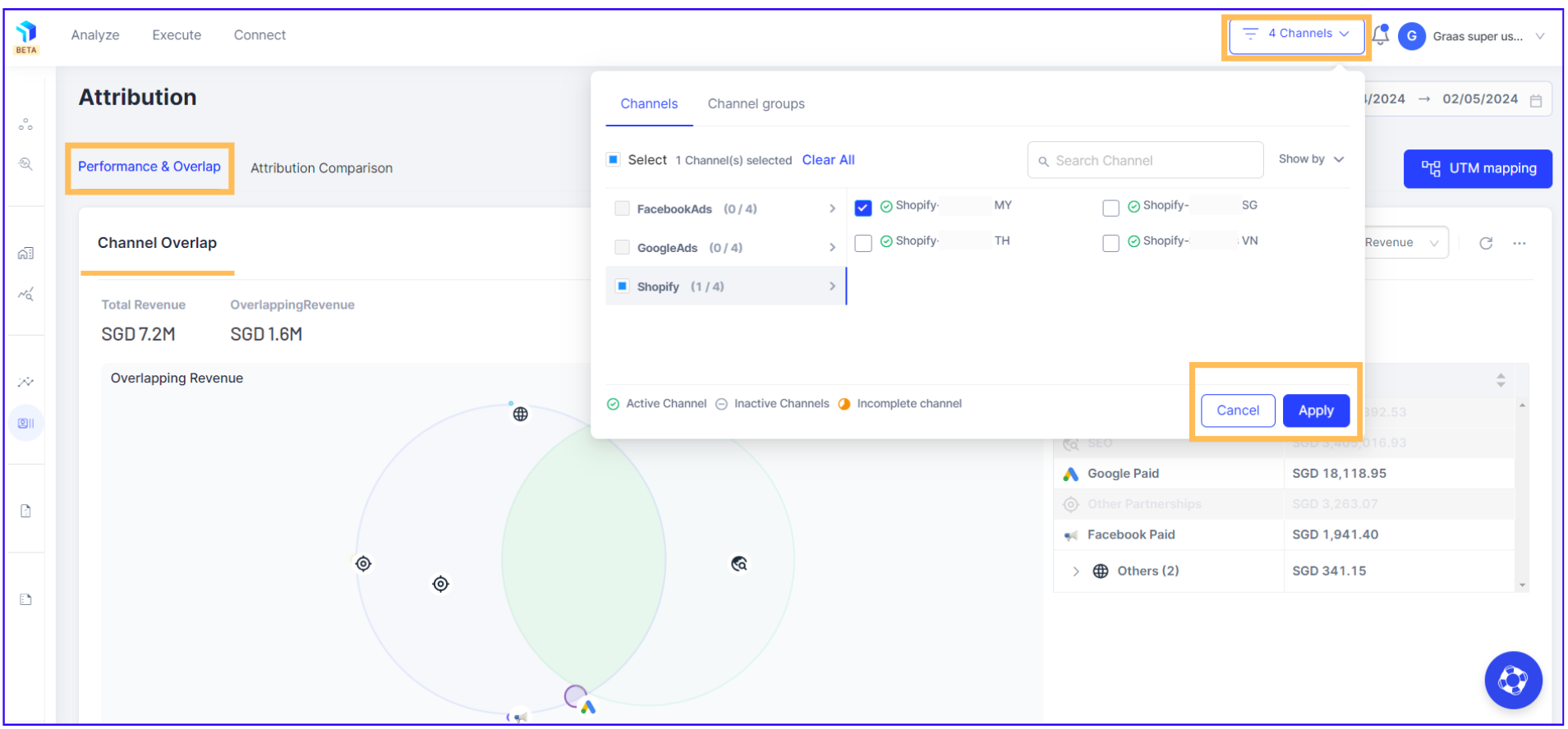
3. Select the date range for which you want to analyze the attribution data.
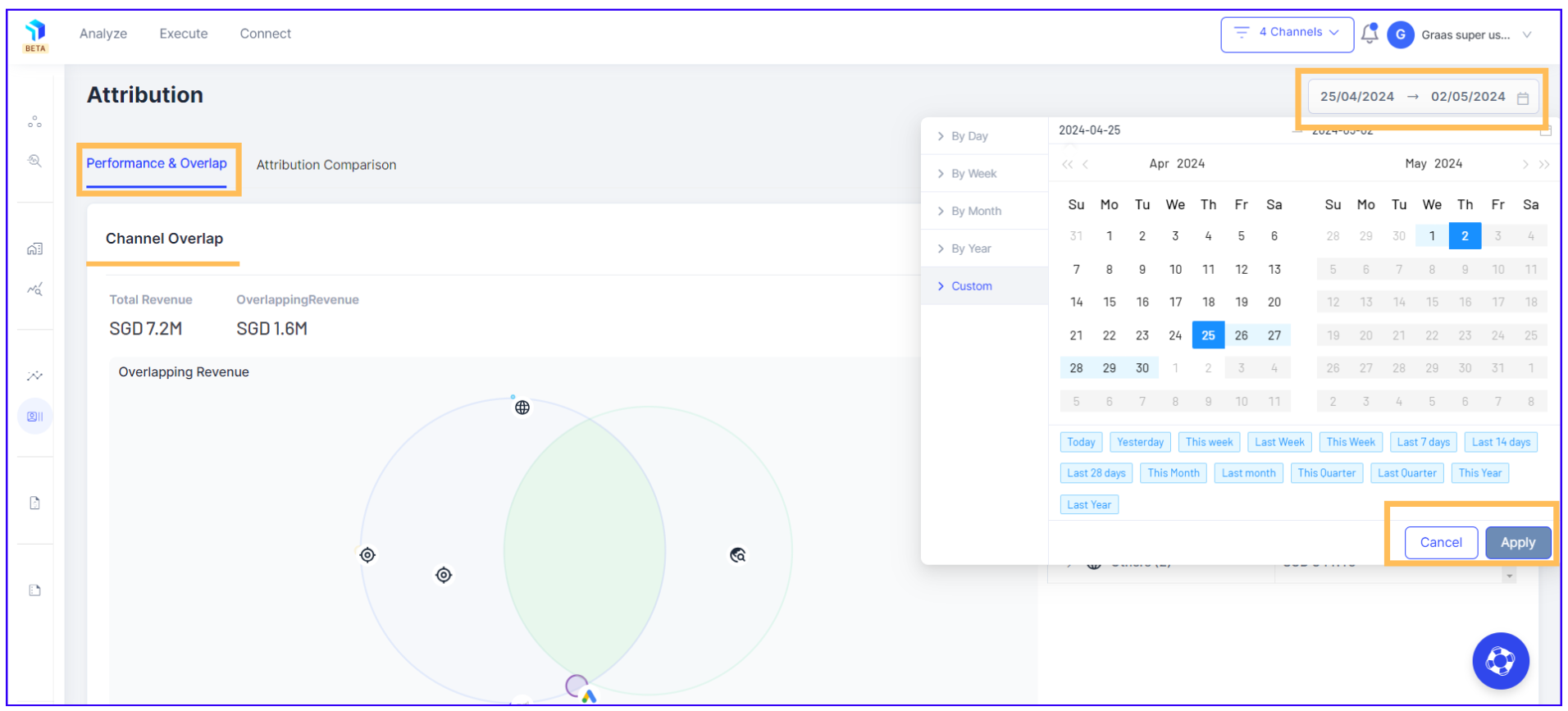
4. You can analyze the overlap either at the revenue level or the order level by simply selecting your preference from the dropdown menu.
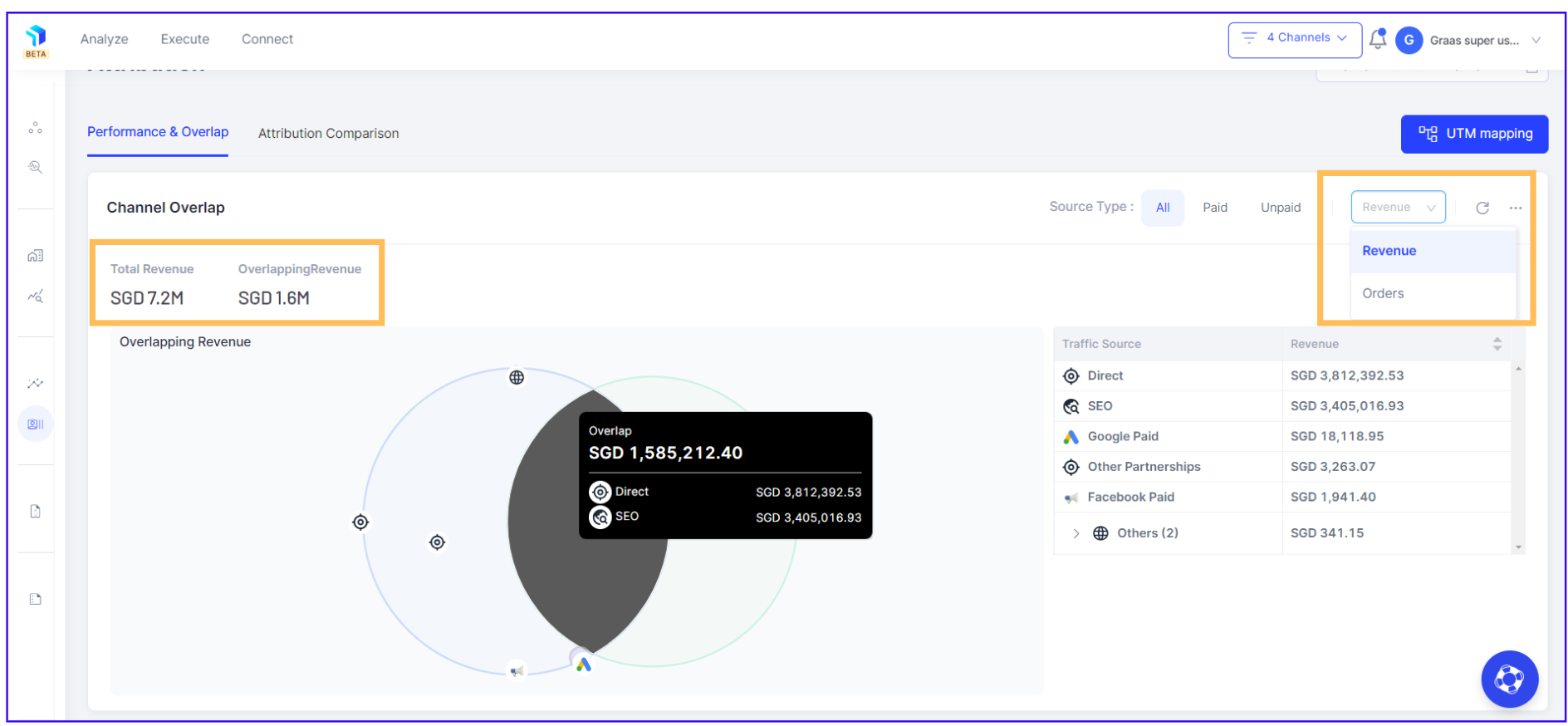
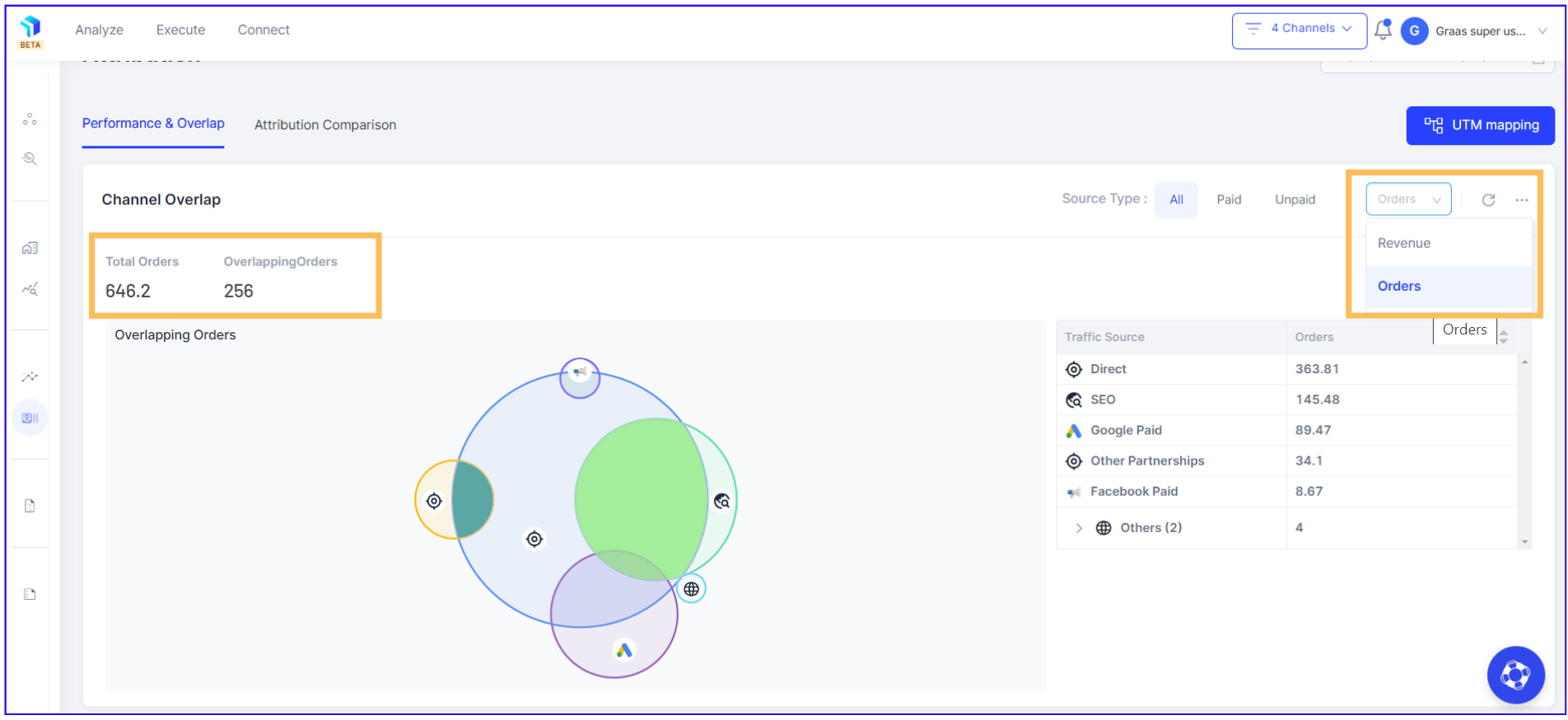
5. Within each source type, you can delve deeper and examine the contribution and overlap specifically for paid and unpaid channels, allowing for a more detailed analysis.
6. The overlap chart and the corresponding table next to it to provide a comprehensive view of how each channel contributes to revenue/orders. It visualizes the overlap between various marketing activities aimed at driving traffic and assesses their individual effectiveness.
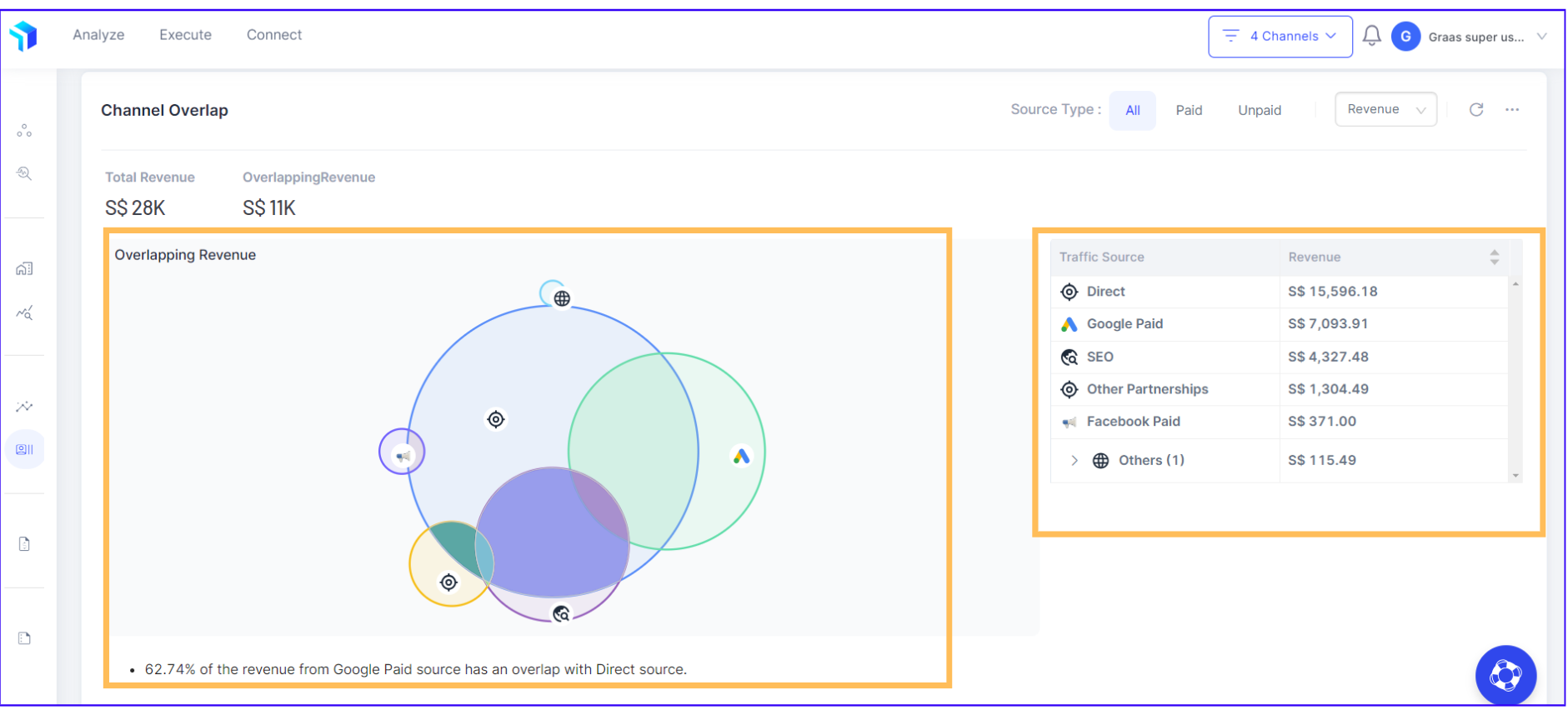
This chart aids in pinpointing any redundant channels within your marketing activities.
Please Note: This functionality is applicable only to Shopify websites courtesy the integration with Shopify pixel API. Once the Shopify app is installed, data will begin to flow automatically for events occurring after the installation. Please note that no historical data will be available.
