Insights Overview
Behind all the data collected, rules engine heuristics and machine learning algorithms are employed to analyze real-time sales data, ads data, and various other data points to get AI powered insights.
Steps to get to Insights
Go to Analyze > Analytics > Insights
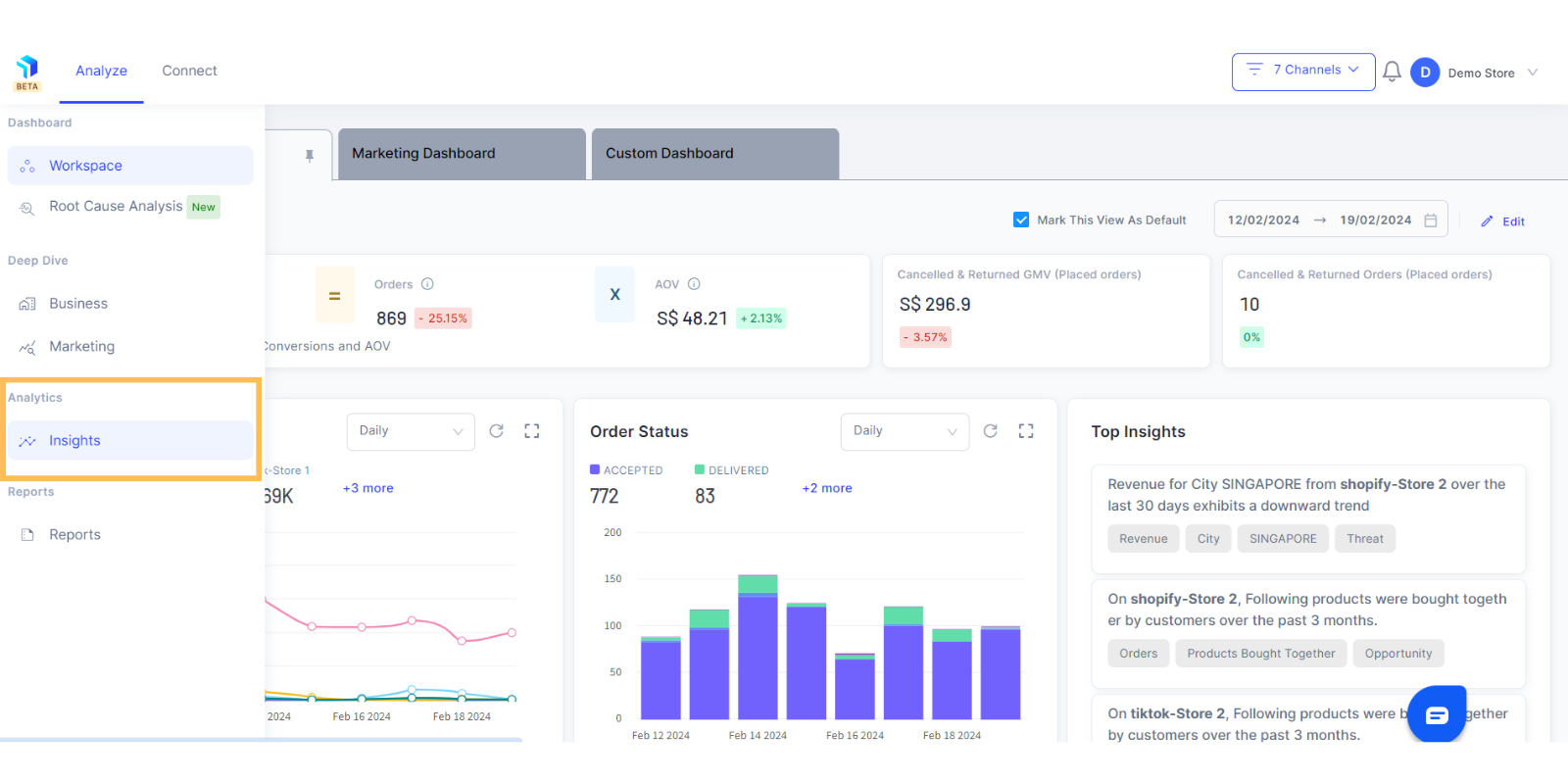
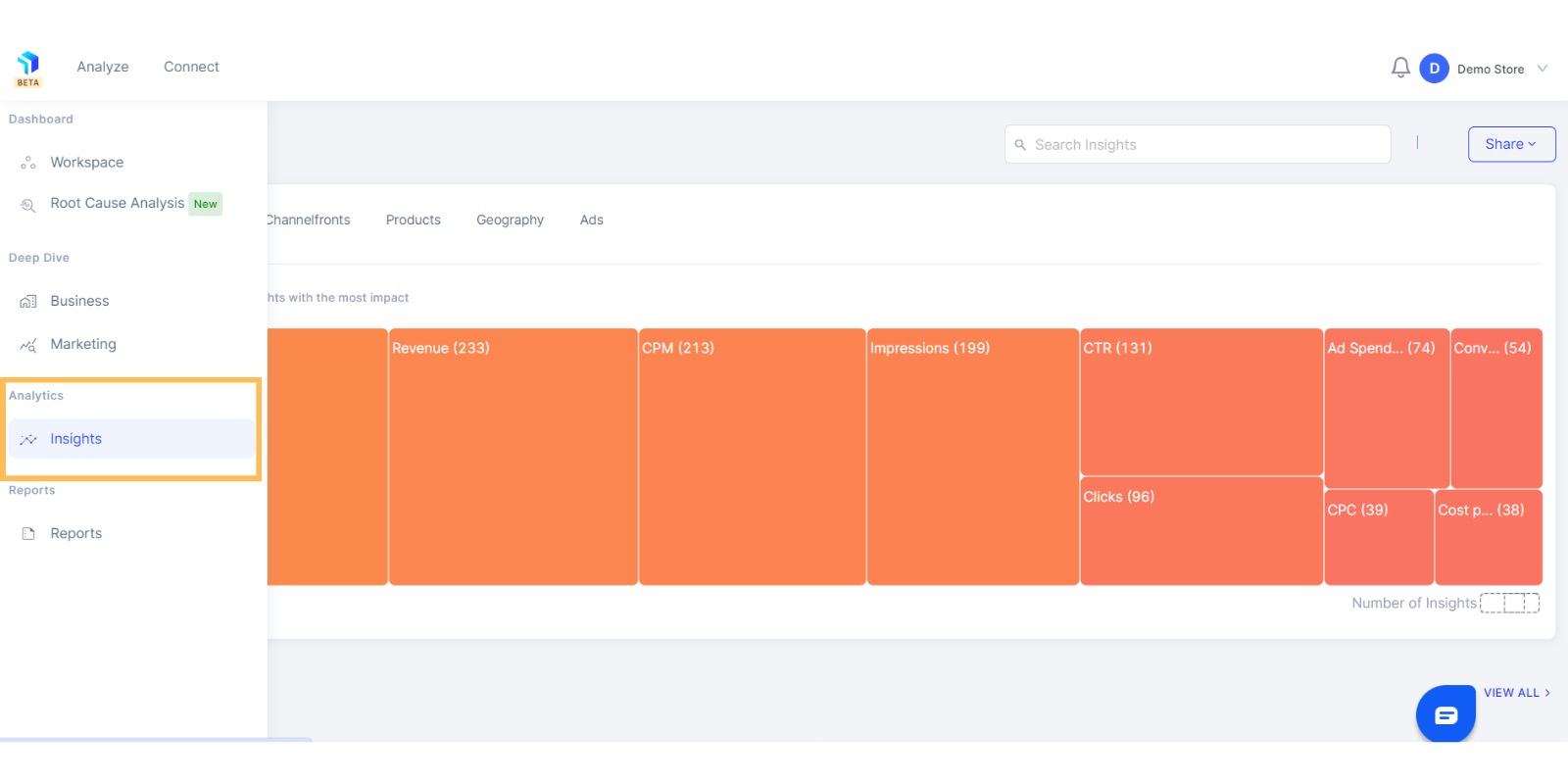
1. When you click on Insights, you will see a grid-like view with Metrics dimension set as default view. You can view insights by different dimensions- Metrics, Channel fronts, Products, Geography, or Ads.
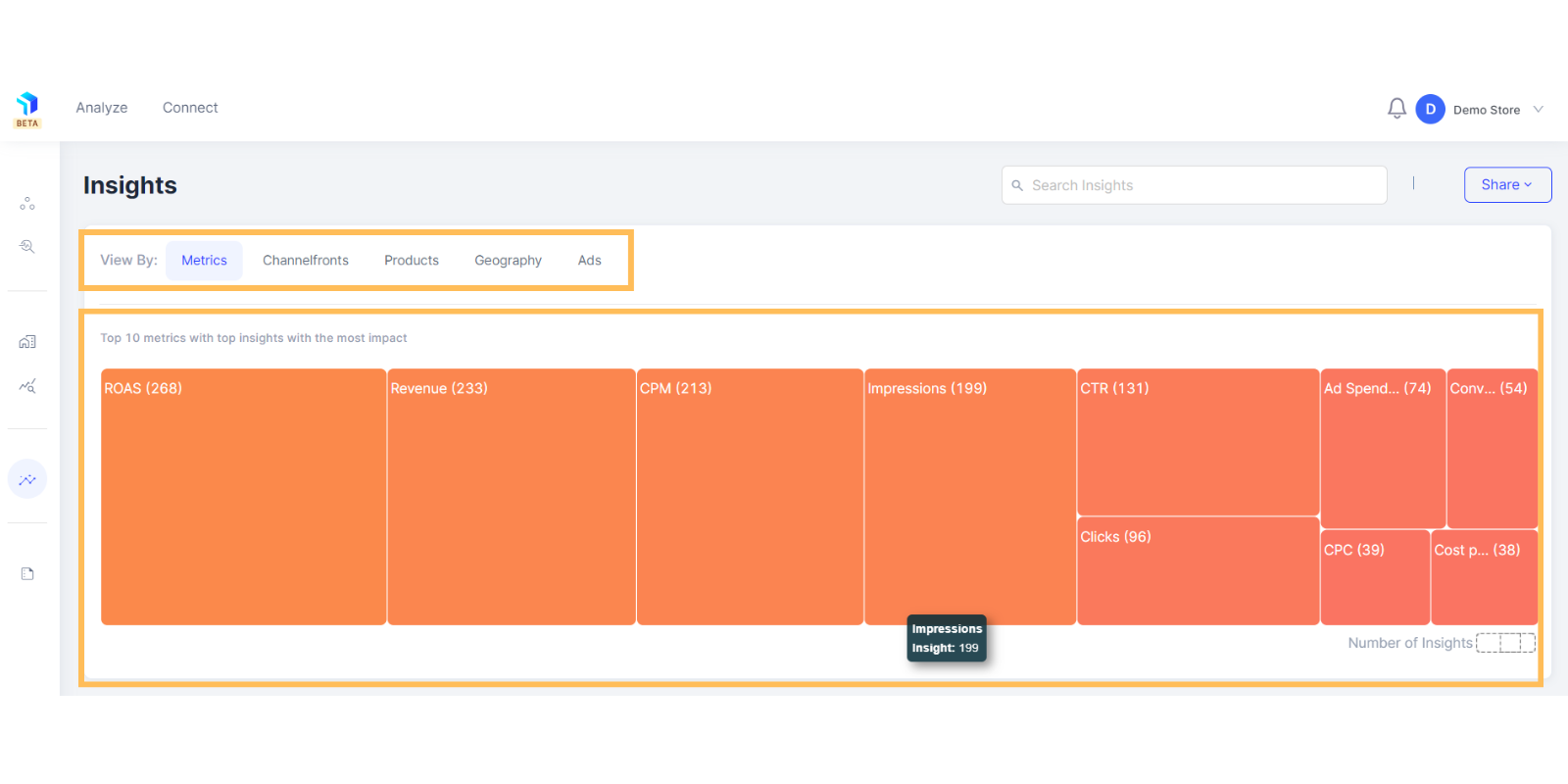
2. You can scroll down the page to view key metrics such as Revenue, ROAS, Impressions and more, based on the selected dimensions.
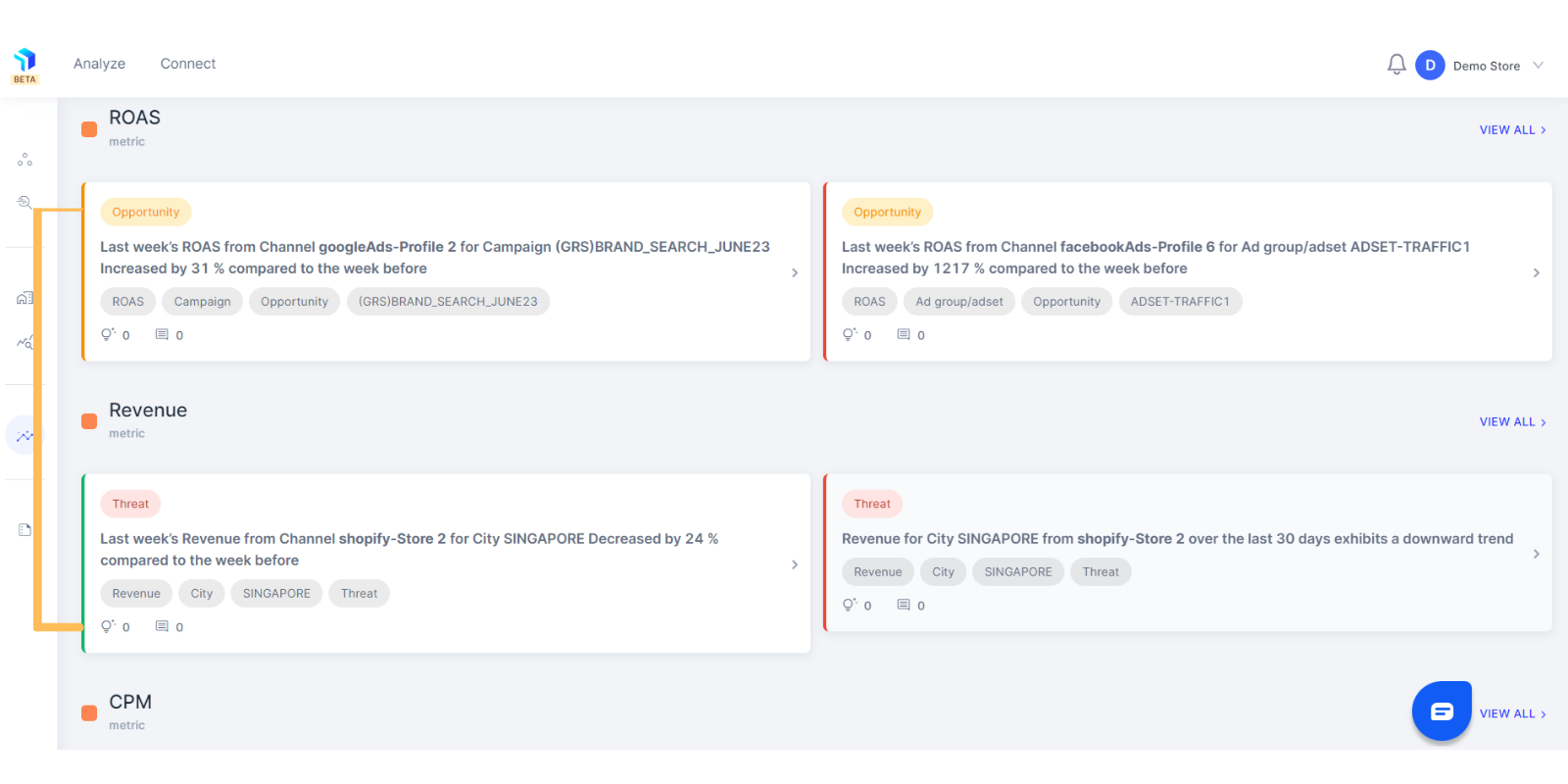
3. To get an expanded view of the list of metrics, click on the View all button. You will be directed to a more detailed view of the list of threats and opportunities identified under Revenue metric.
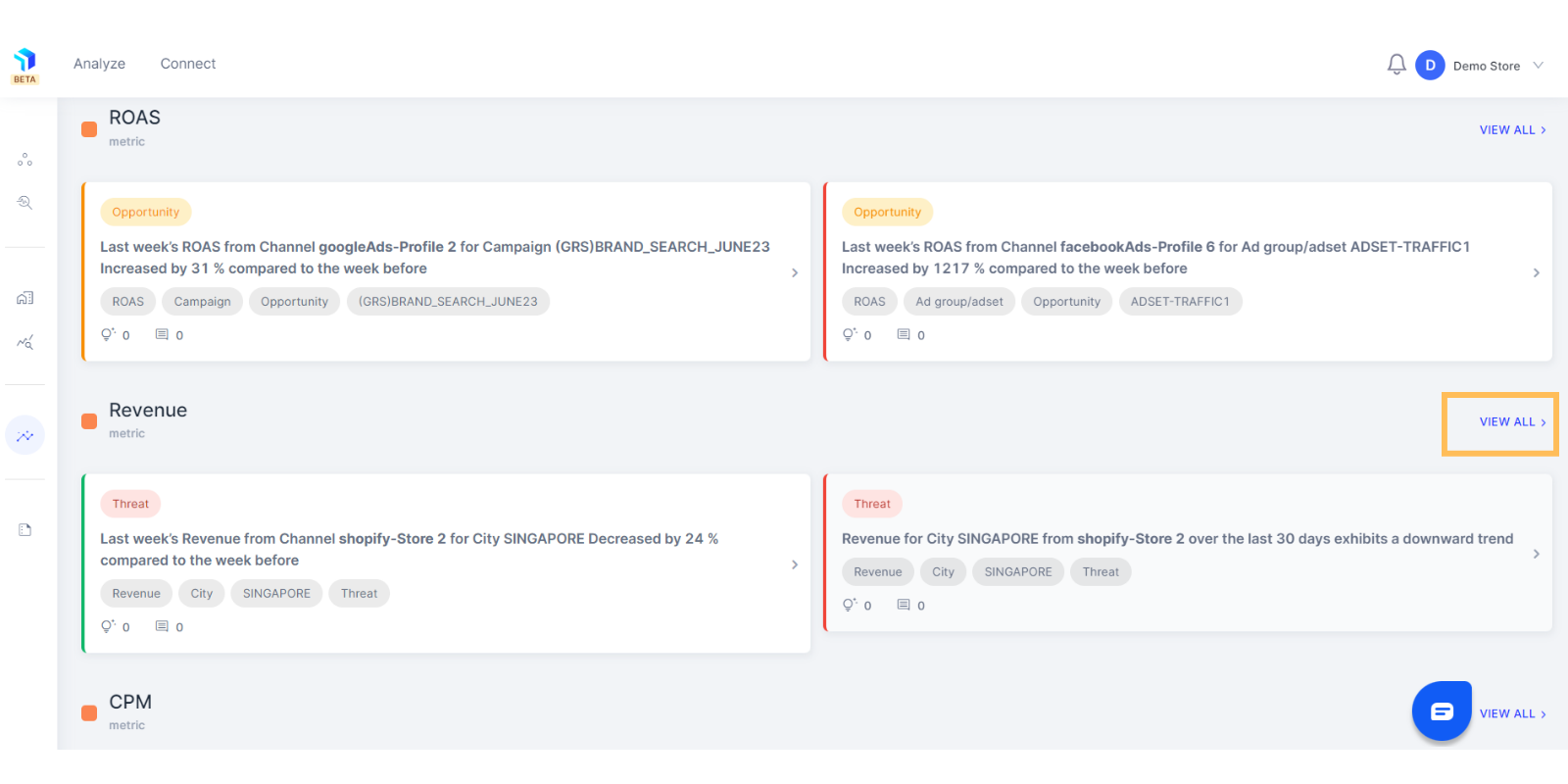
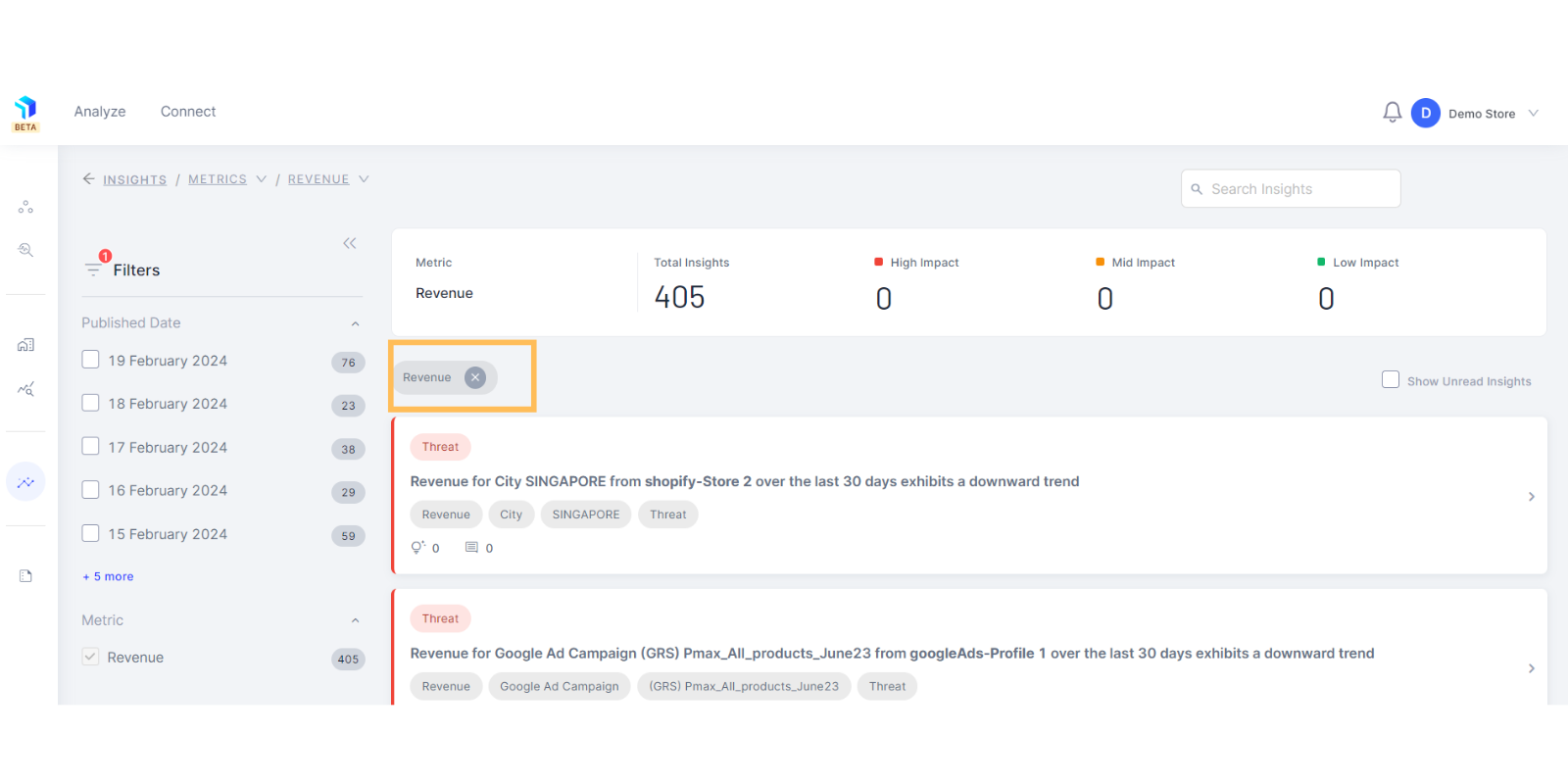
4. The top of the detailed view page showcases a summary about the Insights pertaining to the chosen Metric.
5. There is a provision to change your initial selection of dimension and its corresponding metric from the menu at the top left.
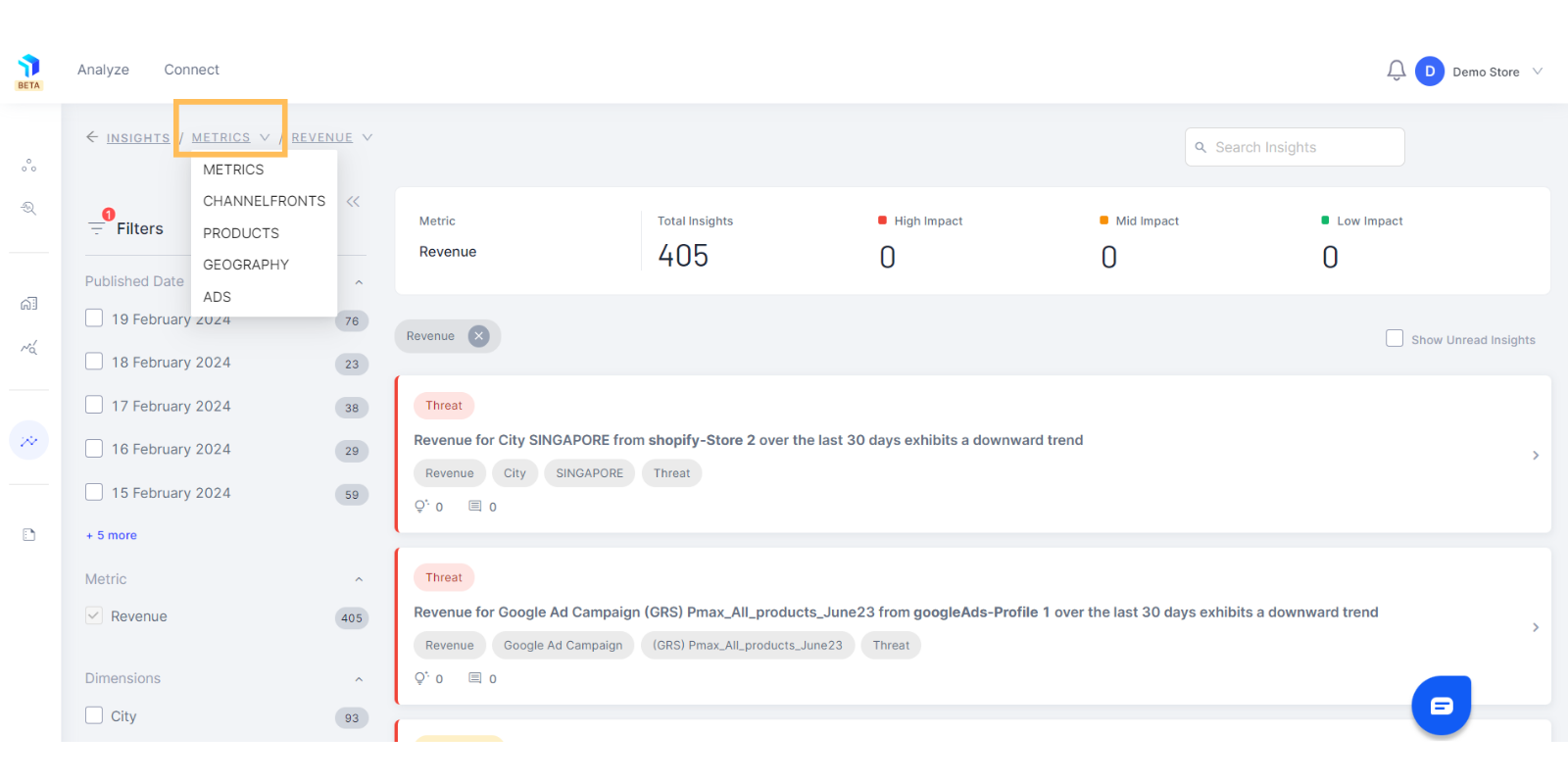
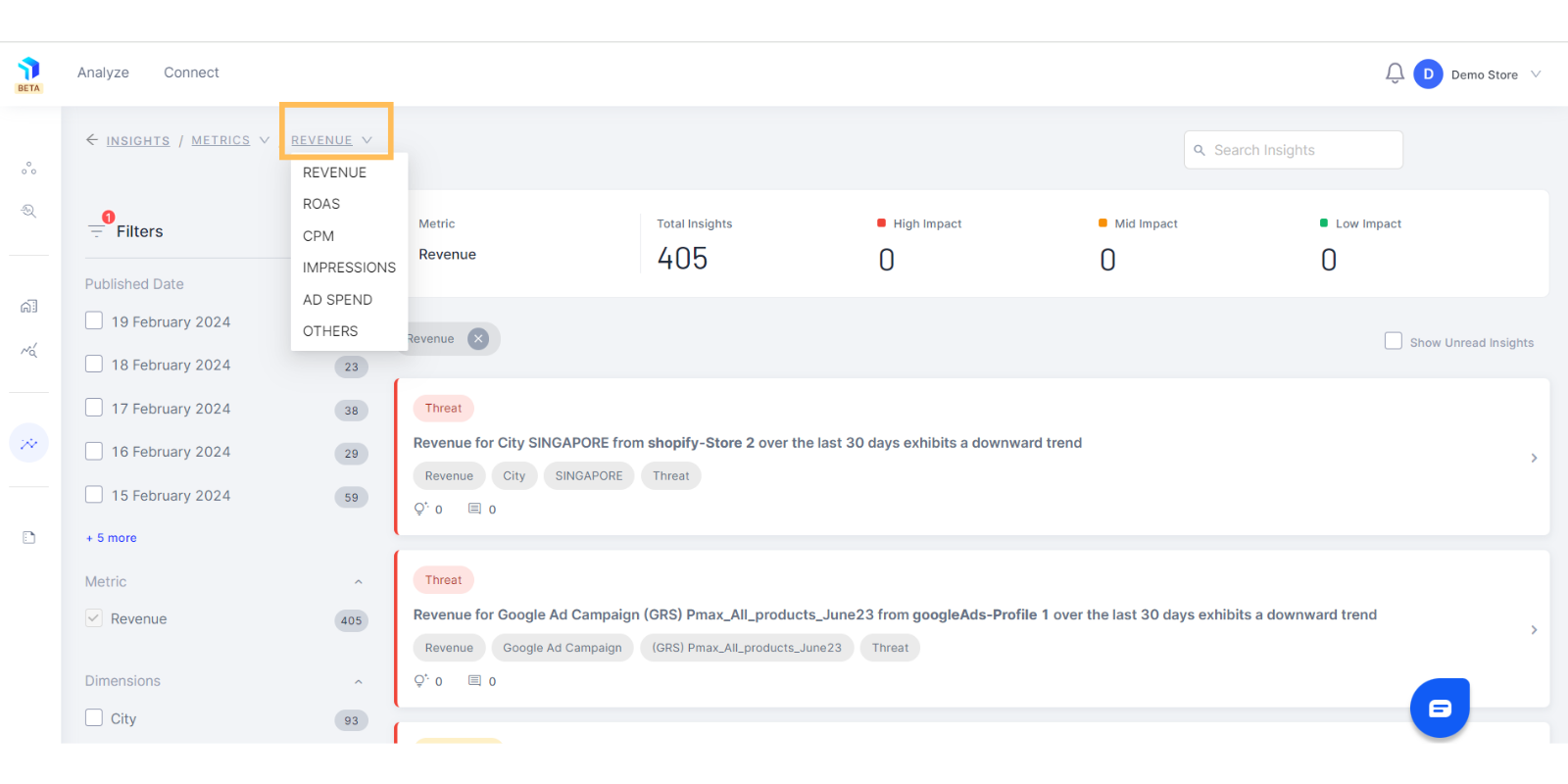
6. For ease of navigation, you can filter the insights by various Filters including: Published date, Dimension- like City, Ad Campaign etc, Level of Criticality, Analytics Type- Threat or Opportunity.
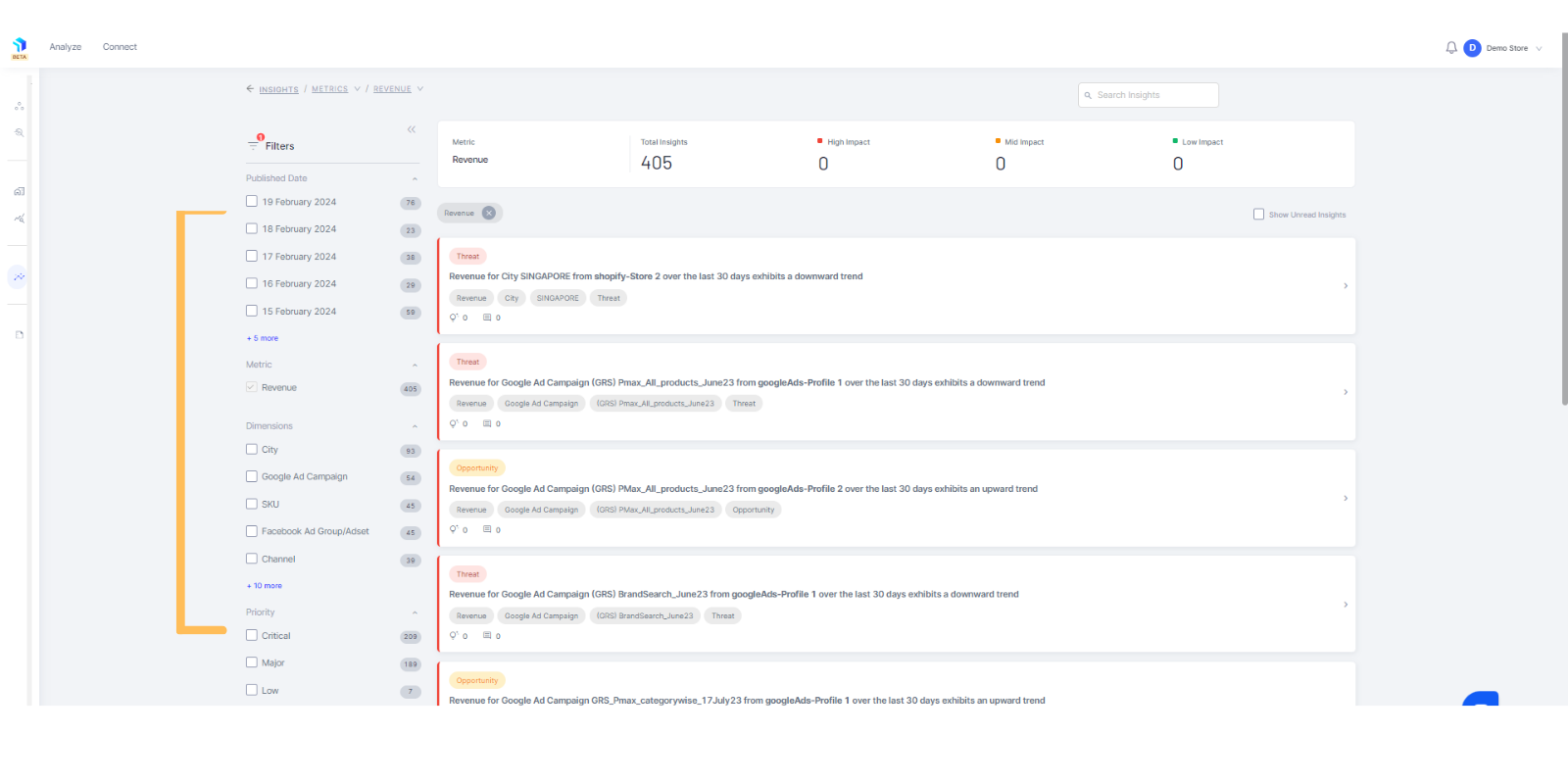
7. You can click on the + More button under each filter to look at the total elements to choose from under each of the respective filters.
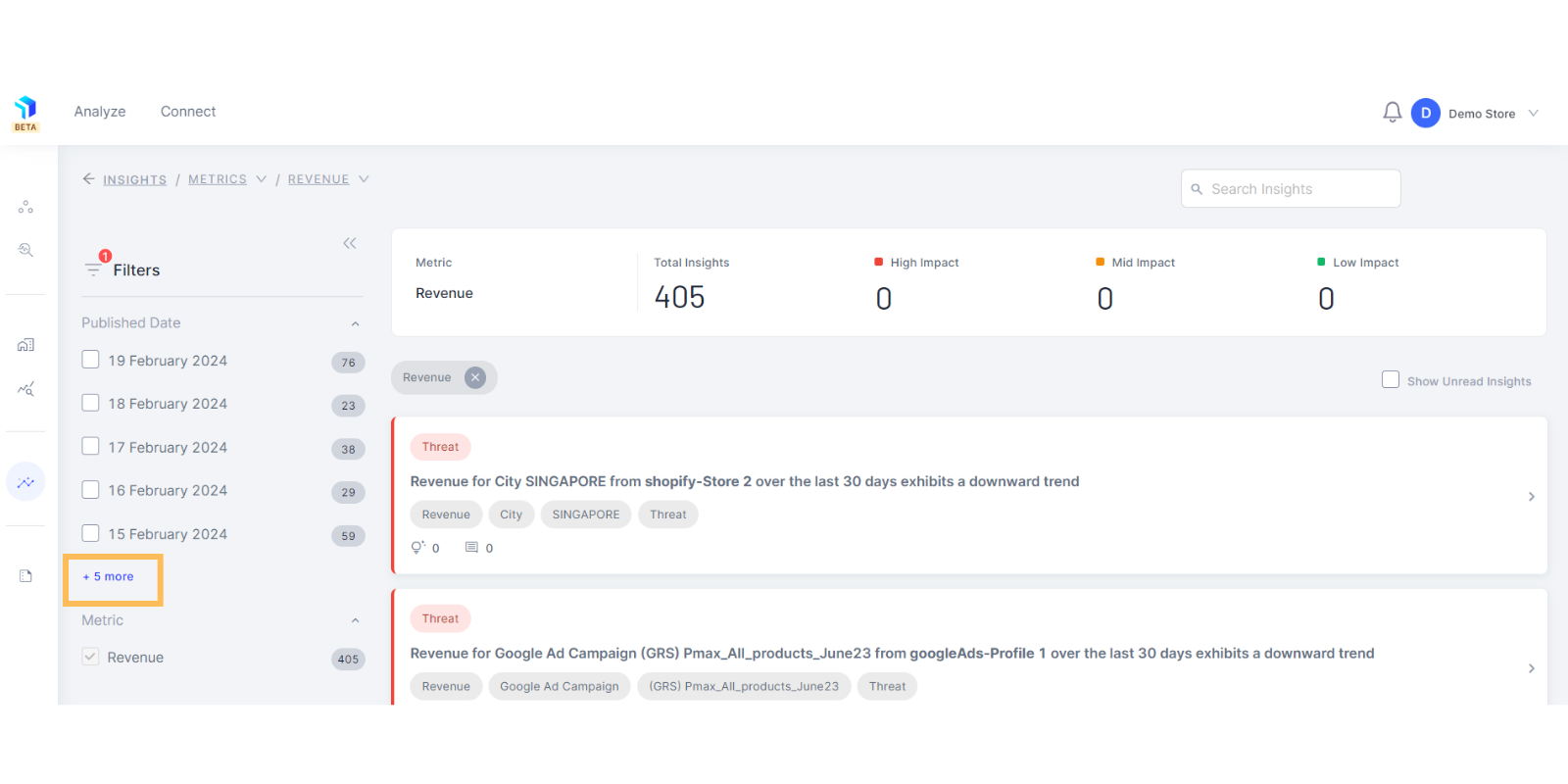
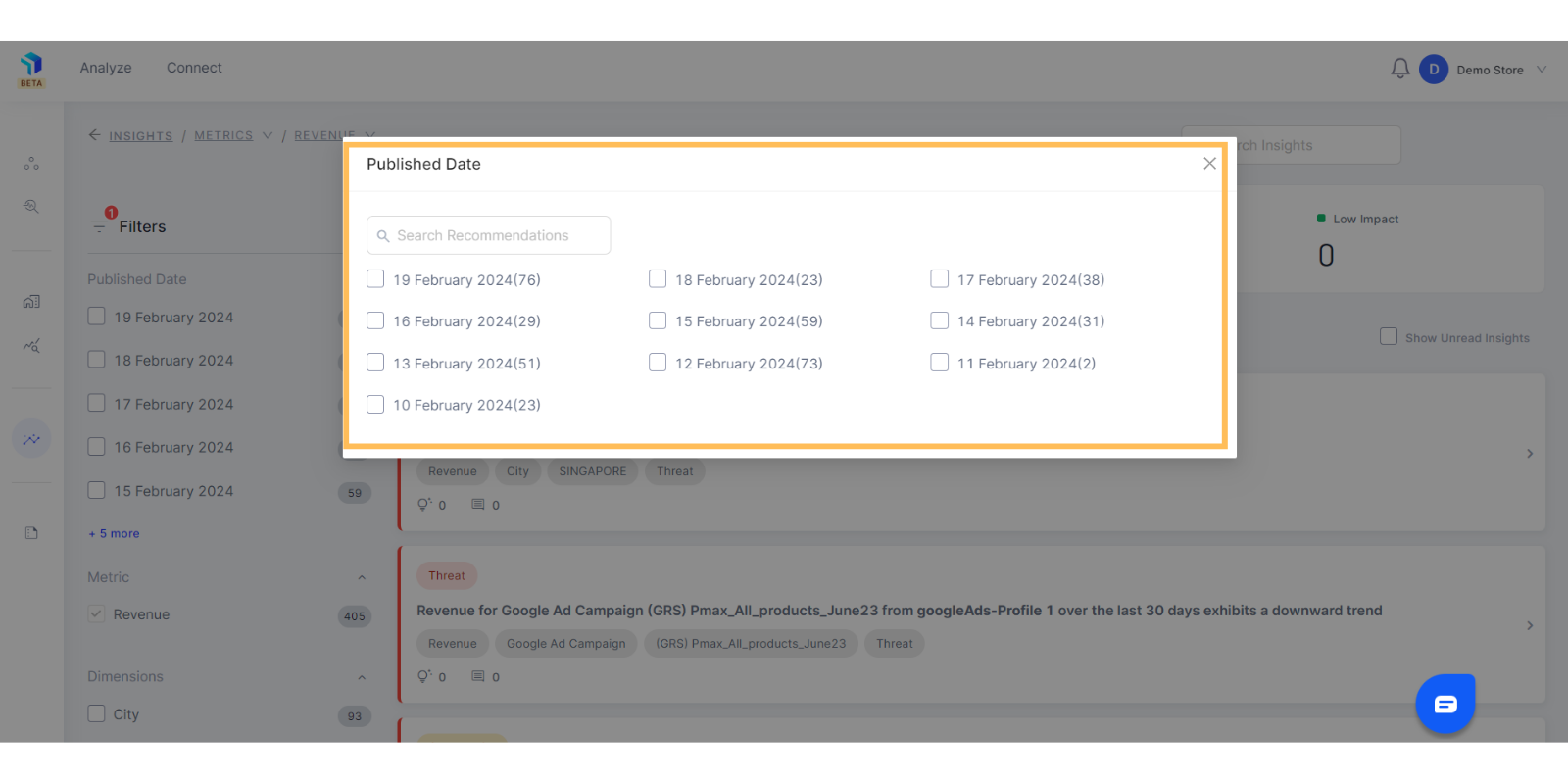
8. Click on Show Unread Insights to get all the unread insights, you can also look for a specific insight using the Search Bar at the top right.
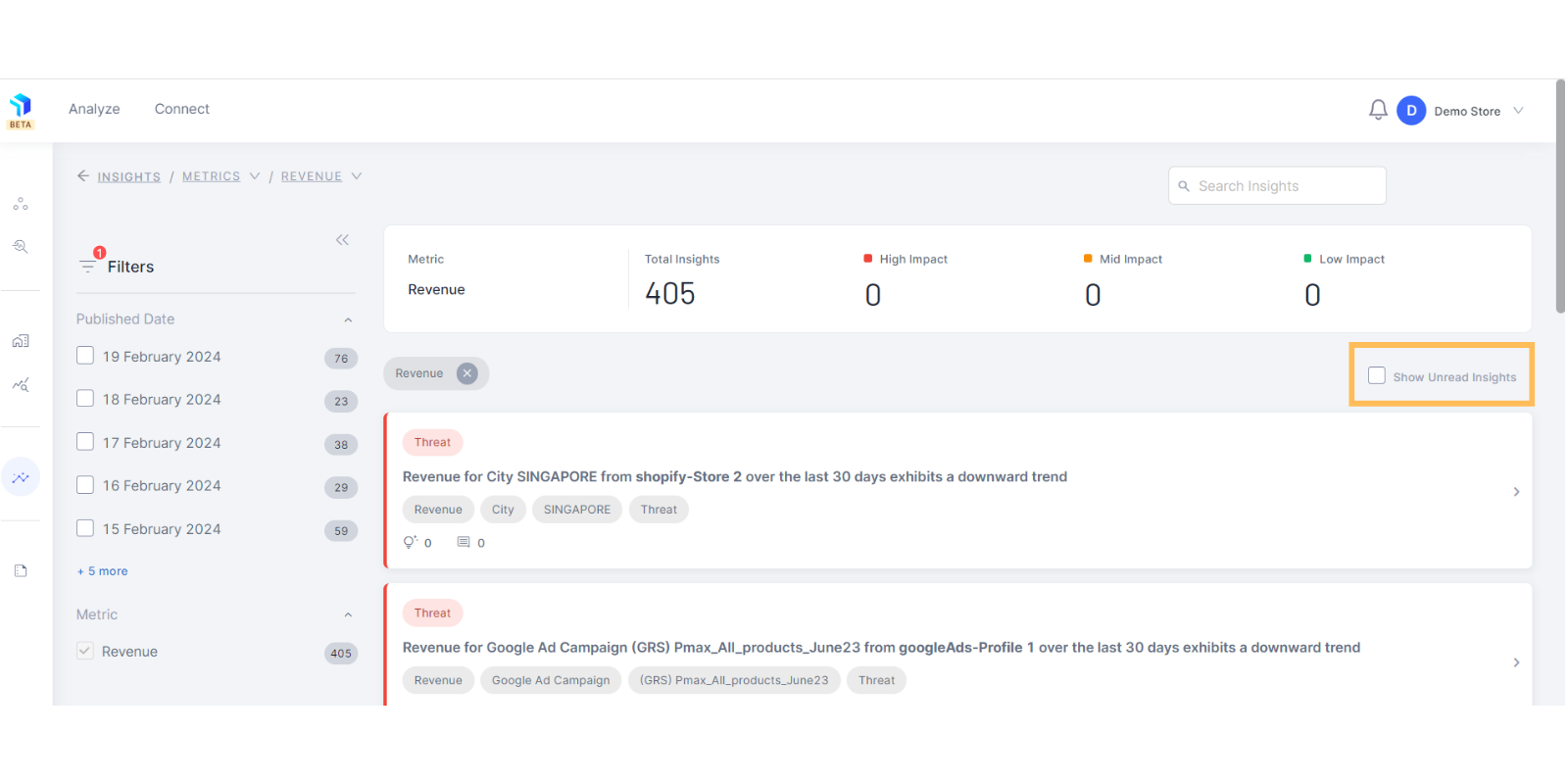
9. You can expand the Threat or Opportunity further to see the insight in greater detail.
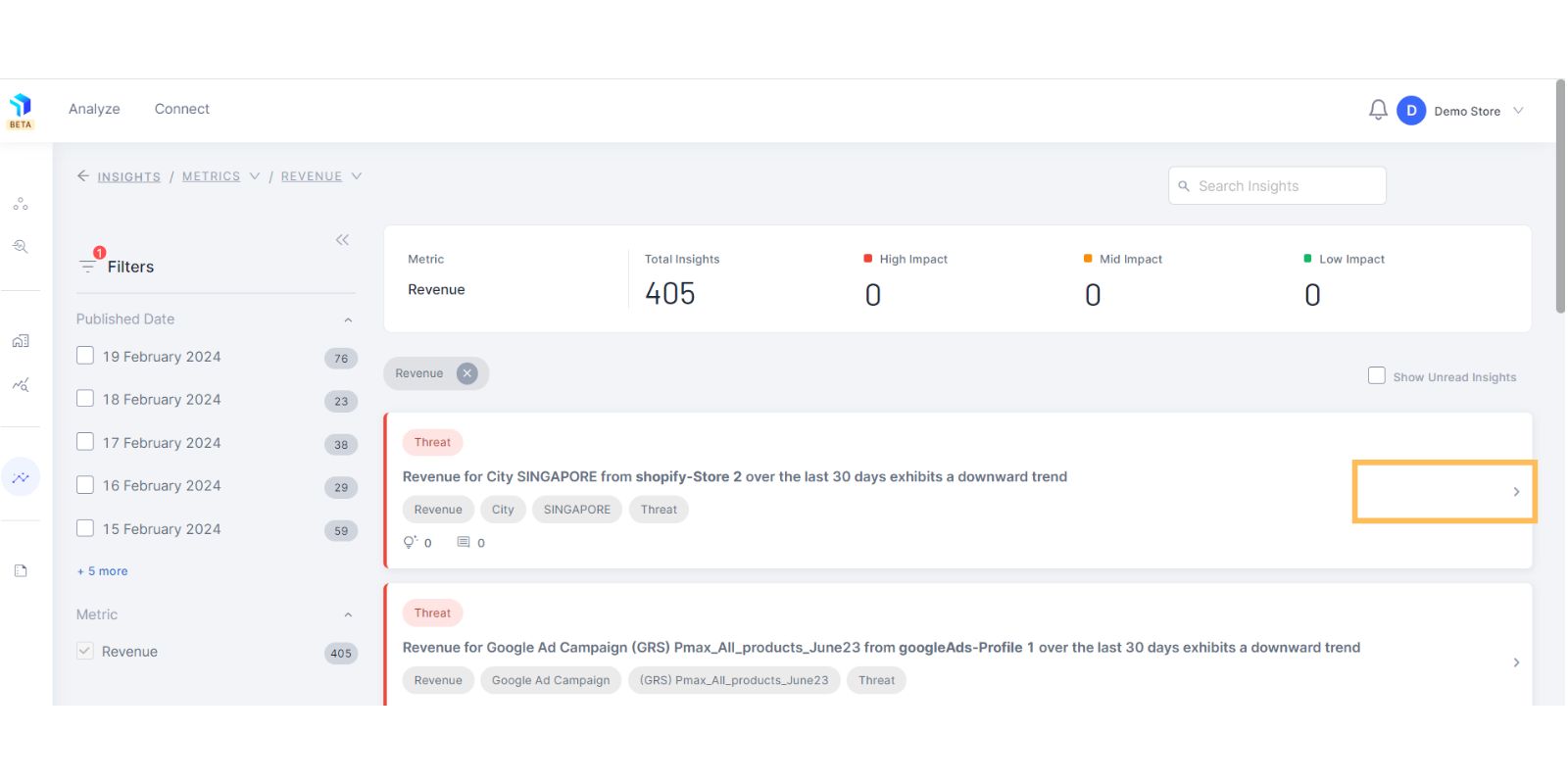
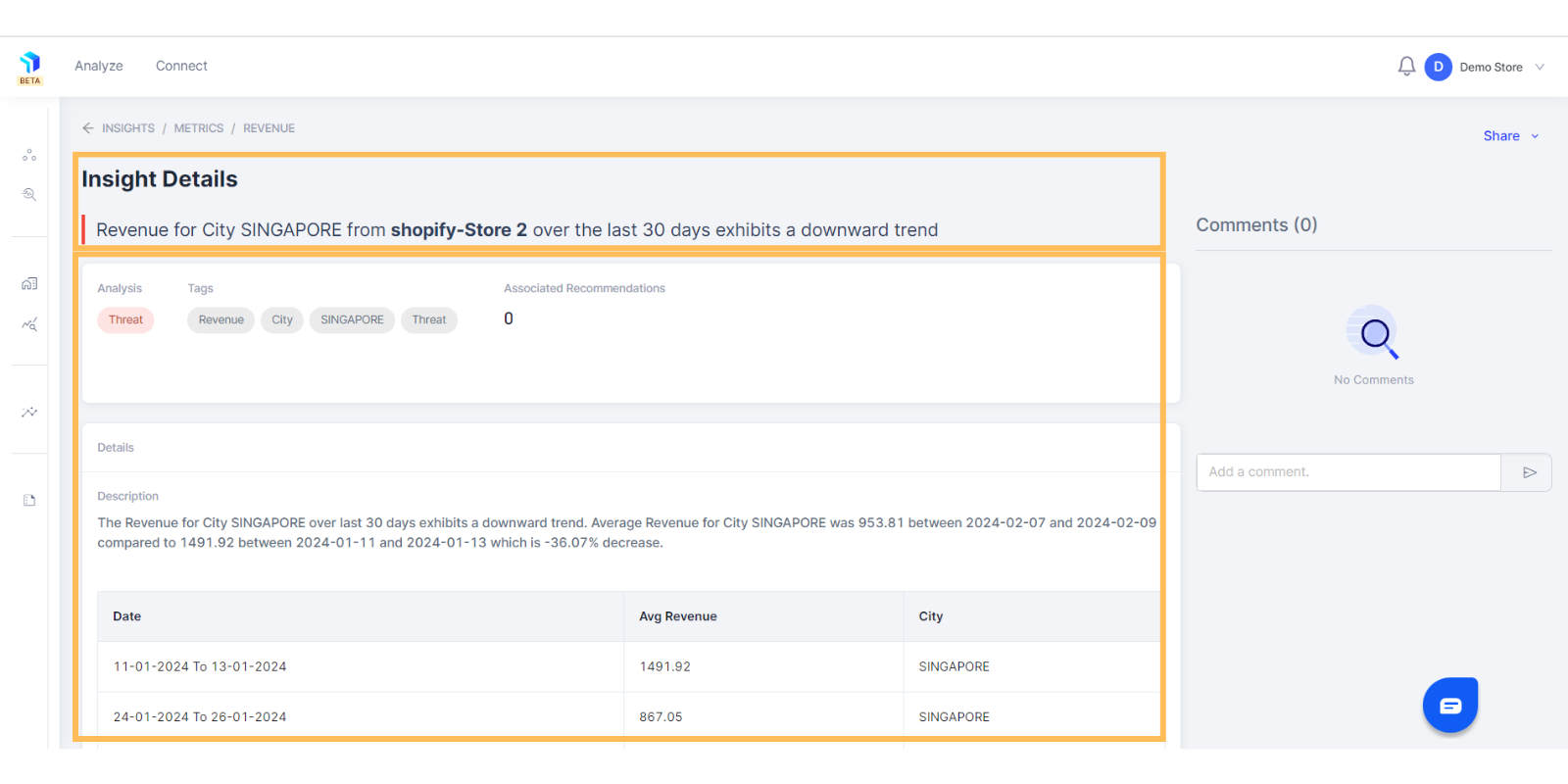
10. In order to take action in real time, you can share a specific insight with your team member by clicking on the Share dropdown on top right.
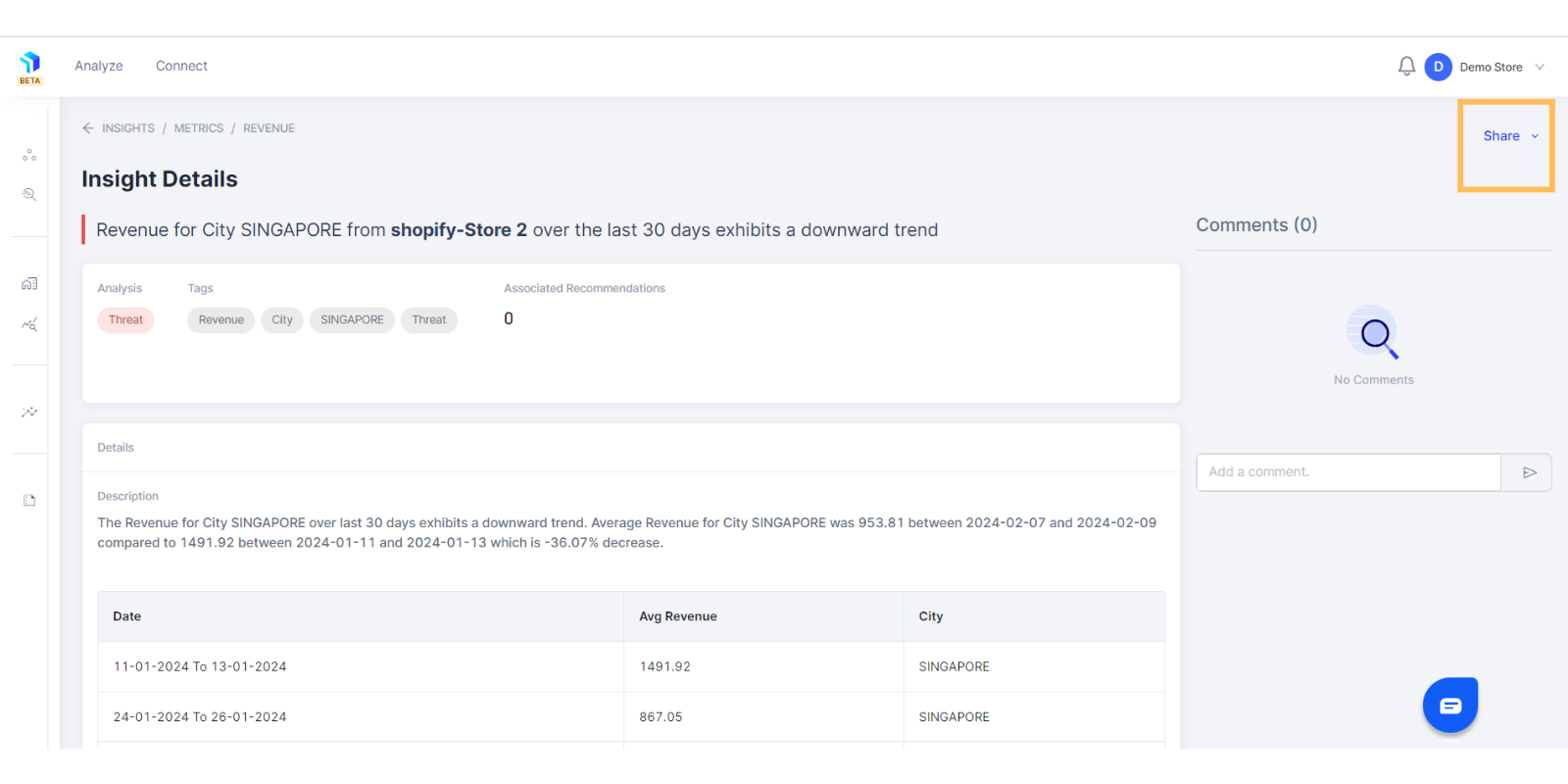
Related Article(s):
Marketing Deep Dive Overview
Business Deep Dive Overview
eCommerce Dashboard Overview
Marketing Dashboard Overview
