Different features available in the Connect section
Connect Section Features
1. Connect Channels- Here you will see the list of all available data sources and can manage the ones already connected with active accounts.
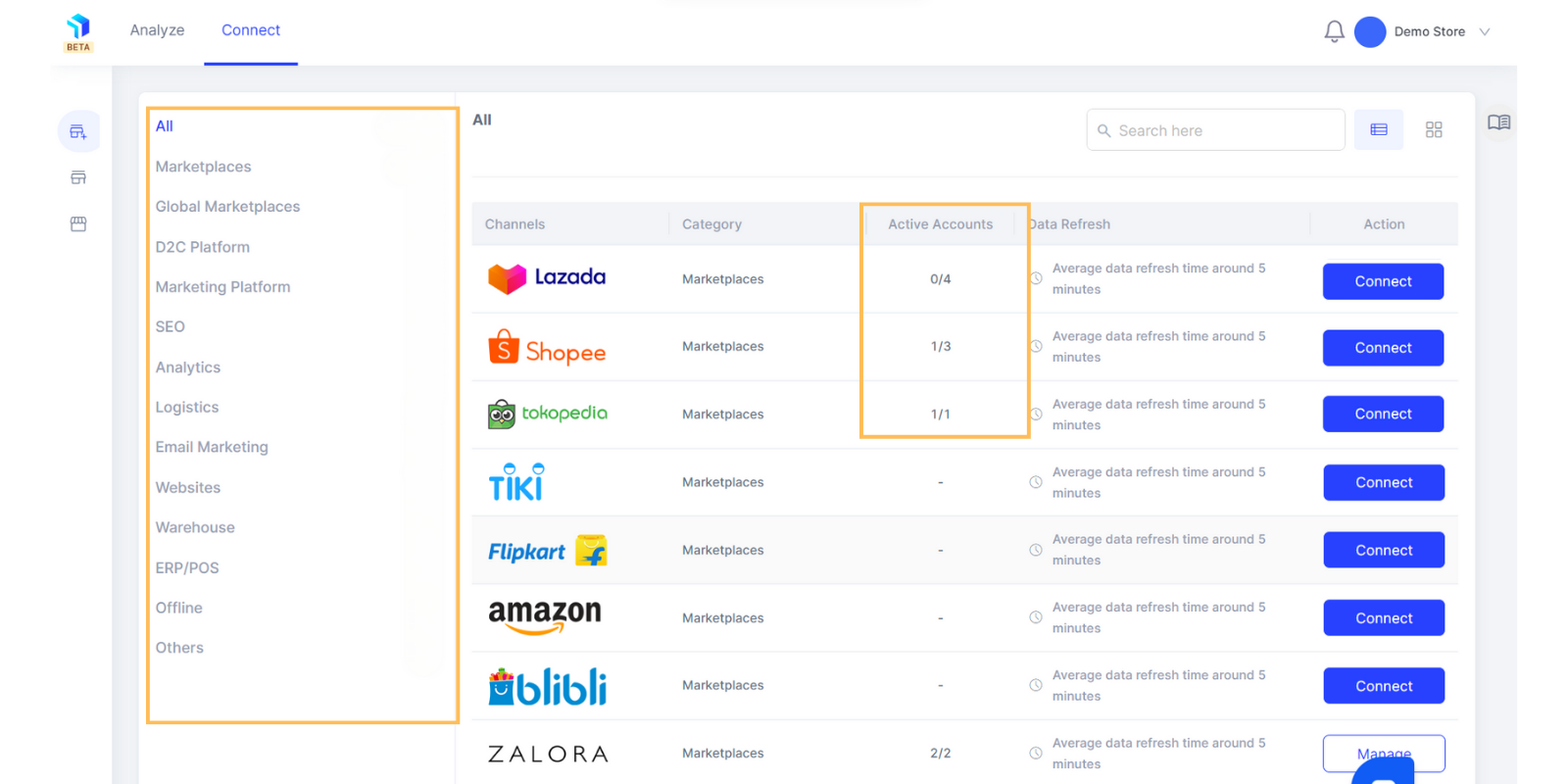
2. Connected Channels- Once you have connected a few data sources you will start to see data from them under Connected Channels. This feature gives you a quick high level view of all the stores which have been connected. You can see consolidated data on AOV, canceled orders, returned orders from the connected stores over a period of time.
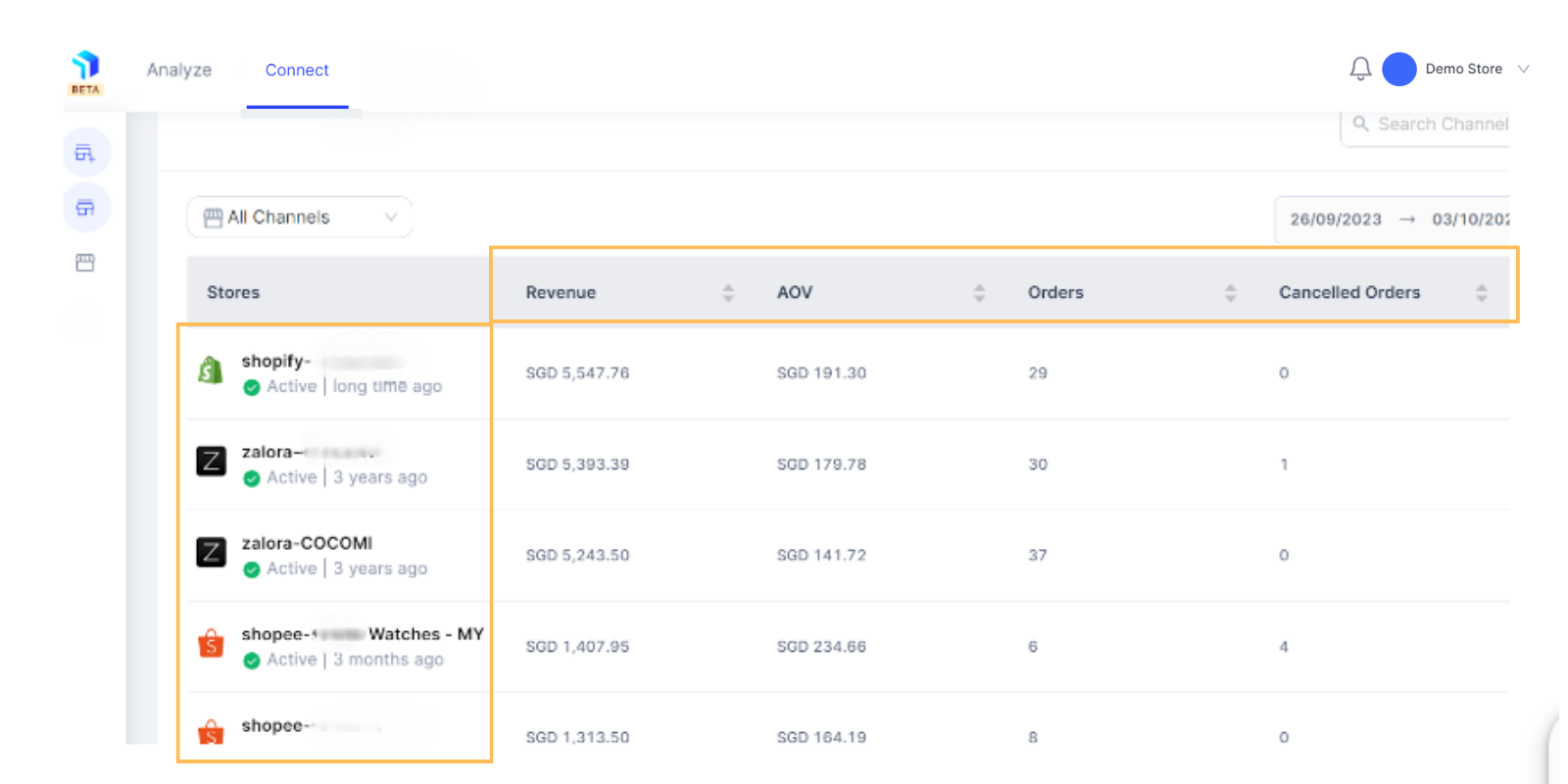
3. Store Groups- This feature helps you group channels together, depending on the kind of insights you are looking for. For example- you can group all Lazada stores together across different geographies or if you have multiple brands within the Graas AI platform, you can group sales & marketing channels under one brand together. You can go through how to create channel groups.
