Get details of your credit usage
To monitor and manage your credit usage effectively, follow these steps:
Steps to View Credit Usage
Account Settings > Subscription >View Detailed Usage
1. On the top right of the page, you will see your credit usage of the last 7 days.
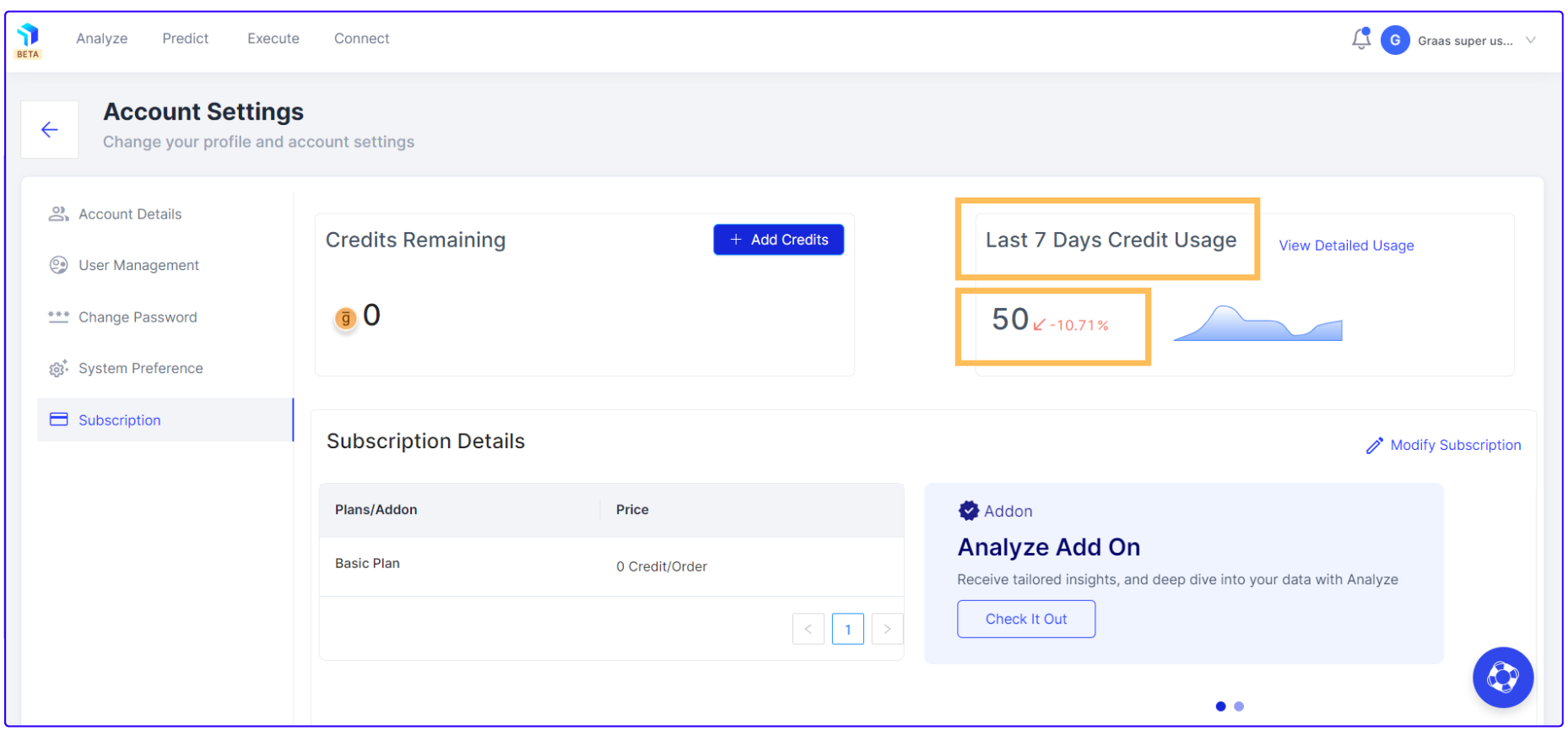
2. To see a detailed view, click on the View Detailed Usage and you will land on the Credit Usage Page.
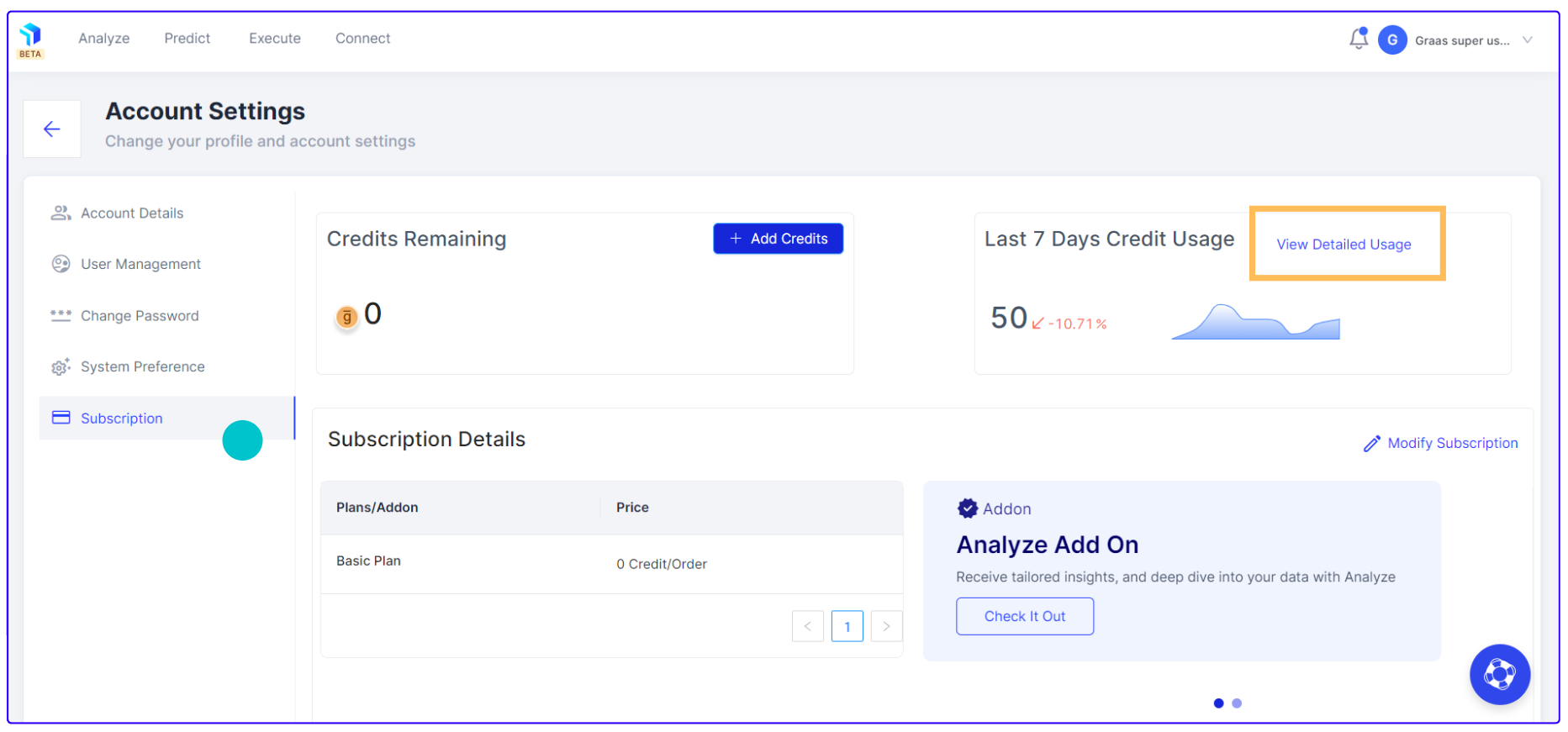
3. In the Credit Usage Page, you can see Credit Usage, Credit Usage Logs and Credit Top-Up History.
Credit Usage
This is a summary of how credits are being utilized within the Graas platform.
- Use the dropdown menu to select your preferred data view, such as Daily, Weekly, Monthly, or Yearly, for the chosen time frame.
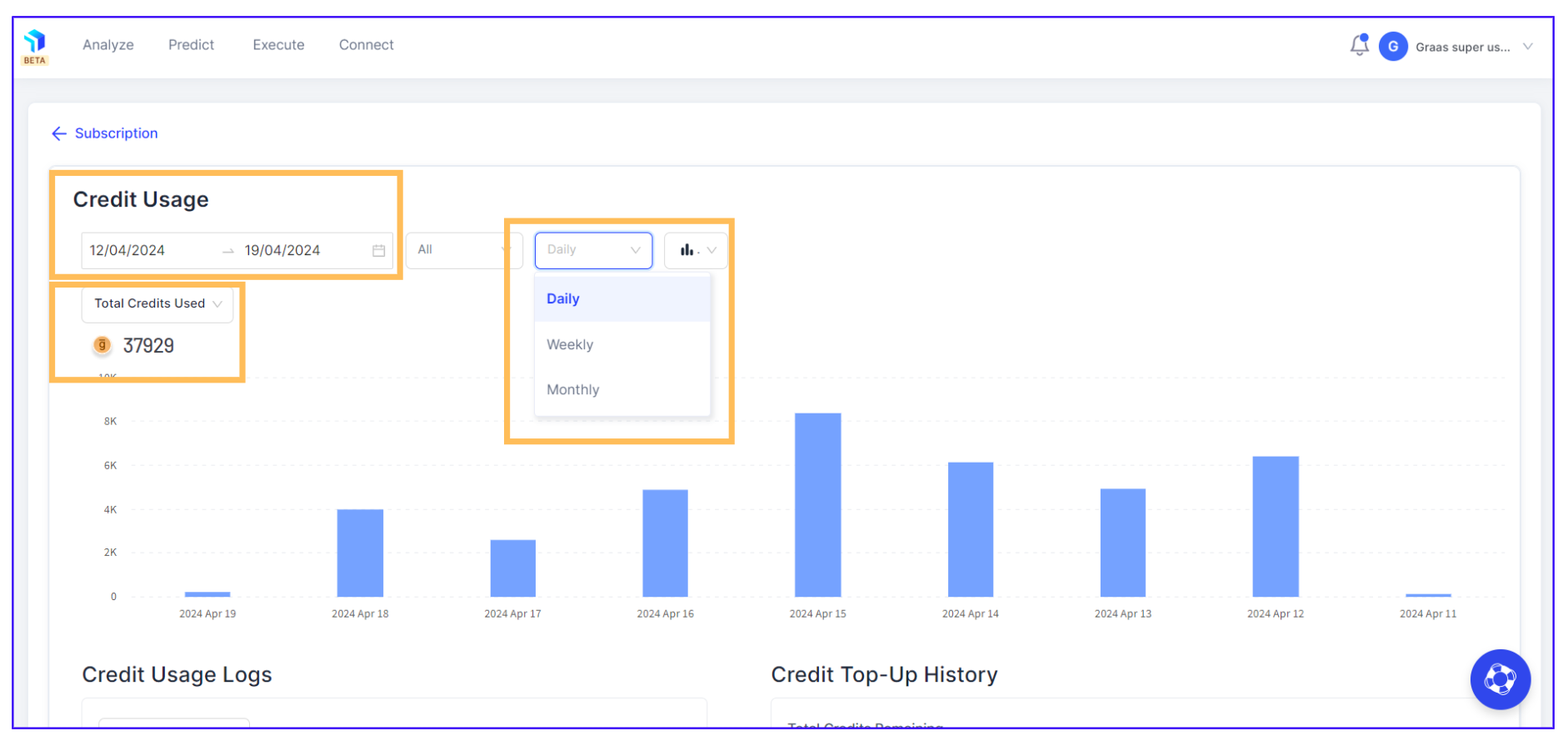
b. You can the dropdown below the date range to see the Total Credits Used or Total Credits Charged information. Credit Used represents the credits utilized for orders, and also see Credit Charged which reflects the total number of credits deducted from their balance.
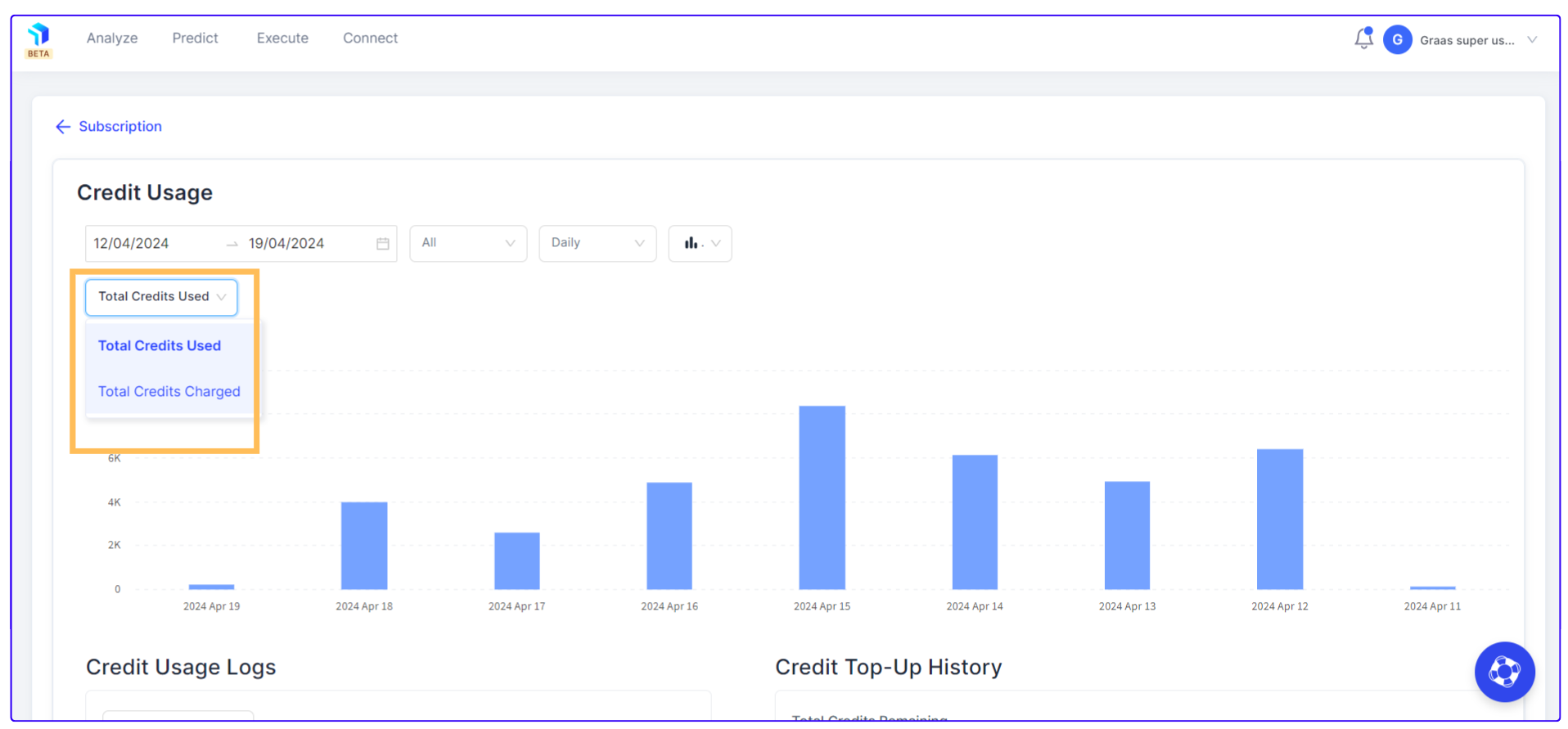
c. You can also select the specific marketplace channel to view the respective credits usage.
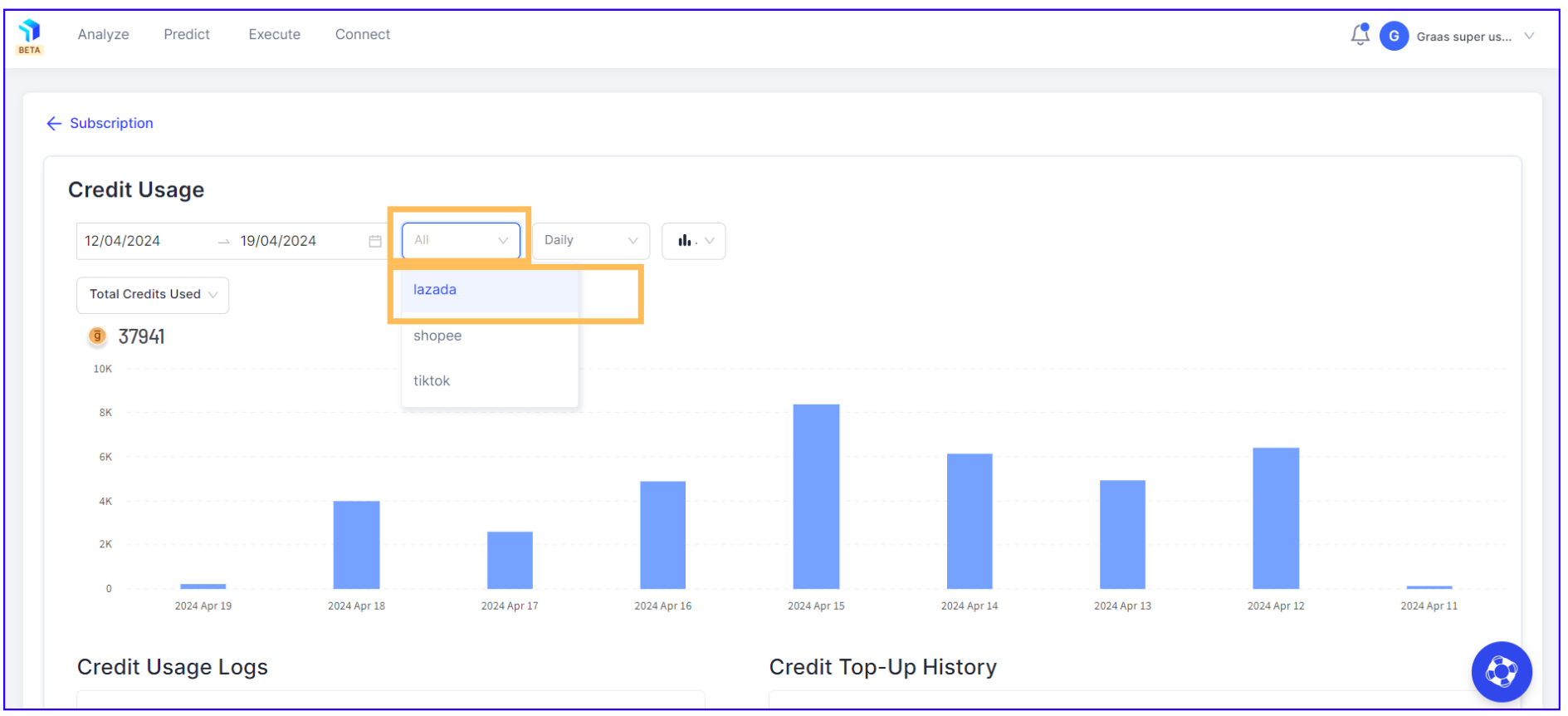
d. Select either Bar Chart or Heat Map from the view by dropdown menu to customize your credit usage data visual.
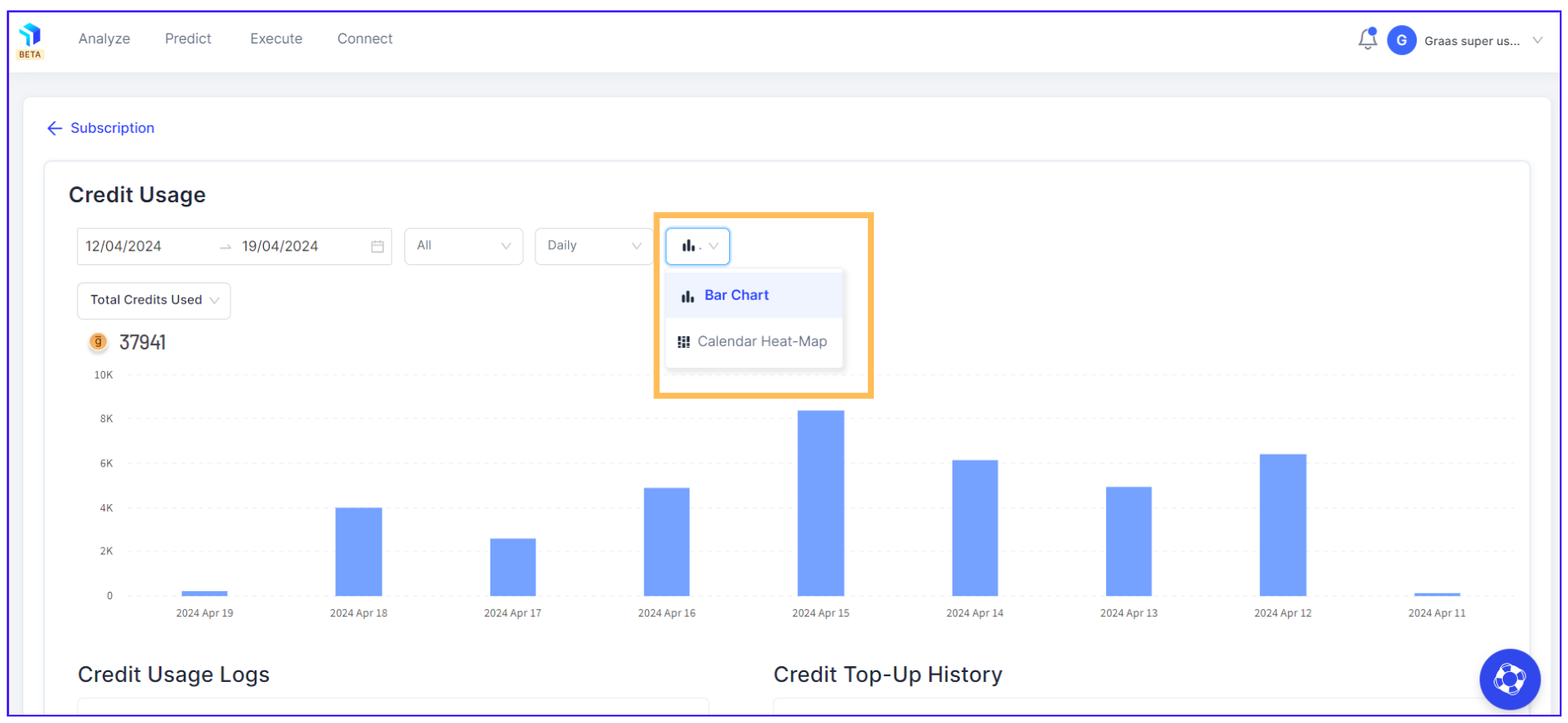
Credit Usage Logs
This section provides a history of credit consumption over time. This can help you track the usage patterns, understand where credits are being utilized the most.
- It includes information on which Subscription plan was used and the Channel through which orders were processed. For example, it may show that 3 credits were used to process 3 orders via Shopee Channel.
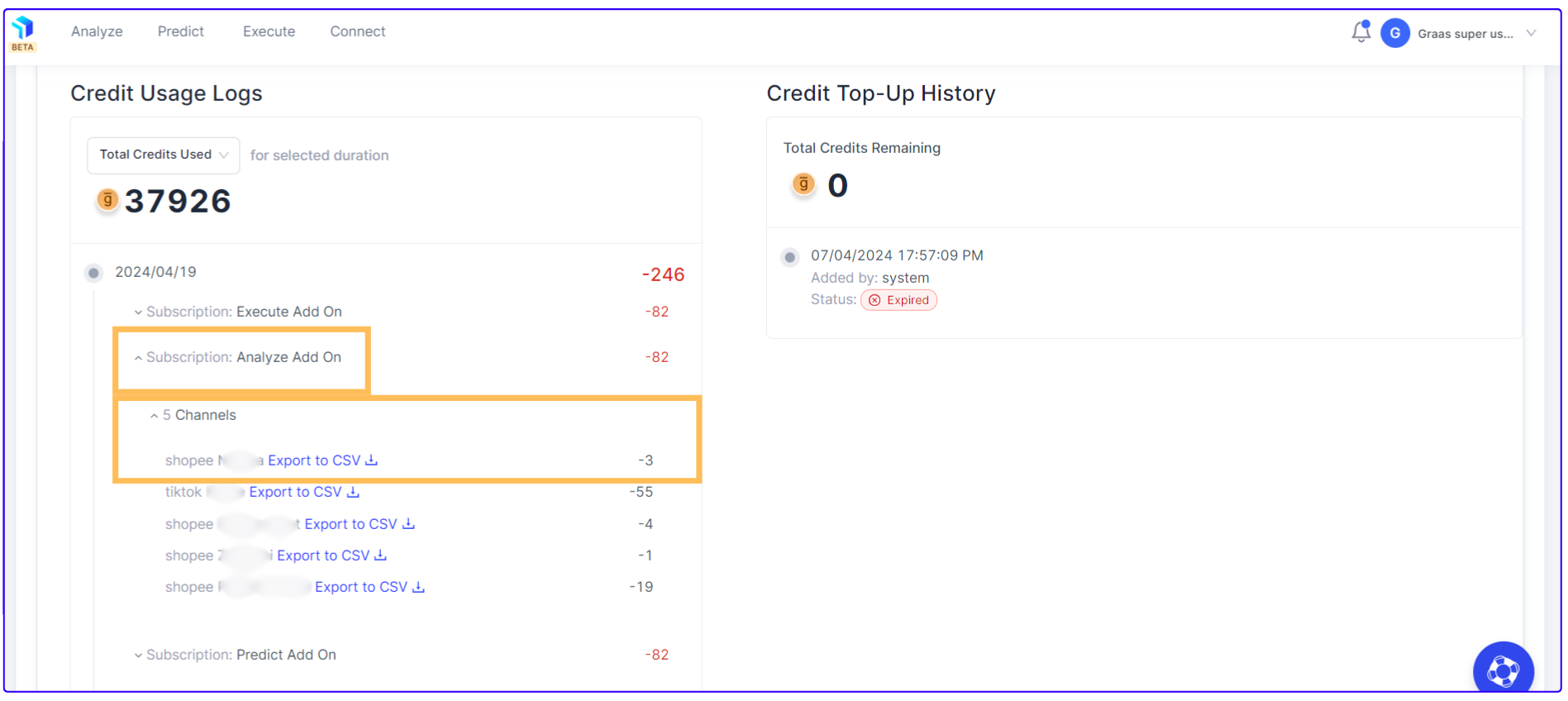
b. Use the downward arrow next to each channel to Export the CSV for order details associated with the credits used via that channel.
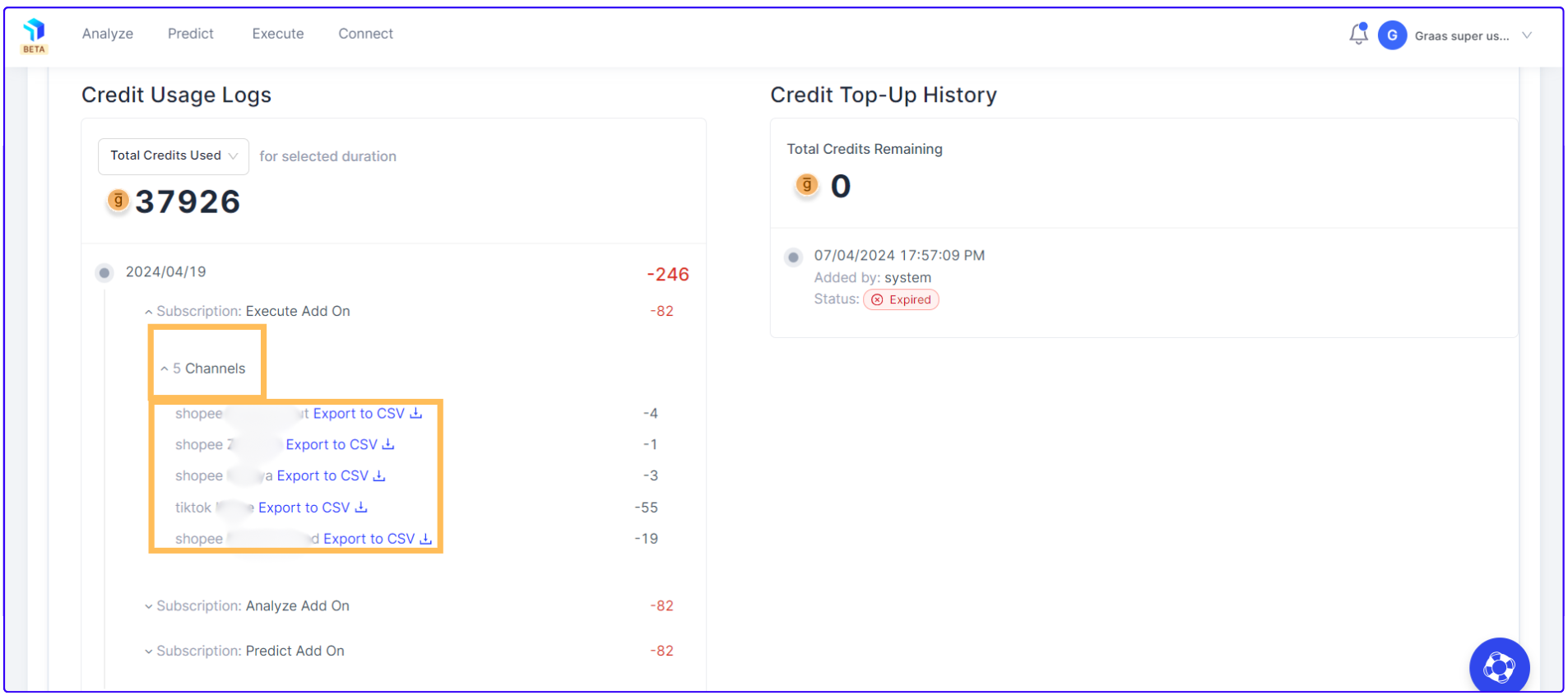
Explore Top-Up History
Below Credit Usage information, you'll find the Credit Top-Up History.
- This section logs every credit recharge completed in your account, providing a record of your credit transactions history.
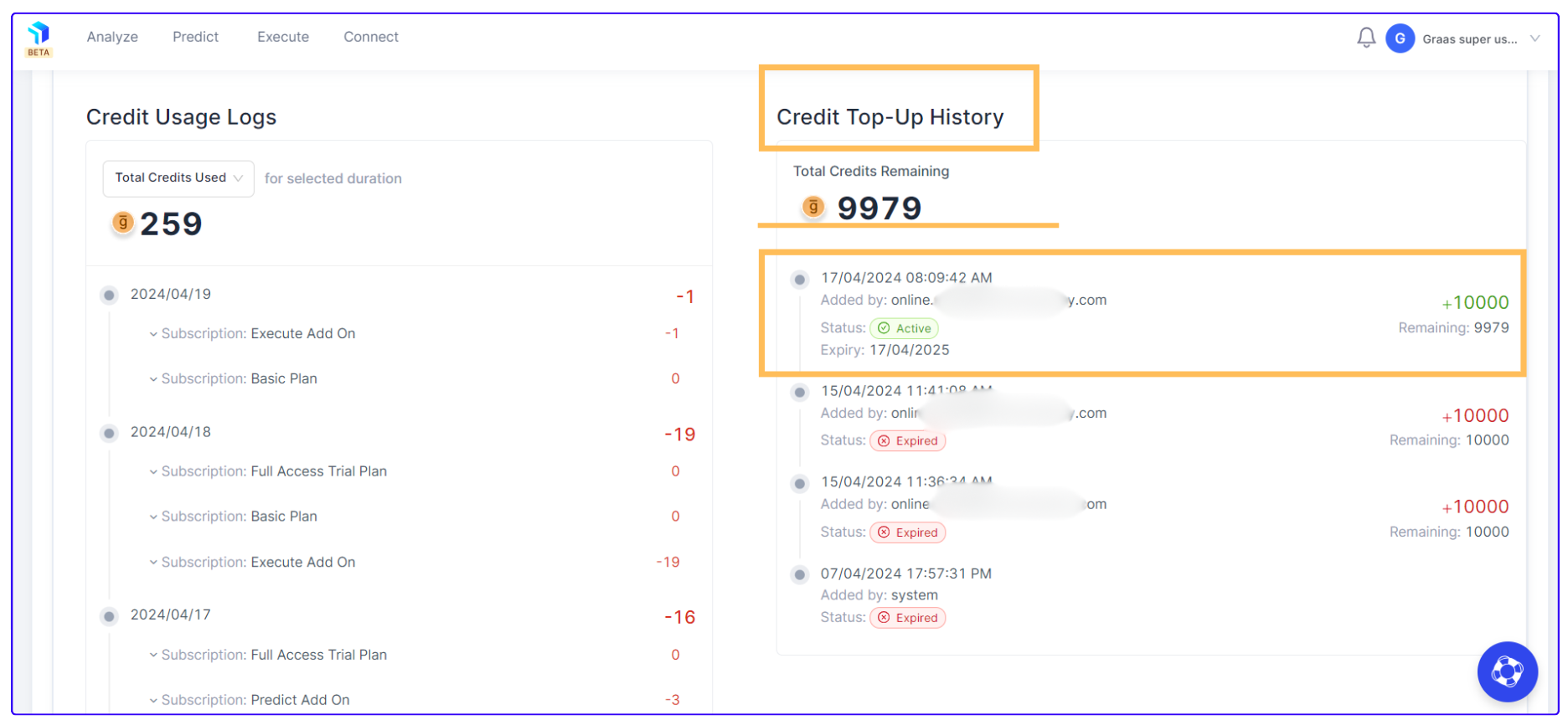
Please Note:
- You have the option to buy credits even during your trial period.
- Credits purchased during the trial period will be charged once the trial period concludes.
- Purchasing credits during the trial period ensures uninterrupted access to the Graas Platform's services.
Related Article(s):
How do Credits Work?
Subscription Details for Graas Platform
Graas Subscription Plans| Frequently Asked Questions
